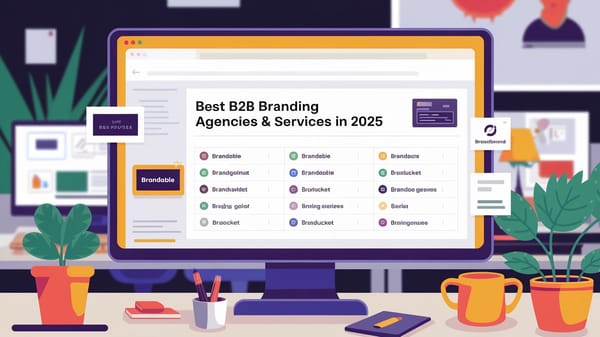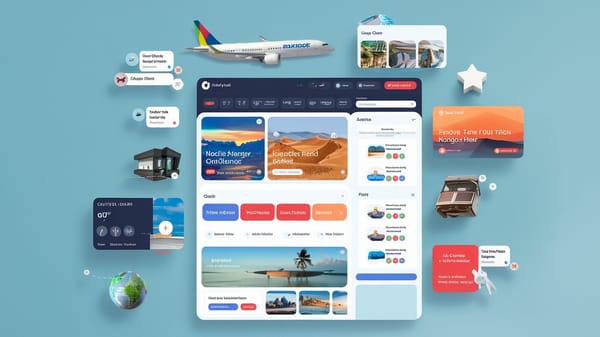B2B Facebook Ads Graphics For Physical Products

In the ever-evolving digital marketing landscape, B2B companies selling physical products are increasingly leveraging Facebook Ads to enhance their marketing strategies. With over 2.9 billion monthly active users, Facebook provides a vast platform for businesses to connect with potential clients, making it an attractive option for B2B marketers aiming to boost sales and brand visibility. However, designing compelling ad graphics that resonate with decision-makers in B2B industries requires specialized tools. Now I will recommend 5 SaaS tools and 3 best cases to help create high-quality, engaging Facebook Ads graphics tailored for physical products.
1. PinMy
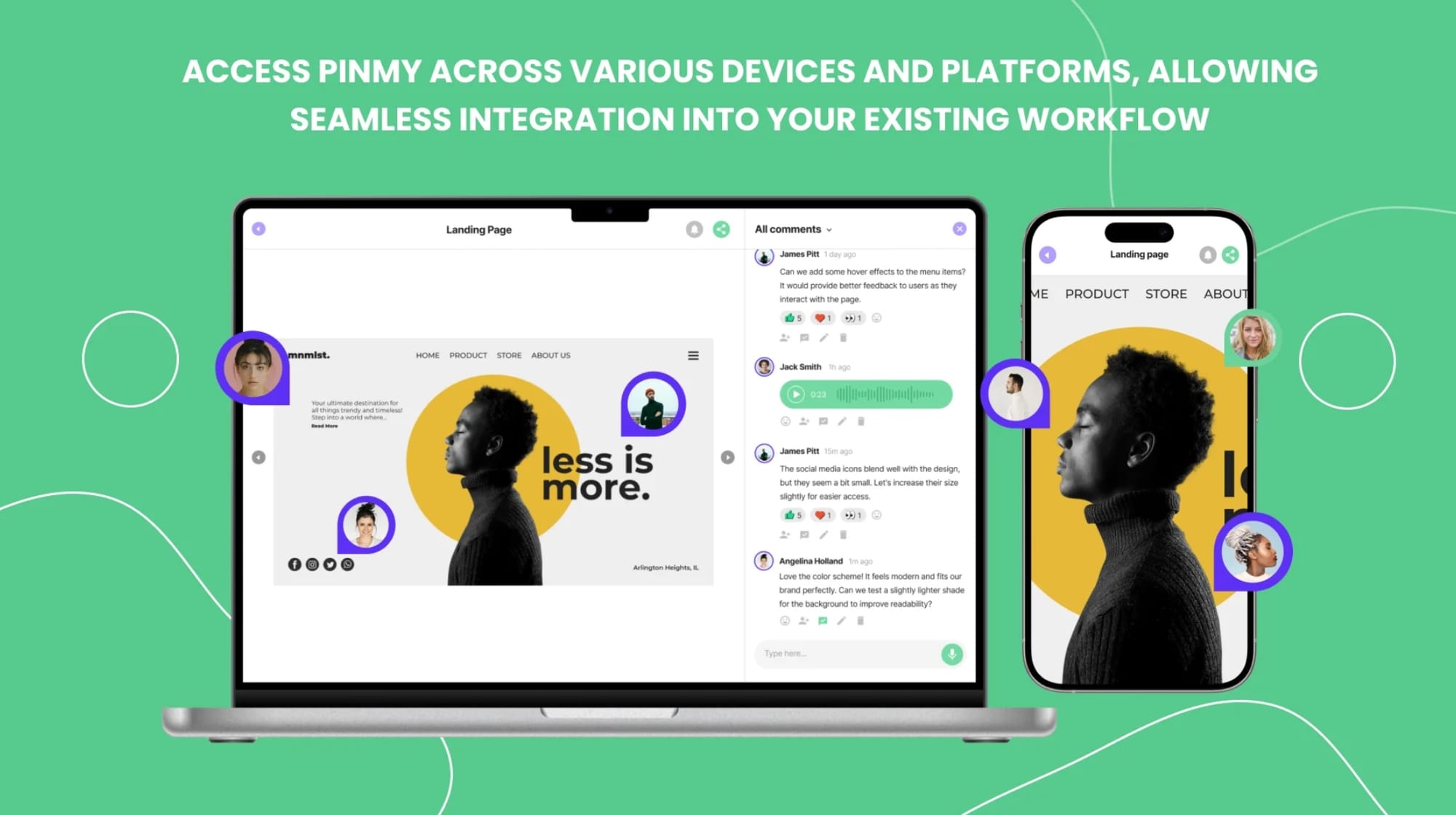
PinMy is a collaborative SaaS tool designed for annotating and providing feedback on images, making it an excellent choice for creating and refining B2B Facebook Ads graphics. This tool allows marketing teams to pin comments directly on campaign images and add voice notes for personalized feedback. These features facilitate real-time collaboration, ensuring that ad designs are optimized for maximum impact.
Key Features:
- Annotation and Feedback: Team members can annotate images with text and voice comments, streamlining the feedback process.
- Real-Time Collaboration: Enables teams to work together efficiently, reducing the time spent on revisions.
- Enhanced Approval Processes: C-suite executives can easily review and approve designs, accelerating campaign rollouts.
Use Case:
For example, a marketing director coordinating a campaign with multiple graphics and A/B tests can use PinMy to gather input from various stakeholders. This ensures that the final ad design aligns with the brand's goals and resonates with the target audience.
Why PinMy?
PinMy's user-friendly interface and collaborative features make it an ideal tool for B2B teams working on Facebook Ads. Its ability to streamline feedback loops and enhance team collaboration ensures that ad designs are both visually appealing and strategically effective.
Oncely.com now offers a $37 lifetime deal for PinMy. Pay once, use forever, and provide a 60-day full money-back guarantee.
You can also visit Oncely.com to find more Top Trending AI Tools. Oncely partners with software developers and companies to present exclusive deals on their products. One unique aspect of Oncely is its “Lifetime Access” feature, where customers can purchase a product once and gain ongoing access to it without any recurring fees. Oncely also provides a 60-day money-back guarantee on most purchases, allowing customers to try out the products and services risk-free.
Oncely is hunting for the most fantastic AI & Software lifetime deals like the ones below or their alternatives:

2. Canva
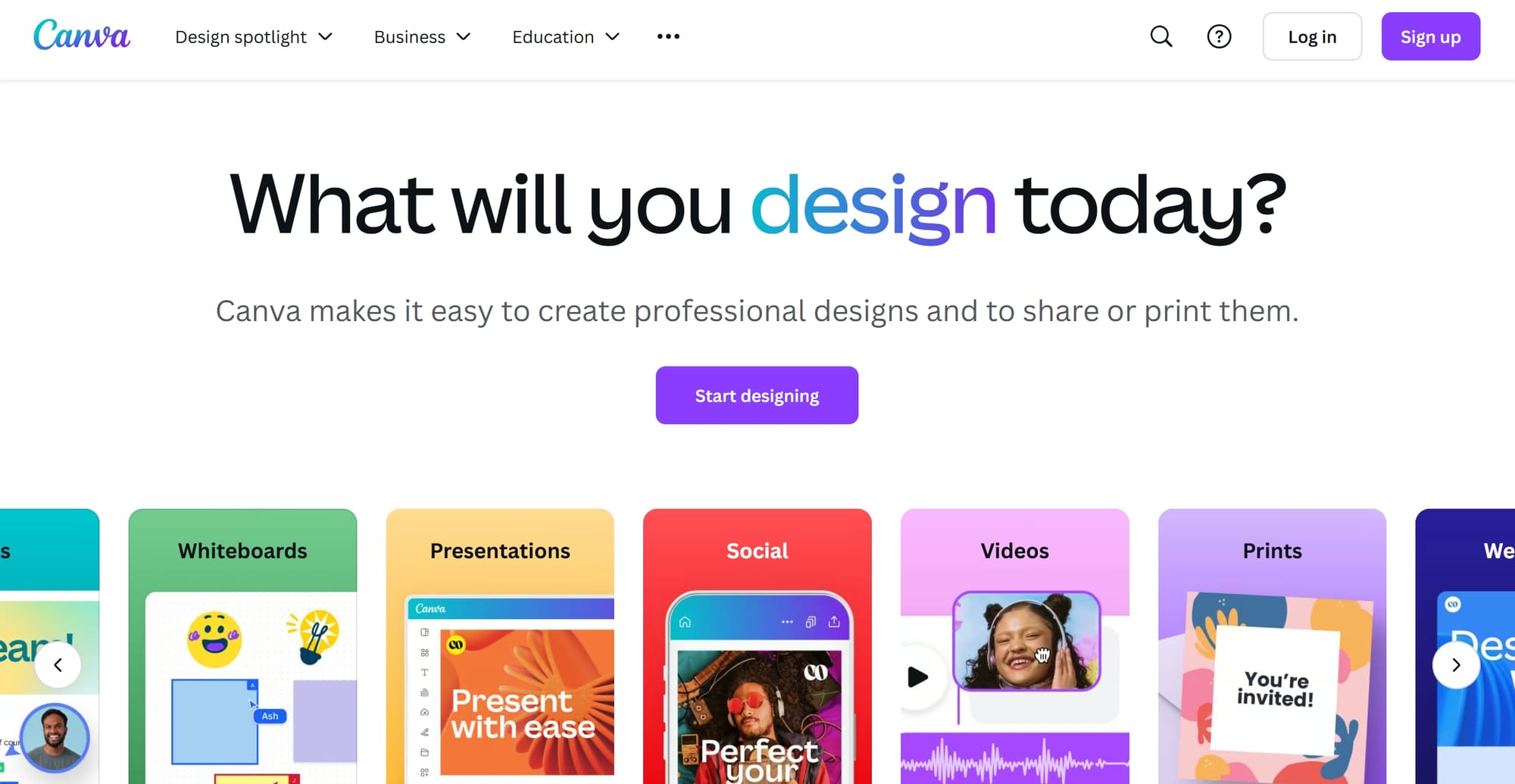
Canva is a widely popular graphic design tool that offers a user-friendly platform for creating professional-looking marketing materials. Its extensive library of templates, fonts, and design elements makes it a versatile choice for B2B marketers.
Key Features:
- Templates and Customization: Offers a wide range of templates tailored for Facebook Ads, including carousel ads, video ads, and static images.
- Brand Kit: Allows users to maintain brand consistency by storing logos, fonts, and color palettes.
- Collaboration Tools: Teams can share designs and provide feedback directly within the platform.
- Integrations: Canva integrates with various software apps, enabling seamless sharing of designs across platforms.
Use Case:
A B2B company selling industrial machinery can use Canva to create visually compelling ads showcasing their products in action. The platform's drag-and-drop functionality makes it easy to add text overlays highlighting key selling points, such as "30% Faster Assembly" or "Cuts Costs by 15%."
Why Canva?
Canva's simplicity and extensive feature set make it a go-to tool for both seasoned marketers and beginners. Its ability to create on-brand, high-quality graphics quickly and efficiently is invaluable for B2B Facebook Ads campaigns.
3. Glorify
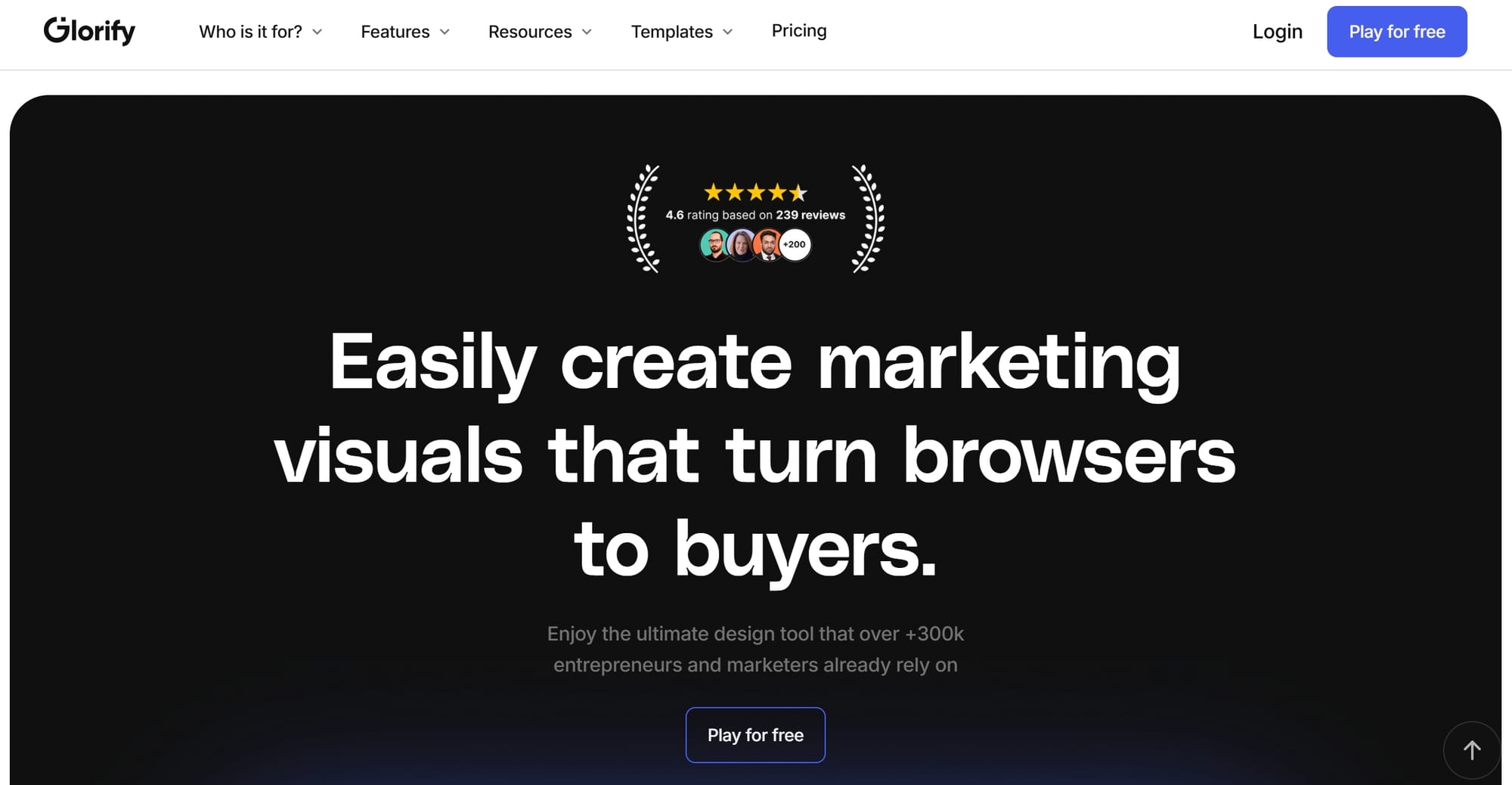
Glorify is a graphic design tool specifically designed to help users create visually appealing marketing graphics at scale. It is particularly useful for businesses that lack in-house design expertise but still want to produce professional-quality ads.
Key Features:
- Template Library: Provides a vast selection of templates tailored to different industries and ad formats.
- Advanced Editing Tools: Features like the Background Remover and Brand It tool allow for precise customization.
- Creative Components: Includes icon styles, shadows, and annotations to enhance ad designs.
- Ease of Use: Designed for both seasoned and inexperienced users, making it accessible to a wide range of marketers.
Use Case:
A B2B company targeting restaurant owners with sleek table lamps can use Glorify to create carousel ads showcasing their products in different settings. The tool's templates and editing features make it easy to highlight product benefits and create a professional look.
Why Glorify?
Glorify's focus on simplicity and customization makes it an excellent choice for B2B marketers looking to create eye-catching Facebook Ads without extensive design skills.
4. Meta for Business
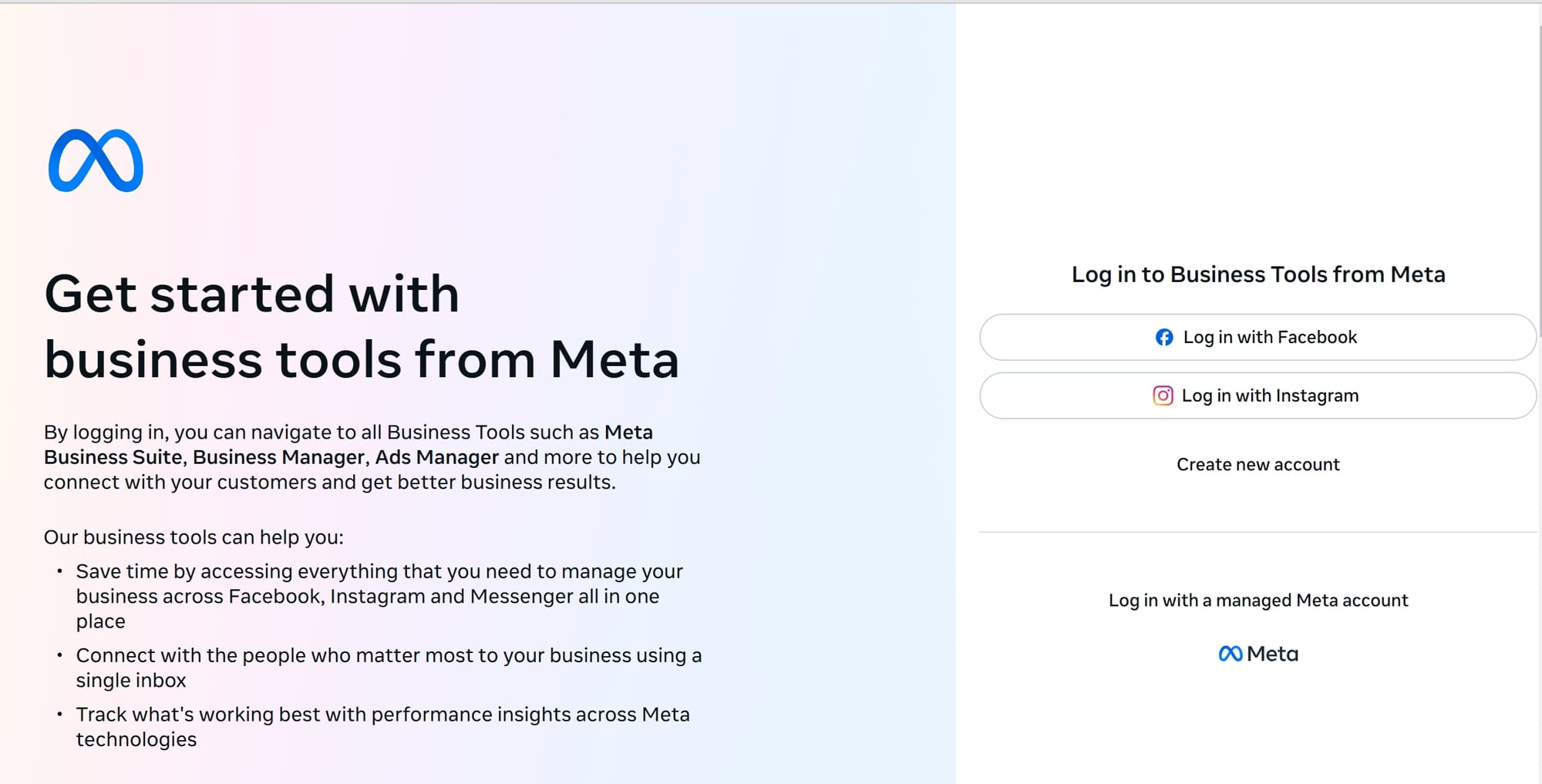
Meta for Business is a marketing tool provided by Facebook's parent company, Meta. It acts as a centralized hub for creating, managing, and analyzing Facebook Ads campaigns.
Key Features:
- Ad Creation Tools: Offers a range of ad formats, including video ads, carousel ads, and static images.
- Audience Targeting: Advanced targeting options allow businesses to reach specific demographics, industries, and job titles.
- Performance Analytics: Provides detailed insights into ad performance, helping marketers optimize their campaigns.
- Integration with Meta Apps: Seamlessly integrates with Instagram, Messenger, and other Meta platforms.
Use Case:
A B2B company selling packaging solutions can use Meta for Business to create ads targeting decision-makers in the logistics industry. The platform's targeting capabilities ensure that ads reach the most relevant audience (Zala, 2024).
Why Meta for Business?
Meta for Business is an essential tool for any B2B marketer using Facebook Ads. Its comprehensive features and integration with Meta's ecosystem make it a powerful platform for managing ad campaigns.
5. Figma
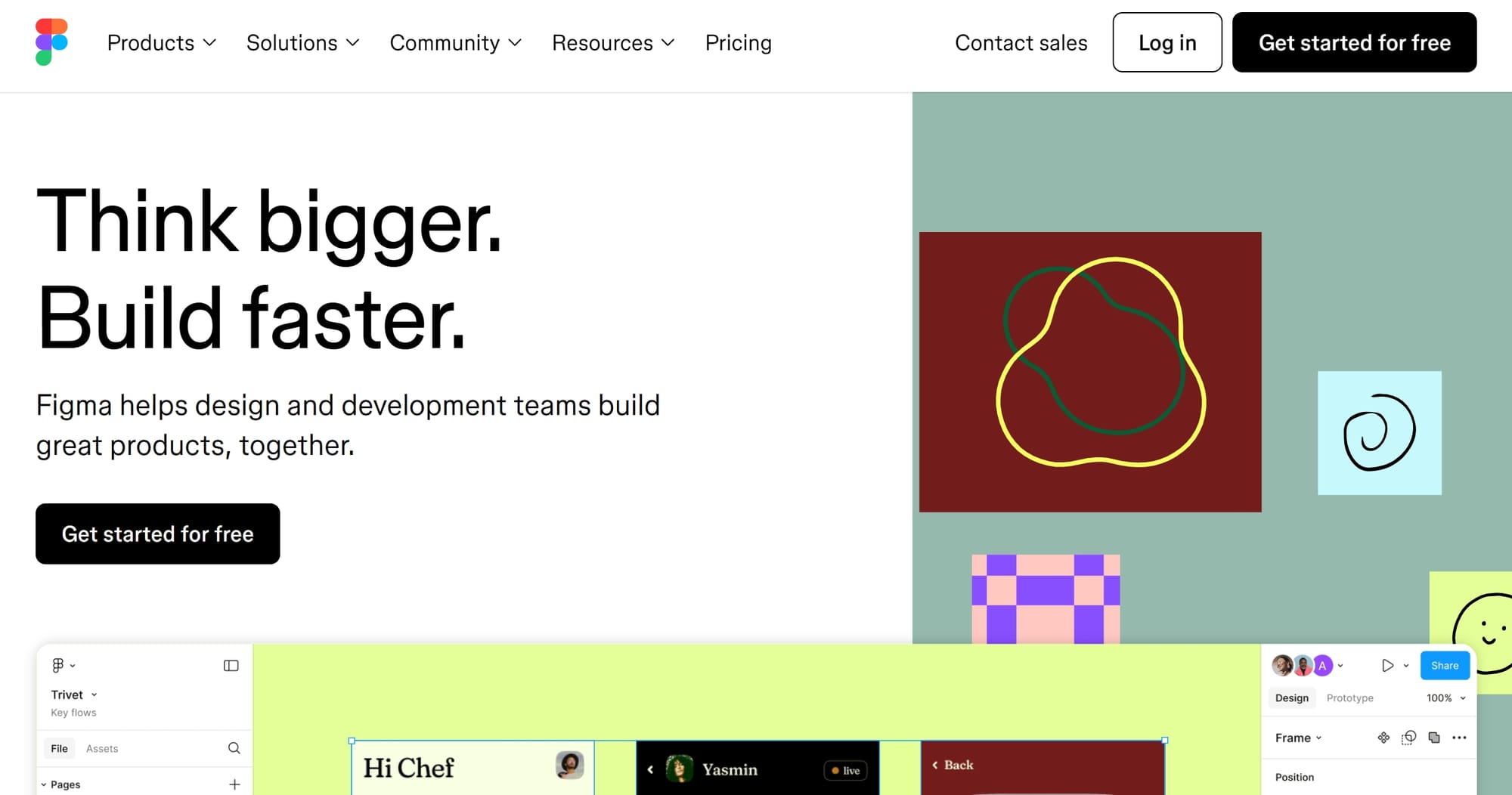
Figma is a cloud-based design tool that excels in collaborative workflows. While it is more advanced than other tools on this list, it is highly appreciated by professional designers for its flexibility and precision.
Key Features:
- Real-Time Collaboration: Allows multiple users to work on a design simultaneously, making it ideal for team projects.
- Prototyping: Enables users to create interactive prototypes, which can be useful for testing ad designs.
- Extensive Plugins: Offers a wide range of plugins to enhance functionality, such as image optimization and design automation.
- Cross-Platform Compatibility: Works seamlessly on both desktop and mobile devices.
Use Case:
A B2B company with an in-house design team can use Figma to create and refine complex ad designs. For example, they can prototype a carousel ad showcasing different product features and gather feedback from stakeholders in real time.
Why Figma?
Figma's advanced features and collaborative capabilities make it a top choice for B2B companies with dedicated design teams. Its ability to handle complex projects ensures that ad designs are polished and effective.
Example 1: Product Showcase Ad
Description
A Product Showcase Ad features high-resolution images of the physical product displayed against a clean and professional backdrop. This type of ad is particularly effective for highlighting the product's features and quality. For instance, an office furniture company might showcase a sleek desk or ergonomic chair with a minimalist background.

Design Tips
- High-Quality Images: Use professional photography to capture the product from multiple angles. High-resolution images help potential buyers understand the product's details and build trust in its quality.
- Clean Backdrop: A neutral or white background ensures the product remains the focal point of the ad.
- Call-to-Action (CTA): Include a clear and actionable CTA, such as "Request a Quote" or "Learn More," to guide users toward the next step in the sales funnel.
Example in Action
A company selling lightweight office chairs could use a high-resolution image of the chair with text overlay highlighting its key benefits, such as "30% Lighter for Easy Mobility" or "Ergonomic Design for Maximum Comfort." This approach ensures that the ad communicates value quickly and effectively.
Why It Works
Product Showcase Ads work because they focus solely on the product, making it easier for potential buyers to evaluate its features. This format is particularly effective for B2B buyers who prioritize functionality and quality over aesthetics.
Example 2: Lifestyle Image Ad
Description
A Lifestyle Image Ad places the product in a real-world setting, showing how it can be used in a professional environment. For example, an ad for office furniture might depict a fully furnished workspace featuring the product.

Design Tips
- Contextual Relevance: Showcase the product in a setting that aligns with the target audience's industry or use case. For instance, a manufacturing company might display machinery in a factory setting.
- Professional Photography: Use high-quality images to create a polished and professional look.
- Subtle Branding: Incorporate the company's logo or brand colors in a way that complements the overall design without overshadowing the product.
Example in Action
An ad for a conference table might feature a modern office environment with professionals gathered around the table during a meeting. The accompanying text could highlight the table's durability and sleek design, such as "Built to Withstand the Demands of Busy Workspaces."
Why It Works
Lifestyle Image Ads help B2B buyers visualize how the product fits into their operations. This approach is particularly effective for products that require context to demonstrate their value, such as office furniture or industrial equipment.
Example 3: Infographic Ad
Description
An Infographic Ad uses data visualization to communicate complex information about the product, such as specifications, benefits, or comparisons to competitors. This format is ideal for technical products that require additional explanation.
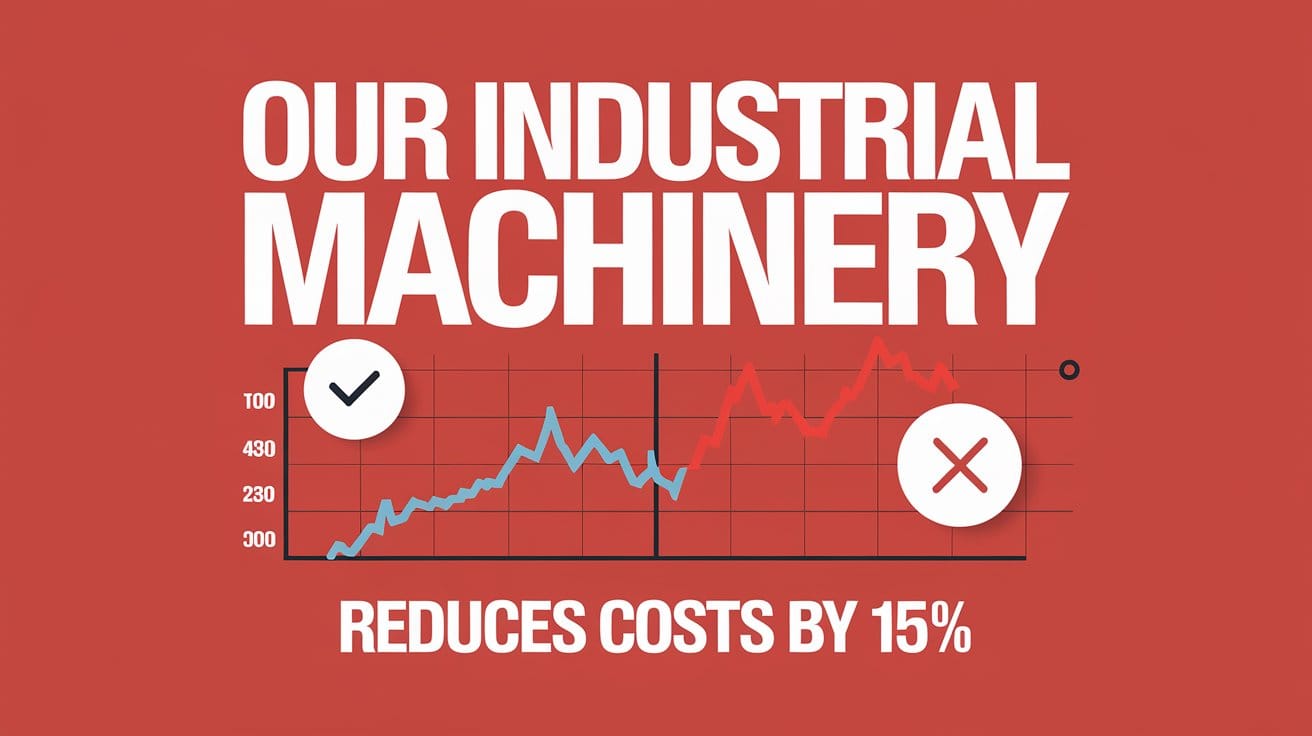
Design Tips
- Simplified Data: Present key information in a concise and visually appealing manner. Avoid overcrowding the graphic with too much text or data.
- Branding and Colors: Use brand colors and fonts to maintain consistency and reinforce brand identity.
- Focus on Benefits: Highlight the product's unique selling points, such as "Reduces Costs by 15%" or "30% Faster Assembly."
Example in Action
A company selling industrial machinery could create an infographic comparing their product's efficiency to competitors. The graphic might include charts or icons illustrating faster production speeds and lower maintenance costs.
Why It Works
Infographic Ads are effective because they simplify complex information, making it easier for B2B buyers to understand the product's value. This format is particularly useful for decision-makers who need to evaluate multiple options quickly.
Best Practices for Designing B2B Facebook Ads Graphics
1. Understand Your Audience
Tailor your ad graphics to the needs and preferences of your target audience. For example, decision-makers in the manufacturing industry may prioritize durability and efficiency, while those in the corporate sector may value aesthetics and functionality.
2. Use Strong Visuals
Since Facebook is a visual platform, high-quality images and videos are essential. Consider using AI-generated user-generated content (UGC) to add authenticity to your ads.
3. Incorporate Clear Messaging
Include key selling points directly on the graphic to capture attention quickly. For example, use phrases like "Increases Productivity by 20%" or "Reduces Downtime by 15%" to highlight the product's benefits.
4. Optimize for Mobile
With a significant portion of Facebook users accessing the platform via mobile devices, ensure that your ad graphics are optimized for smaller screens. Use bold text, clear visuals, and simple layouts to enhance readability.
5. Test and Refine
Continuously monitor the performance of your ads and make adjustments as needed. A/B testing can help identify which graphics and messaging resonate most with your audience.