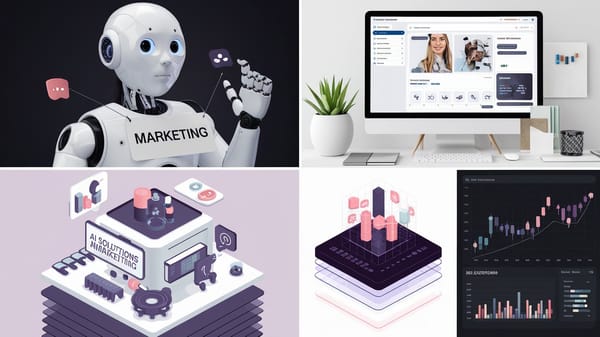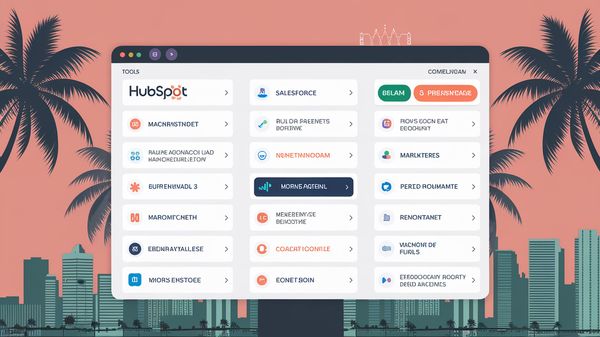Best Email Provider of 2025

With over 4.3 billion active email users worldwide, the demand for reliable and efficient email services continues to grow. Email remains a cornerstone of digital communication, serving as a vital tool for businesses and individuals alike. The best email providers not only offer robust security features, such as end-to-end encryption and two-factor authentication, but also integrate seamlessly with other productivity tools. For instance, Gmail is renowned for its integration with Google's suite of services, while Outlook.com excels in its compatibility with Microsoft Office apps.
Security is a paramount concern for users, especially in an era where data breaches and privacy issues are prevalent. Providers like ProtonMail and Tutanota are lauded for their strong encryption and privacy-focused features, making them popular choices for those prioritizing confidentiality.
Storage capacity and usability are also critical considerations. Services such as Yahoo Mail and AOL Mail offer generous storage options, while Zoho Mail is ideal for businesses needing custom domain emails.
As we explore the best email providers of 2025, this report will provide a comprehensive analysis of each service's strengths and weaknesses, helping you make an informed decision tailored to your specific needs. Whether you prioritize security, integration, or storage, understanding the landscape of email services will empower you to select the provider that best aligns with your requirements.
You can also visit Oncely.com to find more Top Trending AI Tools. Oncely partners with software developers and companies to present exclusive deals on their products. One unique aspect of Oncely is its “Lifetime Access” feature, where customers can purchase a product once and gain ongoing access to it without any recurring fees. Oncely also provides a 60-day money-back guarantee on most purchases, allowing customers to try out the products and services risk-free.
Oncely are hunting for the most fantastic AI & Software lifetime deals like the ones below or their alternatives:

Table of Contents
- Comparison of AI Email Assistants in 2025
- Overview of AI Email Assistants
- Key Features and Functionality
- User Experience and Interface
- Pricing and Value
- Security and Privacy
- Integration with Other Tools
- Security and Privacy Features of Email Providers
- End-to-End Encryption
- Zero-Access Encryption
- Jurisdiction and Privacy Laws
- Self-Destructing Emails
- Tracking Protection
- Secure Calendar and Cloud Storage
- User Control and Data Customization
- Dedicated Applications
- Spam Filtering and Anonymity
- SecureConnect and Custom Domain Aliases
- Conclusion
- Integration and Usability of Free Email Services
- Cross-Platform Compatibility
- Integration with Productivity Tools
- User Interface and Customization
- Storage Capacity and Management
- Security Features and Usability
- Accessibility and Support
- Advanced Features and Usability
- Conclusion
Comparison of AI Email Assistants in 2025
Overview of AI Email Assistants
AI email assistants have become indispensable tools for managing email communication efficiently. These assistants leverage artificial intelligence to automate and enhance various email management tasks, such as sorting emails, composing responses, and scheduling. Several AI email assistants have emerged as leaders in this space, each offering unique features and benefits. This section will compare some of the top AI email assistants available in 2025, focusing on their capabilities, user experience, pricing, and integration with existing platforms.
Key Features and Functionality
AI email assistants offer a range of features designed to streamline email management. These features often include smart categorization, intelligent scheduling, and personalized response suggestions. Here is a comparison of the key features offered by some of the leading AI email assistantS:
-
Smart Categorization: Most AI email assistants, such as Mailbutler, offer smart categorization features that automatically sort emails into relevant folders based on content and sender. This helps users prioritize important emails and manage their inbox more efficiently.
-
Intelligent Scheduling: Assistants like Superhuman provide intelligent scheduling options that optimize send times for maximum impact. This feature is particularly useful for professionals who need to ensure their emails are read promptly.
-
Personalized Response Suggestions: AI email assistants such as Lyne use machine learning algorithms to suggest personalized responses based on past communication patterns. This helps users maintain a consistent tone and style in their emails.
-
Generative AI: Some assistants, like Shortwave, incorporate generative AI capabilities to create email drafts and responses, reducing the time spent on composing emails.
User Experience and Interface
The user experience and interface of an AI email assistant can significantly impact its effectiveness and ease of use. Here is a comparison of the user experience offered by some of the top AI email assistants:
-
Ease of Use: Shortwave is known for its clean and minimal interface, which makes it easy for users to navigate and manage their inbox. In contrast, Superhuman offers a more text-congested interface but compensates with a traditional inbox layout and live onboarding sessions to lower the learning curve.
-
Customization Options: Many AI email assistants, such as Mailbutler, offer extensive customization options, allowing users to tailor the interface and features to their specific needs. This includes customizable tags, notes, and templates for common communications.
-
Integration with Existing Platforms: Integration with existing email platforms is a crucial factor for many users. Superhuman supports both Gmail and Outlook accounts, while Shortwave is limited to Gmail. This can influence a user's choice depending on their preferred email service.
Pricing and Value
The pricing structure of AI email assistants varies widely, with some offering free plans and others requiring a subscription. Here is a comparison of the pricing and value offered by some of the top AI email assistants:
-
Free and Paid Plans: Shortwave offers a free plan with basic features, while paid plans start at $7 per month, providing additional functionality such as advanced AI sorting and productivity features. In contrast, Superhuman charges $30 per month, offering a premium experience with features like a command bar and custom split inbox.
-
Value for Money: The value offered by an AI email assistant depends on the features included in the pricing plan. For instance, Mailbutler provides a range of organizational and communication enhancement features at a competitive price, making it a popular choice for users seeking value for money.
Security and Privacy
Security and privacy are critical considerations when choosing an AI email assistant. Users must ensure that their chosen assistant adheres to robust security protocols and protects sensitive data. Here is a comparison of the security and privacy measures implemented by some of the top AI email assistants:
-
Data Protection: Most AI email assistants, such as Mailbutler, implement strong data protection measures, including encryption and secure data storage. Users should review the privacy policy and security measures of each assistant before committing to a subscription.
-
User Control: AI email assistants like Lyne allow users to maintain control over their data by providing options to customize data sharing and usage settings. This ensures that users can protect their privacy while benefiting from AI-powered features.
Integration with Other Tools
The ability to integrate with other productivity tools can enhance the functionality of an AI email assistant. Here is a comparison of the integration capabilities offered by some of the top AI email assistants:
-
Third-Party Integrations: Assistants like Superhuman offer integration with popular tools such as Slack and Asana, allowing users to streamline their workflow and improve collaboration. This feature is particularly beneficial for teams that rely on multiple platforms for communication and project management.
-
Cross-Platform Compatibility: Many AI email assistants, such as Shortwave, are compatible with multiple platforms, including iOS, Android, and web browsers. This ensures that users can access their email assistant from any device, enhancing flexibility and convenience.
In summary, the comparison of AI email assistants highlights the diverse range of features, user experiences, pricing structures, security measures, and integration capabilities offered by these tools. Users should carefully evaluate their specific needs and preferences when choosing an AI email assistant to ensure they select the best option for their email management requirements.
Security and Privacy Features of Email Providers
End-to-End Encryption
End-to-end encryption is a fundamental feature for secure email providers, ensuring that only the sender and recipient can read the email content. This type of encryption is crucial as it encrypts the email on its entire journey from sender to recipient, preventing unauthorized access. ProtonMail, for instance, uses end-to-end asymmetric encryption, which is a robust method that encrypts emails with a public key and decrypts them with a private key (Kinsta). This means even the email service provider cannot access the content of the emails, providing a high level of privacy.
Zero-Access Encryption
Zero-access encryption is another critical feature that enhances email security. It ensures that the email provider has no access to the encryption keys, thereby preventing them from decrypting and accessing user data. ProtonMail implements zero-access encryption, meaning it cannot read user emails or reset passwords (Kinsta). This feature is particularly important for users who prioritize privacy and do not want their email provider to have any access to their data.
Jurisdiction and Privacy Laws
The jurisdiction in which an email provider is based can significantly impact user privacy due to varying privacy laws. Switzerland, for example, is known for its strong privacy laws, making it a favorable location for secure email providers like ProtonMail (Restore Privacy). These laws protect user data from government surveillance and ensure that email providers cannot be compelled to disclose user information without due process.
Self-Destructing Emails
Self-destructing emails are a unique feature offered by some secure email providers, allowing users to set an expiration date for their emails. After this date, the email is automatically deleted from the recipient's inbox. ProtonMail offers this feature, providing an additional layer of privacy by ensuring that sensitive information does not remain accessible indefinitely (Kinsta).
Tracking Protection
Some secure email providers offer tracking protection features that remove tracking pixels from emails. This prevents senders from knowing when and where an email was opened, thereby protecting user privacy. ProtonMail, for instance, has recently added a Tracking Links Protection feature, enhancing its privacy offerings (Restore Privacy).
Secure Calendar and Cloud Storage
In addition to secure email services, some providers offer encrypted calendars and cloud storage. These features ensure that not only emails but also other personal data remain protected. For example, Tutanota provides an encrypted calendar feature, which is available even in its free plan (PrivacySavvy). This comprehensive approach to security ensures that all user data is protected, not just emails.
User Control and Data Customization
User control over data is a critical aspect of secure email services. Providers like Tutanota and ProtonMail allow users to customize data sharing and usage settings, giving them control over their privacy (PrivacySavvy). This feature is essential for users who want to ensure that their data is not shared without their consent.
Dedicated Applications
Dedicated applications for secure email services enhance security by reducing reliance on web browsers, which can be less secure. Tutanota offers dedicated applications for both Android and iOS, providing users with a more secure way to access their emails (Cloudwards). This feature is particularly beneficial for users who frequently access their emails on mobile devices.
Spam Filtering and Anonymity
Advanced spam filtering and anonymity policies are crucial for maintaining user privacy. ProtonMail, for example, offers a restrictive spam filter and a complete anonymity policy, ensuring that user data remains private and protected from unsolicited emails (PrivacySavvy). These features help users maintain a clean inbox and protect their identity.
SecureConnect and Custom Domain Aliases
Tutanota's SecureConnect feature allows users to integrate secure contact options into their websites, ensuring that all communications are protected by Tutanota's encryption features (PrivacySavvy). Additionally, both Tutanota and ProtonMail offer custom domain aliases, allowing users to maintain privacy while using personalized email addresses.
Conclusion
While the previous section discussed AI email assistants' security and privacy features, this section focuses on the security and privacy features of email providers themselves. Secure email providers offer a range of features designed to protect user data and ensure privacy. From end-to-end encryption and zero-access encryption to jurisdictional advantages and advanced privacy features like self-destructing emails and tracking protection, these providers offer comprehensive solutions for secure communication. As email remains a vital tool for personal and business communication, choosing a provider that prioritizes security and privacy is essential for protecting sensitive information.
Integration and Usability of Free Email Services
Cross-Platform Compatibility
Cross-platform compatibility remains a crucial factor for email service providers. This feature ensures users can access their emails seamlessly across various devices, enhancing both flexibility and convenience. Providers like Gmail and Outlook have excelled in this area, offering robust applications for iOS, Android, and web browsers. This allows users to maintain productivity whether they are on a desktop at work or using a mobile device on the go. The ability to sync emails, calendars, and contacts across devices without interruption is a significant advantage for users who require constant connectivity.
Integration with Productivity Tools
Email services that integrate with productivity tools can significantly enhance user efficiency. For instance, Outlook offers seamless integration with Microsoft Office applications, allowing users to access Word, Excel, and Teams directly from their email interface. This integration is particularly beneficial for business users who rely on these tools for daily operations. Similarly, Gmail integrates with Google Workspace, providing access to Google Drive, Docs, Sheets, and Meet. This integration facilitates collaboration and document management, making it easier for teams to work together in real-time. These integrations are not only convenient but also help streamline workflows by reducing the need to switch between different applications.
User Interface and Customization
The user interface (UI) of an email service significantly impacts its usability. A well-designed UI can make managing emails more efficient and less stressful. Gmail is renowned for its clean and intuitive interface, which offers users a straightforward navigation experience. It also provides customization options, allowing users to adjust the theme, layout, and inbox type to suit their preferences. On the other hand, Yahoo Mail offers a customizable user interface with extensive options for personalization, including themes and layout adjustments. These customization features enable users to tailor their email experience, enhancing both usability and satisfaction.
Storage Capacity and Management
Ample storage capacity is a critical feature for email services, ensuring users do not run out of space for important emails and attachments. Yahoo Mail offers a generous 1 TB of free storage, making it an attractive option for users who require substantial space. This is particularly beneficial for users who handle large volumes of emails or need to store significant attachments. In contrast, Gmail provides 15 GB of free storage, shared across Google services, which can be expanded through paid plans. Effective storage management tools, such as automatic categorization and archiving, are also essential for maintaining an organized inbox and ensuring important emails are easily accessible.
Security Features and Usability
Security is a paramount concern for email users, and providers have implemented various features to protect user data. Proton Mail is a leader in this area, offering end-to-end encryption and zero-access encryption to ensure that only the intended recipient can read the emails. While these security features enhance privacy, they also maintain usability by allowing users to send encrypted emails without complex procedures. Outlook provides two-factor authentication (2FA) and strong phishing and malware protection, which are crucial for safeguarding user accounts. These security measures are integrated into the user interface, ensuring that they do not hinder the overall usability of the service.
Accessibility and Support
Accessibility is another critical aspect of email service usability. Providers like iCloud Mail offer seamless integration with Apple's ecosystem, making it an ideal choice for iOS users. This ensures that users can access their emails across all Apple devices without compatibility issues. Additionally, reliable customer support is essential for resolving issues quickly and efficiently. Services like Yahoo Mail offer live customer care with their premium version, while others provide extensive online resources and community forums to assist users. Effective customer support enhances the overall user experience by ensuring that any technical issues are addressed promptly.
Advanced Features and Usability
Advanced features such as email scheduling, automatic categorization, and smart replies can significantly enhance the usability of email services. Gmail offers smart features like automatic email categorization into Primary, Social, and Promotions tabs, which helps users manage their inbox more efficiently. It also provides smart replies and email scheduling, allowing users to respond to emails quickly or send them at a later time. These features are designed to streamline the email management process, making it easier for users to handle large volumes of emails without feeling overwhelmed.
Conclusion
The integration and usability of free email services are defined by their ability to offer seamless cross-platform compatibility, integration with productivity tools, and user-friendly interfaces. Providers like Gmail, Outlook, and Yahoo Mail have set high standards by offering robust features that cater to both personal and professional users. As email continues to be a vital communication tool, these services must evolve to meet the growing demands for security, storage, and accessibility while maintaining a focus on enhancing the overall user experience.
Conclusion
The research into the best email provider of 2025 highlights the evolution of email services, focusing on AI email assistants, security and privacy features, and the integration and usability of free email services. AI email assistants have become essential tools for efficient email management, offering features like smart categorization, intelligent scheduling, and personalized response suggestions. Notable assistants such as Mailbutler, Superhuman, and Shortwave provide diverse functionalities, user experiences, and pricing options, catering to varied user needs. The emphasis on security and privacy is evident in providers like ProtonMail, which offers end-to-end and zero-access encryption, ensuring robust data protection. Jurisdictional advantages, such as Switzerland's strong privacy laws, further enhance user confidence in secure email services.
Free email services like Gmail, Outlook, and Yahoo Mail excel in cross-platform compatibility, integration with productivity tools, and user-friendly interfaces. These services provide essential features such as ample storage, advanced security measures, and customization options, making them suitable for both personal and professional use. The ability to integrate with productivity tools like Microsoft Office and Google Workspace enhances user efficiency and collaboration, while features like smart replies and email scheduling streamline email management.
The findings underscore the importance of selecting an email provider that aligns with individual needs, whether prioritizing AI-driven efficiency, security, or usability. As email remains a critical communication tool, providers must continue to innovate and adapt to meet the growing demands for enhanced features and user experiences. Future developments may focus on further integrating AI capabilities, expanding security measures, and improving cross-platform accessibility to maintain competitiveness and user satisfaction in the evolving digital landscape.