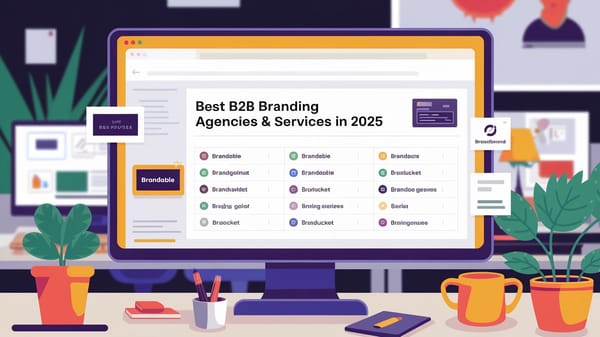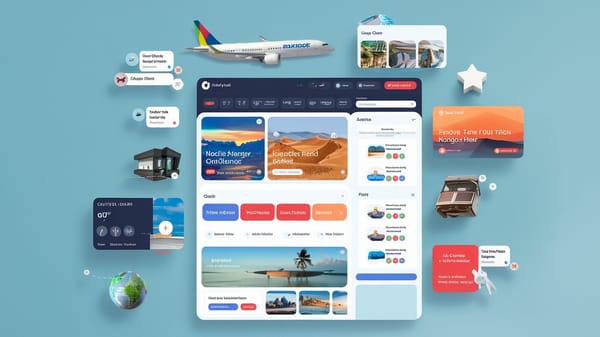Can ChatGPT make a zip folder with files
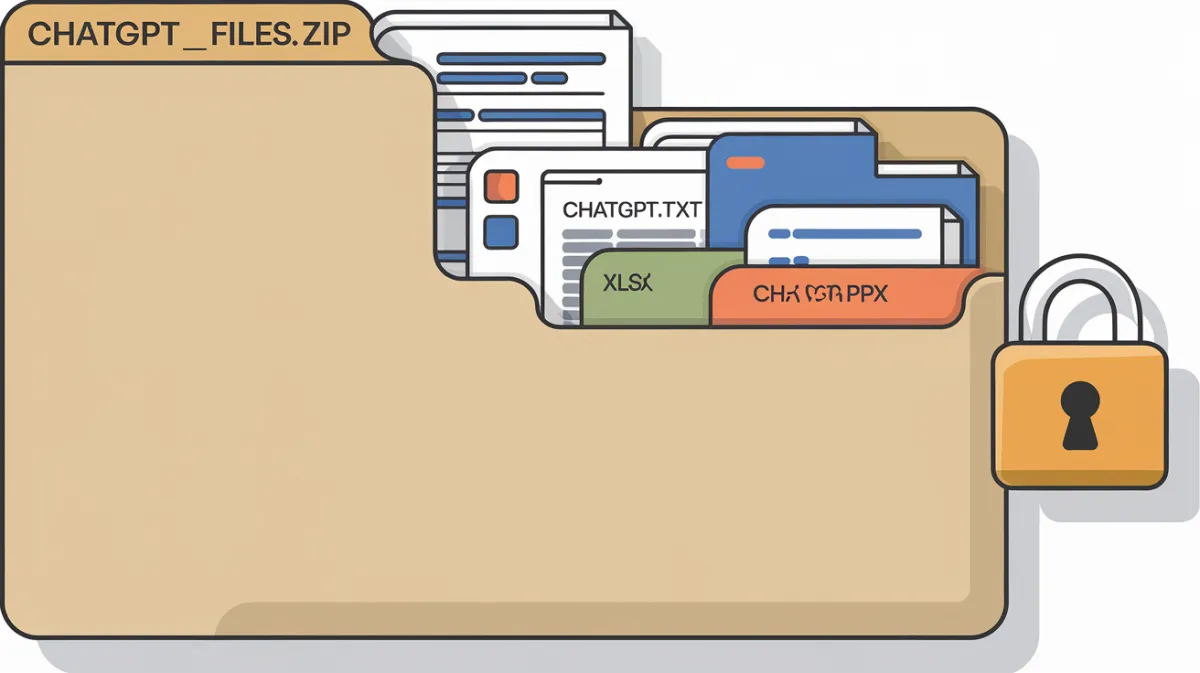
In the rapidly evolving landscape of artificial intelligence, ChatGPT has emerged as a versatile tool capable of handling a wide array of tasks, including file management. One of the intriguing capabilities of ChatGPT is its ability to interact with compressed file formats, such as ZIP files. This feature is particularly beneficial for users who need to manage large volumes of data efficiently.
ChatGPT's ability to create and manipulate ZIP folders is a significant advancement in its file management capabilities. This functionality allows users to compress multiple files into a single ZIP folder, facilitating easier storage and transfer. The process of creating a ZIP folder with ChatGPT involves uploading the desired files and instructing the AI to compress them into a ZIP format. This capability is part of ChatGPT's broader suite of file management tools, which also includes file renaming, sorting, and conversion.
The introduction of the code interpreter feature in ChatGPT has further enhanced its ability to handle ZIP files. This feature allows users to upload and process zipped files directly within the chat interface, streamlining workflows that involve multiple files or complex directory structures. Users can now upload a ZIP file, and ChatGPT can extract, read, and manipulate the contents as needed.
Moreover, the integration of ChatGPT with existing file management software is on the horizon, promising even greater flexibility and utility. The potential for ChatGPT to work seamlessly with popular file archiving formats like ZIP and RAR is being actively explored. This integration would enhance the tool's compatibility and usefulness in real-world scenarios, making it a valuable asset for both individual users and organizations.
You can also visit Oncely.com to find more Top Trending AI Tools. Oncely partners with software developers and companies to present exclusive deals on their products. One unique aspect of Oncely is its “Lifetime Access” feature, where customers can purchase a product once and gain ongoing access to it without any recurring fees. Oncely also provides a 60-day money-back guarantee on most purchases, allowing customers to try out the products and services risk-free.
Oncely is hunting for the most fantastic AI & Software lifetime deals like the ones below or their alternatives:

Capabilities of ChatGPT in File Compression and Decompression
Overview of File Compression and Decompression
File compression and decompression are essential techniques in digital file management, aimed at reducing file sizes for efficient storage and transmission. Compression algorithms work by eliminating redundant data, resulting in smaller file sizes, while decompression restores the original data from the compressed version. ChatGPT-4, with its advanced natural language processing capabilities, assists users in navigating these processes effectively. It provides guidance on selecting appropriate compression algorithms and file formats based on user requirements.
ChatGPT's Role in File Compression
ChatGPT-4 can suggest optimal compression algorithms such as ZIP, RAR, or 7z, considering factors like file type, size, and desired compression ratio. This capability is particularly useful for users who may not be familiar with the technical aspects of file compression. By educating users about the pros and cons of various compression methods, ChatGPT helps them make informed decisions, ensuring that the chosen method aligns with their specific needs.
Decompression Guidance
In addition to compression, ChatGPT-4 provides valuable insights into decompression processes. It guides users in selecting appropriate decompression software or tools, explaining the differences between common file formats like ZIP, GZIP, and TAR. This guidance enables users to choose the most suitable option for their needs, ensuring that decompressed files maintain their integrity and compatibility with various software applications.
Handling Batch Compression and Decompression
ChatGPT supports batch compression and decompression of multiple files simultaneously, streamlining repetitive file management tasks. This feature is particularly beneficial when dealing with large sets of files, as it increases efficiency and productivity. Users can provide instructions to compress or decompress multiple files in a single conversation, making the process more intuitive and user-friendly compared to traditional methods.
Addressing Edge Cases and Unusual File Formats
While ChatGPT is designed to handle a wide range of file formats effectively, there may be certain edge cases or unusual file formats that require specialized tools or attention. In such scenarios, it is recommended to have alternative approaches or fallback options. However, for most common file types, ChatGPT provides reliable and efficient compression and decompression capabilities. This flexibility makes it a valuable asset in most file management scenarios.
System Requirements and User Accessibility
ChatGPT is designed to be user-friendly and accessible, even for those with limited technical knowledge. The conversational interface allows for a more intuitive experience compared to traditional file compression methods. Users are encouraged to familiarize themselves with the tool and explore available instructions and options to maximize ChatGPT's capabilities. This approach ensures that users can effectively utilize ChatGPT for file management tasks without requiring extensive technical expertise.
File Compatibility and Integrity
ChatGPT's file compression and decompression processes aim to preserve file compatibility, taking into consideration the file format to ensure the output is compatible with various software applications. However, it is always recommended to test the compatibility of decompressed files in specific workflows or environments, especially when dealing with specialized file formats or unique tool dependencies. This precaution helps maintain the integrity and usability of files post-decompression.
Encryption and Security Considerations
While ChatGPT does not directly handle encryption and decryption during the file compression process, users can utilize separate encryption tools or algorithms to encrypt files before using ChatGPT for compression. Similarly, decryption can be performed after decompression. By combining multiple tools and processes, users can achieve both compression and encryption as required for specific use cases. This approach ensures that sensitive data remains secure throughout the file management process.
File Management and Organization with ChatGPT
File Management Capabilities
ChatGPT offers a range of capabilities for file management and organization, which can significantly enhance productivity and efficiency in handling digital files. These capabilities include batch file renaming, file conversion, and file sorting, among others. While ChatGPT itself does not directly perform these tasks, it can assist users by providing guidance, generating scripts, and suggesting workflows that leverage external tools or integrations.
Batch File Renaming
Batch file renaming is a common requirement in file management, especially when dealing with large numbers of files that need to be renamed according to a specific pattern or convention. ChatGPT can assist users by helping them define a consistent naming convention and providing the necessary patterns for batch renaming. For instance, users can ask ChatGPT to generate a naming pattern such as YYYY_ProjectName_###.jpg, where ### represents a sequential number. This pattern can then be used with tools like Bulk Rename Utility or Advanced Renamer to automate the renaming process.
File Conversion
File conversion is another critical aspect of file management, where files need to be converted from one format to another, such as converting Word documents to PDFs or CSV files to Excel spreadsheets. ChatGPT can guide users through the file conversion process by outlining the necessary steps and generating scripts or commands for automation. Users can employ external tools like SmallPDF or Zamzar, or use Python scripts for batch file conversions. For example, ChatGPT can provide a Python script to automate the conversion of Word documents to PDFs, streamlining the workflow for tasks like client report generation.
File Sorting and Organization
Efficient file sorting and organization are essential for managing digital files effectively. ChatGPT can help users set up rules for automatically sorting files into appropriate folders based on file type, name, or other metadata. This can be achieved through custom scripts or third-party integrations. By providing details about the files, users can ask ChatGPT for suggestions on the best way to organize them, ensuring a logical and user-friendly structure for handling large document collections.
Document Categorization and Classification
ChatGPT's ability to classify documents according to their contents is a game-changer for storage and retrieval. This capability is crucial for accurate and efficient information management of varied documents. Organizations can improve their information architecture and response times with the help of ChatGPT's document classification capability. This is especially useful when a systematic method of dealing with various kinds of documents is required. The model's content automation, recognition, and categorization capabilities boost productivity inside an organization and guarantee a logical and user-friendly structure for handling massive document archives.
File Management Automation
Automation is a key component of effective file management, and ChatGPT can play a significant role in this area. By leveraging ChatGPT's capabilities, users can automate various file management tasks, such as batch file renaming, file conversion, and file sorting. For instance, users can use ChatGPT to generate scripts for automating file renaming or conversion tasks, reducing the need for manual intervention and saving time. Additionally, ChatGPT can help users set up automated workflows for sorting files into folders based on specific criteria, such as date, file type, or content.
Integration with External Tools
While ChatGPT provides valuable guidance and support for file management tasks, it often requires integration with external tools to execute these tasks effectively. For example, users can use Python scripts, third-party applications, or online services to perform batch file renaming, conversion, or sorting. ChatGPT can assist by generating the necessary scripts or providing instructions for using these tools, ensuring a seamless and efficient file management process. This integration allows users to leverage the strengths of both ChatGPT and external tools, maximizing the benefits of automation and organization.
Security and Data Management
Security and data management are critical considerations in file management, especially when dealing with sensitive or confidential information. ChatGPT's file management capabilities include features that ensure data security and efficient management. For instance, files uploaded for analysis or other tasks are automatically deleted within a three-hour window, ensuring that data is not stored longer than necessary. This time frame strikes a balance between giving the AI sufficient time to interact with the data and maintaining stringent data security protocols.
Uploading and Handling Files in ChatGPT
File Upload Mechanisms
ChatGPT provides a robust file upload feature that enhances user interaction by allowing the analysis of various document types. Users can upload files directly through the ChatGPT interface, which typically includes an upload button. For large files, tools like the Chrome extension ChatGPT File Uploader can be used to segment files into smaller parts, each ranging from 1 to 15,000 characters, enabling sequential uploads and processing by the AI.
Supported File Types and Formats
ChatGPT supports a wide range of file formats to accommodate diverse document analysis needs. Supported formats include:
- Text Documents: .txt, .doc, .docx
- Spreadsheets: .csv, .xlsx
- PDFs: Portable Document Format (.pdf)
This variety ensures flexibility in the type of content users can submit for analysis by the AI.
Enabling File Uploads
To activate the file upload capability, users must access their ChatGPT settings. Typically, this involves navigating to a section titled "Beta Features" or a similar name related to experimental functionalities. Here, users will find a toggle switch for file uploads, which must be switched to the "On" position. This action enables the upload of various document formats, including PDF, DOCX, XLSX, and TXT. Depending on platform updates, users may need to select a specific model, such as GPT-4, to use the upload feature.
User Interface Considerations
After enabling file uploads, users should note the location of the upload button, which is usually at the bottom right of the ChatGPT interface. Clicking this button allows users to navigate through their files and select the one they intend to upload. Key considerations include:
- Location: The upload button is easily accessible and should not require extensive navigation.
- Supported Formats: Ensure the document is in one of the supported formats before attempting to upload.
- Feedback Mechanism: Look for on-screen prompts indicating upload progress or success.
Handling Upload Errors
When encountering issues with file uploads in ChatGPT, it is important to approach the problem systematically. Common areas where challenges may arise include:
- Permissions: Ensure that ChatGPT has the necessary permissions to access files on your device. Adjust these settings in your browser by visiting the ChatGPT site, clicking on the 'Site information icon' alongside the URL, and adjusting 'Site settings'.
- File Types and Sizes: Double-check that the file format and size conform to what ChatGPT supports. The platform typically allows for various document types, such as .csv, but there may be size limitations.
- Updates and Compatibility: Software updates can sometimes temporarily disrupt the file upload functionality. Ensure your software is up-to-date.
Security Considerations
When uploading files to ChatGPT, protecting data integrity and ensuring privacy are paramount. Key security measures include:
- File Validation: Only upload file types that are explicitly supported. Unsupported file formats could lead to unsuccessful uploads or potential security vulnerabilities.
- Sanitization: Prior to uploading, remove any potentially malicious content from the files, such as scripts or macros that could execute unwanted actions.
- Data Anonymization: When possible, anonymize data to remove personally identifiable information or sensitive business details.
- Temporary Storage: Understand that data should only reside on the servers for the time necessary to accomplish the task at hand. Ensure that the platform confirms the deletion of the data after processing.
Integration with Existing Systems
ChatGPT's file upload functionality can streamline workflows by allowing seamless integration into existing systems. When incorporating ChatGPT into applications, users engage with the API provided by OpenAI. This involves using a programming language capable of HTTP requests and JSON parsing, such as Python with libraries like requests and JSON to facilitate communication. Key tasks include:
- Upload Documents: Use the POST method at the
/v1/uploadsendpoint. - Retrieve Analysis: Use the GET method at the
/v1/analysisendpoint. - Send Custom Instructions: Use the POST method at the
/v1/interactionsendpoint.
Ensure that API calls include the correct endpoints and proper authentication to experience a smooth ChatGPT integration.
Advanced Features and Limitations
The introduction of the code interpreter feature in ChatGPT marked a significant step towards the model’s multimodal capabilities. This feature enables users to upload images and files and interact with them within the chat interface. For users with a large number of files or files that need to be in sub-folders, the per-file upload could become cumbersome. Fortunately, ChatGPT now supports the ability to upload and process zipped files, addressing these limitations.
Subscription and Access Levels
The ability to upload files to ChatGPT is influenced by the user's subscription level. ChatGPT Plus subscribers can upload various file types directly to the chat UI, including PDF, DOC, DOCX, TXT, PPT, PPTX, CSV, EPUB, and RTF. The Code Interpreter feature, available in ChatGPT Plus, offers a versatile way to upload files directly to the chat UI, supporting various formats, including audio, video, text, document formats, database files, and coding files. To use the Code Interpreter feature for file uploads, users must enable it in the Settings > Beta Features and then click the upload button in the chat UI.
File Size Limits
ChatGPT imposes file size limits to ensure efficient processing and resource management. These limits vary depending on the user's subscription level and the specific use case. ChatGPT Plus and Enterprise users typically have higher file size limits compared to free users, allowing for more extensive data analysis and processing capabilities.