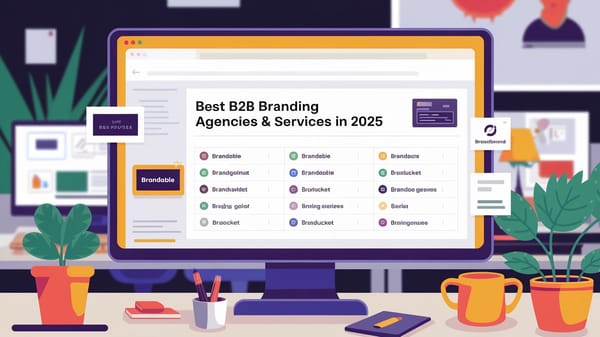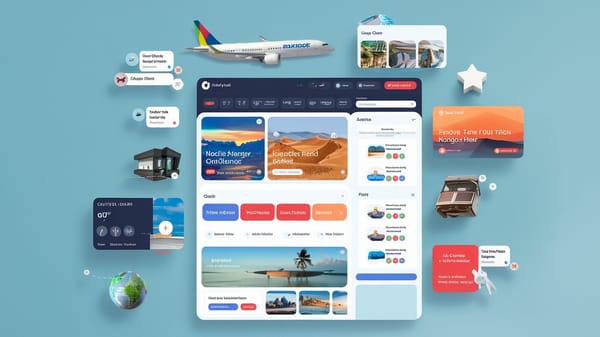What does CC mean in email?

In the realm of digital communication, email remains a cornerstone for both personal and professional exchanges. Among the various features that enhance the functionality of email, the "CC" field plays a pivotal role. "CC" stands for "Carbon Copy," a term that harkens back to the days of typewriters and carbon paper, where copies of documents were made by placing carbon paper between sheets. In the context of email, CC allows the sender to include additional recipients who are not the primary audience but still need to be informed of the email's content.
The use of CC in emails is crucial for maintaining transparency and ensuring that all relevant parties are kept in the loop. For instance, in a business setting, a manager might CC team members on an email to a client to keep them informed of ongoing communications. This practice not only fosters open communication but also helps in documenting the flow of information across different stakeholders.
Understanding the proper use of CC can significantly enhance email etiquette and efficiency. It is important to distinguish between CC and "BCC" (Blind Carbon Copy), as each serves different purposes in email communication. While CC recipients are visible to all other recipients, BCC recipients remain hidden, which can be useful for maintaining privacy or discretion in certain situations.
You can also visit Oncely.com to find more Top Trending AI Tools. Oncely partners with software developers and companies to present exclusive deals on their products. One unique aspect of Oncely is its “Lifetime Access” feature, where customers can purchase a product once and gain ongoing access to it without any recurring fees. Oncely also provides a 60-day money-back guarantee on most purchases, allowing customers to try out the products and services risk-free.
Oncely are hunting for the most fantastic AI & Software lifetime deals like the ones below or their alternatives:

Table of Contents
- Definition and Purpose of CC in Email
- Understanding "CC" in Email
- Functionality of CC in Email
- Appropriate Uses of CC
- Misconceptions and Etiquette
- Technical Aspects and Limitations
- Effective Use of CC in Email
- Understanding the Role of CC
- Strategic Inclusion of Recipients
- Avoiding Overuse and Misuse
- Privacy and Confidentiality Considerations
- Enhancing Communication Efficiency
- Best Practices for Using CC
- Common Mistakes with CC in Email
- Overloading the CC Field
- Misunderstanding the Purpose of CC
- Lack of Clarity in Communication
- Breaching Privacy and Confidentiality
- Inappropriate Use in Professional Settings
- Failing to Use CC for Hierarchical Clarity
- Not Considering the Impact on Email Threads
- Ignoring the Need for Consent
- Conclusion
Definition and Purpose of CC in Email
Understanding "CC" in Email
In the realm of email communication, "CC" stands for "carbon copy." This term originates from the pre-digital era when carbon paper was used to create duplicates of written documents. By placing carbon paper between two sheets of paper, any text written on the top sheet would be imprinted onto the bottom sheet, creating a "carbon copy" of the original document. This historical context is crucial to understanding the modern usage of "CC" in emails, where it serves a similar purpose by allowing the sender to send a copy of an email to additional recipients beyond the primary addressee (Grammarly).
Functionality of CC in Email
The "CC" field in an email is used to include additional recipients who are not the primary audience but still need to be informed of the email's content. When an email is sent, all recipients listed in the "CC" field receive a copy of the email, and their email addresses are visible to all other recipients. This transparency can be beneficial for maintaining open communication and ensuring that all parties are aware of who is included in the conversation (EmailAnalytics).
Appropriate Uses of CC
The "CC" function is particularly useful in professional settings where it is important to keep multiple stakeholders informed. For instance, it can be used to introduce a new team member by including them in ongoing email threads, thereby providing them with context and background information. Additionally, "CC" can be used to loop in managers or supervisors on important communications, ensuring they are aware of developments without being directly involved in the conversation (Grammarly).
Another appropriate use of "CC" is in distributing information that is relevant to a group but does not require direct action from all recipients. For example, meeting minutes or project updates can be sent using the "CC" field to ensure that all relevant parties are informed without cluttering their inboxes with direct emails (LanguageTool).
Misconceptions and Etiquette
A common misconception is that "CC" stands for "courtesy copy," implying that it is used merely as a courtesy rather than a necessity. While this interpretation aligns with the modern usage of "CC," it overlooks the historical context of the term. Regardless of its origin, the use of "CC" should be guided by email etiquette to avoid potential misunderstandings or breaches of privacy (EmailAnalytics).
Proper etiquette dictates that "CC" should not be overused, as it can lead to information overload and reduce the effectiveness of communication. It is important to consider whether each recipient truly needs to be included in the email and to use the "CC" field judiciously. Additionally, when responding to an email where you are "CC'd," it is generally not expected to reply unless specifically addressed or if your input is necessary (Grammarly).
Technical Aspects and Limitations
From a technical standpoint, most email platforms, such as Gmail, provide a "CC" field alongside the "To" and "BCC" fields. In Gmail, for example, users can add up to 100 recipients in the "CC" field, although it is advisable to avoid reaching this limit to maintain clarity and focus in communication (EmailAnalytics).
The visibility of email addresses in the "CC" field can also raise privacy concerns, as all recipients can see each other's email addresses. In situations where privacy is a concern, the "BCC" (blind carbon copy) field may be a more appropriate choice, as it allows the sender to hide the email addresses of recipients from one another (LanguageTool).
In summary, the "CC" function in email serves as a digital equivalent of the traditional carbon copy, allowing senders to include additional recipients in their communications. Its use should be guided by considerations of relevance, necessity, and privacy to ensure effective and respectful communication.
Effective Use of CC in Email
Understanding the Role of CC
The "CC" field in email, which stands for "carbon copy," is a tool that allows the sender to include additional recipients in an email conversation. These recipients are not the primary audience but are included for informational purposes. The use of CC can enhance communication by ensuring that relevant parties are kept in the loop without being directly addressed. According to a study by Radicati Group, the average office worker receives about 121 emails per day, highlighting the importance of using CC judiciously to avoid overwhelming recipients with unnecessary information.
Strategic Inclusion of Recipients
When deciding whom to CC, it is crucial to consider the relevance of the information to the potential recipients. CC should be used to include individuals who need to be aware of the conversation but do not need to take any direct action. For instance, in a project update email, team members who are not directly involved in the current phase but will be affected by future developments should be CC'd. This ensures transparency and keeps everyone informed without cluttering their inboxes with emails that require no immediate response.
Avoiding Overuse and Misuse
Overusing CC can lead to email fatigue, where recipients become overwhelmed by the volume of emails and may start ignoring messages, including those that are important. A report by McKinsey & Company suggests that employees spend about 28% of their workweek managing emails, which can be exacerbated by excessive CC usage. To prevent this, it is essential to evaluate whether each recipient truly needs to be included in the conversation. Misuse of CC can also occur when it is used to exert pressure or to document communication unnecessarily, which can create a negative work environment.
Privacy and Confidentiality Considerations
When using CC, it is important to be mindful of privacy and confidentiality. Including recipients in the CC field exposes their email addresses to all other recipients, which may not always be appropriate. In situations where privacy is a concern, using the BCC (blind carbon copy) field is advisable, as it hides the email addresses from other recipients. This is particularly important in large group emails or when communicating with external parties. According to GDPR guidelines, organizations must ensure that personal data, including email addresses, is protected, making the careful use of CC and BCC fields a compliance issue.
Enhancing Communication Efficiency
Effective use of CC can enhance communication efficiency by ensuring that all relevant parties are informed without unnecessary duplication of messages. It can also help in maintaining a clear record of communication, which is useful for future reference. For example, in a corporate setting, CC'ing a manager on a client communication can provide them with context for future discussions without requiring a separate briefing. This practice not only saves time but also ensures that everyone has access to the same information, reducing the likelihood of miscommunication.
Best Practices for Using CC
To use CC effectively, consider the following best practices:
-
Relevance: Only CC individuals who need to be informed about the content of the email. Avoid including people who are not directly involved or affected by the information.
-
Clarity: Clearly state in the email body why certain individuals are CC'd. This helps recipients understand their role in the conversation and whether any action is required from them.
-
Frequency: Limit the use of CC to avoid overwhelming recipients with emails. Consider whether a separate summary email might be more effective for keeping stakeholders informed.
-
Privacy: Be cautious about sharing email addresses, especially in large groups. Use BCC when necessary to protect recipients' privacy.
-
Documentation: Use CC to document communication when necessary, such as in legal or compliance-related matters, but avoid using it as a tool for micromanagement or to exert pressure.
By adhering to these best practices, individuals and organizations can leverage the CC function to improve communication efficiency and maintain a professional and respectful email environment.
Common Mistakes with CC in Email
Overloading the CC Field
One of the most frequent mistakes when using the CC field in emails is overloading it with too many recipients. This can lead to cluttered inboxes and unnecessary information sharing, which can overwhelm recipients and reduce the effectiveness of communication. According to EmailAnalytics, while Gmail allows up to 100 CC recipients, it is advised against using this feature to its full capacity. Overloading the CC field can dilute the importance of the message and make it difficult for recipients to discern their role or the action required from them.
Misunderstanding the Purpose of CC
Another common error is misunderstanding the purpose of the CC field. Many users mistakenly believe that CC stands for "courtesy copy," implying that it is used to include people as a courtesy rather than out of necessity. However, the original meaning of CC is "carbon copy," which historically referred to making a duplicate of a document using carbon paper (Grammarly). This misunderstanding can lead to inappropriate use of the CC field, where individuals are included without a clear need, potentially leading to confusion and miscommunication.
Lack of Clarity in Communication
Failing to provide clarity when using the CC field is another prevalent mistake. When CC-ing someone, it is crucial to clearly communicate why they are being included in the email. This involves providing a brief explanation of their role in the conversation or what is expected from them (Superhuman Blog). Without this clarity, recipients may be unsure of their involvement, leading to potential confusion and inefficiencies in communication.
Breaching Privacy and Confidentiality
Using the CC field without considering privacy and confidentiality can result in significant issues. When you CC someone, their email address is visible to all other recipients, which can be a breach of privacy if done without consent. It is essential to respect individuals' privacy by seeking permission before sharing their email addresses with others in the CC field (Superhuman Blog). In situations where privacy is a concern, using the BCC (blind carbon copy) field is recommended, as it hides the email addresses from other recipients.
Inappropriate Use in Professional Settings
In professional settings, using the CC field inappropriately can lead to breaches of etiquette and potential misunderstandings. For instance, CC-ing a manager or higher authority without prior discussion can be perceived as undermining or bypassing direct communication channels. It is important to use the CC field thoughtfully and ensure that all parties involved are aware of and agree to the inclusion of additional recipients (Grammarly). This helps maintain professional decorum and ensures that communication remains effective and respectful.
Failing to Use CC for Hierarchical Clarity
The CC field can be used to establish a hierarchy and set expectations for the message. However, failing to use it correctly can lead to confusion about the roles and responsibilities of the recipients. The "To" field should be used for primary recipients who are expected to take action, while the CC field should be used for secondary recipients who need to be informed but are not required to respond (EmailAnalytics). Misusing these fields can result in unclear communication and missed responsibilities.
Not Considering the Impact on Email Threads
Including too many recipients in the CC field can lead to long and unwieldy email threads, making it difficult for recipients to follow the conversation. This can be particularly problematic in large projects where multiple updates and responses are required. It is important to consider the impact of CC-ing multiple recipients on the overall email thread and to use it judiciously to maintain clarity and focus in communication (Grammarly).
Ignoring the Need for Consent
Before adding someone to the CC field, it is important to obtain their consent, especially if the email contains sensitive or confidential information. Ignoring this step can lead to breaches of trust and potential legal issues, particularly in professional or corporate environments. Ensuring that all parties are comfortable with being included in the CC field helps maintain transparency and trust in communication (Superhuman Blog).
Conclusion
In summary, common mistakes with the CC field in email communication include overloading the field with too many recipients, misunderstanding its purpose, failing to provide clarity, breaching privacy, inappropriate use in professional settings, not using it for hierarchical clarity, not considering the impact on email threads, and ignoring the need for consent. By understanding and avoiding these mistakes, users can enhance the effectiveness and professionalism of their email communication.