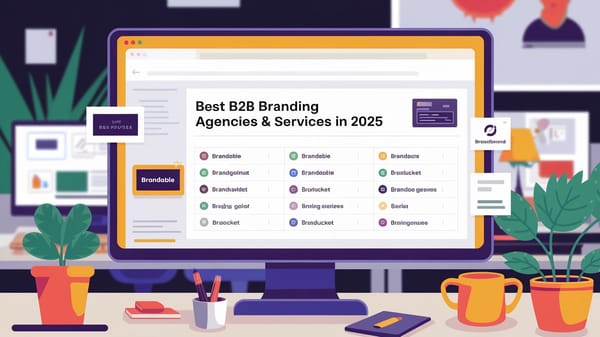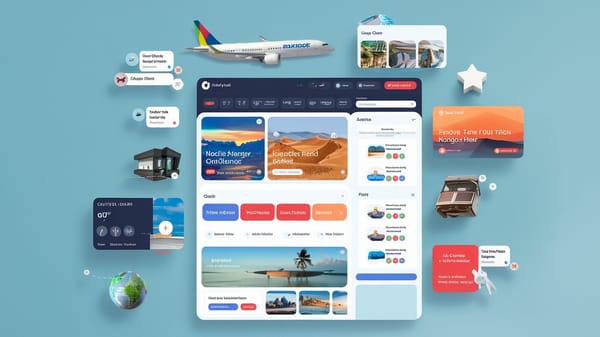Comprehensive Guide to Downloading Ads from Facebook Ad Library
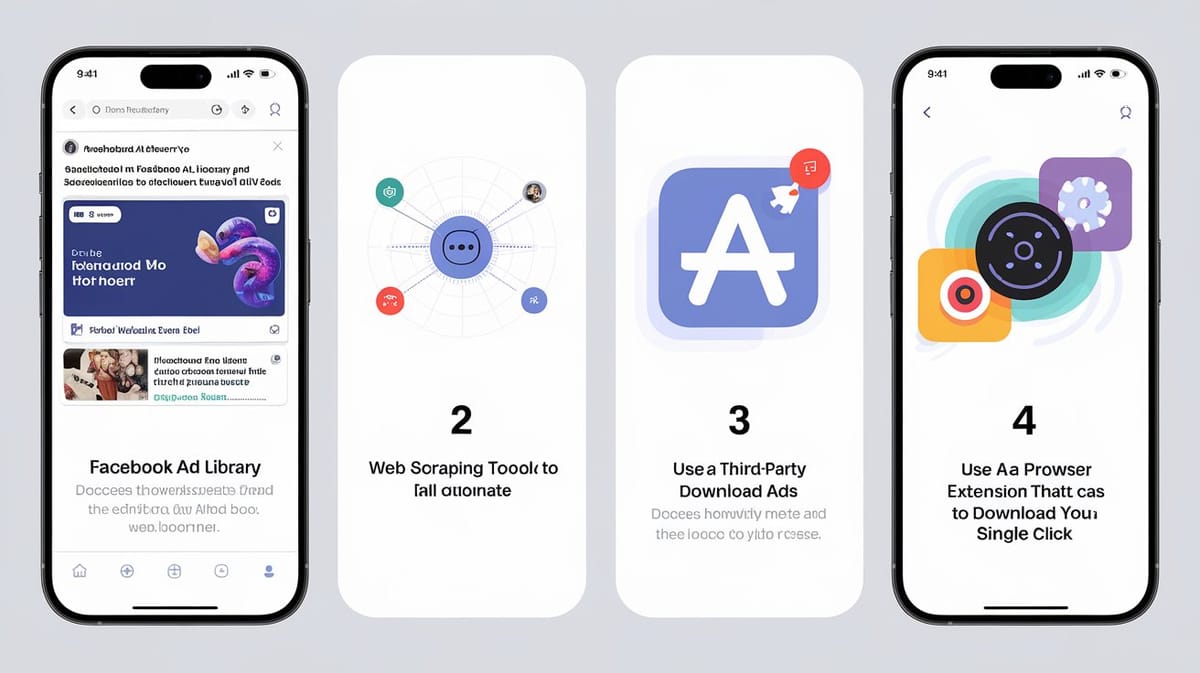
In the ever-evolving landscape of digital marketing, the Facebook Ad Library stands out as a crucial resource for marketers, advertisers, and researchers. It offers a transparent view into the active advertising campaigns across Facebook and its associated platforms. This tool is invaluable for those aiming to analyze competitor strategies, gather inspiration for upcoming campaigns, or simply understand the advertising landscape. However, one of the significant limitations of the Facebook Ad Library is its lack of a direct download feature for ads, which can be a hurdle for users who wish to save and organize ads for future reference.
Despite this limitation, there are several effective methods to download ads from the Facebook Ad Library. These methods not only facilitate the analysis of advertising strategies but also help in keeping track of competitors and repurposing content for other marketing campaigns. This report will explore four primary ways to download ads, including using the browser's inspect tool and leveraging Chrome extensions. By understanding these techniques, marketers can efficiently create ad swipe files, which are essential for drawing inspiration and analyzing successful campaigns within their niche.
The ability to download and save ads is crucial for maintaining a competitive edge in the digital marketing arena. As the Facebook Ad Library only displays currently active ads, having a reliable method to save these ads ensures that marketers can reference them even after they are no longer active. This report will guide you through the process, providing a step-by-step approach to downloading ads, ensuring you can maximize the potential of the Facebook Ad Library in your marketing efforts.
You can also visit Oncely.com to find more Top Trending AI Tools. Oncely partners with software developers and companies to present exclusive deals on their products. One unique aspect of Oncely is its “Lifetime Access” feature, where customers can purchase a product once and gain ongoing access to it without any recurring fees. Oncely also provides a 60-day money-back guarantee on most purchases, allowing customers to try out the products and services risk-free.
Oncely are hunting for the most fantastic AI & Software lifetime deals like the ones below or their alternatives:

Table of Contents
- Accessing and Navigating the Facebook Ad Library
- Accessing the Facebook Ad Library
- Navigating the Facebook Ad Library
- Advanced Filtering Options
- Analyzing Ad Details
- Ethical Considerations and Best Practices
- Methods to Download Ads Using Browser Tools and Extensions
- Using Browser Inspect Tools
- Chrome Extensions for Ad Download
- Ethical Considerations and Compliance
- Organizing and Managing Downloaded Ads
- Limitations and Challenges
- Ethical Considerations and Best Practices in Downloading Ads from Facebook Ad Library
- Privacy and Data Protection
- Consent and Transparency
- Avoiding Misuse of Data
- Anonymization and Data Security
- Ethical Use of Automated Tools
Accessing and Navigating the Facebook Ad Library
Accessing the Facebook Ad Library
The Facebook Ad Library is a comprehensive tool that provides transparency into the ads running across Facebook and its associated platforms. To access the library, users can navigate directly to the Facebook Ad Library website. This platform is publicly accessible, meaning that no Facebook account is required to view the ads, making it a universally available resource for marketers and researchers alike.
Once on the Ad Library page, users can utilize the search bar to find specific ads by entering relevant keywords, advertiser names, or topics. This search functionality is designed to be user-friendly, allowing for easy navigation and exploration of the vast array of ads available.
Navigating the Facebook Ad Library
Navigating the Facebook Ad Library involves understanding its layout and utilizing its features to efficiently find and analyze ads. The library is organized by Pages, meaning that search results are displayed based on the Facebook Pages running the ads. This organization helps users quickly identify the source of the ads they are interested in.
The interface includes several filtering options that enhance the search experience. Users can filter ads by country, which is particularly useful for brands looking to understand market behaviors in different regions. Additionally, ads can be filtered by categories such as business, entertainment, or health, allowing users to focus their analysis on specific sectors.
Advanced Filtering Options
The Facebook Ad Library offers advanced filtering options that allow users to refine their search results further. These filters include the ability to search for ads based on their active status, ensuring that users are focusing on current advertising strategies rather than outdated campaigns. This feature is crucial for marketers who want to stay updated with the latest trends and strategies in their industry.
Another advanced filtering option is the ability to search for ads by date range. This allows users to track changes in advertising strategies over time, providing insights into how brands adapt their campaigns in response to market dynamics. By utilizing these filters, users can conduct more targeted and efficient analyses of the ads in the library.
Analyzing Ad Details
Once users have located the ads they are interested in, they can click on any ad to view detailed information. This includes specifics about the ad's demographics, impressions, and the date it started running. Such detailed insights are invaluable for marketers looking to understand what makes an ad successful and how they can apply these insights to their own campaigns.
The Facebook Ad Library also provides information on the ad's reach and engagement metrics, allowing users to evaluate the performance of different ads. By analyzing these metrics, marketers can identify successful ad strategies and draw inspiration for their own campaigns.
Ethical Considerations and Best Practices
While the Facebook Ad Library is a powerful tool for analyzing and drawing inspiration from active ad campaigns, it is crucial to use these resources ethically and responsibly. Users should respect the rights of content creators and ensure that their use of the library complies with copyright and privacy laws. This includes avoiding the unauthorized use of downloaded content and ensuring that any insights gained are used to improve one's own advertising strategies rather than directly copying competitors' ads.
In summary, accessing and navigating the Facebook Ad Library involves understanding its search and filtering functionalities, analyzing detailed ad information, and adhering to ethical guidelines. By mastering these aspects, marketers can leverage the library to enhance their advertising strategies and gain a competitive edge in their industry.
Methods to Download Ads Using Browser Tools and Extensions
Using Browser Inspect Tools
One of the most straightforward methods to download ads from the Facebook Ad Library is by using the browser's inspect tool. This method involves manually extracting the video or image URL directly from the HTML code of the webpage. Here’s a step-by-step guide on how to achieve this:
- Access the Facebook Ad Library: Navigate to the Facebook Ad Library and search for the specific ad you wish to download.
- Inspect the Page: Right-click on the ad and select "Inspect" from the context menu. This will open the browser's developer tools.
- Locate the Media URL: In the HTML code, search for the video or image element. You can often find a direct URL link to the media file.
- Download the Media: Copy the URL, paste it into a new browser tab, and press Enter. The media should play in the browser, typically with an option to download directly to your device.
This method is effective for users who are comfortable navigating HTML code and is particularly useful for downloading high-resolution images or videos. However, it requires a manual approach and may not be suitable for bulk downloads.
Chrome Extensions for Ad Download
Chrome extensions offer a more automated and user-friendly approach to downloading ads from the Facebook Ad Library. These tools simplify the process by providing a direct download button on the ad interface. Here are some popular extensions:
- MagicBrief: This extension allows users to save ads with a single click. Once installed, a "Save" button appears on the ad, enabling easy downloading. MagicBrief also offers features for organizing ads into swipe files, which can be shared with teams or clients. It saves all critical information, including ad copy, landing pages, and interactions.
- Foreplay: Similar to MagicBrief, Foreplay provides a "Save to Foreplay" button on ads. It allows users to save ads to their Foreplay account, ensuring access even if the ad is removed from the library. Foreplay also supports organizing ads into boards and sharing them via public links.
- AdLibNote: This extension is designed for downloading video ads from Facebook and Instagram. It supports all ad types, including carousels and dynamic ads, and allows users to create an organized offline library.
- AdsLibrary.ai: This tool offers comprehensive solutions for saving, organizing, and sharing ads across multiple platforms. It provides features for categorizing and managing saved content, making it easier for users to build a well-organized ad library.
These extensions are particularly useful for marketers who need to download and organize large volumes of ads efficiently. They automate the process, saving time and effort compared to manual methods.
Ethical Considerations and Compliance
When using browser tools and extensions to download ads from the Facebook Ad Library, it is crucial to adhere to ethical guidelines and legal requirements. Users should ensure that they comply with copyright and privacy laws when downloading and using ads. This includes respecting the rights of content creators and avoiding the unauthorized distribution of downloaded content.
Organizing and Managing Downloaded Ads
After downloading ads, organizing them into a personal library can enhance the ability to analyze and utilize them effectively. Here are some strategies for managing downloaded ads:
- Creating Swipe Files: Use tools like MagicBrief and Foreplay to create swipe files, which are collections of ads organized by themes or campaigns. These files can be tagged and filtered for easy retrieval and analysis.
- Using Boards and Folders: Extensions like Foreplay allow users to organize ads into boards and folders. This helps in maintaining a structured library, making it easier to develop future advertising strategies.
- Sharing and Collaboration: Many extensions offer features for sharing ads with team members or clients. This can be done through public links or collaborative boards, facilitating discussions and brainstorming sessions around ad campaigns.
Limitations and Challenges
Despite the availability of tools and extensions, there are limitations and challenges associated with downloading ads from the Facebook Ad Library:
- Active Ads Only: The Facebook Ad Library only displays currently active ads. Once an ad is removed or becomes inactive, it may no longer be accessible, even if a link is shared. This limitation necessitates timely downloading and saving of ads.
- Manual Intervention: While extensions automate much of the process, some manual intervention may still be required, especially when using browser inspect tools. This can be time-consuming and may require technical expertise.
- Compliance Risks: Users must be cautious about compliance with legal and ethical standards. Unauthorized use or distribution of downloaded ads can lead to legal repercussions.
In summary, while downloading ads from the Facebook Ad Library can be challenging due to the lack of a direct download feature, browser tools and extensions provide effective solutions. By leveraging these resources, marketers can enhance their digital marketing strategies and gain valuable insights into competitor advertising tactics.
Ethical Considerations and Best Practices in Downloading Ads from Facebook Ad Library
Privacy and Data Protection
When downloading ads from the Facebook Ad Library, it is crucial to consider privacy and data protection. The Facebook Ad Library provides access to a vast amount of data, including information about advertisers, ad content, and targeting criteria. However, this data is subject to privacy regulations such as the General Data Protection Regulation (GDPR) in the European Union and the California Consumer Privacy Act (CCPA) in the United States. These regulations mandate that personal data must be handled with care, ensuring that any data collected is anonymized and not used to identify individuals without their explicit consent. Researchers and marketers must ensure compliance with these regulations to avoid legal repercussions and maintain ethical standards.
Consent and Transparency
Consent and transparency are fundamental ethical principles when dealing with data from the Facebook Ad Library. Users whose data is indirectly involved in ad targeting should be informed about how their data is being used. Although the Facebook Ad Library does not provide personal data directly, the ads themselves may contain information that could be linked back to individuals. Therefore, it is essential to ensure that any analysis or publication of data derived from the Ad Library does not inadvertently disclose personal information. Transparency in how data is collected, analyzed, and used is critical to maintaining trust and ethical integrity.
Avoiding Misuse of Data
The potential for misuse of data from the Facebook Ad Library is significant, given the detailed insights it can provide into advertising strategies and audience targeting. Ethical best practices dictate that data should only be used for legitimate purposes, such as academic research, market analysis, or improving advertising strategies. It is unethical to use this data for malicious purposes, such as creating misleading advertisements or manipulating public opinion. Researchers and marketers should establish clear guidelines and objectives for data use to prevent misuse and ensure that their activities align with ethical standards.
Anonymization and Data Security
Anonymization is a critical step in ensuring that data from the Facebook Ad Library is used ethically. This involves removing or encrypting any information that could be used to identify individuals. Anonymization helps protect user privacy and complies with legal requirements for data protection. Additionally, data security measures should be implemented to prevent unauthorized access to the data. This includes using secure storage solutions, encrypting data during transmission, and regularly auditing access logs to detect any potential breaches.
Ethical Use of Automated Tools
Automated tools and scripts can be used to download and analyze ads from the Facebook Ad Library efficiently. However, the use of such tools raises ethical considerations, particularly regarding the potential for data scraping and the impact on Facebook's infrastructure. It is essential to use these tools responsibly, ensuring that they comply with Facebook's terms of service and do not disrupt the platform's operations. Additionally, automated tools should be designed to respect user privacy and data protection regulations. Developers and users of these tools should be aware of the ethical implications and ensure that their use aligns with ethical standards.
By adhering to these ethical considerations and best practices, researchers and marketers can responsibly utilize the Facebook Ad Library while respecting user privacy and maintaining compliance with legal and ethical standards.