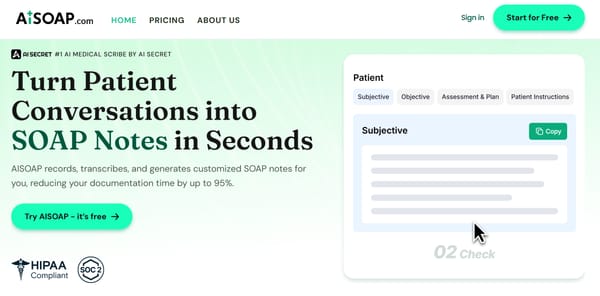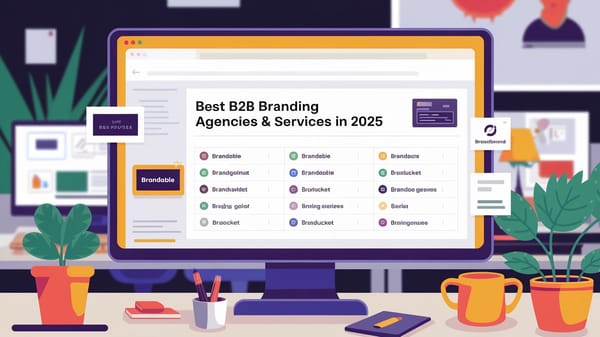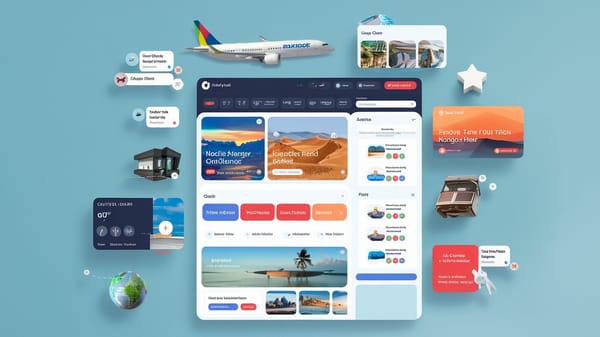Create a Group Ad From Meta Ads Manager

In the evolving landscape of digital marketing, the ability to promote Facebook groups through Meta Ads Manager has been a long-awaited feature for advertisers. Historically, marketers have had to rely on creative workarounds to drive traffic and engagement to their groups. However, Meta is now rolling out built-in solutions that streamline this process, offering a more direct approach to group promotion.
This report delves into the mechanics of creating a group ad using Meta Ads Manager, providing a comprehensive guide for marketers looking to leverage this new capability. The process begins with selecting the Engagement objective within the campaign setup. Advertisers may have the option to choose "Facebook Group" as the conversion location within the ad set. If this option is unavailable, selecting "On your ad" as the conversion location and "Group Joins" as the engagement type can serve as an alternative.
A critical aspect of this strategy is understanding the metrics that gauge the success of your campaign. By customizing columns in the Ads Manager, you can add metrics such as "Join group requests" and "Cost per join group request" to your reports. These metrics provide a baseline for evaluating the effectiveness of your budget in generating group requests. It's essential to balance the cost per request with the quality and value each new member brings to your group.
Meta's primary performance goal for these ads is to "Maximize number of link clicks," which may not align directly with the goal of increasing group signups. Therefore, while the ads aim to boost awareness and membership, advertisers should focus on the quality of new members rather than just the quantity of link clicks. This approach helps avoid attracting accounts that join groups for spamming purposes.
As Meta continues to refine its advertising tools, staying informed and adapting your strategies will be crucial for maximizing the potential of your Facebook group promotions.
You can also visit Oncely.com to find more Top Trending AI Tools. Oncely partners with software developers and companies to present exclusive deals on their products. One unique aspect of Oncely is its “Lifetime Access” feature, where customers can purchase a product once and gain ongoing access to it without any recurring fees. Oncely also provides a 60-day money-back guarantee on most purchases, allowing customers to try out the products and services risk-free.
Oncely are hunting for the most fantastic AI & Software lifetime deals like the ones below or their alternatives:

Table of Contents
- Setting Up a Campaign to Promote a Facebook Group
- Creating a Facebook Page
- Linking the Facebook Page to the Group
- Accessing Meta Ads Manager
- Setting Up the Ad Campaign
- Objective Selection
- Audience Targeting
- Budget and Schedule
- Designing the Ad
- Ad Format
- Ad Copy
- Monitoring and Optimization
- Performance Tracking
- A/B Testing
- Adjustments and Iterations
- Optimizing Ad Performance for Facebook Group Promotion
- Understanding Meta's Performance Goals
- Selecting the Right Metrics
- Audience Targeting and Ad Placement
- A/B Testing for Continuous Improvement
- Budget Allocation and Cost Management
- Quality of Group Members
- Leveraging Insights for Future Campaigns
- Analyzing Metrics and Evaluating Campaign Success
- Understanding Key Metrics for Facebook Group Ads
- Evaluating Cost-Effectiveness
- Quality of Group Members
- Performance Goals and Optimization
- Leveraging Insights for Future Campaigns
Setting Up a Campaign to Promote a Facebook Group
Creating a Facebook Page
Before initiating a campaign to promote a Facebook group, it is essential to create a Facebook page. This step is crucial because a Facebook page acts as a public face for your group, allowing you to reach a broader audience through paid advertisements. To create a Facebook page, navigate to the "Pages" tab on the left side of your Facebook account. Click the blue "Create New Page" button at the top left. Fill in the required information, including the page name, category, and bio. It is advisable to use the same cover and profile photos for both your Facebook page and group to maintain visual cohesion and ensure brand recognition (Whop).
Linking the Facebook Page to the Group
Once the Facebook page is set up, the next step is to link it to your Facebook group. This connection is vital because it allows you to manage and promote the group through the page. To link the group, go to the group settings and look for the option to "Manage Advanced Settings." Here, you can add your previously created group or start creating a new one. This linkage is necessary for advertising the group through Facebook ads (Mega Digital).
Accessing Meta Ads Manager
With the Facebook page and group linked, the next step is to access the Meta Ads Manager. This tool is essential for creating and managing ad campaigns. To access the Ads Manager, go to the menu on the left side of your Facebook page and click on "Ads Manager." Once inside, click the green "Create" button to start setting up your ad campaign (Whop).
Setting Up the Ad Campaign
Objective Selection
The first step in setting up an ad campaign is selecting the campaign objective. For promoting a Facebook group, the most suitable objectives are "Engagement" or "Traffic." The "Engagement" objective is ideal if the goal is to increase interactions within the group, while the "Traffic" objective is better suited for driving more users to join the group. Selecting the right objective is crucial as it determines how Facebook will optimize your ad delivery (Mega Digital).
Audience Targeting
After selecting the campaign objective, the next step is to define the target audience. Facebook provides robust targeting options, allowing you to specify demographics, interests, and behaviors. It is essential to target an audience that aligns with the interests and purpose of your Facebook group. For instance, if the group is about digital marketing, targeting users interested in social media marketing, SEO, and related fields would be beneficial. Audience targeting is a critical component of ad success, as it ensures that the ads reach the most relevant users (Whop).
Budget and Schedule
Setting a budget and schedule for the ad campaign is another crucial step. Facebook allows you to set a daily or lifetime budget, depending on your preference. A daily budget is the average amount you are willing to spend per day, while a lifetime budget is the total amount you are willing to spend over the campaign's duration. It is advisable to start with a modest budget and gradually increase it based on the campaign's performance. Additionally, setting a schedule for when the ads will run can help optimize the campaign's effectiveness (Whop).
Designing the Ad
Ad Format
Choosing the right ad format is essential for capturing the audience's attention. Facebook offers various ad formats, including image, video, carousel, and slideshow ads. For promoting a Facebook group, image and video ads are particularly effective as they can visually convey the group's purpose and benefits. It is important to use high-quality visuals and compelling copy to engage the audience and encourage them to join the group (Mega Digital).
Ad Copy
The ad copy should be concise, clear, and persuasive. It should highlight the unique value proposition of the Facebook group and include a strong call-to-action (CTA) encouraging users to join. Personalizing the ad copy to resonate with the target audience can significantly enhance its effectiveness. Additionally, including a link to the Facebook group in the ad can facilitate easy access for interested users (Whop).
Monitoring and Optimization
Performance Tracking
Once the ad campaign is live, it is crucial to monitor its performance regularly. Facebook Ads Manager provides detailed analytics, including metrics such as reach, engagement, clicks, and conversions. Analyzing these metrics can help identify what is working and what needs improvement. It is advisable to allow the campaign to run for at least a week before making any significant changes, as this provides sufficient data for analysis (Whop).
A/B Testing
A/B testing, or split testing, is a valuable strategy for optimizing ad campaigns. By creating multiple versions of an ad with slight variations in elements such as visuals, copy, or targeting, you can determine which version performs best. A/B testing allows for data-driven decisions, enabling you to refine the campaign for better results. It is important to test one variable at a time to accurately assess its impact on the campaign's performance (Mega Digital).
Adjustments and Iterations
Based on the performance data and A/B testing results, make necessary adjustments to the ad campaign. This may involve tweaking the ad copy, changing the visuals, or refining the audience targeting. Continuous iteration and optimization are key to maximizing the effectiveness of the ad campaign and achieving the desired outcomes (Whop).
By following these steps, you can effectively set up and manage a campaign to promote your Facebook group using Meta Ads Manager. This approach not only helps in increasing group membership but also enhances engagement and interaction within the group.
Optimizing Ad Performance for Facebook Group Promotion
Understanding Meta's Performance Goals
When promoting a Facebook group through Meta Ads Manager, the primary performance goal set by Meta is to "maximize the number of link clicks" (Jon Loomer). This goal is crucial to understand because it directly influences how your ads are served and to whom. Meta's algorithm prioritizes showing your ads to users most likely to click on the link, which may not always align with your goal of increasing group membership. Therefore, while setting up your campaign, it's essential to align your expectations with this performance goal and strategize accordingly.
Selecting the Right Metrics
To effectively optimize your ad performance, it's important to track the right metrics. Meta Ads Manager allows you to customize your reporting columns to include specific metrics related to group promotion. By typing "group" in the search bar within the Customize Columns option, you can add metrics such as "Join group requests" and "Cost per join group request" (Jon Loomer). These metrics provide a baseline for understanding the effectiveness of your budget in generating group requests. Analyzing these metrics will help you assess the quality of the requests and make informed decisions about your campaign's success.
Audience Targeting and Ad Placement
Audience targeting is a critical component of optimizing ad performance. When promoting a Facebook group, it's essential to define your target audience carefully. Consider factors such as demographics, interests, and behaviors that align with your group's purpose. Additionally, ad placement plays a significant role in reaching your desired audience. Meta Ads Manager offers various placement options, including Facebook News Feed, Instagram, and Audience Network. Testing different placements can help identify which ones yield the best results in terms of link clicks and group join requests.
A/B Testing for Continuous Improvement
A/B testing is a powerful technique for optimizing ad performance. By creating multiple ad variations with different headlines, images, or calls to action, you can determine which elements resonate most with your audience. For instance, testing different ad formats, such as carousel ads versus single image ads, can provide insights into what drives higher engagement. Regularly conducting A/B tests allows you to refine your ad strategy and improve overall performance. It's important to monitor the results closely and make data-driven adjustments to your campaigns.
Budget Allocation and Cost Management
Effective budget allocation is crucial for optimizing ad performance. Start by setting a realistic budget that aligns with your campaign goals and expected outcomes. Monitor your spending closely and adjust your budget based on the performance metrics you track. The "Cost per join group request" metric is particularly useful for evaluating the cost-effectiveness of your campaign (Jon Loomer). If the cost per request is too high, consider revisiting your targeting strategy or ad creatives to improve efficiency. Balancing cost with the quality and value of each group request is key to achieving a successful campaign.
Quality of Group Members
While the primary goal of your ad campaign may be to increase group membership, it's essential to focus on the quality of new members. Meta's emphasis on link clicks can sometimes attract users who join groups indiscriminately, which may not be beneficial for your community (Jon Loomer). To ensure the quality of new members, consider implementing a screening process for group requests. This can involve asking potential members to answer questions or agree to group rules before joining. By maintaining a high-quality community, you can enhance the overall value of your group and foster meaningful interactions.
Leveraging Insights for Future Campaigns
Analyzing the insights gained from your current campaign is vital for future optimization. Review the performance data regularly to identify trends and patterns. For example, if certain ad creatives consistently perform well, consider using similar elements in future campaigns. Additionally, pay attention to the feedback and engagement from your group members. Understanding their preferences and interests can guide your content strategy and help you create more targeted and effective ads. Continuously learning from your campaigns and applying those insights will contribute to long-term success in promoting your Facebook group.
By focusing on these key areas, you can optimize your ad performance for Facebook group promotion and achieve your desired outcomes. Remember to align your strategy with Meta's performance goals, track relevant metrics, and make data-driven decisions to enhance the effectiveness of your campaigns.
Analyzing Metrics and Evaluating Campaign Success
Understanding Key Metrics for Facebook Group Ads
When promoting Facebook groups through Meta Ads Manager, it is crucial to focus on specific metrics that provide insights into the effectiveness of your campaign. The primary metrics to consider include "Join Group Requests" and "Cost per Join Group Request." These metrics help determine how many users are requesting to join your group and the cost associated with each request. To access these metrics, navigate to the "Customize Columns" option in the Columns dropdown within Ads Manager. By typing "group" in the search bar, you can add these columns to your report (Jon Loomer).
Additionally, while link clicks and awareness are important, they are not the most direct indicators of success for group promotions. Instead, focus on the number of users who click your ad and subsequently request group membership. This approach ensures that you are not only driving traffic but also attracting potential members who are genuinely interested in your group.
Evaluating Cost-Effectiveness
The cost-effectiveness of your campaign is determined by balancing the "Cost per Join Group Request" with the quality and value of each request to your business. A lower cost per request is generally favorable, but it is essential to assess whether these requests translate into valuable group members. This evaluation involves analyzing the engagement and contributions of new members to your group. If the cost per request is high, consider optimizing your ad targeting or creative to attract more relevant users (Jon Loomer).
Quality of Group Members
While the quantity of group join requests is a critical metric, the quality of these members is equally important. Meta's focus on maximizing link clicks may lead to an influx of users who join multiple groups indiscriminately. These users may not contribute positively to your group and could potentially spam the community. Therefore, it is vital to monitor the engagement levels of new members and ensure they align with the group's objectives. This can be achieved by setting clear group rules and moderating discussions to maintain a high-quality community (Jon Loomer).
Performance Goals and Optimization
Meta's current performance goal for Facebook group ads is to "Maximize the number of link clicks." While this goal can increase awareness of your group, it may not directly lead to more group signups. To optimize your campaign, consider adjusting your ad creative and targeting to attract users who are more likely to engage with your group. This may involve testing different ad formats, headlines, and images to see which combinations yield the best results. Additionally, regularly reviewing your campaign's performance and making data-driven adjustments can help improve its effectiveness over time (Jon Loomer).
Leveraging Insights for Future Campaigns
Analyzing the data from your current campaign can provide valuable insights for future group promotions. By understanding which ad elements and targeting strategies were most successful, you can refine your approach and improve the performance of subsequent campaigns. Consider conducting A/B tests to compare different ad variations and identify the most effective strategies. Additionally, use the insights gained to inform your overall marketing strategy, ensuring that your Facebook group promotions align with your broader business objectives (Jon Loomer).
In summary, analyzing metrics and evaluating the success of your Facebook group ad campaigns involves a comprehensive approach that considers both quantitative and qualitative factors. By focusing on key metrics, assessing cost-effectiveness, ensuring member quality, optimizing performance, and leveraging insights, you can enhance the impact of your group promotions and achieve your marketing goals.
References
- https://www.facebook.com/business/help/853003576293820/
- https://business.facebook.com/business/help/2829711350595695/
- https://www.jonloomer.com/promote-facebook-groups-with-ads/
- https://business.facebook.com/business/learn/lessons/meta-ads-manager-advertising/
- https://www.facebook.com/business/help/621956575422138/