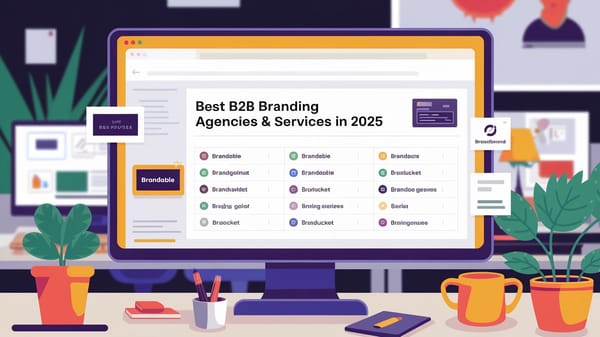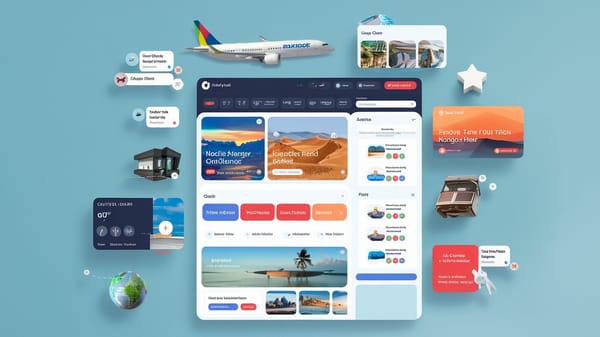How to Format an Email: Tips and Templates
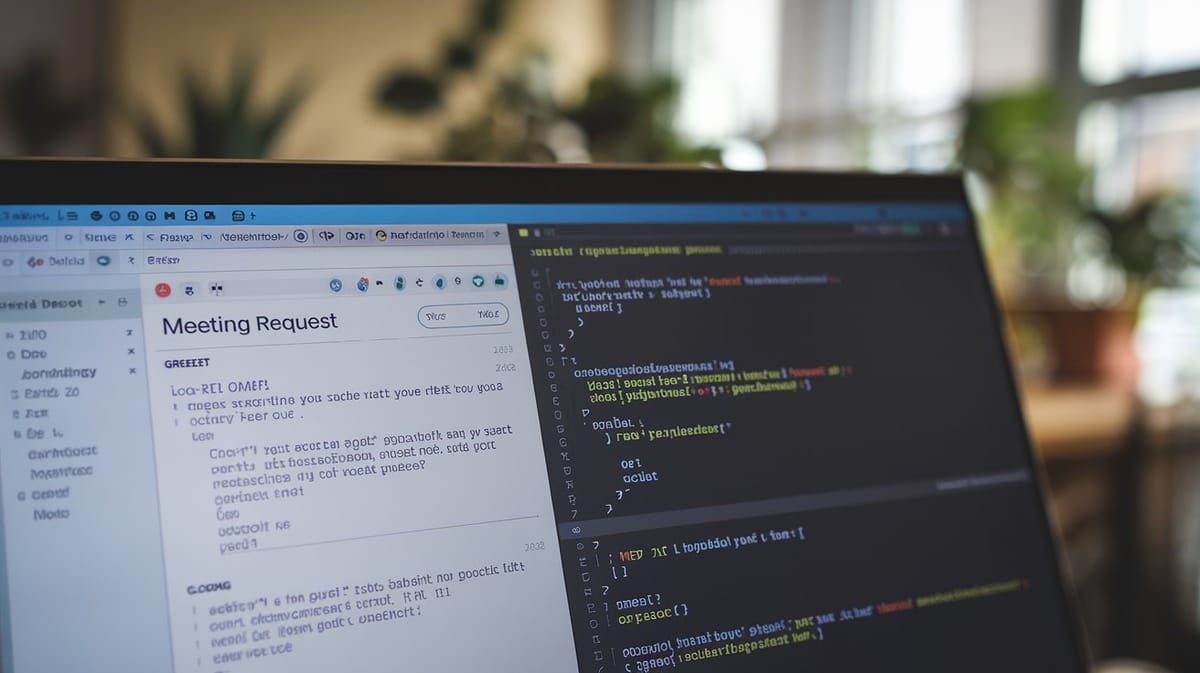
In today's digital age, email remains a cornerstone of professional communication. Whether you're coordinating with colleagues, reaching out to clients, or applying for a job, the way you format your emails can significantly impact how your message is received and perceived. Proper email formatting not only enhances clarity and professionalism but also ensures that your communication is effective and engaging.
The importance of email formatting cannot be overstated. According to Grammarly, writing polished professional emails is a critical skill for anyone in the academic and professional fields. Similarly, Mention highlights that the average working professional sends at least 40 emails daily, underscoring the necessity of mastering this form of communication.
A well-formatted email typically includes several key components: a clear and concise subject line, a professional greeting, a structured body, and a courteous closing with a signature. As outlined by Yesware, these elements are essential for crafting emails that not only convey your message effectively but also foster better relationships and achieve your professional goals.
Moreover, the integration of modern tools, such as AI email assistance, can further enhance the quality of your emails. As noted by Quetext, AI can streamline the process by offering real-time corrections and tone suggestions, making your communications faster and more effective.
This report will delve into the best practices for email formatting, providing you with tips and templates to elevate your email communication. By understanding and applying these strategies, you can ensure that your emails are not just sent but truly received and understood, paving the way for successful professional interactions.
You can also visit Oncely.com to find more Top Trending AI Tools. Oncely partners with software developers and companies to present exclusive deals on their products. One unique aspect of Oncely is its “Lifetime Access” feature, where customers can purchase a product once and gain ongoing access to it without any recurring fees. Oncely also provides a 60-day money-back guarantee on most purchases, allowing customers to try out the products and services risk-free.
Oncely are hunting for the most fantastic AI & Software lifetime deals like the ones below or their alternatives:

Table of Contents
- Essential Elements of a Professional Email
- Subject Line
- Salutation
- Introduction
- Body
- Call to Action (CTA)
- Closing
- Email Signature
- Formatting and Style
- Personalization
- Respect for Recipient's Time
- Best Practices for Email Formatting
- Visual and Multimedia Elements
- Interactive Content
- Minimalistic Design
- Dark Mode Compatibility
- Personalization and Storytelling
- A/B Testing for Optimization
- Accessibility and Inclusivity
- Consistent Branding
- Email Security and Privacy
- Conclusion
- Examples and Templates for Professional Emails
- Follow-Up Emails
- Follow-Up Email Template
- Professional Introduction Emails
- Professional Introduction Email Template
- Thank-You Emails
- Thank-You Email Template
- Appointment Confirmation Emails
- Appointment Confirmation Email Template
- Apology Emails
- Apology Email Template
- Networking Emails
- Networking Email Template
- Sales Promotion Emails
- Sales Promotion Email Template
- Internal Communication Emails
- Internal Communication Email Template
- Conclusion
- Follow-Up Emails
Essential Elements of a Professional Email
In the digital age, crafting a professional email is a critical skill for effective communication. A well-structured email not only conveys the intended message clearly but also enhances the sender's professional image. This section will delve into the essential elements that constitute a professional email, providing tips and templates to ensure your emails are impactful and effective.
Subject Line
The subject line is the first element your recipient sees and plays a crucial role in determining whether your email will be opened. It should be concise, clear, and relevant to the content of the email. An effective subject line summarizes the email's purpose, allowing the recipient to understand the email's intent at a glance. For instance, instead of a vague subject like "Meeting," a more descriptive subject would be "Proposal Review Meeting Scheduled for March 15." This approach not only captures attention but also sets the right expectations (Chatim Blog).
Salutation
The salutation sets the tone for the email. It should be appropriate to the relationship and context. Common salutations include "Dear [Name]," "Hello [Name]," or simply "Hi [Name]," depending on the formality required. When addressing someone for the first time or in a formal setting, using "Dear" followed by their title and last name is advisable. In contrast, "Hi" or "Hello" may suffice for colleagues or less formal interactions (Grammarly).
Introduction
The introduction should provide a brief context of who you are and the purpose of your email. This section is particularly important when reaching out to someone for the first time or when the recipient may not immediately recognize your email address. A succinct introduction helps establish relevance and encourages the recipient to continue reading. For example, "I am [Your Name], a project manager at [Company], and I am writing to discuss our upcoming collaboration" (Yesware).
Body
The body of the email is where you convey your main message. It should be structured logically, with each paragraph focusing on a single point. Keeping paragraphs short and to the point enhances readability. Use bullet points or numbering for lists to make the information easy to digest. Additionally, maintaining a polite and formal tone is essential, as it reflects professionalism and respect for the recipient (Grabaro).
Call to Action (CTA)
A clear call to action is crucial in guiding the recipient on what to do next. Whether you're requesting a meeting, asking for feedback, or expecting a response, the CTA should be explicit and placed towards the end of the email. For instance, "Please let me know your availability for a meeting next week" or "Kindly review the attached document and share your feedback by Friday" (Pipl.ai).
Closing
The closing of your email should be polite and reinforce the professional tone of the email. Common closings include "Best regards," "Sincerely," or "Thank you." The choice of closing can vary based on the formality of the email and the relationship with the recipient. Following the closing, include your full name to ensure clarity and professionalism (Simplestic).
Email Signature
An email signature is an essential component that provides the recipient with your contact information and reinforces your professional image. A typical email signature includes your full name, job title, company name, phone number, and professional social media links, such as LinkedIn. Including a company logo can also enhance your email's professionalism. A well-crafted signature not only facilitates further communication but also adds credibility to your correspondence (Sprout24).
Formatting and Style
Using a clear, standard font like Times New Roman or Arial ensures readability. Avoid using overly complex fonts or colors that may distract from the message. Additionally, proofread your email for grammar and punctuation errors, as these can detract from your professionalism. Tools like Grammarly can assist in ensuring your email is error-free (Woculus).
Personalization
Personalizing your email by addressing the recipient by name and referencing previous interactions can make your email more engaging. It shows that you have taken the time to tailor your message, which can enhance the recipient's perception of you and your organization. Personalization is particularly important in emails aimed at building relationships, such as networking or client communications (Mention).
Respect for Recipient's Time
Being concise and to the point respects the recipient's time and increases the likelihood of a prompt response. Avoid long, complex sentences and unnecessary jargon. Instead, focus on delivering your message clearly and efficiently. This approach not only improves the readability of your email but also demonstrates consideration for the recipient's busy schedule (QuickMail).
By incorporating these essential elements into your professional emails, you can ensure that your messages are clear, effective, and well-received. Whether you're communicating with colleagues, clients, or potential employers, mastering the art of professional email writing is a valuable skill that can enhance your professional relationships and career prospects.
Best Practices for Email Formatting
Visual and Multimedia Elements
In 2024, incorporating visual and multimedia elements into emails is becoming increasingly important. This trend is driven by the need to capture attention in a crowded inbox and enhance engagement. Visual elements such as images, videos, and infographics can break up text and make emails more appealing. Multimedia elements can also convey complex information more efficiently than text alone. For instance, a short video can demonstrate a product feature more effectively than a lengthy paragraph. However, it's crucial to ensure that these elements are optimized for quick loading and are compatible with various email clients (Sprout24).
Interactive Content
Interactive content is another key trend in email formatting. This includes elements like quizzes, surveys, and clickable images that engage recipients and encourage interaction. Interactive emails can lead to higher engagement rates as they provide a more dynamic experience. For example, a survey embedded within an email can gather feedback without requiring the recipient to navigate away from their inbox. This approach not only increases engagement but also provides valuable insights into recipient preferences and behaviors (Mailtrap).
Minimalistic Design
While the existing content on formatting and style emphasizes clear fonts and error-free text, the minimalistic design trend focuses on simplicity and clarity in the overall layout. This involves using ample white space, avoiding clutter, and ensuring that the call to action is prominent and easy to find. A minimalistic design helps in directing the recipient's attention to the most important elements of the email, thereby enhancing readability and effectiveness. This approach aligns with the principle of respecting the recipient's time by delivering a clear and concise message (Icegram).
Dark Mode Compatibility
As more users adopt dark mode settings on their devices, ensuring that emails are compatible with this display option is essential. Dark mode can reduce eye strain and save battery life, making it a popular choice among users. Email designs should be tested in both light and dark modes to ensure readability and aesthetic appeal. This includes checking color contrasts, ensuring that images display correctly, and verifying that text remains legible. Adapting to dark mode compatibility is not just a trend but a necessity for enhancing user experience (Mailtrap).
Personalization and Storytelling
While the existing content touches on personalization in terms of using the recipient's name, the current trend extends personalization to include storytelling. This involves crafting emails that tell a story or create a narrative that resonates with the recipient. Personalization can be achieved by tailoring content based on recipient data such as past interactions, preferences, and behaviors. Storytelling can make emails more engaging and memorable, helping to build a stronger connection with the recipient. This approach not only improves engagement but also fosters brand loyalty (FluentCRM).
A/B Testing for Optimization
A/B testing is a powerful tool for optimizing email performance. By testing different variables such as subject lines, content layout, and call-to-action buttons, marketers can identify the most effective strategies for increasing open and click-through rates. A/B testing provides empirical data that can guide decision-making and help refine email strategies. For instance, testing two different subject lines can reveal which one is more effective in capturing attention. This data-driven approach ensures that emails are continuously improved to meet the evolving preferences of recipients (Influenctor).
Accessibility and Inclusivity
Ensuring that emails are accessible to all recipients, including those with disabilities, is a critical aspect of email formatting. This involves using alt text for images, ensuring that text is readable by screen readers, and providing sufficient color contrast. Accessibility not only broadens the audience reach but also demonstrates a commitment to inclusivity. By adhering to accessibility standards, emails can be made more user-friendly and compliant with legal requirements. This practice is essential for maintaining a positive brand image and ensuring that all recipients can engage with the content (Mailtrap).
Consistent Branding
Maintaining consistent branding across all email communications is vital for reinforcing brand identity. This includes using the same color schemes, fonts, and logo placement in every email. Consistent branding helps recipients easily recognize the sender and builds trust over time. It also ensures that the brand message is clear and cohesive across different platforms and communication channels. By maintaining consistency, brands can enhance their professional image and foster stronger connections with their audience (Sprout24).
Email Security and Privacy
As concerns about data privacy and security grow, ensuring that emails are secure and compliant with regulations is more important than ever. This includes using encryption, securing email servers, and adhering to privacy laws such as GDPR. Providing clear information about how recipient data is used and offering easy opt-out options can also enhance trust. By prioritizing security and privacy, brands can protect their reputation and build confidence among recipients (Sprout24).
Conclusion
Incorporating these best practices into email formatting can significantly enhance the effectiveness of email communications. By embracing visual and interactive elements, maintaining minimalistic and accessible designs, and ensuring consistent branding and security, emails can be crafted to engage recipients and achieve communication goals. As the digital landscape continues to evolve, staying updated with the latest trends and technologies is crucial for maintaining a competitive edge in email marketing.
Examples and Templates for Professional Emails
In the realm of professional communication, the ability to craft well-structured emails is indispensable. This section provides a comprehensive overview of various professional email examples and templates, offering guidance on how to effectively communicate in different business scenarios.
Follow-Up Emails
Follow-up emails are crucial for maintaining communication and ensuring that previous interactions are acknowledged and acted upon. These emails can be used to remind recipients of pending tasks, confirm meetings, or simply express gratitude for a previous encounter.
Follow-Up Email Template
Subject: Follow-up: [Your Name] from [Event Name]
Dear [Recipient’s Name],
It was a pleasure meeting you at [Event Name]. I particularly enjoyed our discussion about [specific topic]. Regarding our coffee meeting, are you available [Day, Date] at [Time]? If not, please suggest a time that suits you better. I look forward to continuing our conversation.
Best regards,
[Your Name]
This template is designed to be concise and polite, ensuring that the recipient is reminded of the context of your previous interaction. For more templates, you can explore Sender's blog.
Professional Introduction Emails
Introduction emails are essential for establishing new professional relationships. They should clearly state who you are, your role, and the purpose of the email.
Professional Introduction Email Template
Subject: Professional Introduction – [Your Name], [Your Company]
Dear [Recipient’s Name],
I’m [Your Name] from [Your Company Name]. I found out about your work on [specific platform or context] and was impressed by your achievements in [specific field]. I believe there are opportunities for us to collaborate and would love to discuss this further.
Looking forward to your response.
Sincerely,
[Your Name]
This template ensures that the recipient understands your background and the reason for your outreach. More examples can be found on Yesware's blog.
Thank-You Emails
Thank-you emails are a polite way to express gratitude and reinforce professional relationships. They can be sent after meetings, interviews, or any other professional interactions.
Thank-You Email Template
Subject: Thank You for [Specific Occasion]
Dear [Recipient’s Name],
Thank you for taking the time to meet with me on [Date]. I appreciate the insights you shared about [specific topic]. Your advice will be invaluable as I move forward with [specific project or task].
Thank you once again for your support.
Warm regards,
[Your Name]
This template is structured to convey appreciation while also referencing specific details of the interaction, making it personal and sincere. For additional templates, visit Grammarly's blog.
Appointment Confirmation Emails
These emails are used to confirm the details of a scheduled meeting or appointment, ensuring that both parties are aligned on the time, date, and location.
Appointment Confirmation Email Template
Subject: Appointment Confirmation for [Date]
Dear [Recipient’s Name],
I am writing to confirm our appointment scheduled for [Date] at [Time]. We will meet at [Location]. Please let me know if there are any changes to your availability.
Looking forward to our meeting.
Best regards,
[Your Name]
This template is straightforward and ensures that all necessary details are communicated clearly. You can find more examples on WikiHow.
Apology Emails
Apology emails are necessary when addressing mistakes or misunderstandings in a professional setting. They should be sincere and offer a resolution to the issue.
Apology Email Template
Subject: Apology for [Specific Issue]
Dear [Recipient’s Name],
I am writing to sincerely apologize for [specific issue]. It was not my intention to cause any inconvenience, and I am taking steps to ensure it does not happen again. Please let me know if there is anything I can do to rectify the situation.
Thank you for your understanding.
Sincerely,
[Your Name]
This template is crafted to convey genuine remorse and a commitment to resolving the issue. For further guidance, refer to Mailbird's expert tips.
Networking Emails
Networking emails are used to establish connections with professionals in your industry. They should be friendly and express a genuine interest in the recipient's work.
Networking Email Template
Subject: Networking Opportunity with [Your Name]
Dear [Recipient’s Name],
I hope this message finds you well. I am [Your Name], and I am currently working in [Your Field]. I have been following your work on [specific platform] and am impressed by your contributions to [specific area]. I would love to connect and explore potential collaborations.
Thank you for considering my request.
Best,
[Your Name]
This template is designed to be engaging and respectful, encouraging the recipient to respond positively. More networking strategies can be found in Sprout24's guide.
Sales Promotion Emails
Sales promotion emails are used to inform potential customers about new products, discounts, or special offers. They should be persuasive and include a clear call to action.
Sales Promotion Email Template
Subject: Exclusive Offer Just for You!
Dear [Recipient’s Name],
We are excited to announce our latest product, [Product Name], now available at an exclusive discount for a limited time. Visit our website to learn more and take advantage of this special offer.
Don't miss out on this opportunity!
Best regards,
[Your Name]
[Your Company]
This template is crafted to capture the recipient's attention and encourage immediate action. For more sales email techniques, check out Yesware's templates.
Internal Communication Emails
Internal communication emails are used to share information within an organization. They should be clear and concise, ensuring that all recipients understand the message.
Internal Communication Email Template
Subject: Update on [Project Name]
Dear Team,
I am pleased to share an update on [Project Name]. We have successfully completed [specific milestone] and are on track to meet our next deadline. Please review the attached document for more details.
Thank you for your hard work and dedication.
Best,
[Your Name]
[Your Position]
This template ensures that all team members are informed and aligned on project progress. For more internal communication strategies, visit Grammarly's blog.
Conclusion
These examples and templates provide a foundation for crafting effective professional emails across various scenarios. By tailoring your communication to fit the context and audience, you can enhance your professional interactions and achieve your communication goals.
Conclusion
The research on email formatting, tips, and templates underscores the critical role of well-crafted emails in professional communication. Key elements such as a clear subject line, appropriate salutation, concise introduction, and structured body are essential for conveying messages effectively. A well-defined call to action, polite closing, and professional email signature further enhance the email's impact. The importance of personalization and respect for the recipient's time is also emphasized, as these factors contribute to a positive perception and prompt responses. By integrating these elements, professionals can ensure their emails are both impactful and reflective of their professional image (Chatim Blog, Grammarly).
The report also highlights emerging trends in email formatting, such as incorporating visual and interactive content, minimalistic design, and dark mode compatibility. These trends are driven by the need to capture attention and enhance user experience in a crowded digital landscape. Additionally, the importance of consistent branding, email security, and accessibility is emphasized to maintain trust and inclusivity. The use of A/B testing for optimization and the integration of storytelling in personalization are identified as effective strategies for improving engagement and fostering brand loyalty (Sprout24, Mailtrap).
The implications of these findings are significant for professionals seeking to enhance their communication skills and organizations aiming to improve their email marketing strategies. By adopting these best practices and staying abreast of evolving trends, individuals and businesses can achieve their communication goals more effectively. The provided templates serve as practical tools for various scenarios, from follow-up and introduction emails to networking and sales promotions, ensuring that communication is tailored to fit the context and audience (Yesware, Grammarly).