FlexClip Review: A Comprehensive Analysis
"Discover FlexClip: The Ultimate User-Friendly Video Editing Tool Taking the Creative World by Storm!"
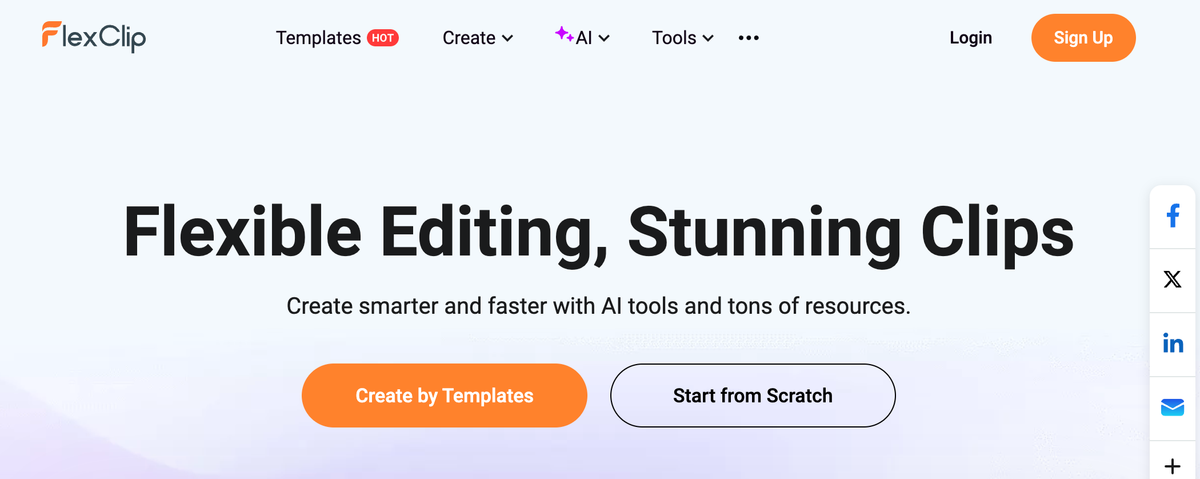
Introduction
FlexClip is an online video editing platform developed by PearlMountain in 2019. It has quickly gained popularity among content creators due to its user-friendly interface and comprehensive feature set. This review aims to provide an in-depth analysis of FlexClip, focusing on its features, user experiences, pricing, and how it compares to other video editing tools in the market.
User Interface and Usability
One of the standout features of FlexClip is its intuitive interface, which is designed to be accessible to users of all skill levels. The platform employs a drag-and-drop functionality that simplifies navigation and use. The interface is divided into clear sections, including the Media Library, Timeline, Preview Window, and Editing Tools, ensuring a seamless user experience (Medium).
Users have praised FlexClip for its ease of use, noting that it allows them to create videos quickly and efficiently. The platform's simplicity makes it an ideal choice for beginners who may not have prior experience with video editing software (TechRadar).
Features
FlexClip offers a wide range of features that cater to both amateur and professional video creators. Some of its key features include:
- Template Library: FlexClip provides over 5,000 customizable templates that cover various use cases, such as social media, business presentations, and personal projects. These templates are highly customizable, allowing users to add their own media, change text, and adjust transitions to fit specific needs (Creative Bloq).
- Stock Media Library: The platform boasts a massive stock media library with over 1 million royalty-free video clips, images, and music tracks. This extensive library ensures that users have access to a wide range of high-quality media assets, enhancing the video creation process (Medium).
- AI-Powered Editing: FlexClip leverages AI to streamline the editing process. Features like text-to-video conversion and automatic subtitling make video creation more efficient (Global Tech Stack).
- Advanced Editing Tools: Users can take advantage of multi-track editing, audio editing, and voice-over recording. The platform also offers advanced audio editing capabilities and a built-in voice-over recording tool, facilitating seamless narration (Global Tech Stack).
- Customization Options: FlexClip allows users to add text, transitions, filters, and more to their videos. The platform's customization options enable users to create professional-grade videos without needing to learn complex software or skills (SchemaNinja).
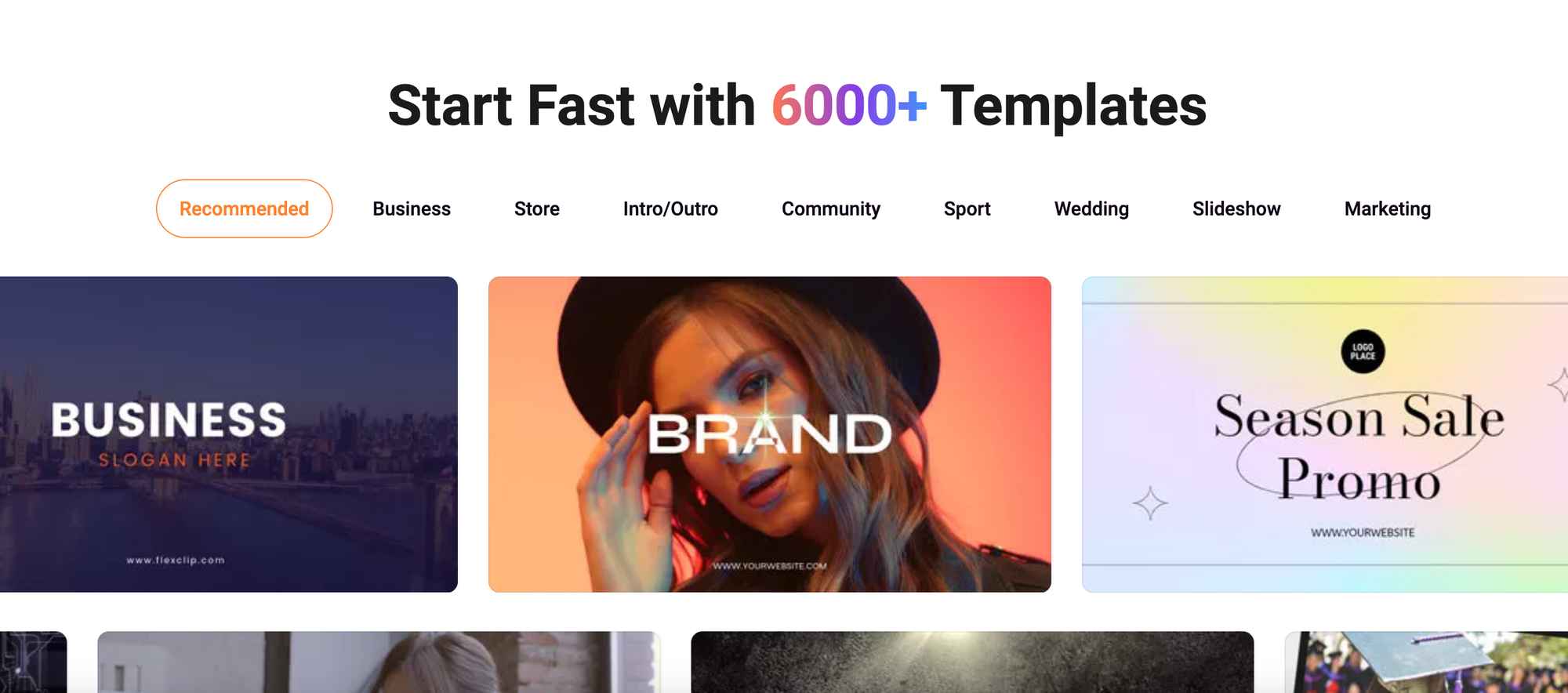
Performance and User Experience
FlexClip has received positive feedback from users for its performance and user experience. The platform is praised for its ability to create high-quality videos quickly, making it a valuable tool for social media and website content creation. Users have noted that the platform's ready-made templates for platforms like TikTok are particularly helpful (Trustpilot).
However, some users have reported issues with slowness in rendering and occasional problems with closed captions. Despite these minor drawbacks, FlexClip maintains a high overall rating of 4.7 out of 5 from 441 reviews on AppSumo, indicating a high level of customer satisfaction.
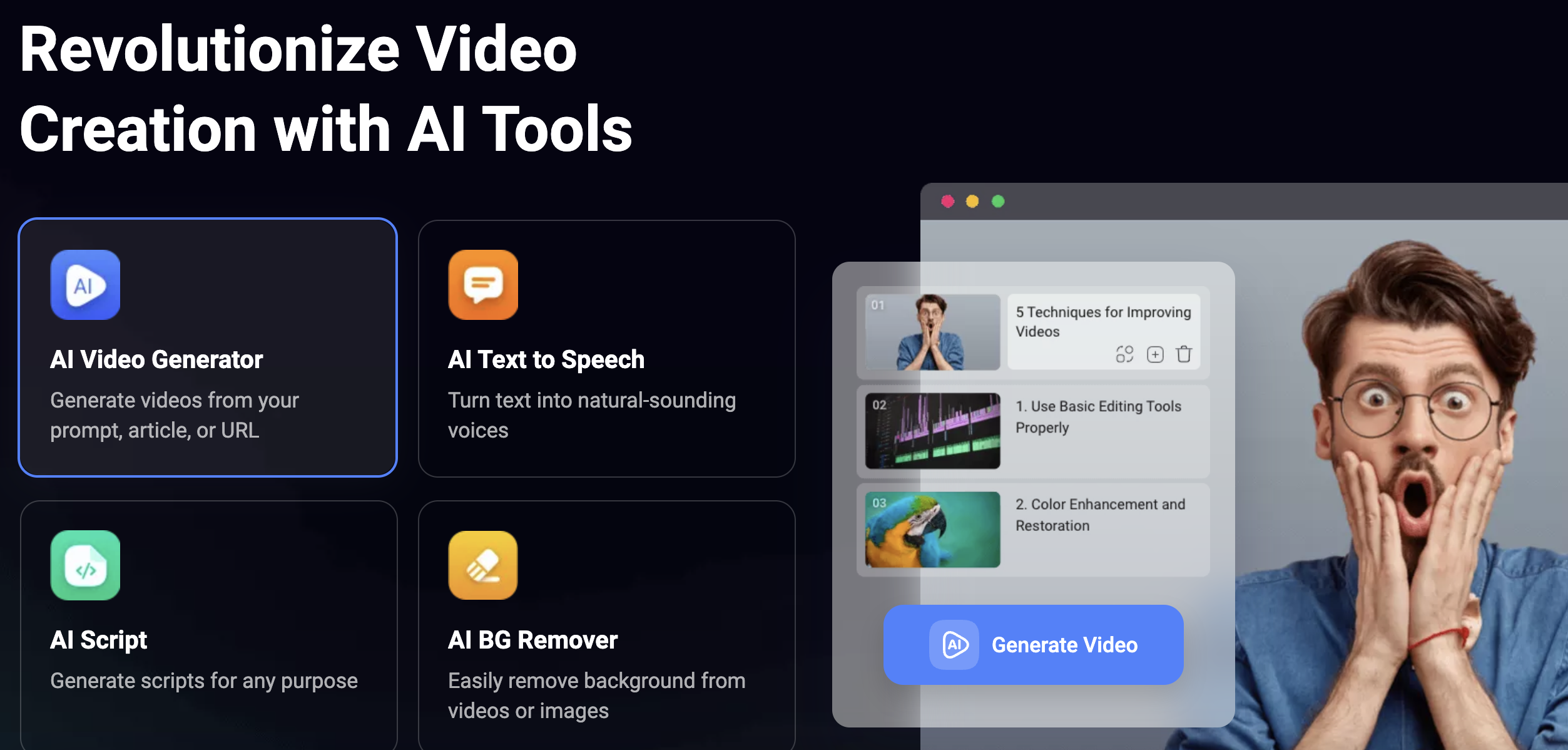
Pricing
FlexClip offers a range of pricing plans to suit different needs. The Basic plan is priced at $4.99 per month and includes unlimited video editing, storage, and exports. This plan is ideal for those who need to quickly and easily edit videos for personal use. FlexClip also offers a free version, although it comes with limitations such as lower export quality (SchemaNinja).
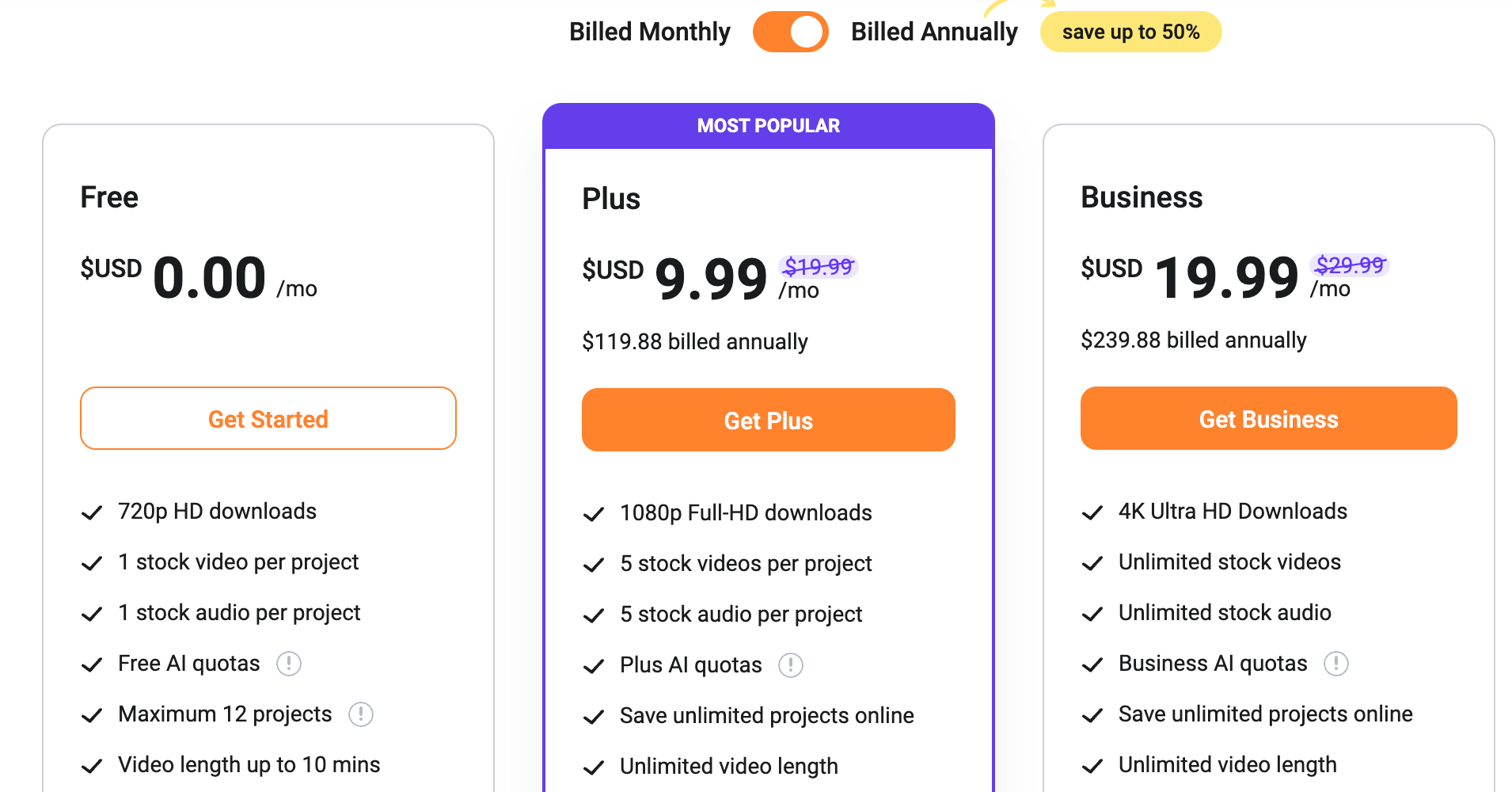
Comparison with Alternatives
FlexClip competes with several other video editing tools in the market, such as DVDFab Video Converter, macXvideo, and Promo.com. While FlexClip is praised for its ease of use and comprehensive feature set, some alternatives may offer more advanced features or better pricing options. For instance, DVDFab Video Converter is known for its efficient video conversion capabilities, while macXvideo provides robust support for 4K, 5K, and 8K Ultra HD videos (FinancesOnline).
Conclusion
FlexClip is a powerful and easy-to-use online video editing platform that caters to both beginners and experienced users. Its intuitive interface, extensive template library, and AI-powered features make it a valuable tool for creating professional-quality videos quickly and efficiently. While there are some minor performance issues, the platform's overall user satisfaction and affordability make it a strong contender in the video editing software market.
For those looking for a simple yet capable video editing tool, FlexClip is an excellent choice. However, users seeking more advanced features or specific functionalities may want to explore other alternatives to find the best fit for their needs.
You can also visit Oncely.com to find more Top Trending AI Tools. Oncely partners with software developers and companies to present exclusive deals on their products. These deals often provide substantial discounts compared to regular pricing models, making it an attractive platform for individuals and businesses looking to access quality tools and services at more affordable rates.
Some common types of products and services featured on Oncely include a wide range of software tools across various categories, including productivity, marketing, design, development, project management, and more. Examples include project management platforms, SEO tools, social media schedulers, email marketing software, website builders, and graphic design tools.
One unique aspect of Oncely is its “Lifetime Access” feature, where customers can purchase a product once and gain ongoing access to it without any recurring fees. However, it’s important to note that the availability of lifetime access may vary depending on the specific deal and terms offered by the software provider.
Oncely also provides a 60-day money-back guarantee on most purchases, allowing customers to try out the products and services risk-free.
Oncely are hunting for the most fantastic AI & Software lifetime deals like the ones below or their alternatives:

References
- Creative Bloq. (n.d.). FlexClip review: Design and features. Retrieved from https://www.creativebloq.com/reviews/flexclip
- FinancesOnline. (n.d.). FlexClip Alternatives. Retrieved from https://alternatives.financesonline.com/p/flexclip/
- Global Tech Stack. (n.d.). Flexclip Review: A Look at Features, Pricing, Pros & Cons. Retrieved from https://www.globaltechstack.com/reviews/flexclip-review/
- Medium. (n.d.). FlexClip Review: A Comprehensive Guide to Video Creation and Editing. Retrieved from https://medium.com/@aiperspectivesnet/flexclip-review-a-comprehensive-guide-to-video-creation-and-editing-5d644cfa8ecf
- SchemaNinja. (n.d.). FlexClip Review: Features, Pricing, Pros & Cons 2024 Guide. Retrieved from https://www.schemaninja.com/flexclip-review-features-pricing-pros-cons/
- TechRadar. (n.d.). FlexClip review. Retrieved from https://www.techradar.com/reviews/flexclip-review





