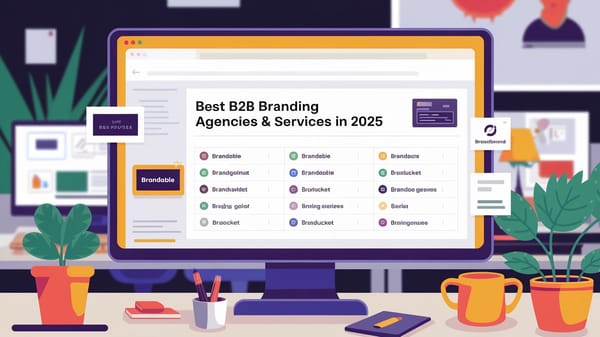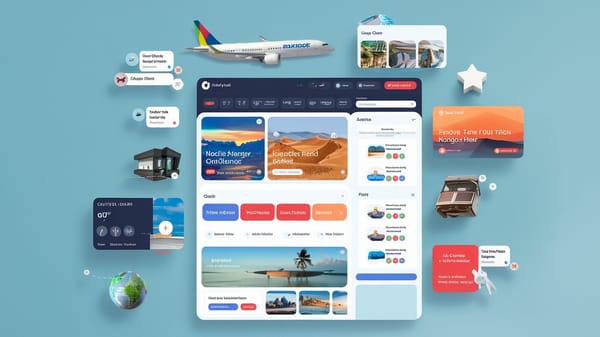How Does Chatgpt 4.0 Edit Word File
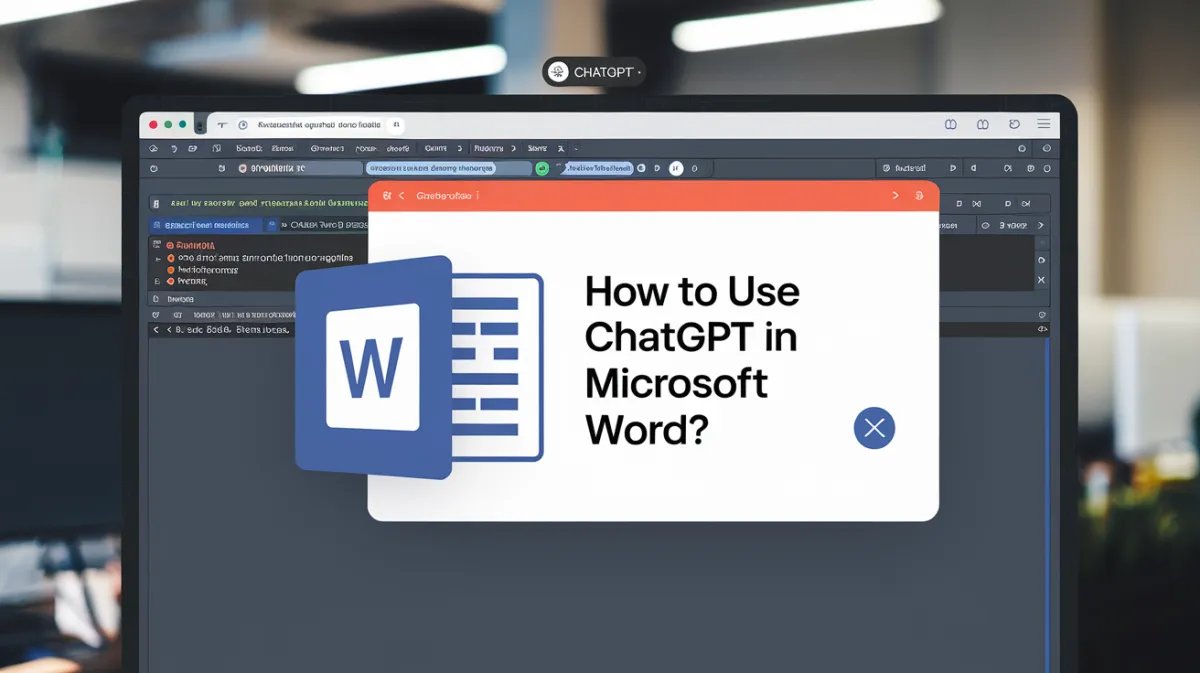
In the rapidly evolving landscape of artificial intelligence, ChatGPT 4.0 has emerged as a powerful tool for enhancing document editing, particularly within Microsoft Word. This introduction explores how ChatGPT 4.0 can be leveraged to improve the quality and efficiency of editing Word files, offering a unique blend of AI-driven insights and user control.
ChatGPT 4.0, developed by OpenAI, provides a robust platform for writers and content creators to refine their documents. While it does not directly modify the formatting or layout of Word files, it excels in enhancing textual content. Users can copy text from a Word document, paste it into ChatGPT, and receive detailed feedback on grammar, style, readability, and tone. This process transforms ChatGPT into a virtual assistant, focusing on language improvements that can be manually applied to the original document. For more insights on this capability.
The integration of ChatGPT into Microsoft Word is facilitated through add-ins, which allow users to access AI functionalities directly within the Word interface. This seamless integration streamlines the editing process, enabling users to generate, translate, and summarize text without leaving the document.
Moreover, ChatGPT 4.0 introduces the innovative Canvas feature, which acts as a dedicated workspace for writing and editing. Canvas allows users to draft, format, and edit documents in one place, enhancing productivity and organization. This feature is particularly beneficial for projects requiring extensive revisions and collaboration.
You can also visit Oncely.com to find more Top Trending AI Tools. Oncely partners with software developers and companies to present exclusive deals on their products. One unique aspect of Oncely is its “Lifetime Access” feature, where customers can purchase a product once and gain ongoing access to it without any recurring fees. Oncely also provides a 60-day money-back guarantee on most purchases, allowing customers to try out the products and services risk-free.
Oncely is hunting for the most fantastic AI & Software lifetime deals like the ones below or their alternatives:

Integrating ChatGPT into Microsoft Word
Installation and Setup
Integrating ChatGPT into Microsoft Word involves a straightforward process that enhances the document creation and editing experience. The integration can be achieved through the installation of a dedicated add-in available in the Microsoft Office Add-ins store. To begin, users need to open Microsoft Word and navigate to the 'Insert' tab in the top ribbon menu. From there, selecting 'Get Add-ins' will redirect users to the Microsoft Add-ins Store. By searching for 'ChatGPT', users can find the 'ChatGPT for Word Excel' add-in. Selecting 'Continue' and accepting the terms and agreements will complete the installation process, allowing ChatGPT to be accessed directly within Word.
Once installed, users must configure the add-in with an OpenAI API key, which is necessary for accessing ChatGPT's functionalities. This key can be obtained from the OpenAI website by visiting the API section and following the instructions to generate a key. The API operates on a fee-based system, with charges based on usage, ensuring that users only pay for what they use.
Features and Functionalities
The integration of ChatGPT into Microsoft Word brings a host of features that enhance the document creation process. One of the primary functionalities is the ability to generate and improve text based on the context of the document and user instructions. Users can input prompts to receive AI-generated responses, which can be directly incorporated into the document. This feature is particularly useful for tasks such as summarizing lengthy texts, translating content, and refining language.
ChatGPT also offers customization options, allowing users to tailor the AI's responses to align with specific writing styles and objectives. Users can adjust settings such as response length, creativity level, and formality to suit their needs. This customization ensures that the generated content meets the user's expectations and enhances the overall quality of the document.
Enhancing Productivity and Efficiency
The integration of ChatGPT into Microsoft Word significantly boosts productivity by streamlining the document creation process. The AI-powered assistance provided by ChatGPT enables swift content generation, saving valuable time for users. This is particularly beneficial for professionals and students who need to produce high-quality documents quickly. The real-time support offered by ChatGPT ensures that users can focus on the content rather than the mechanics of writing, leading to a more efficient workflow.
Moreover, ChatGPT's ability to provide context-specific information and alternative phrasing suggestions enhances the quality of the documents. This results in more polished and professional-looking content, which is crucial for academic papers, marketing materials, and other professional documents.
Ethical Considerations and Limitations
While ChatGPT offers numerous benefits, it is important to use the tool ethically and responsibly. As an AI model, ChatGPT may not always generate text that meets specific needs or requirements. Users are advised to double-check and edit any AI-generated content to ensure accuracy and clarity. Additionally, the tool should be used as an assistant rather than a replacement for human judgment and creativity.
It is also crucial to be aware of the limitations of ChatGPT, especially when dealing with complex topics. The AI may not fully understand intricate subject matter, and users should not rely solely on it for comprehensive analysis or decision-making. Instead, ChatGPT should be viewed as a tool to augment human capabilities, providing support and enhancing productivity without overshadowing the user's own ideas and decisions.
Broader Applications and Future Prospects
The integration of ChatGPT into Microsoft Word is not limited to document creation and editing. The tool's capabilities extend to other platforms such as Microsoft Excel, Google Sheets, and Google Docs, broadening its applicability across various applications. This versatility makes ChatGPT a valuable asset for users seeking to leverage AI in different aspects of their work and personal projects.
Editing Word Files with ChatGPT
Capabilities of ChatGPT in Editing Word Files
ChatGPT 4.0 offers a range of capabilities that enhance the editing process of Word files, focusing primarily on text improvement rather than direct interaction with document formatting or layout. The AI can significantly aid writers and content creators by enhancing clarity, correcting grammar, restructuring sentences, and refining the overall tone of their content. This is achieved through its advanced natural language processing capabilities, which allow it to identify areas of improvement that might be overlooked by human editors.
The process typically involves copying text from a Word document, pasting it into ChatGPT, and receiving detailed feedback on style, readability, and consistency. This feedback is not limited to mechanical corrections but extends to elevating the writing to make it more compelling and coherent. This collaborative approach between AI and human creativity enables content creators to produce polished, professional documents while maintaining full control over the final version.
Limitations of ChatGPT in Editing Word Files
While ChatGPT is a powerful tool for enhancing written content, it is crucial to understand its limitations to manage expectations effectively. One of the primary limitations is its inability to directly edit Word files or interact with their formatting. Formatting changes must be manually applied within Word, as ChatGPT focuses solely on content improvement.
Additionally, the process of editing Word files with ChatGPT involves several steps, including extracting the text, using ChatGPT for edits, and reintegrating the edited content back into the Word file. This can be streamlined using third-party plugins or enabling "Track Changes" in Word, but it still requires manual intervention.
Workflow for Editing Word Files with ChatGPT
The workflow for editing Word files with ChatGPT involves several key steps to ensure a seamless editing experience. Initially, the text must be extracted from the Word document and pasted into ChatGPT for analysis. Once the AI provides feedback and suggestions, these edits can be manually applied to the original document. This process can be enhanced by using third-party plugins that integrate ChatGPT more directly with Word, allowing for a more streamlined workflow.
For users who prefer a more integrated approach, there are add-ins available for Microsoft Word that allow ChatGPT to be used directly within the application. These add-ins enable users to harness the power of ChatGPT without leaving the Word environment, facilitating tasks such as generating text, translating, summarizing, and improving document content.
Enhancing Document Quality with ChatGPT
ChatGPT's ability to provide detailed feedback on writing style, readability, and consistency makes it an invaluable tool for enhancing document quality. By focusing on language improvements, ChatGPT helps writers produce more compelling and coherent content. This is particularly beneficial for writers who may struggle to identify areas of improvement in their work, as the AI can highlight issues that might otherwise go unnoticed.
Moreover, ChatGPT's feedback is not limited to grammatical corrections; it also offers suggestions for restructuring sentences and refining the overall tone of the content. This comprehensive approach to editing ensures that the final document is polished and professional, meeting the high standards expected in various professional and academic settings.
Future Prospects and Developments
As ChatGPT continues to evolve, we can anticipate even more seamless integration with file types like Word, further simplifying the editing process. Future developments may include more advanced plugins and add-ins that allow for direct interaction with Word files, reducing the need for manual intervention and enhancing the overall efficiency of the editing workflow.
The integration of ChatGPT with Microsoft Word represents a significant leap forward in workplace innovation, offering new solutions for diverse writing and editing needs. By merging the natural language processing capabilities of ChatGPT with the robust features of MS Office, users can redefine the way they work and collaborate, embracing the future of productivity with this powerful integration.
Enhancing Document Quality and Workflow
Improving Text Clarity and Readability
ChatGPT 4.0 offers significant advantages in enhancing the clarity and readability of text within Word documents. By leveraging its natural language processing capabilities, ChatGPT can assist writers in refining their content to ensure it is clear and engaging. The AI can suggest improvements in sentence structure, grammar, and overall tone, making the text more coherent and compelling. This process involves copying the text from a Word document, pasting it into ChatGPT, and receiving detailed feedback on style and readability.
The AI's ability to provide feedback on style and consistency helps writers maintain a uniform voice throughout their documents. This is particularly beneficial for authors, students, and professionals who need to produce polished and professional documents. By focusing on the language, ChatGPT acts as a virtual assistant, offering edits that can be manually applied to Word documents.
Workflow Integration and Efficiency
Integrating ChatGPT into the document editing workflow can significantly enhance efficiency. Although ChatGPT does not directly interact with Word files, it can be used in conjunction with manual editing processes to streamline the workflow. Users can extract text from Word documents, use ChatGPT to make necessary edits, and then re-integrate the edited content back into the Word file. This approach allows for a seamless editing process that leverages AI to improve content quality while maintaining the user's creative control.
Moreover, the introduction of features like ChatGPT Canvas provides a dedicated workspace for writing and editing, allowing users to draft, format, and edit documents in one location. This feature simplifies the process of producing clean, organized documents without the need to switch between different tools.
Collaborative Editing and Human-AI Partnership
The collaborative nature of ChatGPT allows for a partnership between AI and human creativity. While ChatGPT provides valuable suggestions, the best results are achieved by combining AI feedback with human insights. Writers and content creators have the creative vision, and ChatGPT acts as a tool to refine and enhance that vision. This collaboration results in polished, professional documents while retaining full control over the final version.
ChatGPT's ability to provide inline feedback and suggestions while keeping the entire project in mind enhances the collaborative editing process. Users can highlight specific sections of their work and ask ChatGPT to focus on those areas, acting like a copy editor or code reviewer.
Limitations and Challenges
Despite its capabilities, ChatGPT has limitations when it comes to editing Word files. One of the primary challenges is its inability to directly modify document formatting or layout. Formatting often requires manual adjustments within Word, as ChatGPT primarily focuses on content rather than document design. Understanding these limitations is crucial for users to manage their expectations and effectively use ChatGPT for content refinement.
Additionally, while ChatGPT can analyze text from various file formats, it may struggle with complex documents that involve advanced formatting or mixed directions, such as those found in PDFs with Asian languages. For such tasks, dedicated PDF processing tools that fully support the PDF/UA standard would be more appropriate.
Future Prospects and Developments
As ChatGPT continues to evolve, we can anticipate more seamless integration with file types like Word, further simplifying the editing process. Future developments may include enhanced capabilities for direct interaction with Word files, allowing for more efficient editing workflows. The introduction of new features, such as ChatGPT Canvas, already indicates a move towards more integrated and intuitive editing solutions.