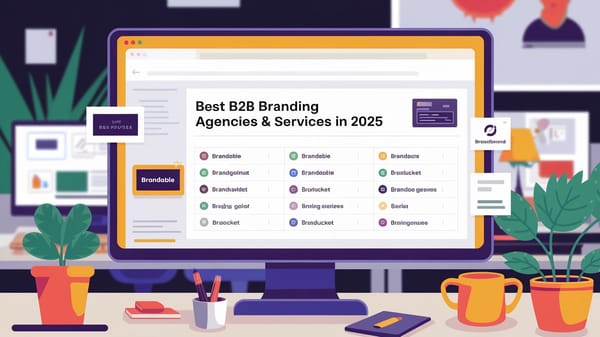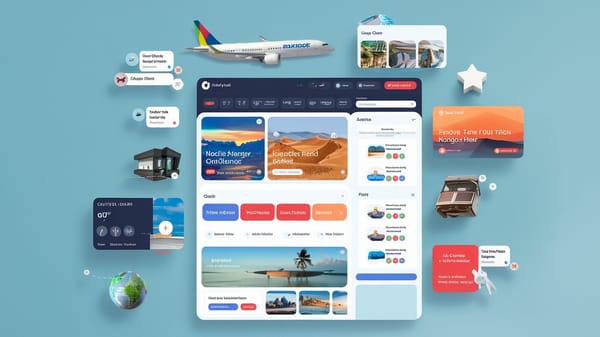How To Add A Promotion On LinkedIn?
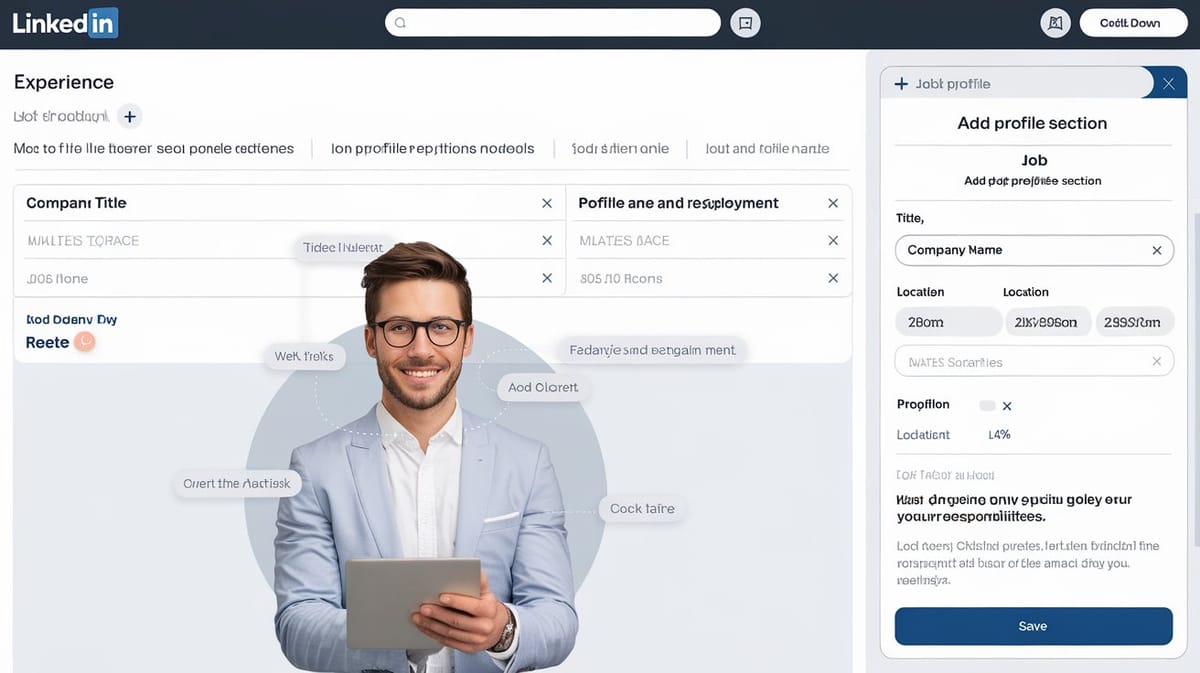
In today's digital age, maintaining an up-to-date LinkedIn profile is crucial for career advancement and professional networking. LinkedIn, a leading professional networking platform, offers a unique opportunity to showcase your career progression, including promotions, to a global audience. Adding a promotion to your LinkedIn profile not only highlights your professional growth but also enhances your visibility to potential employers and industry peers.
Updating your LinkedIn profile with a promotion involves more than just changing your job title. It requires a strategic approach to ensure that your profile accurately reflects your new role and responsibilities. This process can significantly impact your personal brand and open doors to new opportunities. Updating your profile with a promotion can improve your visibility in job searches and enhance networking opportunities.
To effectively add a promotion on LinkedIn, you should start by updating the "Experience" section of your profile. This involves editing your current job entry or adding a new position if your promotion involves a significant change in responsibilities or a move to a different department. It's important to ensure that your new job title, company name, and job description are accurately reflected. Additionally, consider using the "Featured" section to highlight your promotion details, making them more visible to your network.
Table of Contents
- Updating Your LinkedIn Profile with a Promotion
- Navigating to the Experience Section
- Adding a New Position
- Editing an Existing Position
- Notifying Your Network
- Enhancing Your Profile with Additional Information
- Enhance Your LinkedIn Profile with AI Tools
- Best Practices for Announcing a Promotion on LinkedIn
- Highlighting Achievements and Responsibilities
- Using Industry-Relevant Keywords
- Crafting a Professional Announcement
- Timing Your Announcement
- Updating Related Profile Sections
- Controlling Notification Settings
- Engaging with Your Network
- Maintaining Accuracy and Transparency
- Utilizing Visual and Media Elements
- Timing Considerations for Updating Your LinkedIn Profile with a Promotion
- Evaluating the Right Moment
- Impact on Professional Network
- Consideration of Company Policies
- Personal Branding Strategy
- Monitoring and Adjusting
Updating Your LinkedIn Profile with a Promotion
Navigating to the Experience Section
To add a promotion on LinkedIn, begin by accessing your profile. Click on the "Me" icon at the top of your LinkedIn homepage, then select "View Profile." Once on your profile page, scroll down to the "Experience" section. This section is crucial as it showcases your professional journey and achievements. Click the "+" icon to add a new position or the pencil icon to edit an existing one. This step is essential for ensuring that your profile accurately reflects your career progression and is visible to potential employers and connections.
Adding a New Position
If your promotion involves a new role or title within the same company, you should add a new position under the same company name. Click on "Add position" and fill in the details such as your new title, company name, location, and the start date of your new role. Ensure that the "End date" of your previous position is marked as the month before your promotion. This method helps maintain a clear timeline of your career progression and highlights your upward mobility within the organization. It is important to note that LinkedIn allows you to list multiple roles under the same company, which can be visually represented as a single entry with multiple positions.
Editing an Existing Position
If your promotion is a change in title or responsibilities without a change in your role, you can edit your existing position. Click the pencil icon next to the position you wish to update. Update your title, and if necessary, adjust the description to reflect your new responsibilities and achievements. This approach is beneficial for roles that evolve over time without a formal change in position. It ensures that your profile remains up-to-date and accurately represents your current job functions. Additionally, updating your job description to include new skills or projects can enhance your profile's visibility in search results.
Notifying Your Network
After updating your profile with a promotion, you have the option to notify your network. LinkedIn provides a toggle option to share your profile changes with your network. If you wish to announce your promotion, ensure that the "Share with network" option is turned on before saving your changes. This feature can be a powerful tool for increasing engagement and visibility among your connections. However, if you prefer to keep the update private, you can turn off this option. It is important to consider your professional goals and the potential impact of sharing this information with your network.
Enhancing Your Profile with Additional Information
To further highlight your promotion, consider adding additional information to your profile. This can include updating your "About" section to reflect your new role and responsibilities, adding new skills or endorsements related to your promotion, and requesting recommendations from colleagues or supervisors. These enhancements can provide a more comprehensive view of your professional capabilities and achievements. Additionally, consider updating your profile picture and background photo to reflect your current professional image. A well-rounded profile can increase your chances of being noticed by recruiters and potential employers.
By following these steps, you can effectively update your LinkedIn profile to reflect your recent promotion, ensuring that your professional achievements are accurately represented and visible to your network.
Enhance Your LinkedIn Profile with AI Tools
In today's competitive job market, having a standout LinkedIn profile is more important than ever. With millions of professionals vying for attention, it's crucial to leverage every available resource to make your profile shine. One of the most effective resources at your disposal is artificial intelligence (AI). By utilizing AI tools, you can significantly enhance the quality and visibility of your LinkedIn profile, making it more appealing to potential employers, recruiters, and connections in your industry.
One of the first things people notice on your LinkedIn profile is your headline. This brief description is your opportunity to showcase who you are professionally. AI tools can analyze trends and keywords pertinent to your industry, allowing you to craft a headline that not only captures your expertise but also aligns with what hiring managers are searching for. For example, if you are in digital marketing, an AI tool can suggest incorporating specific keywords such as "SEO Specialist" or "Content Marketing Expert" to attract the right audience.
The summary section of your LinkedIn profile is where you can tell your professional story. AI tools can assist in generating ideas or even drafting content that highlights your achievements, skills, and aspirations. You can use these tools to analyze similar profiles in your field and understand the common themes that resonate with viewers. Additionally, AI can help you refine your language, making it more engaging and impactful. For instance, rather than simply stating your responsibilities in previous roles, you can emphasize your accomplishments with quantifiable metrics, making your summary not only informative but also impressive.
You can visit Oncely.com to find more Top Trending AI Tools. Oncely partners with software developers and companies to present exclusive deals on their products. One unique aspect of Oncely is its “Lifetime Access” feature, where customers can purchase a product once and gain ongoing access to it without any recurring fees. Oncely also provides a 60-day money-back guarantee on most purchases, allowing customers to try out the products and services risk-free.
Oncely is hunting for the most fantastic AI & Software lifetime deals like the ones below or their alternatives:

Best Practices for Announcing a Promotion on LinkedIn
Highlighting Achievements and Responsibilities
When announcing a promotion on LinkedIn, it is crucial to emphasize the achievements and responsibilities that underscore your professional growth. This not only showcases your value to your current employer but also enhances your profile's appeal to potential recruiters. Highlighting specific accomplishments can demonstrate your capability and readiness for increased responsibilities. For instance, if your promotion involved leading a successful project or increasing team productivity, these should be clearly articulated in your profile update.
Using Industry-Relevant Keywords
Incorporating industry-relevant keywords in your LinkedIn promotion announcement is a strategic move to increase your profile's visibility. Keywords related to your field can improve your discoverability by recruiters and hiring managers who use LinkedIn's search functionality to find candidates. For example, if you are in digital marketing, terms like "SEO," "content strategy," or "digital campaigns" might be relevant. This practice aligns with LinkedIn's algorithm, which matches profiles with job opportunities based on keyword relevance.
Crafting a Professional Announcement
The tone and content of your promotion announcement should adhere to LinkedIn's Professional Community Policies. This means maintaining a professional tone and avoiding overly personal or informal language. A well-crafted announcement might include a message of gratitude towards colleagues and mentors who supported your journey. It is also advisable to ensure that all relevant parties within your organization are informed of your new role before making it public on LinkedIn. This approach not only respects internal communication protocols but also ensures that your announcement is well-received by your network.
Timing Your Announcement
The timing of your LinkedIn promotion announcement can significantly impact its reception. It is generally recommended to update your profile once the promotion is officially recognized within your organization and any necessary internal communications have been completed. This ensures that your announcement is timely and aligns with your company's communication strategy. Additionally, consider the timing in terms of LinkedIn activity; posting during peak times can increase the visibility and engagement of your announcement.
Updating Related Profile Sections
A promotion often involves changes in responsibilities, skills, and possibly even the scope of work. Therefore, it is important to update other sections of your LinkedIn profile to reflect these changes. This might include updating your skills section, adding new certifications or courses, and revising your summary to align with your new role. Keeping these sections current not only provides a comprehensive view of your professional journey but also enhances your profile's attractiveness to potential employers.
Controlling Notification Settings
LinkedIn provides an option to control whether your network is notified about your profile updates. This feature can be strategically used depending on the nature of your promotion. If the promotion is a significant milestone, notifying your network can lead to increased engagement and potentially new opportunities. However, if the promotion is a minor change or if you prefer to keep it private, you can choose to disable notifications. This flexibility allows you to manage your professional image and interactions on the platform effectively.
Engaging with Your Network
Announcing a promotion is not just about updating your profile; it is also an opportunity to engage with your network. Encouraging colleagues and connections to comment or like your announcement can foster a sense of community and support. This engagement can also lead to new conversations and opportunities, as it increases your visibility on the platform. Additionally, responding to congratulatory messages can strengthen professional relationships and expand your network.
Maintaining Accuracy and Transparency
Ensuring that the information you provide about your promotion is accurate and transparent is crucial for maintaining credibility on LinkedIn. This includes providing the correct job title, start date, and a truthful account of your responsibilities and achievements. Misrepresenting your role or accomplishments can damage your professional reputation and lead to trust issues with current and future employers. LinkedIn allows for backdating promotions, which can be useful if you are updating your profile after some time has passed since the promotion.
Utilizing Visual and Media Elements
Incorporating visual elements such as images or videos related to your promotion can make your LinkedIn announcement more engaging. This could include a professional photo, a video message, or even a presentation that highlights your achievements. Visual content can capture attention more effectively than text alone and can enhance the storytelling aspect of your promotion announcement. LinkedIn allows users to add media to their job listings, providing an opportunity to creatively showcase your professional journey.
By following these best practices, you can effectively announce your promotion on LinkedIn, ensuring that it not only updates your professional status but also enhances your profile's appeal and engagement with your network.
Timing Considerations for Updating Your LinkedIn Profile with a Promotion
Evaluating the Right Moment
When deciding the optimal time to update your LinkedIn profile with a promotion, several factors should be considered to maximize the impact and accuracy of your professional representation. 87% of recruiters use LinkedIn to vet candidates, making it crucial to ensure your profile reflects your most current professional status.
- Official Confirmation of Promotion: It is advisable to wait until the promotion is officially confirmed by your employer. This ensures that the information you share is accurate and prevents any potential misunderstandings with your current employer. Premature announcements can lead to confusion or miscommunication within your organization.
- Internal Communication: Before updating your LinkedIn profile, ensure that the promotion has been communicated internally within your organization. This respects company protocols and ensures that colleagues and stakeholders are informed through appropriate channels before public announcements are made.
- Strategic Timing: Consider the timing of your update in relation to your career goals. For instance, if you are seeking new opportunities, updating your profile promptly can enhance your visibility to recruiters. Conversely, if you are not actively seeking new roles, you might choose to update your profile at a time that aligns with your company’s fiscal year or performance review cycles, which can provide context for your career progression.
Impact on Professional Network
Updating your LinkedIn profile with a promotion can significantly impact your professional network. Profiles with recent updates receive 5 times more connection requests and 8 times more profile views. Therefore, timing your update can influence how your network perceives your career trajectory.
- Network Notifications: LinkedIn allows you to control whether your network is notified of profile changes. If you wish to leverage your promotion to engage with your network, ensure that notifications are enabled. This can spark conversations and increase engagement with your profile.
- Engagement Opportunities: Announcing a promotion can serve as an opportunity to reconnect with past colleagues, mentors, and industry contacts. Consider timing your update to coincide with industry events or conferences where you can leverage your new role to foster professional relationships.
Consideration of Company Policies
Before updating your LinkedIn profile, review your company’s social media and public communication policies. Some organizations have specific guidelines regarding the disclosure of promotions and other professional achievements on social media platforms.
- Compliance with Policies: Ensure that your update complies with any non-disclosure agreements or company policies. This is particularly important in industries where confidentiality is paramount, such as finance or technology.
- Coordination with Marketing or HR: In some cases, it may be beneficial to coordinate with your company’s marketing or HR departments to align your LinkedIn update with broader company announcements or branding strategies. This can enhance the visibility of your promotion and ensure consistency in messaging.
Personal Branding Strategy
Updating your LinkedIn profile with a promotion is an integral part of your personal branding strategy. It is essential to consider how this update fits into your overall professional narrative and career goals.
- Consistency Across Platforms: Ensure that your LinkedIn update is consistent with other professional profiles or resumes you maintain. Inconsistencies can raise questions about the accuracy of your professional history.
- Highlighting Achievements: Use the promotion update as an opportunity to highlight specific achievements or projects that led to your advancement. This not only showcases your capabilities but also provides context for your new role.
- Future Career Goals: Consider how the promotion aligns with your long-term career goals. Use the update to position yourself for future opportunities by incorporating relevant skills and experiences that support your career trajectory.
Monitoring and Adjusting
After updating your LinkedIn profile, it is important to monitor the impact of the change and make adjustments as necessary. This ensures that your profile remains an accurate and effective representation of your professional identity.
- Analyzing Engagement: Use LinkedIn’s analytics tools to track profile views and engagement following your update. This data can provide insights into how your network is responding to your promotion and inform future updates.
- Soliciting Feedback: Consider seeking feedback from trusted colleagues or mentors on your profile update. They can provide valuable perspectives on how your promotion is presented and suggest improvements.
- Regular Updates: Keep your profile updated with any new skills, certifications, or projects that arise from your promotion. Regular updates ensure that your profile remains current and relevant to your professional goals.
In conclusion, the timing of updating your LinkedIn profile with a promotion is a strategic decision that can significantly impact your professional visibility and network engagement. By considering factors such as official confirmation, internal communication, company policies, and personal branding strategies, you can effectively leverage your promotion to enhance your career prospects.