How to Ask Claude to Review API Request
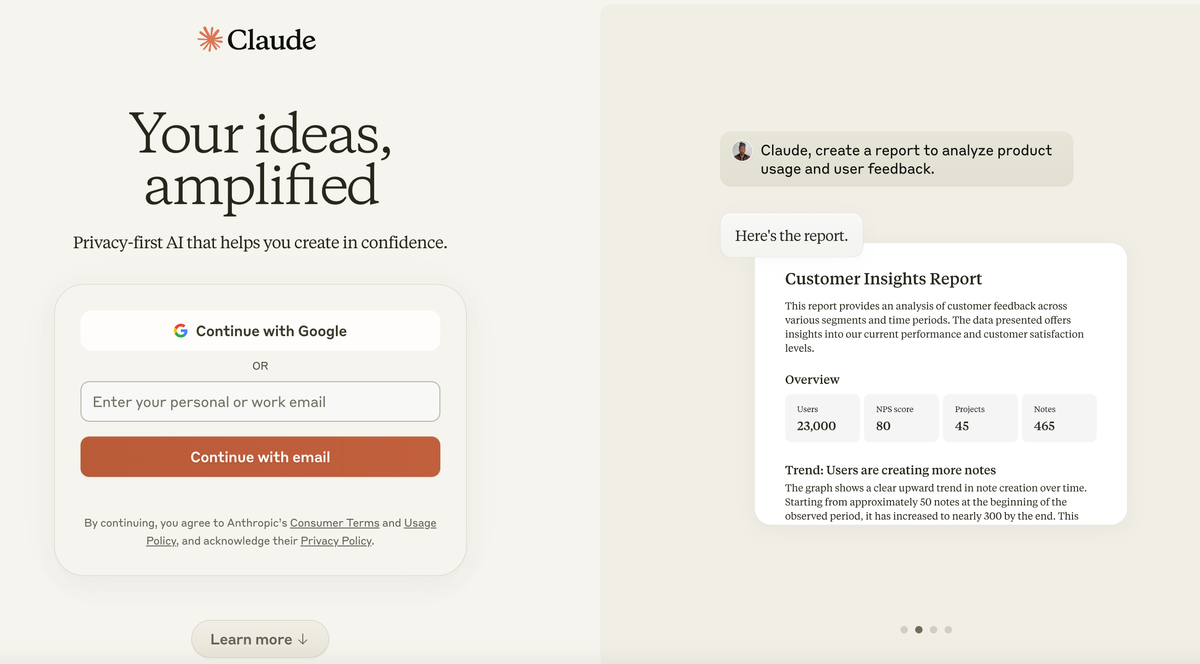
In the rapidly evolving landscape of artificial intelligence, the Claude AI API by Anthropic stands out as a powerful tool for developers seeking to integrate advanced natural language processing capabilities into their applications. This report provides a detailed guide on how to effectively ask Claude to review API requests, leveraging its capabilities to enhance your application's performance and user experience. The report will cover the necessary steps, best practices, and advanced techniques to ensure successful API integration and utilization.
You can also visit Oncely.com to find more Top Trending AI Tools. Oncely partners with software developers and companies to present exclusive deals on their products. One unique aspect of Oncely is its “Lifetime Access” feature, where customers can purchase a product once and gain ongoing access to it without any recurring fees. Oncely also provides a 60-day money-back guarantee on most purchases, allowing customers to try out the products and services risk-free.
Oncely is hunting for the most fantastic AI & Software lifetime deals like the ones below or their alternatives:

Understanding the Claude AI API
The Claude AI API is a sophisticated platform developed by Anthropic, designed to facilitate the integration of AI-driven functionalities into various applications. It supports natural language processing, machine learning, and other AI capabilities, making it a versatile tool for developers. The API is particularly noted for its ability to process and analyze both text and visual inputs, offering multilingual support and advanced features such as vision capabilities.
Getting Started with Claude AI API
Creating an Account and Obtaining API Keys
To begin using the Claude AI API, developers must first create an account on the Anthropic website. This involves agreeing to the terms and conditions and obtaining an API key, which is essential for authenticating API requests. The API key should be stored securely, such as in environment variables, to prevent unauthorized access.
Accessing the API
Once the API key is obtained, developers can access the Claude AI API through the Anthropic web Console. This platform provides a Workbench tool that allows users to experiment with the API's capabilities directly in their browser, facilitating a hands-on approach to understanding its functionalities.
Making API Requests
Constructing the Request
To ask Claude to review an API request, developers need to construct a well-formed API call. This involves specifying the appropriate parameters and headers, such as the x-api-key for authentication and content-type: application/json for the request body. The request should also include any necessary system messages and prompts to guide the AI's response.
Handling the Response
A successful API call will return a JSON object containing the generated message and other relevant information. Developers should set up error handling for different response codes, such as 200 for success, 400 for bad requests, and 5xx for server errors. Extracting and presenting important information from the API response in a user-friendly manner is crucial for enhancing the user experience.
Best Practices for API Integration
Security and Efficiency
When integrating the Claude AI API, it is essential to follow best practices for security and efficiency. This includes storing API keys securely and using a code editor like Codium to improve code quality and facilitate refactoring. Additionally, developers should design their integration to handle scalability, ensuring that the application can accommodate more users and changing needs.
Prompt Engineering
Crafting effective prompts is crucial for obtaining the desired responses from Claude AI. Prompts should be clear, specific, and provide sufficient context for the AI to understand the request. By experimenting with different prompts and adjusting them based on the AI's answers, developers can improve communication with the API and achieve better results.
Advanced Techniques
Vision Capabilities
Claude AI models support processing and analyzing visual input, allowing developers to include images in their API requests. This functionality opens up a wide range of applications, such as generating text and code from images.
Multilingual Support
The Claude AI API is multilingual, enabling developers to work with text in various languages. This feature is particularly beneficial for businesses looking to reach a global audience and enhance their customer engagement .
Conclusion
Asking Claude to review API requests involves a series of well-defined steps, from obtaining an API key and constructing the request to handling the response and implementing best practices for integration. By leveraging the advanced capabilities of the Claude AI API, developers can create sophisticated applications that deliver exceptional results. Whether you're building chatbots, interactive applications, or exploring new ways to engage with AI, the Claude AI API provides the tools you need to create compelling, conversational experiences.





