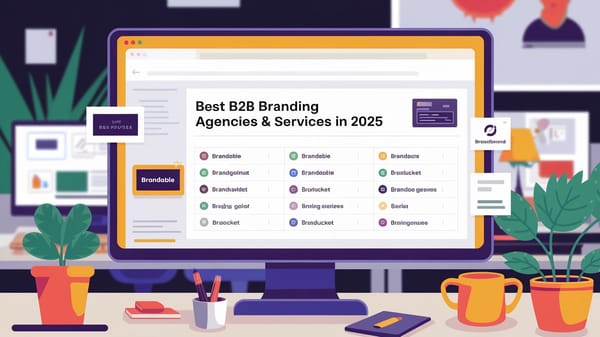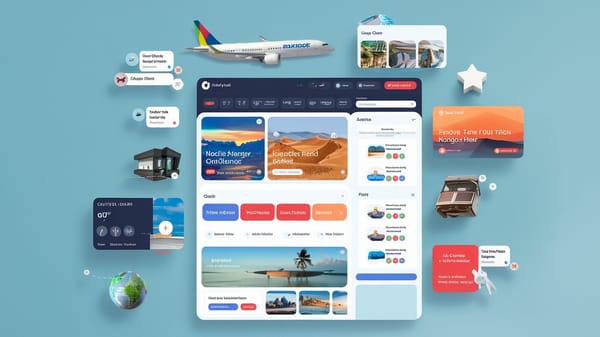How to Download and Save Ads From Facebook Ad Library

The Facebook Ad Library is a powerful tool for marketers, researchers, and advertisers, offering a transparent view into the active and inactive ads across Facebook and its associated platforms. This resource is invaluable for those looking to analyze competitor strategies, gather inspiration for upcoming campaigns, or simply understand the advertising landscape. However, one of the significant limitations of the Facebook Ad Library is its lack of a direct download feature for ads, which can be a hurdle for users who wish to save and organize ads for future reference.
In this report, we will explore various methods and tools available in 2024 to efficiently download and save ads from the Facebook Ad Library. These methods include using browser extensions like MagicBrief, Foreplay, and SwipeBuilder, which simplify the process by allowing users to save ads directly to their accounts or local storage. Additionally, we will discuss the use of third-party tools such as AdsLibrary.ai and SwipeKit, which offer comprehensive solutions for saving, organizing, and sharing ads across multiple platforms.
These tools not only facilitate the downloading of ads but also provide features for categorizing and managing saved content, making it easier for users to build a well-organized ad library. By leveraging these resources, marketers can enhance their digital marketing strategies, streamline their ad management processes, and gain valuable insights into their competitors' advertising tactics.
You can also visit Oncely.com to find more Top Trending AI Tools. Oncely partners with software developers and companies to present exclusive deals on their products. One unique aspect of Oncely is its “Lifetime Access” feature, where customers can purchase a product once and gain ongoing access to it without any recurring fees. Oncely also provides a 60-day money-back guarantee on most purchases, allowing customers to try out the products and services risk-free.
Oncely are hunting for the most fantastic AI & Software lifetime deals like the ones below or their alternatives:

Table of Contents
- Understanding the Facebook Ad Library
- Overview of the Facebook Ad Library
- Accessing the Facebook Ad Library
- Searching and Filtering Ads
- Downloading Ads from the Facebook Ad Library
- Creating and Managing Swipe Files
- Ethical Considerations and Best Practices
- Installing Chrome Extensions for Ad Download
- Overview of Chrome Extensions for Facebook Ad Library
- Popular Chrome Extensions for Ad Download
- Installation Process
- Using Chrome Extensions for Ad Download
- Considerations and Best Practices
- Saving and Organizing Downloaded Ads
- Methods for Saving Ads
- Using Browser Tools
- Using Chrome Extensions
- Organizing Downloaded Ads
- Creating a Personal Ad Library
- Utilizing Third-Party Tools
- Analyzing and Leveraging Saved Ads
- Competitive Analysis
- Creative Inspiration
- Ethical Considerations
- Best Practices for Ad Management
- Methods for Saving Ads
Understanding the Facebook Ad Library
Overview of the Facebook Ad Library
The Facebook Ad Library is a comprehensive resource that provides transparency into the advertisements running across Facebook's platforms, including Instagram. It serves as a vital tool for marketers, researchers, and advertisers who wish to analyze active and inactive ads, understand competitor strategies, and gather inspiration for their campaigns. The library is continuously updated, ensuring access to the latest advertisements and trends. This feature is particularly beneficial for marketers aiming to stay informed about current industry practices and strategies.
Accessing the Facebook Ad Library
To utilize the Facebook Ad Library, users must first access it through Facebook's official website. This requires logging into a Facebook account. Once logged in, users can navigate to the search bar and type "Facebook Ads Library" to access the library. The library provides a comprehensive collection of all ads currently running on the platform, allowing users to search for specific ads, explore ads from different countries, and analyze the performance of ads from various advertisers.
Searching and Filtering Ads
The Facebook Ad Library offers robust search and filtering capabilities to help users find specific ads. Users can enter relevant keywords, advertiser names, or specific topics in the search bar to locate ads of interest. The library also allows users to apply filters to refine their search results. These filters include options to sort ads by date, impressions, platforms, ad types, and specific visuals such as images, videos, or GIFs. This functionality enables users to efficiently navigate the vast array of ads available in the library and focus on those most relevant to their research or inspiration needs.
Downloading Ads from the Facebook Ad Library
While the Facebook Ad Library does not provide a direct download option for ads, several third-party tools and browser extensions facilitate the downloading process. Tools like SwipeBuilder and MagicBrief offer Chrome extensions that allow users to save ads directly from the library. These extensions typically add a "Save" button to the ad interface, enabling users to download and store ads for offline access and analysis. Additionally, users can take screenshots of ads or copy ad links for future reference, although these methods may be less organized and reliable.
Creating and Managing Swipe Files
Creating a swipe file is a common practice among marketers and advertisers who wish to compile a collection of effective ad examples for inspiration and analysis. Tools like AdsLibrary.ai and Foreplay facilitate the creation and management of swipe files by allowing users to save ads, add custom tags, and organize them into categories. These tools often include features such as AI-powered search, detailed ad filters, and collaboration options, enabling users to maintain a well-organized archive of ad content that can be easily accessed and shared with team members or clients.
Ethical Considerations and Best Practices
When downloading and using ads from the Facebook Ad Library, it is essential to adhere to ethical guidelines and respect copyright laws. While the library provides valuable insights into advertising strategies, users must ensure that they use the downloaded content within the bounds of fair use. This includes using ads for educational purposes, inspiration, or analysis rather than direct replication or unauthorized distribution. By following ethical practices, users can leverage the Facebook Ad Library to enhance their advertising efforts while maintaining respect for intellectual property rights.
In summary, the Facebook Ad Library is a powerful tool for marketers and advertisers seeking to analyze and draw inspiration from active ad campaigns. By understanding how to access, search, and download ads from the library, users can gain valuable insights into advertising trends and strategies, ultimately improving their own campaigns. However, it is crucial to use these resources ethically and responsibly to respect the rights of content creators and maintain the integrity of the advertising industry.
Installing Chrome Extensions for Ad Download
Overview of Chrome Extensions for Facebook Ad Library
Chrome extensions are essential tools for downloading and saving ads from the Facebook Ad Library. These extensions automate the process, making it easier to capture and organize ad content for analysis and inspiration. Several extensions are available, each offering unique features to enhance the user experience. This section will explore the installation and use of popular Chrome extensions designed for downloading ads from the Facebook Ad Library.
Popular Chrome Extensions for Ad Download
- MagicBrief Chrome Extension: The MagicBrief Chrome Extension is a widely used tool for saving ads from the Facebook Ad Library. It allows users to save ads with a single click and organize them into swipe files for easy access. MagicBrief also provides additional data on ads, such as ad copy, landing pages, and interactions, which can be useful for in-depth analysis.
- Foreplay Chrome Extension: The Foreplay Chrome Extension is another popular choice for downloading ads. It integrates directly into the Facebook Ad Library interface, adding a "Save to Foreplay" button that allows users to save ads to their Foreplay Swipe File. This extension is particularly useful for marketers looking to draw inspiration from competitor ads.
- AdLibNote Chrome Extension: AdLibNote is a free extension that enables users to download and save ads from the Facebook Ad Library with one click. It supports various ad types, including DCO and Carousel, and does not require users to log in, making it a convenient option for quick ad downloads.
- Denote Chrome Extension: The Denote Chrome Extension offers a user-friendly interface for saving and organizing ads from the Facebook Ad Library. It allows users to download ads with a few clicks and provides options for categorizing saved ads into boards and folders for easy retrieval.
- SwipeBuilder Chrome Extension: SwipeBuilder is another extension that simplifies the process of saving ads from the Facebook Ad Library. It automatically downloads and saves ads to a specific folder on the user's computer, making it a straightforward option for marketers who want to build a collection of ad inspirations.
Installation Process
The installation process for Chrome extensions is generally straightforward and involves the following steps:
- Access the Chrome Web StoreTo install a Chrome extension, users must first visit the Chrome Web Store. This platform hosts a wide range of extensions, including those designed for downloading ads from the Facebook Ad Library.
- Search for the Desired ExtensionUsers can search for specific extensions by entering the extension name in the search bar. For example, typing "MagicBrief" or "Foreplay" will display the relevant extension in the search results.
- Add the Extension to ChromeOnce the desired extension is located, users can click the "Add to Chrome" button to initiate the installation process. A confirmation dialog will appear, asking for permission to add the extension. Users should review the permissions and click "Add Extension" to proceed.
- Activate the ExtensionAfter installation, the extension icon will appear in the Chrome toolbar. Users can click the icon to activate the extension and access its features. Some extensions may require users to create an account or log in to access additional functionalities.
Using Chrome Extensions for Ad Download
Once installed, Chrome extensions provide various features to facilitate the downloading and organization of ads from the Facebook Ad Library. Here are some common functionalities offered by these extensions:
- One-Click Ad SavingMost extensions offer a one-click saving feature, allowing users to quickly download ads from the Facebook Ad Library. This feature is typically integrated into the library interface, making it easy to save ads without leaving the page.
- Organizing Saved AdsExtensions like MagicBrief and Foreplay allow users to organize saved ads into swipe files or boards. This feature helps users categorize ads by campaign, industry, or other criteria, making it easier to access and analyze them later.
- Access to Additional Ad DataSome extensions provide additional data on saved ads, such as ad copy, landing pages, and interactions. This information can be valuable for marketers looking to analyze ad performance and draw insights for future campaigns.
- Offline Access to Saved AdsExtensions like AdLibNote store saved ads locally or in the cloud, ensuring users can access them even if the original ad is no longer available in the Facebook Ad Library. This feature is particularly useful for building a comprehensive ad archive.
Considerations and Best Practices
When using Chrome extensions to download ads from the Facebook Ad Library, users should consider the following best practices:
- Review PermissionsBefore installing an extension, users should review the permissions it requests to ensure they are comfortable with the level of access granted to the extension.
- Regularly Update ExtensionsKeeping extensions up to date ensures users have access to the latest features and security enhancements. Users should regularly check for updates in the Chrome Web Store.
- Organize Ads EffectivelyTo maximize the benefits of saved ads, users should organize them into meaningful categories or boards. This practice facilitates easy retrieval and analysis of ads for future reference.
- Respect Copyright and PrivacyUsers should be mindful of copyright and privacy considerations when downloading and using ads from the Facebook Ad Library. It is important to use saved ads ethically and in compliance with relevant laws and regulations.
By following these guidelines and utilizing the features offered by Chrome extensions, users can effectively download and manage ads from the Facebook Ad Library, enhancing their marketing strategies and creative processes.
Saving and Organizing Downloaded Ads
Methods for Saving Ads
Using Browser Tools
One of the most straightforward methods to save ads from the Facebook Ad Library is by utilizing browser tools. This involves using the browser's inspect tool to locate the video or image URL directly from the HTML code. Here’s how you can do it:
- Access the Ad: Navigate to the Facebook Ad Library and search for the ad you wish to download.
- Inspect Element: Right-click on the ad and select "Inspect" from the context menu. This will open the developer tools panel.
- Locate the URL: In the HTML code, search for the video or image element. You can often find a direct URL to the media file.
- Download the Media: Copy the URL, paste it into a new browser tab, and press Enter. The media should load, allowing you to download it directly to your device.
Using Chrome Extensions
Chrome extensions provide a more automated approach to downloading ads. Extensions like AdLibNote and MagicBrief allow users to download ads with a single click. These tools are particularly useful for bulk downloading and organizing ads efficiently.
- Installation: Install the extension from the Chrome Web Store.
- Usage: Once installed, navigate to the Facebook Ad Library, and use the extension to download the desired ads. These tools often provide options to save ads in various formats and resolutions.
Organizing Downloaded Ads
Creating a Personal Ad Library
After downloading ads, organizing them into a personal library can enhance your ability to analyze and utilize them effectively. Here are some strategies:
- Categorization: Use folders or tags to categorize ads based on criteria such as campaign type, industry, or creative elements. This can be done manually or with the help of tools like Denote, which offers features for organizing ads into folders and groups.
- Metadata Management: Record metadata such as the date of download, ad performance metrics, and any notes on creative elements. This information can be crucial for future analysis and comparison.
Utilizing Third-Party Tools
Third-party tools like SaveMyLeads offer advanced features for managing downloaded ads. These tools can integrate with CRM systems and other marketing platforms, providing a centralized location for ad data.
- Integration: By integrating with other platforms, these tools allow for seamless data transfer and analysis, ensuring that your marketing strategies are informed by the latest ad insights.
- Automation: Automate the process of downloading and organizing ads, saving time and reducing manual effort.
Analyzing and Leveraging Saved Ads
Competitive Analysis
One of the primary benefits of saving ads is the ability to conduct competitive analysis. By examining the ads of competitors, marketers can gain insights into successful strategies and creative approaches.
- Trend Identification: Identify trends in ad design, messaging, and targeting that are prevalent in your industry. This can inform your own ad development and strategy.
- Performance Benchmarking: Compare your ads against those of competitors to benchmark performance and identify areas for improvement.
Creative Inspiration
Saved ads can serve as a valuable source of creative inspiration. By maintaining a library of diverse ad examples, marketers can draw on a wide range of ideas when developing new campaigns.
- Swipe Files: Create swipe files of effective ads that can be referenced when brainstorming new creative concepts. This practice can help ensure that your ads remain fresh and engaging.
- Cross-Platform Repurposing: Use successful ad elements across different platforms and formats, adapting them to suit the unique requirements of each channel.
Ethical Considerations
When downloading and using ads from the Facebook Ad Library, it is important to adhere to ethical guidelines and legal requirements. This includes respecting copyright laws and ensuring that any use of downloaded ads complies with Facebook's terms of service.
- Copyright Compliance: Ensure that you have the right to use any downloaded content, particularly if it will be used in your own marketing materials.
- Privacy Considerations: Be mindful of privacy laws and regulations, especially when handling data related to ad performance and targeting.
Best Practices for Ad Management
To maximize the benefits of saving and organizing ads, consider the following best practices:
- Regular Updates: Keep your ad library up-to-date by regularly downloading new ads and removing outdated ones. This ensures that your analysis is based on the most current data.
- Collaborative Tools: Use collaborative tools to share your ad library with team members or clients. This can facilitate brainstorming sessions and strategic planning.
- Continuous Learning: Stay informed about new tools and techniques for ad management, as the digital advertising landscape is constantly evolving.
By implementing these strategies, marketers can effectively save, organize, and leverage ads from the Facebook Ad Library, enhancing their advertising efforts and gaining a competitive edge in the market.