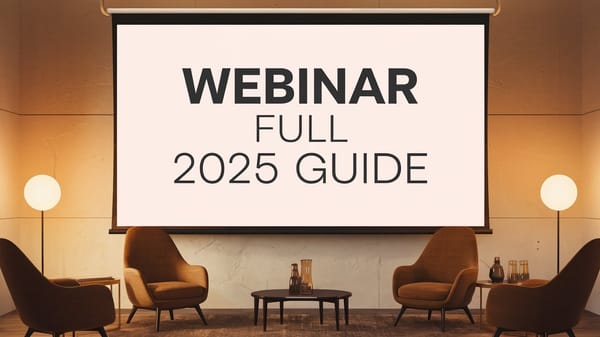How to Find Accounts Linked to Your Email?
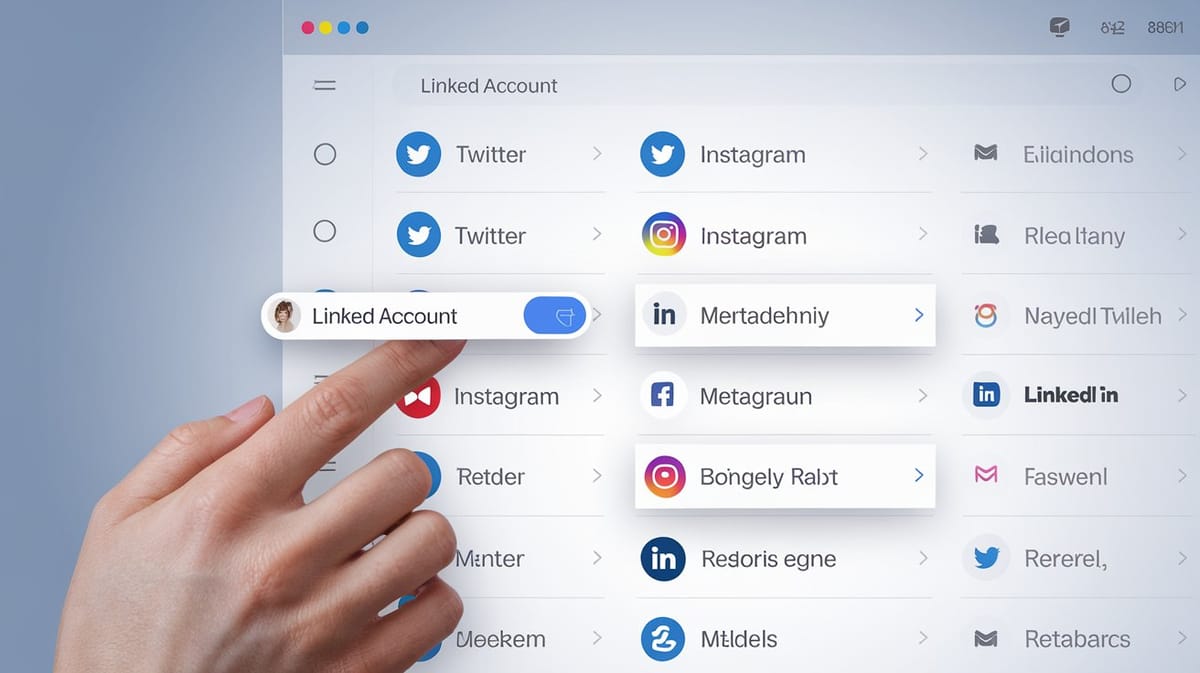
In today's digital age, managing your online presence is crucial for maintaining privacy and security. With the proliferation of online services, social media platforms, and subscription-based websites, it's easy to lose track of the numerous accounts linked to your email address. These accounts, if left unmanaged, can pose significant security risks, including unauthorized access and data breaches. This report provides a comprehensive guide on how to identify and manage all accounts associated with your email, ensuring your digital footprint remains secure and organized.
Finding accounts linked to your email involves several strategies, each with its own advantages and limitations. For instance, using your email provider's built-in tools can offer a straightforward way to identify linked accounts. Google Gmail and Microsoft Outlook provide specific features to manage account access and security settings. These tools allow users to view and revoke access to third-party apps and services connected to their email accounts.
Additionally, third-party services such as JustDelete.me and AccountKiller offer resources for closing old or unused accounts. These platforms provide detailed instructions on account deletion processes across various websites, helping users reduce their digital footprint.
For a more manual approach, searching through your email inbox using specific keywords like "confirm," "welcome," or "verify" can help identify accounts linked to your email. This method, although time-consuming, is effective for users who prefer not to grant third-party apps access to their inbox. Tools like MineApp and Unroll.Me can automate this process, though they require careful consideration of privacy implications.
Moreover, employing people search tools such as BeenVerified can provide a broader view of accounts linked to your email. These services compile reports on associated accounts across various platforms, offering a comprehensive overview of your digital presence.
In conclusion, regularly auditing and managing accounts linked to your email is essential for safeguarding your personal information. By utilizing a combination of email provider tools, third-party services, and manual searches, you can effectively monitor and control your online accounts, enhancing your overall cybersecurity posture.
You can also visit Oncely.com to find more Top Trending AI Tools. Oncely partners with software developers and companies to present exclusive deals on their products. One unique aspect of Oncely is its “Lifetime Access” feature, where customers can purchase a product once and gain ongoing access to it without any recurring fees. Oncely also provides a 60-day money-back guarantee on most purchases, allowing customers to try out the products and services risk-free.
Oncely are hunting for the most fantastic AI & Software lifetime deals like the ones below or their alternatives:

Table of Contents
- Finding Accounts Linked to Your Email Using Gmail and Outlook
- Gmail: Managing Linked Accounts
- Accessing Google Account Settings
- Reviewing Third-Party App Access
- Utilizing the Password Manager
- Outlook: Identifying Connected Accounts
- Accessing Outlook Settings
- Managing Email Sync Settings
- Reviewing Connected Apps and Services
- Additional Methods for Finding Linked Accounts
- Searching Email for Account Creation Emails
- Using Password Managers
- Employing Open Source Intelligence Tools
- Security Considerations and Best Practices
- Regularly Reviewing Account Access
- Implementing Two-Factor Authentication
- Keeping Software and Apps Updated
- Tools and Resources for Managing Linked Accounts
- Third-Party Services
- Requesting Information from Companies
- Gmail: Managing Linked Accounts
- Utilizing Tools and Methods to Identify Linked Accounts
- Using Data Breach Notification Services
- Leveraging Social Media and Public Records
- Browser Extensions for Account Discovery
- Reviewing Email Service Provider Settings
- Contacting Customer Support for Account Verification
- Employing Advanced Search Queries
- Exploring Open Source Intelligence (OSINT) Tools
- Utilizing Password Managers for Account Tracking
- Analyzing Social Media Interactions
- Reviewing Email Forwarding and Filters
- Conclusion
- Managing and Deleting Unwanted Accounts
- Identifying Dormant Accounts
- Utilizing Account Deletion Services
- Evaluating Security Risks of Unused Accounts
- Steps to Secure Accounts That Cannot Be Deleted
- Regularly Reviewing and Updating Account Information
- Implementing a Digital Hygiene Routine
- Leveraging Browser Extensions for Account Management
- Contacting Customer Support for Account Deletion
- Conclusion
Finding Accounts Linked to Your Email Using Gmail and Outlook
Gmail: Managing Linked Accounts
Accessing Google Account Settings
To find accounts linked to your Gmail, start by accessing your Google Account settings. This can be done by clicking your profile icon in the top right corner of Gmail and selecting "Manage Your Google Account." From here, navigate to the "Security" section. This area provides a comprehensive overview of the devices, apps, and websites that have access to your Google account. (Fox News)
Reviewing Third-Party App Access
Within the "Security" section, scroll down to "Third-party apps with account access." This section lists all the apps and websites that have access to your Google account. It's crucial to review these regularly to ensure that only trusted services have access. If you find any unfamiliar or unnecessary apps, you can revoke their access immediately. (Fox News)
Utilizing the Password Manager
Gmail's Password Manager is another tool to track accounts linked to your email. By selecting "Manage Passwords," you can view all saved login credentials. This feature helps identify accounts you might have forgotten about. Regularly updating and managing these passwords is essential for maintaining account security. (Fox News)
Outlook: Identifying Connected Accounts
Accessing Outlook Settings
For Outlook users, identifying linked accounts begins by signing into your Outlook account via a web browser. Click the settings wheel in the top-right corner and select "View all Outlook settings." This section allows you to manage various aspects of your account, including connected services. (Microsoft Community Hub)
Managing Email Sync Settings
In the settings menu, navigate to "Mail" and then "Sync email." This section lists all email accounts connected to your Outlook. It's important to review these connections regularly to ensure that only necessary accounts are linked. Disconnect any accounts that are no longer in use or seem suspicious. (Microsoft Community Hub)
Reviewing Connected Apps and Services
Outlook also provides an overview of apps and services connected to your account. This can be accessed under "General" and "Connected accounts." Here, you can manage permissions and remove any apps that you no longer use or trust. Keeping this list updated helps protect your data from unauthorized access. (A2oz)
Additional Methods for Finding Linked Accounts
Searching Email for Account Creation Emails
One effective method for uncovering linked accounts is to search your email for account creation or verification emails. Use keywords like "confirm," "verify," "welcome," or "activation" to find emails related to new account setups. This method, while time-consuming, can reveal accounts you may have forgotten. (Alphr)
Using Password Managers
Password managers are invaluable tools for tracking accounts linked to your email. They store login credentials and can help you identify accounts by searching through saved passwords. This method is efficient and secure, though it requires you to trust the password manager with your data. (Super Easy)
Employing Open Source Intelligence Tools
For the tech-savvy, open-source intelligence (OSINT) tools like Holehe or Sherlock can help find linked accounts. These tools require technical knowledge to set up and use, making them unsuitable for beginners. They can search across multiple platforms to identify accounts associated with your email. (Super Easy)
Security Considerations and Best Practices
Regularly Reviewing Account Access
Regularly reviewing the accounts and apps linked to your email is crucial for maintaining security. This practice helps identify unauthorized access and ensures that only necessary services have your information. Set a reminder to check these settings periodically.
Implementing Two-Factor Authentication
Enabling two-factor authentication (2FA) on your accounts adds an extra layer of security. This feature requires a second form of verification, such as a text message or authentication app, making it harder for unauthorized users to access your accounts. (CyberGuy)
Keeping Software and Apps Updated
Ensure that all software and apps connected to your email are updated regularly. Updates often include security patches that protect against vulnerabilities. This simple step can significantly enhance your account security.
Tools and Resources for Managing Linked Accounts
Third-Party Services
Several third-party services can help manage and identify accounts linked to your email. Tools like MineApp and Unroll.Me scan your inbox to identify linked accounts. However, these services require access to your email, so consider privacy implications before use. (Super Easy)
Requesting Information from Companies
If you suspect accounts linked to your email that you do not recognize, contact the companies directly. Most have customer service channels to assist with account inquiries. This proactive approach can help you regain control over your digital footprint. (The Tech Edvocate)
By understanding and utilizing these methods, you can effectively manage and secure the accounts linked to your email, thereby protecting your personal information from potential breaches.
Utilizing Tools and Methods to Identify Linked Accounts
In today's digital landscape, managing and identifying accounts linked to your email is crucial for maintaining security and privacy. This section explores various tools and methods to help users discover and manage these linked accounts effectively.
Using Data Breach Notification Services
Data breach notification services are essential tools for identifying accounts linked to your email address that may have been compromised. Services like HaveIBeenPwned and DeHashed allow users to check if their email addresses appear in known data breaches. By entering an email address, users can receive a list of breaches where their email has been exposed, potentially revealing linked accounts that need attention.
These services provide a valuable first step in identifying compromised accounts, allowing users to take immediate action, such as changing passwords or enabling two-factor authentication. Unlike previous sections that focused on managing known accounts, this approach helps uncover hidden vulnerabilities.
Leveraging Social Media and Public Records
Social media platforms and public records can also be instrumental in identifying accounts linked to an email address. Tools like Pipl and Spokeo aggregate information from various online sources, including social media profiles and public records, to provide a comprehensive view of an individual's online presence.
These tools can reveal unexpected connections between email addresses and online accounts, offering insights into potential security risks. This method differs from searching email inboxes for account creation emails by providing a broader view of an individual's digital footprint across multiple platforms.
Browser Extensions for Account Discovery
Browser extensions can be a practical tool for discovering accounts linked to your email address. Extensions such as Email Extractor work by scanning web pages you visit and identifying any accounts associated with your email address. This method offers a convenient way to uncover linked accounts without manually searching through emails or using third-party services.
While previous sections have discussed using email settings to find linked accounts, browser extensions provide an automated approach that can save time and effort. However, users should be cautious about privacy and security when using such extensions, ensuring they come from reputable sources.
Reviewing Email Service Provider Settings
Most email service providers offer built-in options to view and control connected accounts. By accessing the account settings of providers like Gmail or Outlook, users can review a list of services and platforms linked to their email. This feature provides a comprehensive overview of one's online footprint, allowing for better management and control.
This approach complements the use of third-party tools by offering a direct method to manage linked accounts within the email service itself. It is particularly useful for users who prefer not to rely on external services for account management.
Contacting Customer Support for Account Verification
In cases where users suspect unauthorized accounts linked to their email, contacting customer support for verification can be an effective strategy. Many companies offer customer service channels to assist users in identifying and managing accounts associated with their email addresses.
This proactive approach allows users to clarify any discrepancies and ensure that their digital footprint is secure. Unlike using data breach services or browser extensions, this method involves direct communication with service providers, offering a personalized solution to account management.
Employing Advanced Search Queries
For those with technical expertise, employing advanced search queries on platforms like Censys or Shodan can help trace linked accounts and associated infrastructure. These tools allow users to search for devices and services connected to the internet, providing detailed information about each device, including IP addresses and known vulnerabilities.
This method is particularly useful for cybersecurity professionals or tech-savvy individuals looking to monitor and secure their digital presence. It offers a deeper level of insight compared to basic account management tools, focusing on the security aspects of linked accounts.
Exploring Open Source Intelligence (OSINT) Tools
Open Source Intelligence (OSINT) tools, such as Maltego and Recon-ng, can be used to gather information about accounts linked to an email address. These tools allow users to perform in-depth analyses across various platforms, uncovering hidden connections and potential security threats.
While previous sections have discussed using simpler tools for account discovery, OSINT tools offer a more comprehensive approach for those with the necessary technical skills. They provide a powerful means of mapping out an individual's online presence, highlighting areas that may require additional security measures.
Utilizing Password Managers for Account Tracking
Password managers like LastPass and 1Password not only help users securely store and manage passwords but also offer features to track and identify accounts linked to an email address. By storing login credentials, these tools can provide a clear overview of all accounts associated with an email, making it easier to manage and secure them.
This method complements the use of data breach services and browser extensions by offering an integrated solution for account management. It ensures that users can keep track of their digital footprint while maintaining strong security practices.
Analyzing Social Media Interactions
Social media platforms often intertwine with email addresses, making them a valuable resource for uncovering linked accounts. By analyzing interactions on social media, such as comments, likes, or shared experiences, users can gain insights into potential accounts associated with their email address.
This approach differs from using public records or data breach services by focusing on the social connections and interactions that may reveal linked accounts. It provides a more personal view of an individual's online presence, highlighting areas that may require attention.
Reviewing Email Forwarding and Filters
Another method for identifying linked accounts is to review email forwarding settings and filters within your email service provider. By examining these settings, users can identify any automatic forwarding rules or filters that may indicate linked accounts or unauthorized access.
This approach offers an additional layer of security by ensuring that email communications are not being redirected without the user's knowledge. It complements other methods by providing a direct way to monitor and manage email account settings.
Conclusion
The methods and tools discussed in this section provide a comprehensive approach to identifying and managing accounts linked to your email address. By leveraging a combination of data breach services, social media analysis, browser extensions, and advanced search queries, users can gain a clearer understanding of their digital footprint and take proactive steps to secure their online presence.
Managing and Deleting Unwanted Accounts
Identifying Dormant Accounts
Dormant accounts pose significant security risks as they can be exploited by malicious actors during data breaches. To manage these accounts effectively, it's crucial to identify them first. Start by searching your email inbox for keywords such as "welcome," "verify," "account," and "registration." This method helps uncover accounts that you might have forgotten about. (Bitdefender)
Another method involves reviewing your password manager, which can provide a comprehensive list of accounts you've created over time. Password managers often store login credentials, making it easier to identify accounts you may no longer use. (Privacy Guides)
Utilizing Account Deletion Services
To streamline the process of deleting unwanted accounts, consider using services like JustDelete.me and AccountKiller. These platforms provide detailed instructions on how to delete accounts from various websites. JustDelete.me offers a user-friendly interface and a Chrome extension that highlights the difficulty of account deletion with a color-coded system. AccountKiller, on the other hand, has a more comprehensive list of websites and provides user-submitted information on account deletion processes. (Comparitech)
Evaluating Security Risks of Unused Accounts
Unused accounts can store sensitive personal information, making them potential targets for data breaches. It's important to evaluate the security risks associated with these accounts. Check if any of your accounts have been involved in data breaches by using services like Have I Been Pwned. This tool allows you to enter your email address and check if it has been compromised in known data breaches. (ZeroFox)
Steps to Secure Accounts That Cannot Be Deleted
Some accounts, such as those on Netflix or Pinterest, cannot be easily deleted. In such cases, it's advisable to remove personal information from these accounts to minimize security risks. This includes deleting billing information, changing personal details to generic ones, and disabling any unnecessary features that may expose your data. Additionally, consider scrambling your information or submitting a request to the service provider to anonymize your account. (NordVPN)
Regularly Reviewing and Updating Account Information
Maintaining an updated inventory of your online accounts is essential for managing your digital footprint effectively. Regularly review and update your account information to ensure that only necessary accounts are active. This involves checking for any changes in account policies, updating passwords, and enabling two-factor authentication wherever possible. By keeping your account information current, you reduce the risk of unauthorized access and data breaches. (ZeroFox)
Implementing a Digital Hygiene Routine
Incorporating a routine for digital hygiene can help manage and delete unwanted accounts more effectively. Set a schedule to periodically review your accounts, delete those no longer in use, and update security settings. This proactive approach not only helps in managing your digital footprint but also enhances your overall cybersecurity posture. By practicing good digital hygiene, you can minimize the risk of data breaches and unauthorized access to your personal information. (Privacy Guides)
Leveraging Browser Extensions for Account Management
Browser extensions can be valuable tools for managing and deleting unwanted accounts. Extensions like the JustDelete.me Chrome extension provide real-time information on account deletion processes for websites you visit. These tools can alert you to the difficulty level of deleting an account, helping you make informed decisions about which accounts to keep and which to delete. By integrating such extensions into your browser, you can streamline the process of managing your online accounts. (Computerworld)
Contacting Customer Support for Account Deletion
When automated tools and services are not sufficient, contacting customer support can be an effective method for deleting unwanted accounts. Many companies provide customer service channels specifically for account-related inquiries. By reaching out to customer support, you can request assistance in deleting accounts that are difficult to remove through standard procedures. This approach ensures that your request is handled by a representative who can guide you through the process. (ZeroFox)
Conclusion
Managing and deleting unwanted accounts is a critical aspect of maintaining digital security and privacy. By identifying dormant accounts, utilizing account deletion services, and implementing a routine for digital hygiene, individuals can effectively manage their online presence. Leveraging tools like browser extensions and contacting customer support further enhances the ability to secure personal information and reduce the risk of data breaches.
Conclusion
The research report provides a comprehensive guide on identifying and managing accounts linked to your email, emphasizing the importance of maintaining digital security and privacy. For Gmail users, accessing Google Account settings and reviewing third-party app access are crucial steps in managing linked accounts. Similarly, Outlook users can identify connected accounts through Outlook settings and manage email sync settings. Both platforms offer tools like password managers to track and manage login credentials, ensuring that only necessary and trusted services have access to your information. Additionally, methods such as searching for account creation emails and using password managers or open-source intelligence tools like Holehe or Sherlock provide further avenues for discovering linked accounts.
The report highlights the significance of regularly reviewing account access and implementing security measures like two-factor authentication to protect against unauthorized access. Utilizing data breach notification services such as HaveIBeenPwned and DeHashed can help identify compromised accounts, prompting users to take immediate action. Furthermore, employing tools like Pipl and Spokeo for social media and public records analysis, along with browser extensions like Email Extractor, offers a broader view of one's digital footprint. The report also underscores the importance of managing and deleting unwanted accounts using services like JustDelete.me and AccountKiller, while maintaining a routine for digital hygiene to enhance cybersecurity posture.
The implications of these findings stress the need for individuals to proactively manage their online presence by leveraging a combination of tools and best practices. Regularly updating account information, employing advanced search queries, and contacting customer support for account verification or deletion are essential steps in securing personal information. As digital threats continue to evolve, adopting these strategies will help mitigate risks associated with dormant or unauthorized accounts, ultimately safeguarding personal data from potential breaches.