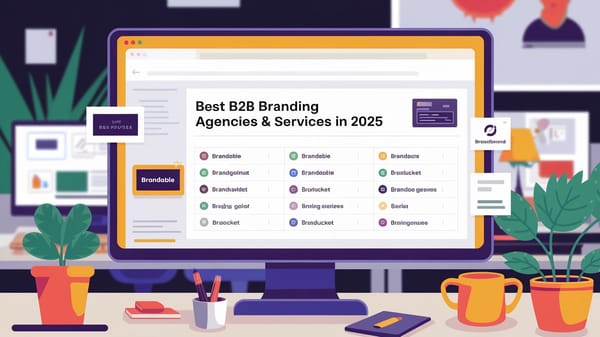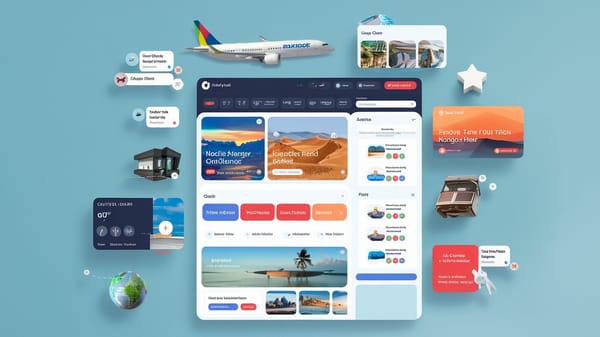How to inpaint or outpaint in dall-e using ChatGPT
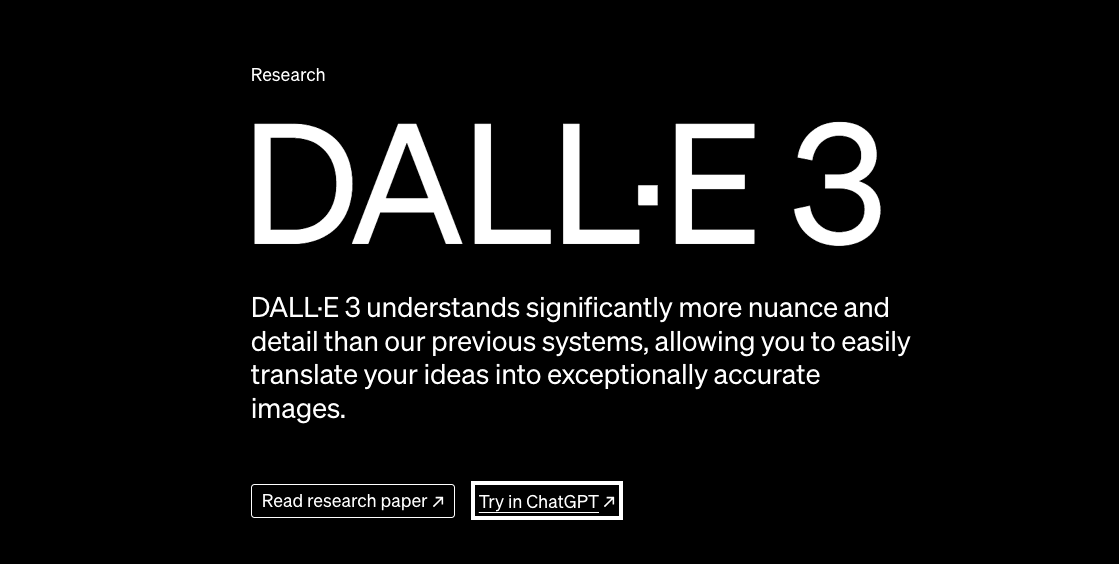
In the realm of artificial intelligence, image generation and editing have seen significant advancements, particularly with tools like DALL-E developed by OpenAI. DALL-E, known for its ability to generate high-quality images from textual prompts, has introduced features such as inpainting and outpainting, which allow users to edit and expand images creatively. This report delves into the functionalities of inpainting and outpainting in DALL-E, specifically when used in conjunction with ChatGPT, providing a detailed guide on how to utilize these features effectively.
Understanding Inpainting and Outpainting
Inpainting
Inpainting refers to the process of editing an image by filling in missing or undesired parts. This feature is particularly useful for correcting errors or making specific alterations within an image. For instance, if an image generated by DALL-E contains unwanted elements, inpainting can be used to remove these elements and replace them with content that matches the surrounding area.
Outpainting
Outpainting, on the other hand, allows users to extend an image beyond its original borders. This feature is beneficial for expanding the canvas of an image, enabling the creation of larger scenes or the addition of new elements that seamlessly blend with the existing image. Outpainting is particularly useful for artists looking to explore new ideas or reimagine classic works of art by generating new frames around existing images.
You can also visit Oncely.com to find more Top Trending AI Tools. Oncely partners with software developers and companies to present exclusive deals on their products. One unique aspect of Oncely is its “Lifetime Access” feature, where customers can purchase a product once and gain ongoing access to it without any recurring fees. Oncely also provides a 60-day money-back guarantee on most purchases, allowing customers to try out the products and services risk-free.
Oncely are hunting for the most fantastic AI & Software lifetime deals like the ones below or their alternatives:

Using Inpainting and Outpainting in DALL-E via ChatGPT
Accessing the Features
To utilize inpainting and outpainting in DALL-E through ChatGPT, users must first access the DALL-E editor interface. This can be done by selecting an image generated by DALL-E and entering the editing mode. The interface allows users to select specific areas of the image for editing and describe the desired changes in a conversational manner with ChatGPT.
Step-by-Step Guide
- Open the Editor: Navigate to the DALL-E homepage and click on your account in the top right corner to open the editor. Alternatively, you can access the editor by clicking on an image generated by DALL-E.
- Select an Image: Begin by generating an initial image using a textual prompt or by selecting a previously created image from the History or Collections tab. You can also upload an image from your desktop.
- Generate a New Frame (Outpainting): To start outpainting, click on the "Add generation frame" button or use the keyboard shortcut. An empty generation frame will appear, which you can move around the screen. It is recommended to overlap the frame with the existing image to ensure continuity in style and color.
- Select an Area to Edit (Inpainting): For inpainting, use the selection tool to highlight the area you wish to edit. Describe the changes you want to make in the chat with ChatGPT. This could involve removing unwanted elements or altering specific details within the image.
- Switch Between Variations: After generating a new frame or editing an area, you can choose from multiple variations provided by DALL-E. This allows you to select the version that best matches your vision.
- Download the Image: Once satisfied with the edits, download the final image. It is important to note that DALL-E does not save edited images automatically, so users must manually download a copy to their computer.
Practical Applications and Considerations
Creative Possibilities
The inpainting and outpainting features in DALL-E open up a myriad of creative possibilities. Artists can use these tools to create expansive landscapes, reimagine classic artworks, or experiment with different artistic styles. The ability to seamlessly blend new elements with existing images allows for the creation of unique and imaginative compositions.
Limitations and Challenges
While these features are powerful, they are not without limitations. The success of inpainting and outpainting largely depends on the specificity and clarity of the prompts provided to ChatGPT. Vague or overly complex requests may result in unsatisfactory outcomes. Additionally, the process can be resource-intensive, with each new generation frame costing credits, which users must manage carefully.
Future Developments
As AI technology continues to evolve, it is likely that the capabilities of inpainting and outpainting will improve. OpenAI is expected to refine these features, making them more intuitive and accessible to a broader audience. Future updates may also include the ability to perform these edits via an API, allowing for greater integration with other applications and platforms.
Conclusion
Inpainting and outpainting in DALL-E, especially when used with ChatGPT, offer powerful tools for image editing and expansion. These features enable users to creatively modify and extend images, providing endless possibilities for artistic expression. By understanding the functionalities and limitations of these tools, users can effectively harness the power of AI to bring their creative visions to life.