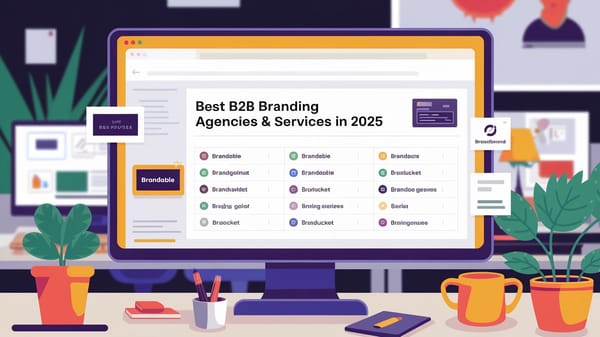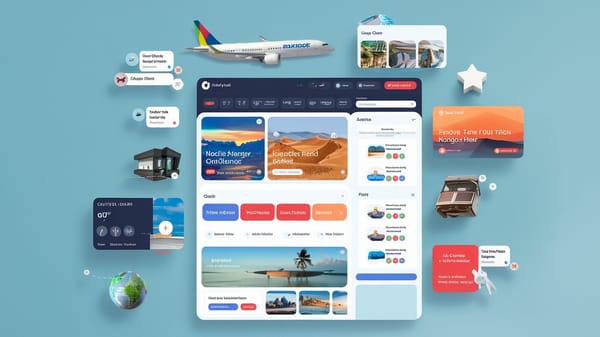How to Receive a .zip File from ChatGPT: An In-Depth Analysis

The ability to handle .zip files is an essential feature for many users who work with large datasets, multiple files, or compressed archives. OpenAI’s ChatGPT, particularly in its advanced versions, has introduced various functionalities to enhance user experience, including file analysis and interaction capabilities. While ChatGPT has made significant strides in processing .zip files, there are still limitations and workarounds that users must understand to fully utilize its capabilities. This report provides an in-depth analysis of how to receive and process .zip files using ChatGPT, including its current capabilities, limitations, and potential future developments.
Current Capabilities of ChatGPT with .zip Files
ChatGPT’s File Handling Features
ChatGPT, especially in its GPT-4 version with the Code Interpreter (also known as Advanced Data Analysis), has expanded its ability to process various file types. Users can upload text files, images, and .zip files for analysis. This functionality is particularly useful for users who need to work with multiple files stored within a compressed archive.
Key Features:
- Upload and Process
.zipFiles: Users can upload.zipfiles directly to ChatGPT, provided they are using the GPT-4 model with the Code Interpreter enabled. This allows the model to extract and analyze the contents of the.zipfile. - Multimodal Capabilities: ChatGPT can process text and image files within the
.ziparchive, making it a versatile tool for data analysis and content generation. - Ease of Use: The process involves simply attaching the
.zipfile in the chat interface, eliminating the need for manual extraction (Jim Clyde Monge, 2023).
You can also visit Oncely.com to find more Top Trending AI Tools. Oncely partners with software developers and companies to present exclusive deals on their products. One unique aspect of Oncely is its “Lifetime Access” feature, where customers can purchase a product once and gain ongoing access to it without any recurring fees. Oncely also provides a 60-day money-back guarantee on most purchases, allowing customers to try out the products and services risk-free.
Oncely is hunting for the most fantastic AI & Software lifetime deals like the ones below or their alternatives:

Limitations of ChatGPT in Handling .zip Files
Despite its advancements, ChatGPT has several limitations when it comes to handling .zip files:
- Subscription Requirements: The ability to upload and process
.zipfiles is not available in the free version of ChatGPT. Users must subscribe to the Plus plan and enable the Code Interpreter feature. - File Type Restrictions: ChatGPT can only process specific file types within the
.ziparchive, such as text and image files. It does not support video files or other complex formats. - Execution Environment: For
.zipfiles to be processed, ChatGPT requires an execution environment. If the environment is not properly configured, users may encounter errors when attempting to extract or analyze the files. - Cloud Integration Issues: Users have reported challenges when uploading
.zipfiles from cloud storage platforms like Google Drive. Errors such as "cannot read zip file" have been noted, even for Plus users. - Manual Extraction for Unsupported Files: If the
.zipfile contains unsupported formats, users must manually extract the contents and upload the individual files for analysis.
Step-by-Step Guide to Receiving a .zip File from ChatGPT
1. Uploading the .zip File
- Navigate to the ChatGPT interface and select the GPT-4 model.
- Ensure that the Code Interpreter feature is enabled (available only for Plus users).
- Click the "Attach" button and upload the
.zipfile from your local storage.
2. Processing the .zip File
- Once uploaded, ChatGPT will extract the contents of the
.zipfile. - The model will analyze supported file types (e.g.,
.txt,.csv,.jpg) and provide outputs based on the user’s prompts.
3. Troubleshooting Errors
- If the
.zipfile fails to upload or extract, ensure that:
- The file size is within the permissible limit.
- The file contains supported formats.
- The execution environment is properly configured ([OpenAI Developer Forum, 2024](https://community.openai.com/t/chatgpt-plus-user-cannot-extract-zip-file-from-cloud/820973)).
4. Alternative Methods
- For unsupported formats, manually extract the
.zipfile and upload individual files. - Use third-party tools to convert unsupported files into formats that ChatGPT can process.
Future Prospects for .zip File Support in ChatGPT
As AI technology continues to evolve, there is significant potential for ChatGPT to enhance its capabilities in handling .zip files. Future developments could include:
- Expanded File Format Support: Integration of features to process video files and other complex formats within
.ziparchives. - Automatic File Extraction: Built-in functionality to extract and process all file types within a
.zipfile without user intervention (Oncely, 2024). - Improved Cloud Integration: Seamless compatibility with cloud storage platforms to eliminate upload and extraction errors.
Receiving and processing .zip files with ChatGPT is a valuable feature for users who work with compressed archives. While the GPT-4 model with the Code Interpreter offers advanced capabilities, there are still limitations that users must navigate. By understanding these constraints and employing alternative methods, users can maximize the utility of ChatGPT for file analysis. As OpenAI continues to innovate, future iterations of ChatGPT are likely to address these limitations, making it an even more powerful tool for handling .zip files.