How to use ChatGPT to check for syntax issues
Using ChatGPT to Check for Syntax Issues: A Comprehensive Guide
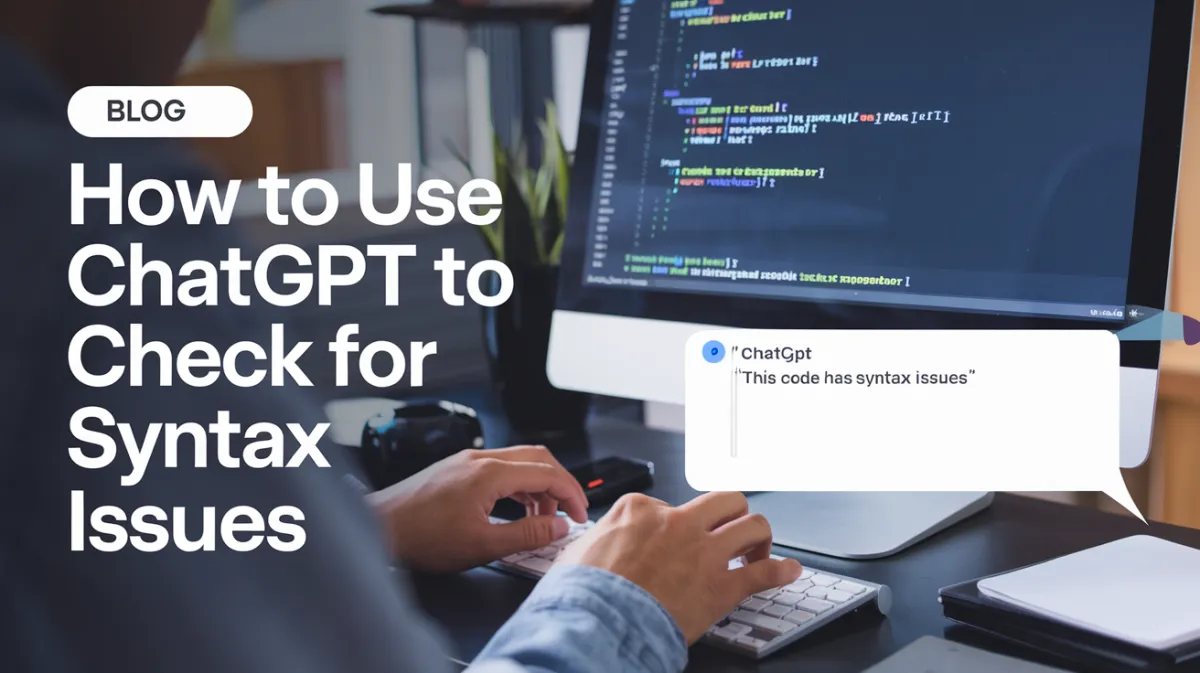
In the rapidly evolving landscape of software development, efficiency and accuracy are paramount. Developers are constantly seeking tools that can streamline their workflow and enhance productivity. One such tool that has gained significant traction is ChatGPT, an AI language model developed by OpenAI. Among its myriad capabilities, ChatGPT offers the functionality to check for syntax issues in code, a feature that can be invaluable for developers at all levels. This report delves into how ChatGPT can be utilized to identify and rectify syntax errors, providing a detailed exploration of its capabilities, limitations, and best practices.
Understanding Syntax Checking
Syntax checking is a fundamental aspect of programming that involves verifying the code against the rules of the programming language. Syntax errors, which occur when the code does not conform to these rules, can prevent a program from compiling or running correctly. Common syntax errors include missing semicolons, unmatched parentheses, and incorrect use of language-specific keywords.
ChatGPT's Role in Syntax Checking
ChatGPT can assist developers by analyzing code snippets and identifying potential syntax errors. This capability is particularly useful for beginners who may not yet be familiar with the intricacies of a programming language, as well as for experienced developers who need a quick check to ensure their code is error-free.
You can also visit Oncely.com to find more Top Trending AI Tools. Oncely partners with software developers and companies to present exclusive deals on their products. One unique aspect of Oncely is its “Lifetime Access” feature, where customers can purchase a product once and gain ongoing access to it without any recurring fees. Oncely also provides a 60-day money-back guarantee on most purchases, allowing customers to try out the products and services risk-free.
Oncely are hunting for the most fantastic AI & Software lifetime deals like the ones below or their alternatives:

How ChatGPT Checks Syntax
- Input Command: To initiate a syntax check, developers can input a command such as "Check syntax of my code" into ChatGPT, followed by the code snippet they wish to analyze (Dev.to).
- Analysis Process: ChatGPT processes the input code by leveraging its understanding of programming languages. It compares the code against the syntactic rules of the specified language, identifying discrepancies that may indicate errors.
- Feedback and Suggestions: Once the analysis is complete, ChatGPT provides feedback on any syntax errors detected. It may also offer suggestions for correcting these errors, helping developers to quickly resolve issues and improve their code quality.
Advantages of Using ChatGPT for Syntax Checking
- Accessibility: Unlike traditional debugging tools that may require specific knowledge or setup, ChatGPT is accessible to programmers of all levels and can be used across various programming languages (Rollbar).
- Efficiency: By quickly identifying syntax errors, ChatGPT helps developers save time that would otherwise be spent manually combing through code for mistakes.
- Learning Aid: For novice programmers, ChatGPT serves as an educational tool, providing explanations and corrections that enhance their understanding of programming syntax.
Limitations and Considerations
While ChatGPT offers significant benefits, it is not without limitations. Understanding these limitations is crucial for effectively integrating ChatGPT into the development workflow.
Limitations
- Static Analysis: ChatGPT primarily performs static analysis, meaning it checks the code without executing it. This approach can identify syntax errors but may not catch runtime errors or logical issues (Arxiv).
- Language Support: While ChatGPT supports multiple programming languages, its effectiveness may vary depending on the language's complexity and the specificity of its syntax rules.
- Dependence on Input Quality: The accuracy of ChatGPT's analysis is heavily dependent on the quality of the input provided. Ambiguous or incomplete code snippets may lead to less reliable feedback.
Best Practices
To maximize the benefits of using ChatGPT for syntax checking, developers should adhere to the following best practices:
- Provide Complete Context: Ensure that the code snippet includes all necessary context, such as variable declarations and function definitions, to enable accurate analysis.
- Specify the Language: Clearly indicate the programming language of the code snippet to help ChatGPT apply the correct syntactic rules.
- Use as a Supplementary Tool: While ChatGPT is a powerful tool, it should be used in conjunction with other debugging and testing methods to ensure comprehensive error detection and correction.
Conclusion
ChatGPT represents a significant advancement in the realm of AI-assisted programming, offering developers a versatile tool for syntax checking and beyond. By understanding its capabilities and limitations, developers can effectively integrate ChatGPT into their workflow, enhancing both efficiency and code quality. As AI technology continues to evolve, tools like ChatGPT will undoubtedly play an increasingly integral role in the software development process.
References
Dev.to. (n.d.). Top 10 ChatGPT helpful commands and inputs for developers to speed up coding. https://dev.to/dhruvjoshi9/top-10-chatgpt-helpful-commands-and-inputs-for-developers-to-speed-up-coding-491p
Rollbar. (n.d.). How to debug code using ChatGPT. https://rollbar.com/blog/how-to-debug-code-using-chatgpt/





