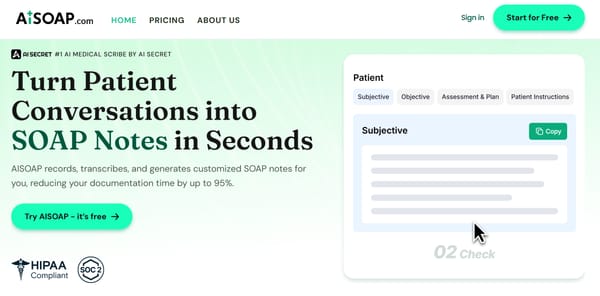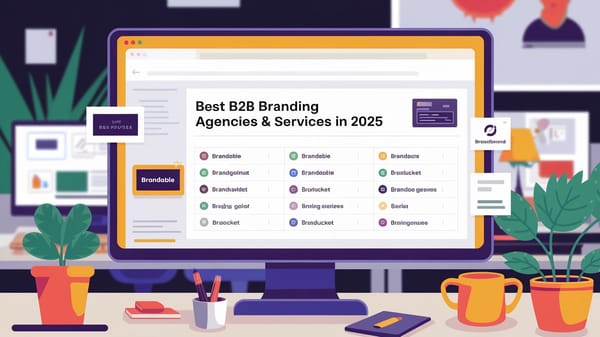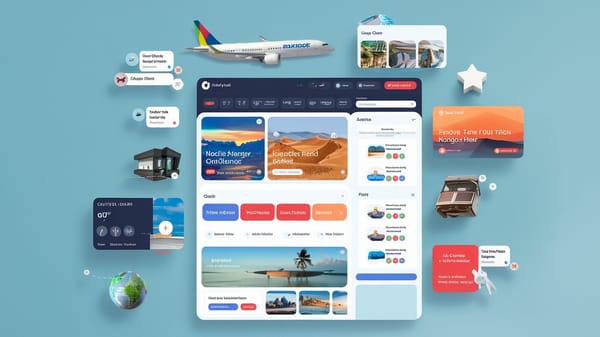Integrating ChatGPT into Your Mobile App

In the rapidly evolving landscape of mobile applications, integrating advanced technologies like conversational AI has become a strategic imperative for enhancing user engagement and satisfaction. One of the most promising tools in this domain is ChatGPT, a state-of-the-art language model developed by OpenAI. Built on the robust GPT architecture, ChatGPT is designed to understand and generate human-like text, making it an ideal choice for creating dynamic and interactive conversational experiences within mobile apps.
The integration of ChatGPT into mobile applications offers a multitude of benefits, including improved user engagement, personalized interactions, and real-time assistance. By leveraging the OpenAI API, developers can seamlessly incorporate ChatGPT's capabilities into their apps, transforming conventional applications into more interactive and responsive platforms. This integration not only enhances the app's functionality but also provides a competitive edge by offering a more immersive and user-centric experience.
To successfully integrate ChatGPT into a mobile app, developers can choose from various approaches, such as using native SDKs for iOS and Android or employing cross-platform frameworks. Each method offers unique advantages, such as seamless integration and optimal performance, but requires specific development expertise. Additionally, developers must consider factors like API access, authentication, and the design of conversational flows to ensure a smooth and effective integration process.
As businesses strive to stay at the forefront of technological innovation, embracing AI-powered solutions like ChatGPT is not just a trend but a strategic move towards creating more intelligent and user-friendly applications. By following best practices and leveraging the full potential of ChatGPT, developers can significantly enhance the conversational capabilities of their mobile apps, ultimately leading to increased user satisfaction and retention.
You can also visit Oncely.com to find more Top Trending AI Tools. Oncely partners with software developers and companies to present exclusive deals on their products. One unique aspect of Oncely is its “Lifetime Access” feature, where customers can purchase a product once and gain ongoing access to it without any recurring fees. Oncely also provides a 60-day money-back guarantee on most purchases, allowing customers to try out the products and services risk-free.
Oncely are hunting for the most fantastic AI & Software lifetime deals like the ones below or their alternatives:

Table of Contents
- Understanding ChatGPT and Its Benefits
- Overview of ChatGPT
- Key Features of ChatGPT
- Natural Language Processing (NLP) Capabilities
- Contextual Awareness
- Scalability and Adaptability
- Benefits of Integrating ChatGPT into Mobile Apps
- Enhanced User Engagement
- Improved User Assistance
- Cost Efficiency
- Accessibility and Inclusivity
- Data Insights and Analytics
- Steps to Integrate ChatGPT into Mobile Apps
- Obtaining OpenAI API Access
- Setting Up the Development Environment
- Making API Requests and Handling Responses
- Designing and Implementing the User Interface
- Testing and Deployment
- Best Practices for ChatGPT Integration
- Define Clear Objectives
- Choose the Right Integration Approach
- Guide the Conversation
- Prioritize User Experience
- Ensure Security and Compliance
- Monitor and Optimize
- Combine with Other Features
Understanding ChatGPT and Its Benefits
Overview of ChatGPT
ChatGPT is an advanced language model developed by OpenAI, based on the GPT-3 architecture, which has been further enhanced in subsequent versions like GPT-4. It is designed to generate human-like text responses by understanding and processing natural language inputs. The model is trained on a vast corpus of internet text, enabling it to engage in coherent and contextually relevant conversations. This capability makes ChatGPT a powerful tool for integrating conversational AI into mobile applications, enhancing user interaction and engagement. The model's architecture, known as a Transformer, allows it to learn patterns and nuances of human language, making it versatile for various applications (source).
Key Features of ChatGPT
Natural Language Processing (NLP) Capabilities
ChatGPT's core strength lies in its natural language processing capabilities. It can understand and generate text that is contextually appropriate and coherent, making it suitable for applications that require conversational interfaces. This feature allows developers to create applications that can interpret user inputs in a natural language format and respond with relevant information or actions. The model's ability to handle complex queries and provide nuanced responses is a significant advantage over traditional rule-based chatbots (source).
Contextual Awareness
One of the standout features of ChatGPT is its contextual awareness. The model can maintain the context of a conversation over multiple exchanges, allowing for more meaningful and engaging interactions. This capability is particularly beneficial in applications where users may need to ask follow-up questions or clarify previous responses. By remembering past interactions, ChatGPT can provide more personalized and accurate responses, enhancing the overall user experience (source).
Scalability and Adaptability
ChatGPT is highly scalable and adaptable, making it suitable for a wide range of applications. Developers can fine-tune the model for specific tasks or domains, allowing it to perform specialized functions such as customer support, content generation, or language translation. This adaptability ensures that ChatGPT can be integrated into various mobile applications, providing tailored solutions that meet specific user needs and business objectives (source).
Benefits of Integrating ChatGPT into Mobile Apps
Enhanced User Engagement
Integrating ChatGPT into mobile applications significantly enhances user engagement by providing a conversational interface that feels natural and intuitive. Users can interact with the app in a more dynamic way, asking questions, seeking information, or receiving recommendations in a conversational style. This level of interaction not only makes the app more engaging but also encourages users to spend more time within the app, increasing retention rates (source).
Improved User Assistance
ChatGPT can serve as an intelligent assistant within mobile applications, providing users with immediate support and assistance. Whether it's answering frequently asked questions, guiding users through complex processes, or offering personalized recommendations, ChatGPT can enhance the app's functionality by delivering timely and relevant assistance. This capability is particularly valuable in customer service applications, where quick and accurate responses are crucial for maintaining user satisfaction (source).
Cost Efficiency
By automating interactions and reducing the need for human intervention, ChatGPT can help businesses achieve significant cost savings. The model can handle a large volume of queries simultaneously, reducing the workload on customer service teams and allowing them to focus on more complex issues. This efficiency not only lowers operational costs but also improves the overall service quality, as users receive faster and more consistent responses (source).
Accessibility and Inclusivity
ChatGPT's ability to understand and generate text in multiple languages makes it an inclusive tool for mobile applications. It can provide language support and translation services, making apps accessible to a broader audience. This feature is particularly beneficial for global applications that need to cater to users from diverse linguistic backgrounds. By offering multilingual support, ChatGPT ensures that all users can interact with the app in their preferred language, enhancing accessibility and user satisfaction (source).
Data Insights and Analytics
Integrating ChatGPT into mobile applications provides valuable data insights and analytics. By analyzing user interactions, businesses can gain a deeper understanding of user preferences, behavior, and pain points. This information can be used to refine app features, improve user experience, and develop targeted marketing strategies. Additionally, ChatGPT can help identify trends and patterns in user queries, providing actionable insights that drive business growth and innovation (source).
In summary, understanding ChatGPT and its benefits is crucial for developers looking to integrate this advanced AI model into mobile applications. Its natural language processing capabilities, contextual awareness, scalability, and adaptability make it a powerful tool for enhancing user engagement, improving assistance, achieving cost efficiency, ensuring accessibility, and providing valuable data insights. By leveraging these features, developers can create mobile apps that offer a seamless and intuitive conversational experience, meeting the evolving needs of users and businesses alike.
Steps to Integrate ChatGPT into Mobile Apps
Obtaining OpenAI API Access
To integrate ChatGPT into a mobile app, the first step is to obtain API access from OpenAI. This involves creating an account on the OpenAI platform and subscribing to their API services. Once registered, developers can generate API keys, which are essential for making requests to the ChatGPT API. These keys serve as authentication credentials, allowing the app to interact securely with OpenAI's servers. It is crucial to store these keys securely to prevent unauthorized access, as they provide direct access to the API and its functionalities.
Setting Up the Development Environment
The development environment must be configured to handle API requests effectively. For mobile applications, this typically involves using platforms like Android Studio for Android apps or Xcode for iOS apps. Developers may utilize libraries such as Retrofit for Android or Alamofire for iOS to manage network requests efficiently. Additionally, familiarity with RESTful APIs and JSON is crucial, as ChatGPT communicates via HTTP requests and sends responses in JSON format. Ensuring that the application can handle secure HTTPS connections is also essential to protect data exchanged between the app and ChatGPT. Implementing proper authentication and encryption mechanisms is necessary to maintain data integrity and security (Rapid Innovation).
Making API Requests and Handling Responses
Once the development environment is set up, the next step is to write the code that connects to the ChatGPT API. This involves creating HTTP requests that send user input to the ChatGPT model and receive responses. Developers can experiment with different input prompts to achieve the desired responses from the model. The API allows for interaction with the model by sending input prompts and receiving generated text as output. Handling these responses involves processing the model-generated text and displaying it appropriately within the app's user interface. The application's goal will determine how responses are delivered, such as through a chat-like interface or another format (Stackademic).
Designing and Implementing the User Interface
The user interface (UI) is a critical component of the integration process, as it is where users will interact with ChatGPT. Designing an intuitive and responsive UI is essential to ensure a good user experience. This typically includes a chat window where users can type their queries and view responses. The UI should be designed to handle various screen sizes and orientations, ensuring compatibility across different devices. Developers can use JavaScript frameworks like React Native for cross-platform development, allowing for a consistent user experience on both iOS and Android devices. Additionally, incorporating features such as message history, typing indicators, and error handling can enhance the overall user experience (Yellow Systems).
Testing and Deployment
Thorough testing is crucial to ensure the integration works seamlessly across different devices and platforms. This involves testing the chat interface to catch and fix any bugs, ensuring it handles errors gracefully and provides a smooth user experience. Once testing is complete and the application is stable, the next step is deployment. This could involve deploying to a cloud service provider like AWS, Azure, or Google Cloud, which offer services that can scale with the demand of the application and manage the infrastructure with minimal downtime. Using containerization tools like Docker and orchestration systems like Kubernetes can help manage deployments and ensure the application runs smoothly across different environments. After deployment, it is important to monitor the application to ensure it operates correctly under different loads and to quickly address any issues that arise post-deployment. Tools like New Relic or Datadog can provide insights into the application's performance and help in proactive maintenance (Rapid Innovation).
By following these steps, developers can successfully integrate ChatGPT into their mobile applications, enhancing functionality and user engagement through AI-driven conversational interfaces. This integration not only improves user interaction but also provides innovative solutions for customer support, personalized communication, and interactive services, making it a valuable addition to any mobile app.
Best Practices for ChatGPT Integration
Define Clear Objectives
Before integrating ChatGPT into your mobile app, it is crucial to establish clear objectives for its use. Understanding the specific problem you aim to solve, such as customer support, content generation, or virtual assistance, will guide the integration process. A well-defined use case acts as a foundation for all subsequent steps, ensuring that the model is set up to meet those exact needs (Reckonsys).
Choose the Right Integration Approach
Selecting the appropriate integration method is essential for a successful ChatGPT implementation. There are two primary approaches: API integration and model integration. API integration allows you to leverage ChatGPT's capabilities without managing the model directly, making it a convenient option for many developers. This method involves acquiring an API key, familiarizing yourself with the API documentation, and making API requests (Applabx).
Alternatively, model integration involves embedding the model directly into your application, offering deeper customization but requiring more resources and expertise. This approach is suitable for applications that demand high levels of customization and control over the model's behavior (Yellow Systems).
Guide the Conversation
While ChatGPT is capable of generating a wide range of text, it requires guidance to stay relevant and appropriate. Use initial prompts and system messages to define the role the model will play in your application. This helps in maintaining the context and ensuring that the responses align with the intended use case. Providing clear and concise instructions when prompting ChatGPT can lead to more accurate and relevant responses (Reckonsys).
Prioritize User Experience
User experience should be at the forefront of any ChatGPT integration. This involves designing a user interface that facilitates seamless interactions with the model. Consider incorporating features such as voice recognition or multimedia content to enhance engagement. Additionally, ensure that the app's user flow is intuitive and that the responses from ChatGPT are displayed in a user-friendly manner (Stackademic).
Conduct usability testing to identify and rectify any issues or bottlenecks in the app's user flow. This step is crucial to ensure a smooth user experience and adherence to ethical standards. Collect and analyze user feedback to understand how users are interacting with ChatGPT, which can be valuable for making improvements and refining the user experience over time (Applabx).
Ensure Security and Compliance
Security and compliance are critical considerations when integrating ChatGPT into your mobile app. Implement secure communication channels and manage authentication and authorization mechanisms to protect user data. It is also important to handle API keys securely and implement rate limiting to manage costs and prevent abuse (Yellow Systems).
Additionally, be aware of the model's limitations and potential biases. Implement adequate error handling and feedback mechanisms to provide a seamless user experience and gracefully handle situations when the model may not produce desired outputs. This includes understanding the ethical implications of using AI and ensuring that the integration complies with relevant regulations and standards (Yellow Systems).
Monitor and Optimize
Continuous monitoring and optimization are essential for maintaining the effectiveness of ChatGPT integration. Stay informed about OpenAI's advancements and updates to ChatGPT, as new features and improvements may become available. This allows you to enhance and optimize your app over time, ensuring that it remains at the forefront of AI-driven mobile applications (Stackademic).
Regularly review user interactions and feedback to identify areas for improvement. Iterate based on this feedback and continuously optimize the integration to enhance user satisfaction and loyalty. This iterative process is key to unlocking the full potential of ChatGPT and creating dynamic and engaging conversational experiences (Medium).
Combine with Other Features
To create a comprehensive user experience, consider integrating ChatGPT with other features of your mobile app. For example, combining chat functionality with voice recognition or multimedia content can enhance engagement and provide a more immersive experience. This approach not only leverages the strengths of ChatGPT but also adds value to the overall app experience (Stackademic).
By following these best practices, developers can successfully integrate ChatGPT into their mobile apps, creating intelligent and engaging chat experiences that enhance user interaction and satisfaction.
References
- https://www.tomsguide.com/how-to-talk-to-chatgpt-voice
- https://blog.r2c.io/10-steps-to-integrate-chatgpt-with-a-mobile-application/
- https://reviewnprep.com/blog/how-to-integrate-chatgpt-into-your-app-a-comprehensive-guide/
- https://yellow.systems/blog/chatgpt-integration
- https://blog.stackademic.com/integrating-chatgpt-into-your-mobile-app-a-comprehensive-guide-4ce96ae39b9a
- https://yellow.systems/blog/chatgpt-integration-in-web-and-mobile-apps
- https://www.reckonsys.com/blogs/chatgpt-integration/
- https://thedatascientist.com/how-to-integrate-chatgpt-into-your-app-a-comprehensive-guide/
- https://blog.applabx.com/chatgpt-in-app-development-a-step-by-step-guide-for-beginners/
- https://medium.com/@greennolgaa/how-to-integrate-chatgpt-into-your-app-for-enhanced-conversational-experiences-78ad8384eb99
- https://stormotion.io/blog/chatgpt-integration/
- https://stormotion.io/blog/top-5-best-practices-integrating-chatgpt-app/