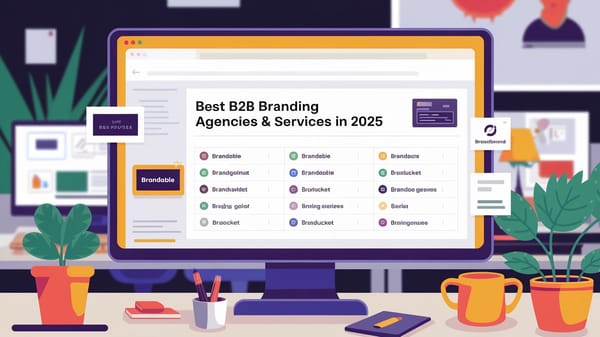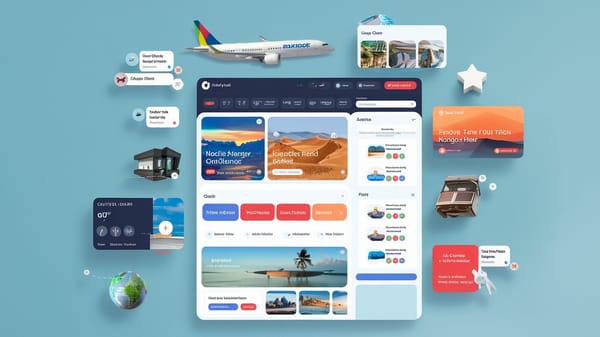Email Sending Limits of Email Service Providers: A Comprehensive Guide
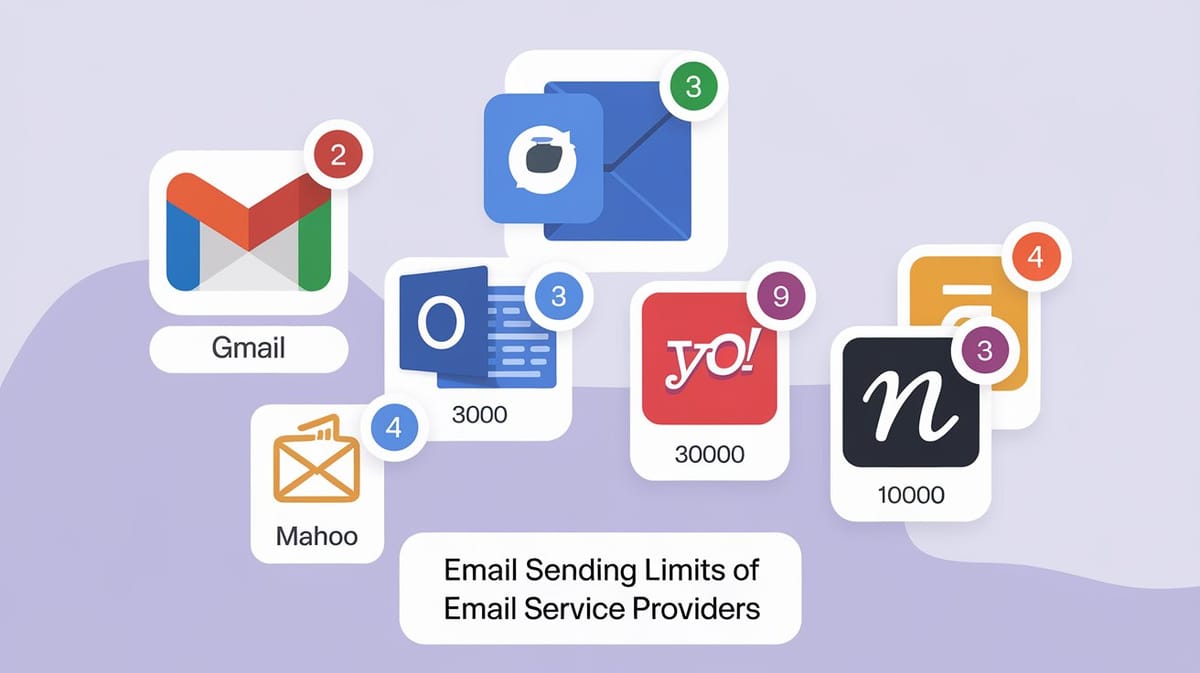
Email communication is a cornerstone of digital interaction, both for personal and professional purposes. Understanding the email sending limits imposed by various email service providers (ESPs) is crucial for businesses and individuals alike, as these limits can significantly impact the effectiveness of email campaigns and general email communication. This report delves into the sending limits of popular email service providers, offering insights into how these limits affect email deliverability and campaign management.
You can also visit Oncely.com to find more Top Trending AI Tools. Oncely partners with software developers and companies to present exclusive deals on their products. One unique aspect of Oncely is its “Lifetime Access” feature, where customers can purchase a product once and gain ongoing access to it without any recurring fees. Oncely also provides a 60-day money-back guarantee on most purchases, allowing customers to try out the products and services risk-free.
Oncely are hunting for the most fantastic AI & Software lifetime deals like the ones below or their alternatives:

Importance of Understanding Email Sending Limits
Email sending limits are restrictions set by email service providers to control the volume of emails sent from an account within a specific timeframe. These limits are essential for several reasons:
- Preventing Spam: By limiting the number of emails sent, providers can reduce the risk of spam and unsolicited emails, thereby maintaining the integrity of their service (DeBounce).
- Server Load Management: Sending limits help manage the load on servers, ensuring reliable service for all users by preventing overloading (Alore).
- Compliance with Regulations: Limits help ensure compliance with regulations such as the CAN-SPAM Act, which governs email marketing practices (Alore).
- Maintaining Sender Reputation: Adhering to sending limits helps maintain a positive sender reputation, which is crucial for high email deliverability (Growth List).
Email Sending Limits of Popular Providers
Gmail
Gmail is one of the most widely used email services, both for personal and business communication. The sending limits for Gmail vary depending on the method of sending:
- Free Gmail Accounts: Users can send up to 500 emails per day via the browser and 100 messages via SMTP. The recommended sending frequency is no more than 20 messages per hour to avoid account suspension (DeBounce).
- G Suite (Google Workspace): Business accounts have higher limits, allowing up to 2,000 emails per day. However, these limits can vary based on the specific plan and account reputation (QuickMail).
Outlook and Office 365
Outlook and Office 365 are popular choices for business email services, offering robust features and integration with Microsoft Office products.
- Outlook Free Accounts: These accounts have a daily sending limit of 300 emails, with a maximum of 100-500 recipients per message for verified addresses. Premium accounts can send up to 10,000 emails per day (Instantly).
- Office 365: This service allows up to 10,000 emails per day with no hourly limit, but a per-minute limit of 30 messages (Instantly).
Yahoo! Mail
Yahoo! Mail, while not as popular as Gmail or Outlook, still has a significant user base.
- Yahoo! Mail Plus: This service allows a daily sending limit of 500 emails, with a maximum of 100 contacts per email. The hourly limit is approximately 100 emails (Instantly).
ProtonMail
ProtonMail is known for its focus on security and privacy, offering encrypted email services.
- Free Accounts: Users can send up to 150 emails per day, with a limit of 50 emails per hour.
- Premium Plans: These plans allow up to 1,000 emails per day and 300 emails per hour. Higher-tier plans offer unlimited daily emails (Instantly).
Zoho Mail
Zoho Mail is a popular choice for small to medium-sized enterprises due to its integration with Zoho's suite of business applications.
- Free Accounts: The sending limits are typically lower than premium plans, with specifics varying based on account usage and reputation.
- Paid Plans: These offer higher limits, suitable for businesses with more extensive email needs (QuickMail).
GoDaddy
GoDaddy is primarily known for domain registration but also offers email hosting services.
- Free Plan: Allows up to 250 emails per day.
- Paid Package: Increases the daily limit to 500 emails, with a maximum of 300 messages per hour and 200 messages per minute (Instantly).
MailChimp
MailChimp is a leading email marketing platform, offering extensive features for campaign management.
- Free Accounts: Accounts created before August 29, 2022, have a daily limit of 2,000 emails, while newer accounts are limited to 500 emails daily.
- Essentials Package: Allows up to 500,000 emails monthly for $11 per month.
- Premium Plans: Offer unlimited daily emails, with pricing based on the number of contacts (Instantly).
Strategies to Manage Email Sending Limits
To effectively manage email sending limits and ensure successful email campaigns, consider the following strategies:
- Monitor Sending Frequency: Keep track of how many emails you send daily to avoid exceeding limits and facing account restrictions (Growth List).
- Gradual Increase in Volume: If you plan to increase your email sending volume, do so gradually to avoid triggering spam filters (Growth List).
- Segment Email Lists: Divide your email list into segments and schedule emails to different segments on different days. This approach helps manage sending limits and allows for more tailored communications (Growth List).
- Use Multiple Email Addresses: For businesses, using multiple email addresses can help distribute the sending load and prevent exceeding limits on a single account (Alore).
- Avoid Spam-Like Content: Ensure that your email content does not contain spam trigger words to maintain a good sender reputation and avoid being flagged as spam (Instantly).