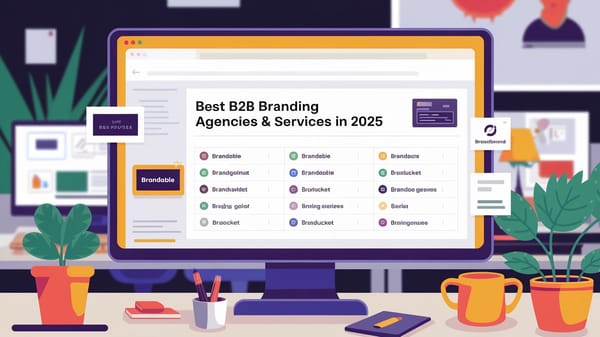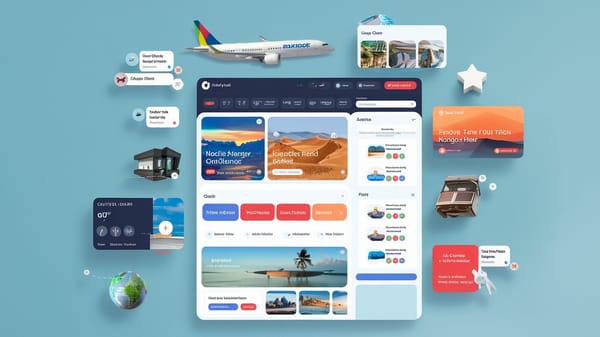LinkedIn Visuals: A Comprehensive Guide to LinkedIn Banner and Cover Photo Size
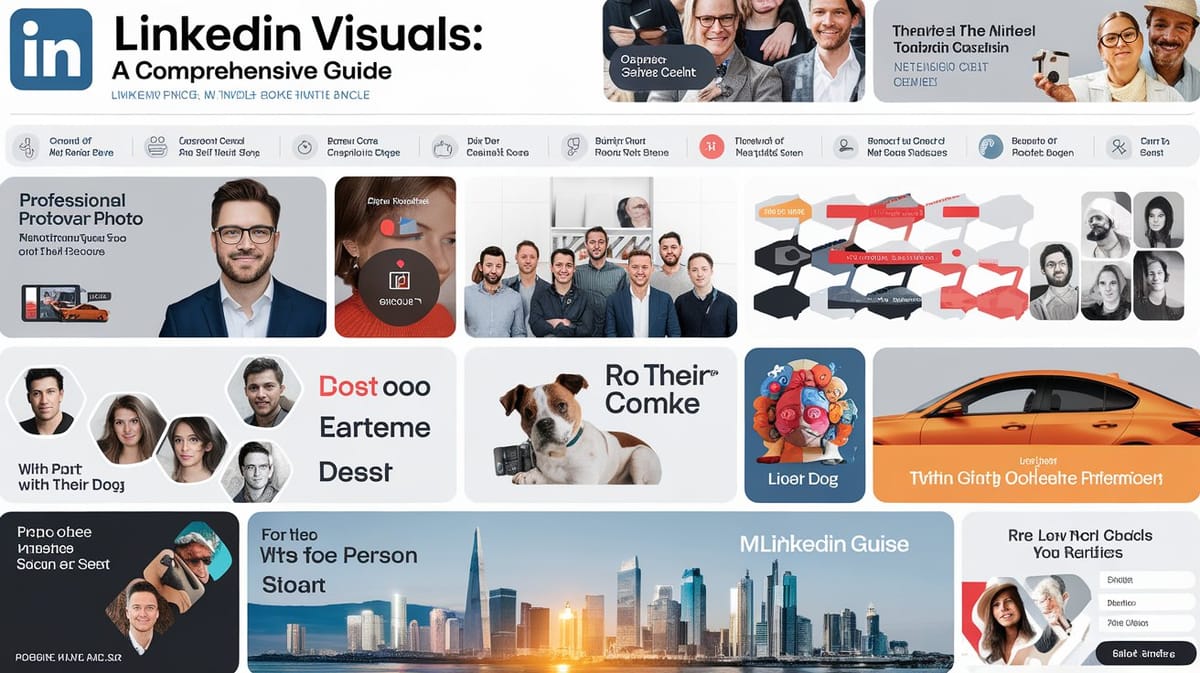
In the digital age, where first impressions are often made online, the visual elements of your LinkedIn profile play a crucial role in personal and professional branding. LinkedIn, a leading platform for professional networking, offers users the opportunity to enhance their profiles with customized visuals, including banner and cover photos. These images are not just decorative; they are strategic tools that can communicate your brand identity, values, and professionalism at a glance.
Understanding the optimal dimensions and design principles for LinkedIn visuals is essential for maximizing their impact. As of November 2024, LinkedIn recommends specific sizes for banner and cover photos to ensure they display correctly across various devices. The recommended size for a LinkedIn banner is 1584 x 396 pixels, while the cover photo should ideally be 1128 x 191 pixels. Adhering to these dimensions helps maintain image clarity and prevents important elements from being cropped or distorted.
You can also visit Oncely.com to find more Top Trending AI Tools. Oncely partners with software developers and companies to present exclusive deals on their products. One unique aspect of Oncely is its “Lifetime Access” feature, where customers can purchase a product once and gain ongoing access to it without any recurring fees. Oncely also provides a 60-day money-back guarantee on most purchases, allowing customers to try out the products and services risk-free.
Oncely are hunting for the most fantastic AI & Software lifetime deals like the ones below or their alternatives:

Table of Contents
- Understanding LinkedIn Banner and Cover Photo Dimensions
- Optimal Dimensions for LinkedIn Banners
- Importance of Aspect Ratios
- Resizing and Optimizing Images
- Consistency Across Devices
- Visual Hierarchy and Branding
- Adapting to LinkedIn's Evolving Environment
- Avoiding Common Pitfalls
- Leveraging LinkedIn Banners for Branding
- Conclusion
- Best Practices for Designing LinkedIn Visuals
- Crafting Effective LinkedIn Banners
- Importance of Aspect Ratios
- Resizing and Optimizing Images
- Consistency Across Devices
- Visual Hierarchy and Branding
- Leveraging LinkedIn Banners for Branding
- Avoiding Common Pitfalls
- Adapting to LinkedIn's Evolving Environment
- Conclusion
- Tools and Resources for Creating LinkedIn Banners
- AI-Driven Banner Generators
- Design Software and Templates
- Personal Branding Elements
- Company Logos and Consistency
- Minimalist and Illustration-Based Designs
- Landscape and Symbolic Banners
- Enhancing Banner Quality
- Customization and Flexibility
- Cost-Effective Solutions
- Conclusion
Understanding LinkedIn Banner and Cover Photo Dimensions
Optimal Dimensions for LinkedIn Banners
When designing a LinkedIn banner, it is crucial to adhere to the recommended dimensions to ensure optimal display across various devices. For personal LinkedIn profiles, the ideal banner size is 1584 x 396 pixels. This size maintains a 4:1 aspect ratio, which is essential for ensuring that the banner is fully visible without any cropping or distortion on both desktop and mobile devices (Vistasocial). For LinkedIn company pages, the recommended banner size is 1128 x 191 pixels, which is a unique aspect ratio tailored specifically for business profiles (Lemlist).
Importance of Aspect Ratios
Aspect ratios play a significant role in the presentation of LinkedIn banners. The 4:1 aspect ratio for personal profiles ensures that the banner image is displayed correctly across all devices, preventing any important elements from being cropped out (Outboundly). For company pages, the aspect ratio of 1128 x 191 is specifically designed to fit the layout of LinkedIn's business profile pages, ensuring that the banner complements the overall design and functionality of the page.
Resizing and Optimizing Images
To resize images for LinkedIn banners, users can utilize various image editing tools that offer crop and resize functionalities. Free tools such as Microsoft Paint and Preview on MacOS are sufficient for adjusting images to the required dimensions (Vistasocial). It is important to ensure that images are not only resized but also optimized for quality. This involves checking for pixelation and ensuring that the image resolution is high enough to maintain clarity and sharpness when displayed on larger screens.
Consistency Across Devices
While it is possible to use the same LinkedIn banner for both mobile and desktop views, it is advisable to optimize banners specifically for each platform. This ensures that the banner displays at its best quality, regardless of the device being used (Vistasocial). Given the differences in screen sizes and resolutions, a banner that looks perfect on a desktop might not translate as well to a mobile device. Therefore, testing the banner on multiple devices before finalizing it is a recommended practice.
Visual Hierarchy and Branding
The design of a LinkedIn banner should not only meet technical specifications but also contribute to a visual hierarchy that guides the viewer through the profile. This involves emphasizing key information and showcasing the professional brand effectively (Lemlist). A well-designed banner can highlight accomplishments, showcase social proof, and reflect the personality and professional journey of the individual or company. It is an opportunity to make a strong first impression and engage viewers visually.
Adapting to LinkedIn's Evolving Environment
LinkedIn is a dynamic platform that frequently updates its features and guidelines to enhance user experience and engagement. Staying informed about the latest LinkedIn guidelines is crucial for ensuring that profiles remain relevant and effective (Lemlist). As LinkedIn evolves, so should the strategy for presenting professional images. This includes regularly reviewing and updating banners to align with new trends and platform changes, ensuring that the LinkedIn presence is current and optimized for maximum impact.
Avoiding Common Pitfalls
One of the common pitfalls in designing LinkedIn banners is neglecting the recommended image sizes, which can lead to issues such as pixelation or image stretching. These issues can detract from the professional appearance of the profile and negatively impact engagement rates (Outboundly). By adhering to the specified dimensions and aspect ratios, users can avoid these pitfalls and ensure that their banners enhance rather than detract from their professional image.
Leveraging LinkedIn Banners for Branding
LinkedIn banners offer a unique opportunity to reinforce branding and communicate key messages visually. For social media managers, freelancers, and agencies, the banner is a valuable space to showcase social proof and highlight achievements (Vistasocial). A well-crafted banner can capture attention and convey the essence of the brand, making it an integral part of the overall LinkedIn strategy.
Conclusion
Understanding and implementing the correct dimensions and aspect ratios for LinkedIn banners is essential for maintaining a professional and visually appealing profile. By optimizing banners for both personal and company pages, users can ensure that their LinkedIn presence is effective and engaging. Regularly updating and adapting banners to align with LinkedIn's evolving environment will further enhance the impact of the profile, making it a powerful tool for professional branding and networking.
Best Practices for Designing LinkedIn Visuals
Crafting Effective LinkedIn Banners
Designing LinkedIn visuals requires a strategic approach to ensure that your profile or company page stands out. The banner image, often the first visual element noticed by visitors, plays a crucial role in conveying your professional brand. The recommended size for a LinkedIn personal profile banner is 1584 x 396 pixels, while company pages should use a banner size of 1128 x 191 pixels (Vistasocial). These dimensions ensure that the banner is fully visible across all devices, maintaining a professional appearance without any cropping or distortion.
Importance of Aspect Ratios
The aspect ratio is a critical factor in designing LinkedIn visuals. For personal profiles, the 4:1 aspect ratio is ideal, ensuring that the banner image is displayed correctly on both desktop and mobile devices (Lemlist). This ratio helps avoid common issues such as pixelation or image stretching, which can detract from the professional look of your profile. For company pages, the unique aspect ratio of 1128 x 191 must be adhered to, as it is specifically designed to fit LinkedIn's layout for business profiles.
Resizing and Optimizing Images
To achieve the best results, images should be resized and optimized using image editing tools. Free tools like Microsoft Paint and Preview on MacOS offer basic resizing capabilities, allowing users to adjust their images to fit LinkedIn's specifications (Vistasocial). Proper resizing ensures that images maintain their quality and do not appear pixelated or stretched. Additionally, optimizing images for web use by reducing file size without compromising quality can improve loading times and enhance user experience.
Consistency Across Devices
Ensuring consistency across devices is essential for maintaining a cohesive brand image on LinkedIn. While the same banner can be used for both desktop and mobile, it is advisable to optimize visuals specifically for each platform to ensure they display at their best quality (Vistasocial). This involves checking how images appear on different screen sizes and making necessary adjustments to avoid any important elements being cropped out or misaligned.
Visual Hierarchy and Branding
A well-designed LinkedIn banner should contribute to a visual hierarchy that guides the viewer through your profile, emphasizing key information and showcasing your professional brand (Lemlist). This can be achieved by strategically placing text and images to draw attention to important elements, such as your name, title, or company logo. Using contrasting colors and clear typography can further enhance readability and impact, ensuring that your message is communicated effectively.
Leveraging LinkedIn Banners for Branding
LinkedIn banners offer a valuable opportunity to reinforce your brand identity. By incorporating brand colors, logos, and imagery that reflect your professional persona, you can create a cohesive and memorable visual presence (Outboundly). This not only helps in building brand recognition but also in establishing credibility and trust with your audience. A well-designed banner can serve as a powerful tool for storytelling, allowing you to highlight achievements, showcase products, or communicate your brand's values.
Avoiding Common Pitfalls
When designing LinkedIn visuals, it is important to avoid common pitfalls that can undermine your professional image. One such pitfall is using images that are not properly sized or optimized, leading to pixelation or distortion (LinkedIn). Another common mistake is neglecting to update visuals in line with LinkedIn's evolving guidelines, which can result in outdated or non-compliant images. Staying informed about the latest specifications and best practices is crucial for maintaining a polished and professional LinkedIn presence.
Adapting to LinkedIn's Evolving Environment
LinkedIn is a dynamic platform that continually updates its features and guidelines to enhance user experience and engagement. As such, it is important to stay informed about the latest changes and adapt your visuals accordingly (Lemlist). This involves regularly reviewing and updating your images to ensure they remain relevant and effective. By proactively adjusting your visuals, you can ensure that your LinkedIn presence is current and optimized for maximum impact.
Conclusion
In summary, designing effective LinkedIn visuals involves a combination of strategic planning, attention to detail, and adherence to platform specifications. By following best practices such as using the correct dimensions, optimizing images for web use, and maintaining consistency across devices, you can create a professional and impactful LinkedIn presence. Additionally, leveraging your banner for branding and storytelling can enhance your profile's appeal and effectiveness, helping you to connect with your audience and achieve your professional goals.
Tools and Resources for Creating LinkedIn Banners
AI-Driven Banner Generators
AI-driven tools have revolutionized the way LinkedIn banners are created, offering users the ability to generate professional-quality visuals with minimal effort. One such tool is the Recraft AI LinkedIn Banner Generator, which allows users to create custom banners by simply inputting a text prompt. This tool is designed to be user-friendly, requiring no prior design experience. Users can adjust colors and details to suit their preferences before exporting the final product. The generator also includes features to enhance image quality, such as sharpening and enlarging, ensuring that the banners are crisp and clear.
Design Software and Templates
For those who prefer a more hands-on approach, traditional design software like Adobe Photoshop, Figma, and Canva offer robust platforms for creating LinkedIn banners. Canva, in particular, is noted for its ease of use and extensive library of LinkedIn banner templates. These templates provide a starting point for users who may not have a clear design direction, allowing them to customize elements such as colors, fonts, and images to align with their personal or company brand. ManyPixels also offers premium illustration-based templates that blend creativity with professionalism, catering to various industries and personal styles.
Personal Branding Elements
Incorporating personal branding elements into LinkedIn banners is crucial for creating a unique and authentic profile. This can include showcasing professional expertise, industry involvement, or key accomplishments. While stock images are readily available, using a personalized background photo is recommended to add authenticity and uniqueness to the profile. If stock images are used, they should align with the professional narrative being conveyed (ManyPixels).
Company Logos and Consistency
Including a company logo within the LinkedIn banner can reinforce brand consistency and communicate professional affiliation. This is particularly important for individuals who are closely associated with a specific organization. The logo should be integrated seamlessly into the design, ensuring it does not overpower other elements but rather complements the overall aesthetic. This approach not only enhances brand recognition but also contributes to a cohesive visual identity across different platforms.
Minimalist and Illustration-Based Designs
Minimalist designs are popular for LinkedIn banners, offering a clean and professional look that appeals to a wide audience. These designs often use simple color palettes and limited text, allowing key information such as the user's name, job title, or tagline to stand out. On the other hand, illustration-based designs provide an opportunity for creativity and personalization, particularly for individuals in creative fields. These designs can include custom illustrations that resonate with the user's professional identity, such as depictions of teamwork or industry-specific imagery (ManyPixels).
Landscape and Symbolic Banners
Landscape-based banners utilize visually captivating images, such as skylines or scenic views, to create an aesthetically pleasing backdrop for LinkedIn profiles. These images can convey a sense of professionalism and sophistication, making them suitable for a variety of industries. Symbolic landscape banners, such as those featuring streetlights or other meaningful imagery, can add a layer of depth and narrative to the profile, subtly communicating values or aspirations.
Enhancing Banner Quality
Ensuring high-quality visuals is essential for LinkedIn banners, as they are often the first impression visitors have of a profile. Tools like Recraft's AI image generator offer features to enhance image quality, such as removing blur and adding detail with a single click. This ensures that the banners remain sharp and professional, even when viewed on different devices or screen sizes. Maintaining high resolution and clarity is crucial for conveying a polished and credible professional image.
Customization and Flexibility
The ability to customize LinkedIn banners is a significant advantage of using digital design tools. Users can tailor every aspect of the banner, from color schemes to typography, to reflect their personal or company brand. This flexibility allows for the creation of unique and memorable visuals that stand out in the crowded LinkedIn environment. Additionally, many tools offer the option to edit banners after they have been generated, providing the opportunity to make adjustments as needed to keep the profile fresh and relevant.
Cost-Effective Solutions
For businesses and individuals looking to maintain a professional LinkedIn presence without incurring high costs, subscription-based services offer a cost-effective solution. Companies like ManyPixels provide unlimited design requests and revisions for a flat monthly rate, allowing users to access a wide range of social media graphics, including LinkedIn banners, without the need for a dedicated design team. This model is particularly beneficial for small businesses and freelancers who require consistent and high-quality visuals to support their branding efforts (ManyPixels).
Conclusion
The tools and resources available for creating LinkedIn banners are diverse, catering to a wide range of needs and preferences. Whether utilizing AI-driven generators for quick and easy designs or leveraging traditional design software for more customized creations, users have the flexibility to craft banners that effectively represent their professional identity. By incorporating personal branding elements, maintaining high-quality visuals, and ensuring consistency across platforms, individuals and businesses can enhance their LinkedIn profiles and make a lasting impression on their audience.