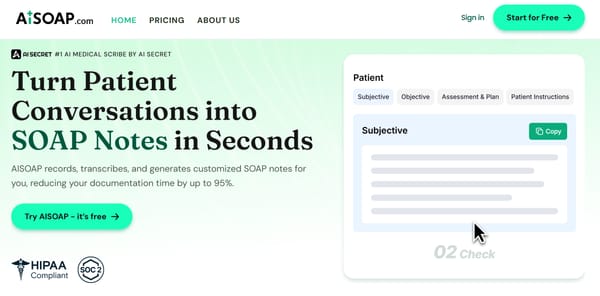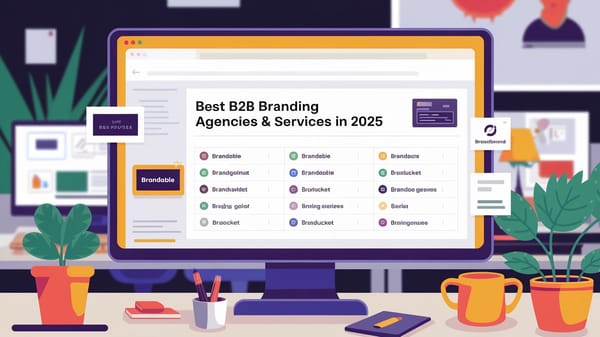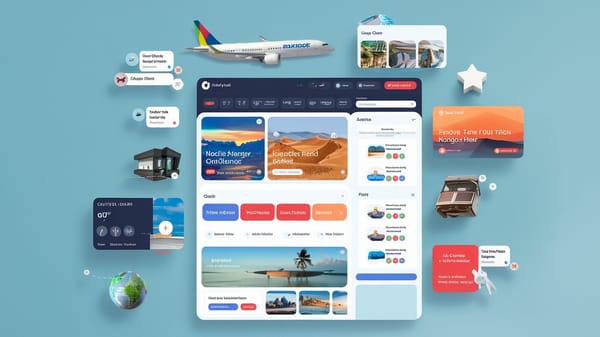How to Optimize Your LinkedIn Profile URL

In today's digital age, your LinkedIn profile serves as a critical component of your professional identity. It is not just a static resume but a dynamic platform for networking, personal branding, and career advancement. One often overlooked yet impactful aspect of your LinkedIn profile is the URL. Customizing your LinkedIn profile URL can significantly enhance your online presence, making it easier for recruiters, colleagues, and industry peers to find and connect with you.
A personalized LinkedIn URL is more than just a link; it is a strategic branding tool that reflects your professional persona. By default, LinkedIn assigns a URL with a random string of numbers, which can appear unprofessional and is not easily memorable. Transforming this into a custom URL, such as linkedin.com/in/YourName, not only makes your profile more accessible but also boosts your search engine optimization (SEO) on platforms like Google and Bing. This optimization is crucial for increasing your visibility in search results, thereby opening doors to new opportunities and connections.
Creating a custom URL is a straightforward process, whether you are using a desktop or a mobile device. On a desktop, navigate to your profile, click on "Edit Public Profile & URL," and modify your URL to reflect your name or professional brand. On mobile, the process is similar, accessible through the LinkedIn app's profile settings. It is important to note that your custom URL should be between 3 to 100 characters long, avoiding spaces, symbols, or special characters, and should ideally include your name or a variation of it.
You can also visit Oncely.com to find more Top Trending AI Tools. Oncely partners with software developers and companies to present exclusive deals on their products. One unique aspect of Oncely is its “Lifetime Access” feature, where customers can purchase a product once and gain ongoing access to it without any recurring fees. Oncely also provides a 60-day money-back guarantee on most purchases, allowing customers to try out the products and services risk-free.
Oncely are hunting for the most fantastic AI & Software lifetime deals like the ones below or their alternatives:

Table of Contents
- Customizing Your LinkedIn Profile URL
- Importance of a Custom LinkedIn URL
- Steps to Customize Your LinkedIn URL
- On Desktop
- On Mobile
- Best Practices for Choosing a Custom URL
- Limitations and Considerations
- Benefits of a Custom LinkedIn URL
- Best Practices for Choosing a LinkedIn URL
- Professionalism and Simplicity
- Use of Full Name and Keywords
- Avoidance of Special Characters
- Integration with Personal Branding
- Strategic Sharing and Visibility
- SEO Optimization
- Consistency Across Platforms
- Conclusion
- Benefits of an Optimized LinkedIn URL
- Enhanced Professional Image
- Improved Searchability and SEO
- Increased Credibility and Trust
- Easier Networking and Sharing
- Consistency Across Platforms
- Enhanced Personal Branding
- Simplified Profile Management
- Competitive Advantage
- Conclusion
Customizing Your LinkedIn Profile URL
Importance of a Custom LinkedIn URL
Customizing your LinkedIn profile URL is a strategic move to enhance your professional branding and improve your profile's visibility. A default LinkedIn URL is typically long and includes random numbers, making it less memorable and harder to share. By creating a custom URL, you can make your profile more accessible and easier to find, which is crucial for networking and job searching. A custom URL also contributes to better search engine optimization (SEO), allowing your profile to appear more prominently in search engine results (LinkedIn Help).
Steps to Customize Your LinkedIn URL
On Desktop
To change your LinkedIn profile URL on a desktop, follow these steps:
- Access Your Profile: Log into your LinkedIn account and click on the "Me" icon at the top of your homepage. Select "View Profile" from the dropdown menu.
- Edit Public Profile & URL: On your profile page, locate the "Edit Public Profile & URL" option on the right sidebar and click the pencil icon next to it.
- Customize Your URL: In the "Edit Your Custom URL" section, click "Edit" (represented by a pencil icon). You can now enter your desired URL, which should be between 3 and 100 characters long, without spaces, symbols, or special characters (How-To Geek).
- Save Changes: After entering your new URL, click "Save" to apply the changes. Ensure you update your new URL across other platforms where your LinkedIn profile is linked.
On Mobile
To change your LinkedIn profile URL using a mobile device:
- Open the LinkedIn App: Launch the LinkedIn app on your smartphone and tap your profile icon in the top-left corner.
- Navigate to Profile: Tap "View Profile" to access your profile page.
- Edit Contact Info: Scroll to the "Contact" section and tap the pencil icon to edit.
- Modify URL: Tap your current profile URL and then tap "Edit" in the "Edit Your Custom URL" section. Enter your new URL and tap "Save" (LinkedIn Help).
Best Practices for Choosing a Custom URL
When selecting a custom URL, consider using a variation of your name or professional brand. This makes it easier for others to remember and find your profile. If your preferred URL is unavailable, try adding a middle initial, a professional designation (e.g., "cpa" or "esq"), or a relevant keyword related to your industry (LinkedIn Pulse).
Limitations and Considerations
There are a few limitations to keep in mind when customizing your LinkedIn URL:
- Frequency of Changes: You can change your URL up to five times within a six-month period. If you revert to a previous URL, it may not be available if someone else has claimed it in the meantime (How-To Geek).
- Availability: Custom URLs are available on a first-come, first-serve basis. If your desired URL is taken, you will need to choose an alternative (LinkedIn Help).
- Case Sensitivity: The customizable part of the URL is not case-sensitive, meaning "JohnSmith" and "johnsmith" will direct to the same profile (LinkedIn Help).
Benefits of a Custom LinkedIn URL
A custom LinkedIn URL offers several advantages:
- Professional Branding: It reinforces your professional identity and makes your profile appear more polished and credible.
- Ease of Sharing: A concise URL is easier to include in email signatures, business cards, and resumes, facilitating networking and professional connections.
- Improved SEO: A custom URL can enhance your profile's visibility in search engine results, making it easier for recruiters and potential connections to find you (LinkedIn Pulse).
By following these guidelines and best practices, you can effectively customize your LinkedIn profile URL to enhance your professional presence and networking opportunities.
Best Practices for Choosing a LinkedIn URL
Professionalism and Simplicity
When customizing your LinkedIn URL, maintaining professionalism is paramount. A professional URL not only enhances your online presence but also reflects your commitment to maintaining a polished digital identity. It is advisable to use your full name or a variation of it, such as including a middle initial if your name is common or already taken. This approach ensures that your URL is easily recognizable and memorable. Avoid using nicknames, numbers, or symbols, as these can detract from the professional image you aim to project (SocialSense).
Use of Full Name and Keywords
Incorporating your full name in your LinkedIn URL is a best practice that aids in personal branding and searchability. If your full name is unavailable, consider adding a relevant keyword that aligns with your professional identity or industry. For instance, if you are a software engineer, you might append "dev" or "engineer" to your name. This not only helps in distinguishing your profile but also enhances its visibility in search results (FindyMail).
Avoidance of Special Characters
Special characters and spaces should be avoided in your LinkedIn URL. These elements can complicate the URL, making it less user-friendly and harder to remember. A clean and straightforward URL is more likely to be shared and remembered by others, thus increasing your profile's accessibility and reach (SocialSense).
Integration with Personal Branding
Your LinkedIn URL can serve as a powerful tool for personal branding. If you have established a brand identity within your niche, consider incorporating it into your URL. This strategy not only reinforces your brand but also ensures that your LinkedIn profile appears in search results when people look for your brand online. For example, if you are known for a specific expertise or have a personal brand name, integrating it into your URL can significantly boost your online presence (FindyMail).
Strategic Sharing and Visibility
Once you have customized your LinkedIn URL, it is crucial to update it across all professional materials, including your resume, business cards, and email signature. This ensures consistency and makes it easier for potential connections to find you. Additionally, sharing your URL on other social media platforms and personal websites can further enhance your visibility and networking opportunities. This strategic sharing not only increases the chances of being discovered by recruiters and industry peers but also demonstrates your proactive approach to professional networking (SocialSense).
SEO Optimization
Customizing your LinkedIn URL can also improve your profile's search engine optimization (SEO). A clean and relevant URL is more likely to appear in search results when people look for specific keywords related to your industry or expertise. This optimization can lead to increased profile views and potential networking opportunities. By aligning your URL with your professional identity and industry keywords, you enhance your profile's discoverability on platforms like Google (EvaBoot).
Consistency Across Platforms
Maintaining consistency in your LinkedIn URL across various platforms is essential for building a cohesive online presence. Ensure that your URL is uniform across all digital touchpoints, including your personal website, social media profiles, and professional directories. This consistency not only reinforces your brand but also makes it easier for others to find and connect with you. A consistent URL strategy can significantly enhance your professional image and networking potential (Cultivated Culture).
Conclusion
In summary, choosing a LinkedIn URL that is professional, simple, and aligned with your personal brand is crucial for optimizing your online presence. By following these best practices, you can enhance your profile's visibility, accessibility, and professional appeal, ultimately supporting your career development and networking efforts.
Benefits of an Optimized LinkedIn URL
Enhanced Professional Image
An optimized LinkedIn URL contributes significantly to a professional online presence. By customizing the URL to include your name or a variation thereof, you create a cleaner, more professional appearance. This is particularly important in professional settings where first impressions are often digital. A study by Jobvite found that 87% of recruiters use LinkedIn to vet candidates during the hiring process. A personalized URL can make your profile more memorable and easier to share, enhancing your professional image.
Improved Searchability and SEO
An optimized LinkedIn URL can improve your profile's search engine optimization (SEO). When your URL includes your name, it is more likely to appear in search engine results when someone searches for your name. This is crucial for personal branding and visibility. According to LinkedIn's own guidelines, a custom URL can make your profile more discoverable in search engines, thereby increasing the chances of being found by potential employers or business partners.
Increased Credibility and Trust
A customized LinkedIn URL can enhance your credibility. URLs that are concise and include your name appear more legitimate and trustworthy than those with random numbers and letters. This perception of professionalism can be crucial in industries where trust and reputation are paramount. A study by Edelman highlights that trust is a key factor in professional relationships, and a professional online presence can contribute to building that trust.
Easier Networking and Sharing
An optimized LinkedIn URL is easier to share and remember, facilitating networking opportunities. Whether you are including your LinkedIn URL on a business card, email signature, or resume, a clean and simple URL is more likely to be used by others. This ease of sharing can lead to increased profile visits and connections. According to LinkedIn's statistics, users with complete profiles, including a custom URL, receive up to 21 times more profile views and 36 times more messages.
Consistency Across Platforms
Maintaining consistency across various online platforms is a key aspect of personal branding. An optimized LinkedIn URL that matches your other social media handles or website URL can create a cohesive online identity. This consistency helps in reinforcing your brand and making it easier for others to find and connect with you across different platforms. A report by Hootsuite emphasizes the importance of consistent branding across social media for increased recognition and engagement.
Enhanced Personal Branding
An optimized LinkedIn URL is a critical component of personal branding. By aligning your URL with your professional identity, you reinforce your brand every time someone visits your profile. This alignment can be particularly beneficial for entrepreneurs, freelancers, and professionals in competitive industries. A study by CareerBuilder found that 70% of employers use social media to screen candidates, highlighting the importance of a strong personal brand online.
Simplified Profile Management
An optimized LinkedIn URL simplifies profile management by making it easier to update and maintain your online presence. With a custom URL, you can quickly direct others to your profile without the need for complex explanations or corrections. This simplicity is particularly beneficial for professionals who frequently update their profiles or share their LinkedIn URL in various contexts. According to LinkedIn's user data, profiles with custom URLs are more likely to be kept up-to-date, leading to better engagement and opportunities.
Competitive Advantage
In a competitive job market, an optimized LinkedIn URL can provide a subtle yet significant advantage. By presenting a polished and professional online presence, you can differentiate yourself from other candidates. This differentiation can be crucial in industries where attention to detail and professionalism are highly valued. A survey by Glassdoor indicates that 79% of job seekers use social media in their job search, underscoring the importance of a standout LinkedIn profile.
Conclusion
While the benefits of an optimized LinkedIn URL are numerous, it is important to remember that it is just one aspect of a comprehensive LinkedIn strategy. However, by enhancing your professional image, improving searchability, and facilitating networking, an optimized URL can play a crucial role in achieving your professional goals.