HTML Tables: When to Use Them and How to Make & Edit Them
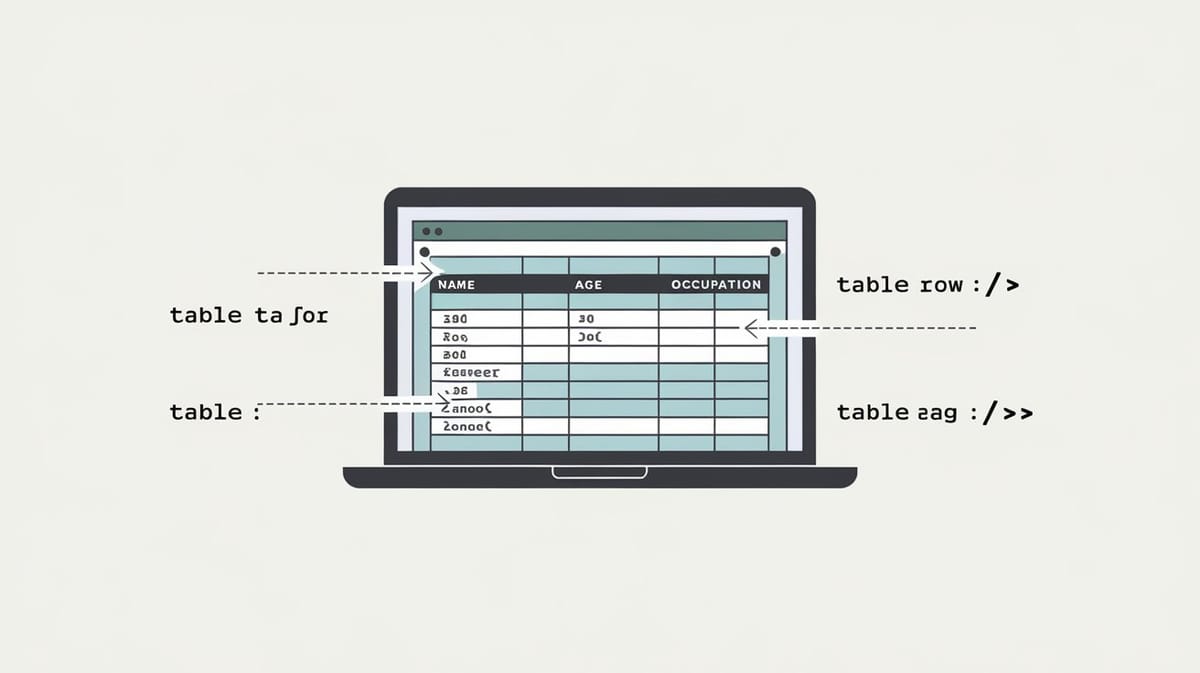
HTML tables have been a fundamental part of web development since the inception of HTML. They are designed to display data in a structured, grid-like format, making it easier to organize and present information. Despite the evolution of web design techniques, HTML tables remain relevant for specific use cases. This report delves into when to use HTML tables, their advantages and limitations, and how to create and style them effectively.
When to Use HTML Tables
Primary Use Case: Displaying Tabular Data
HTML tables are primarily used to display tabular data, such as financial reports, schedules, or product listings. They are ideal for organizing data in rows and columns, making it easier for users to scan and analyze information.
Some common examples include:
- Financial Data: Tables are used to present numerical data like budgets, profit and loss statements, or stock market data.
- Schedules and Timetables: Tables effectively display structured schedules, such as event calendars or class timetables.
- Product Comparisons: Tables are frequently used on e-commerce websites to compare product features.
Email Layouts
HTML tables are also used in email design, particularly for transactional emails or newsletters. This is because many email clients have limited support for modern CSS layout techniques like Flexbox or Grid. Tables ensure that the layout remains consistent across different email platforms.
Accessibility and Structure
Tables are useful for presenting data that requires a clear structure. For instance, screen readers can interpret properly coded tables, making them accessible to visually impaired users. However, this requires adherence to semantic HTML practices, such as using <th> for headers and <caption> for table descriptions.
When Not to Use HTML Tables
Avoid Using Tables for Layout
Historically, HTML tables were misused to create page layouts before the advent of CSS. This practice is now discouraged because it violates the principles of semantic web design. Using tables for layout purposes can lead to:
- Accessibility Issues: Screen readers may struggle to interpret table-based layouts, as they are not intended for non-tabular content.
- Maintenance Challenges: Table-based layouts are harder to update and maintain compared to CSS-based layouts.
Lack of Responsiveness
Tables are inherently rigid and do not adapt well to different screen sizes. While responsive design techniques can be applied to tables, they often require additional effort and custom code. Modern layout models like Flexbox and CSS Grid are better suited for creating responsive designs.
How to Create and Edit HTML Tables
Basic Structure of an HTML Table
An HTML table is created using the <table> element, which contains rows (<tr>), headers (<th>), and data cells (<td>). Below is an example of a simple HTML table:
<tr>
<th>Name</th>
<th>Age</th>
<th>City</th>
</tr>
<tr>
<td>John Doe</td>
<td>30</td>
<td>New York</td>
</tr>
<tr>
<td>Jane Smith</td>
<td>28</td>
<td>Los Angeles</td>
</tr>This structure ensures that the table is semantically correct and easy to read.
Adding Styles with CSS
CSS can be used to enhance the appearance of HTML tables. Here are some common styling techniques:
- Borders and Spacing: Use
border-collapse: collapse;to merge borders andpaddingfor spacing. - Zebra Stripes: Apply alternating row colors using the
nth-childselector for better readability. - Header Styling: Use a distinct background color for headers to differentiate them from data rows.
Example CSS:
table {
width: 100%;
border-collapse: collapse;
}
th, td {
border: 1px solid black;
padding: 8px;
text-align: left;
}
th {
background-color: #f2f2f2;
}
tr:nth-child(even) {
background-color: #ddd;
}
This CSS creates a clean and professional-looking table with zebra stripes.
Responsive Tables
To make tables responsive, you can use the following techniques:
- Wrap the Table in a Scrollable Container: Use CSS to add horizontal scrolling for smaller screens.
- Bootstrap Framework: Add the
.table-responsiveclass to a<div>wrapping the table. This ensures the table adapts to different screen sizes.
Example:
<!-- Table content -->Advantages of HTML Tables
- Structured Data Presentation: Tables are ideal for presenting data that requires a grid-like structure.
- Semantic Clarity: Properly coded tables enhance accessibility and improve the semantic structure of web pages.
- Cross-Browser Compatibility: Tables are supported by all browsers, making them a reliable choice for data presentation.
- Email Compatibility: Tables are essential for creating consistent layouts in email design.
Limitations of HTML Tables
- Rigidity: Tables do not adapt well to different screen sizes without additional styling or frameworks.
- Complexity: Nested tables and complex structures can be difficult to maintain and interpret.
- Accessibility Challenges: Poorly coded tables can hinder accessibility for users with disabilities.
Conclusion
HTML tables remain a valuable tool for displaying structured data on web pages. While their use for layout purposes has diminished due to the rise of CSS-based techniques, they are indispensable for presenting tabular data in a clear and organized manner. By adhering to best practices and leveraging modern styling techniques, developers can create tables that are both functional and visually appealing. However, for responsive layouts and non-tabular content, modern CSS frameworks like Flexbox and Grid are better alternatives.





