Open Source Miro Alternatives
The 5 Best Open-Source Alternatives to Miro in 2025
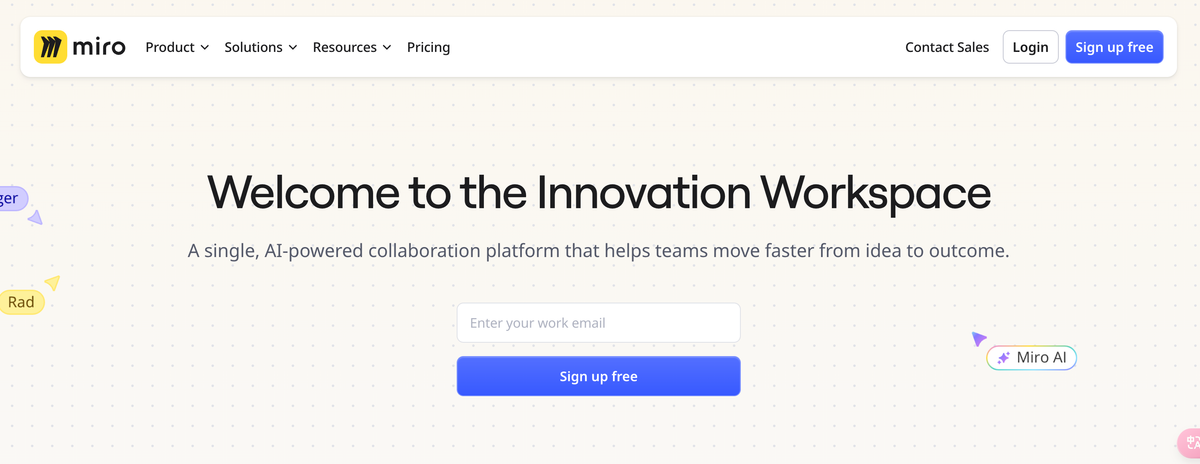
Miro, a widely-used web-based whiteboard application, has become a staple for teams engaging in visual collaboration, brainstorming, and project management. Its intuitive interface and robust features have made it a popular choice among organizations worldwide. However, as proprietary software, Miro comes with certain limitations, such as lack of transparency, limited customization, and dependency on the vendor for updates and bug fixes. These issues, coupled with concerns about data privacy and long-term sustainability, have driven many users to explore open-source alternatives.
Open-source tools provide users with greater flexibility, transparency, and control over their data. They are often community-driven, meaning they benefit from continuous improvements and innovations. This report introduces five of the best open-source alternatives to Miro in 2025, highlighting their features, advantages, and potential use cases.
You can also visit Oncely.com to find more Top Trending AI Tools. Oncely partners with software developers and companies to present exclusive deals on their products. One unique aspect of Oncely is its “Lifetime Access” feature, where customers can purchase a product once and gain ongoing access to it without any recurring fees. Oncely also provides a 60-day money-back guarantee on most purchases, allowing customers to try out the products and services risk-free.
Oncely is hunting for the most fantastic AI & Software lifetime deals like the ones below or their alternatives:

1. AFFiNE: The All-in-One Workspace
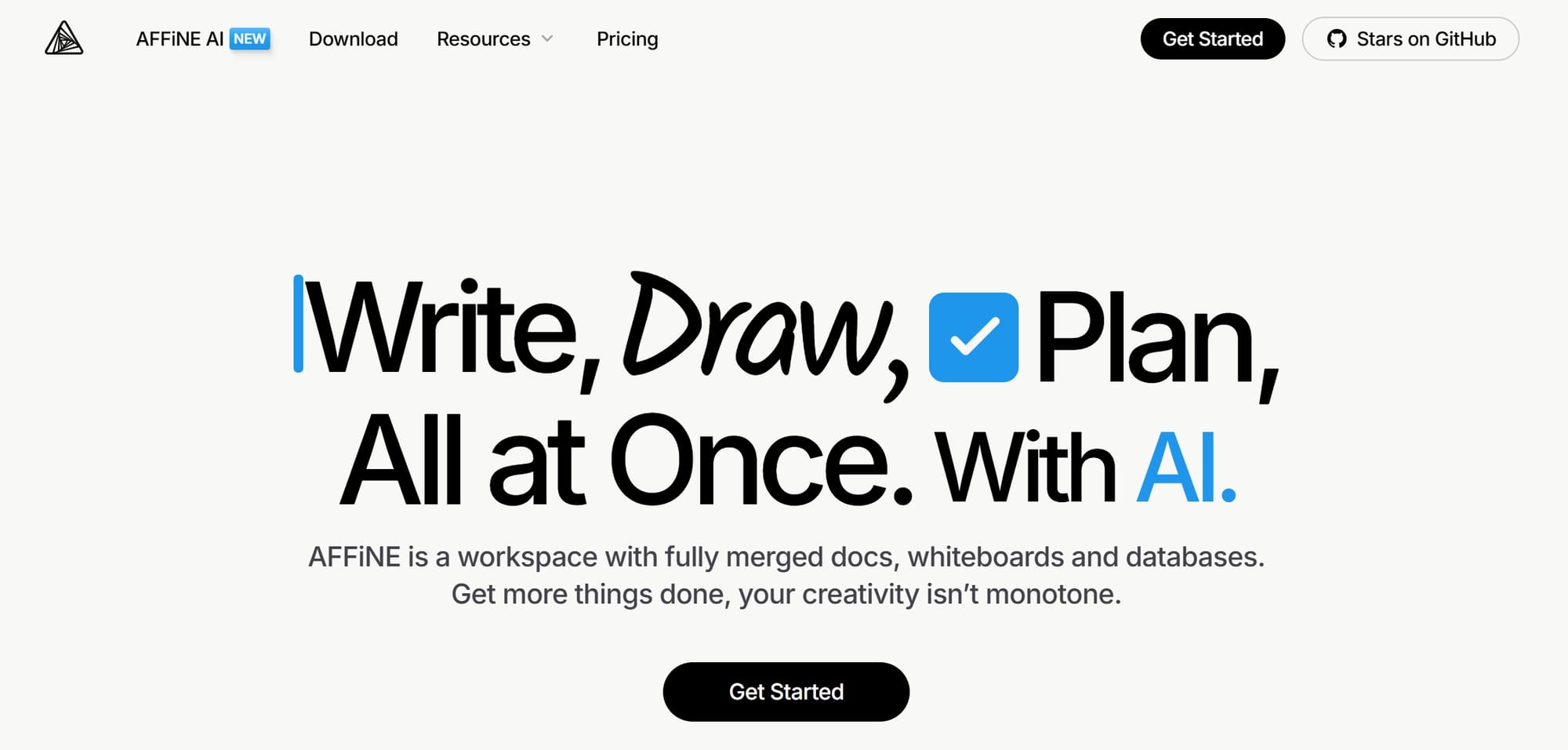
Overview
AFFiNE is widely regarded as one of the best open-source alternatives to Miro. It combines the functionality of a whiteboard, note-taking application, and project management tool. Its standout feature, the "Edgeless Mode," offers a secure and private workspace where users have complete control over their data.
Key Features
- Edgeless Mode: A flexible whiteboard environment for brainstorming and visual collaboration.
- Data Privacy: Users retain full control of their data, ensuring security and compliance with privacy standards.
- Project Management Integration: Tools for task organization, document editing, and workflow management.
- Community-Driven Development: Regular updates and improvements guided by user feedback.
Use Cases
AFFiNE is ideal for teams and individuals seeking a comprehensive workspace for creative and strategic planning. It is particularly suited for freelancers and small businesses that prioritize data privacy and flexibility.
2. Excalidraw: Best for Hand-Drawn Visuals
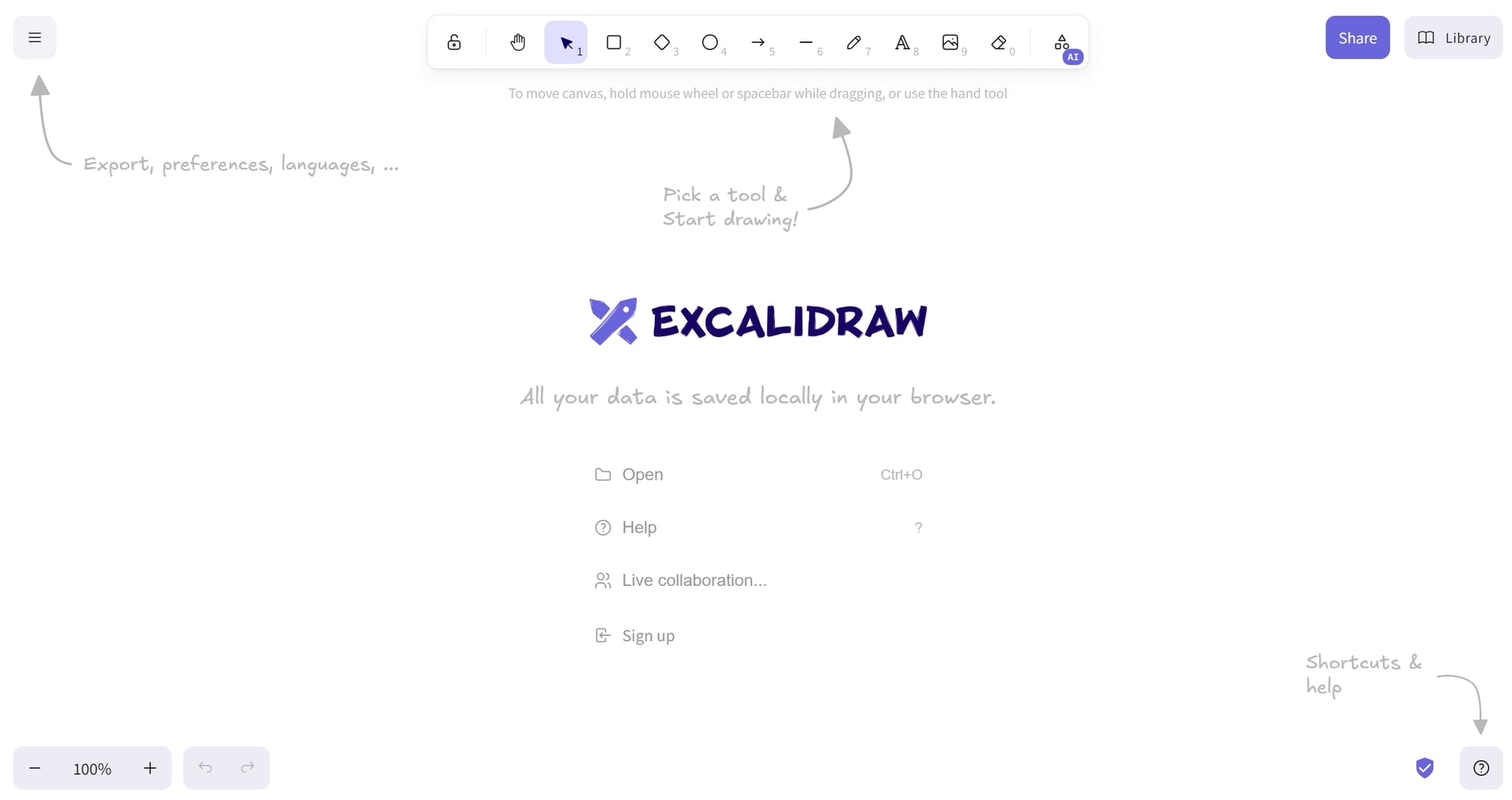
Overview
Excalidraw is an open-source tool designed for creating hand-drawn-style diagrams and visuals. It is lightweight, intuitive, and perfect for users who value simplicity and real-time collaboration.
Key Features
- Hand-Drawn Aesthetic: Create sketches and diagrams with a natural, hand-drawn look.
- Real-Time Collaboration: Multiple users can work on the same canvas simultaneously.
- Customizable Workspaces: Tailor the interface to suit individual or team needs.
- Browser-Based: No installation required; accessible directly through a web browser.
Use Cases
Excalidraw is best suited for teams that need a simple, intuitive tool for brainstorming sessions, wireframing, and visual storytelling. Its hand-drawn aesthetic makes it particularly appealing for creative professionals.
3. Obsidian: Personal Knowledge Management
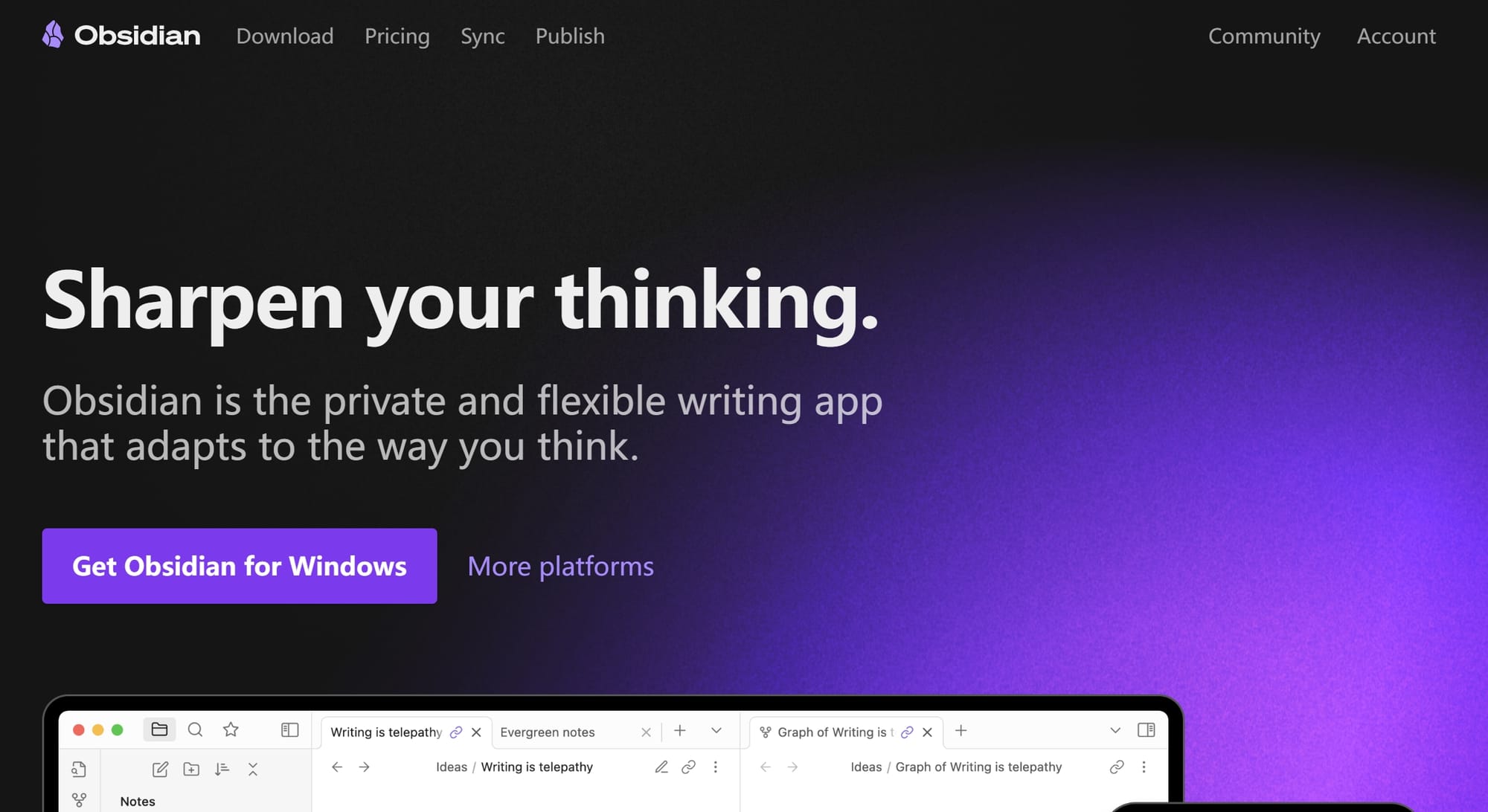
Overview
Obsidian is a robust open-source tool primarily designed for personal knowledge management. While it is not a direct whiteboard alternative, its powerful linking and note-taking capabilities make it a valuable tool for organizing ideas and collaborating on projects.
Key Features
- Graph View: Visualize connections between notes and ideas in an interactive graph.
- Markdown-Based: Notes are stored in plain text files, ensuring portability and longevity.
- Custom Plugins: Extend functionality with a wide range of community-developed plugins.
- Offline Access: Work without an internet connection, ensuring uninterrupted productivity.
Use Cases
Obsidian is ideal for individuals and teams focused on knowledge management, research, and idea organization. Its graph view and linking capabilities make it a powerful tool for brainstorming and concept mapping.
4. AppFlowy: Open-Source Notion Alternative
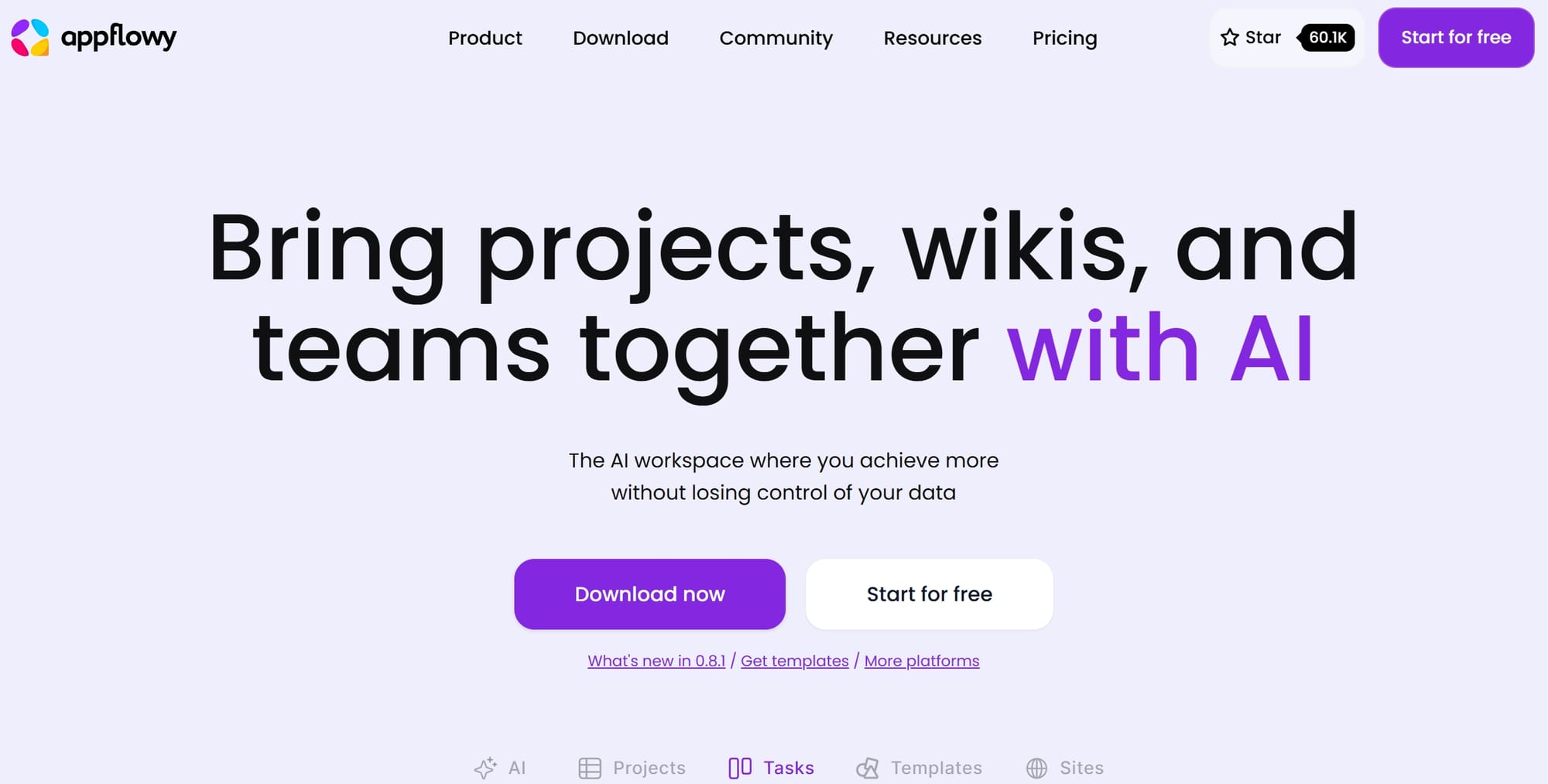
Overview
AppFlowy is an open-source alternative to Notion, offering a flexible workspace for project management, note-taking, and collaboration. Its modular design and customizable interface make it a versatile tool for various use cases.
Key Features
- Modular Design: Customize the interface to match specific workflows and preferences.
- Open-Source Codebase: Full transparency and control over the software.
- Cross-Platform Support: Available on multiple platforms, including desktop and mobile.
- Community Contributions: Benefit from continuous improvements and new features.
Use Cases
AppFlowy is an excellent choice for teams seeking an open-source alternative to proprietary project management tools. It is particularly useful for organizations that require a high degree of customization and control over their workflows.
5. Logseq: Outliner-Based Collaboration
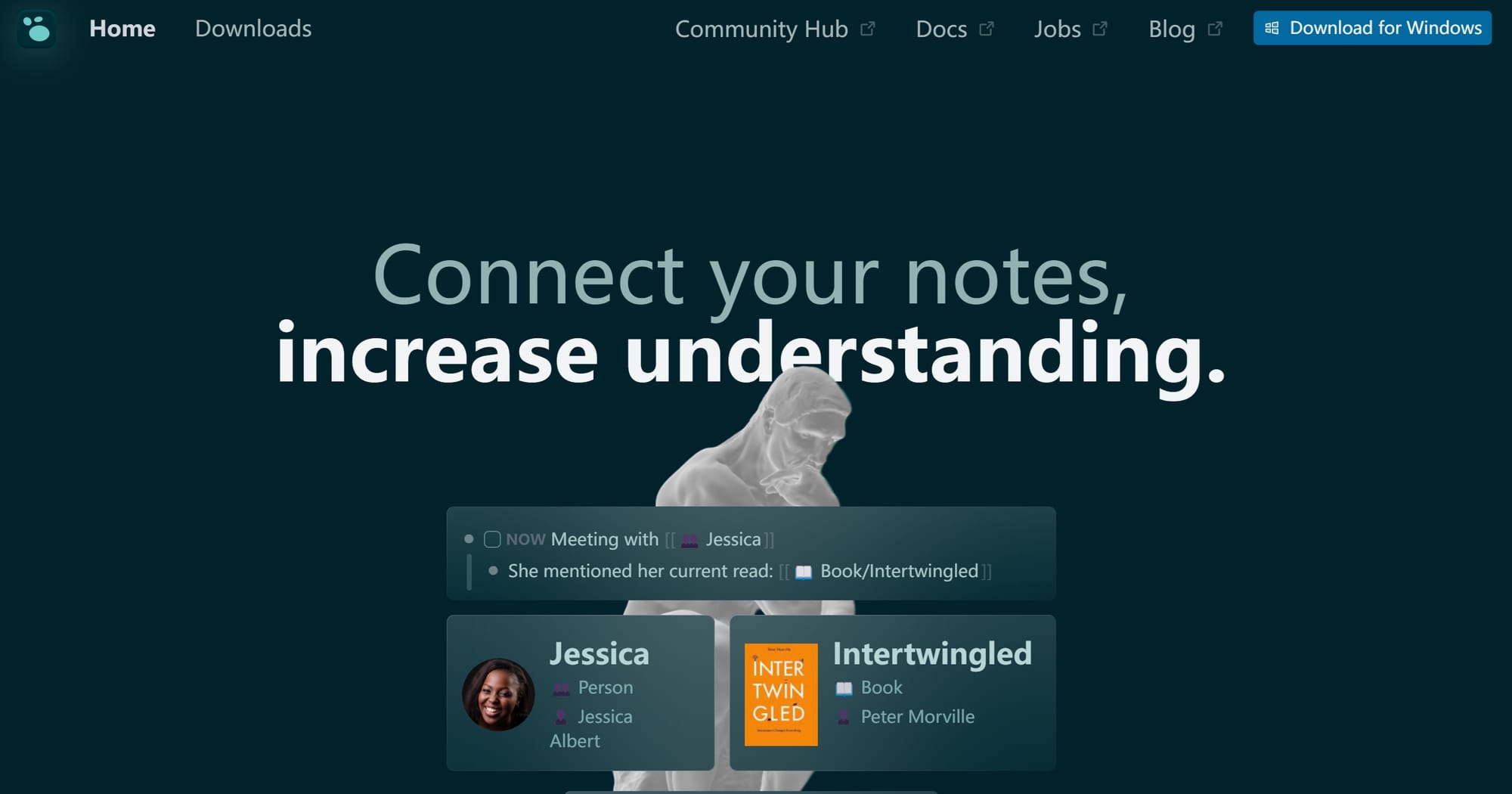
Overview
Logseq is an open-source outliner tool that emphasizes structured note-taking and idea organization. Its unique approach to collaboration and knowledge management makes it a compelling alternative to traditional whiteboarding tools.
Key Features
- Outliner Editor: Organize information hierarchically for better clarity and focus.
- Bidirectional Linking: Create connections between notes and ideas for enhanced context.
- Privacy-Focused: All data is stored locally, ensuring complete control and security.
- Community-Driven Development: Regular updates and new features based on user feedback.
Use Cases
Logseq is ideal for users who prefer a structured approach to brainstorming and collaboration. It is particularly well-suited for educators, researchers, and knowledge workers.
Why Choose Open-Source Alternatives?
Open-source tools offer several advantages over proprietary software like Miro:
- Transparency: Users can audit the source code to ensure security and compliance with privacy standards.
- Customization: Modify the software to meet specific needs and workflows.
- Community-Driven Development: Benefit from continuous improvements and innovations driven by a global community of contributors.
- Cost-Effectiveness: Most open-source tools are free to use, making them accessible to individuals and small teams with limited budgets.
Conclusion
In 2025, the demand for open-source alternatives to Miro continues to grow as users seek greater flexibility, transparency, and control over their collaboration tools. AFFiNE, Excalidraw, Obsidian, AppFlowy, and Logseq are among the best options available, each offering unique features and advantages. Whether you need a comprehensive workspace, a simple sketching tool, or a structured outliner, there is an open-source solution to meet your needs.
By embracing open-source tools, users can overcome the limitations of proprietary software and unlock new possibilities for collaboration and creativity. Start exploring these alternatives today and discover the benefits of open-source innovation.





