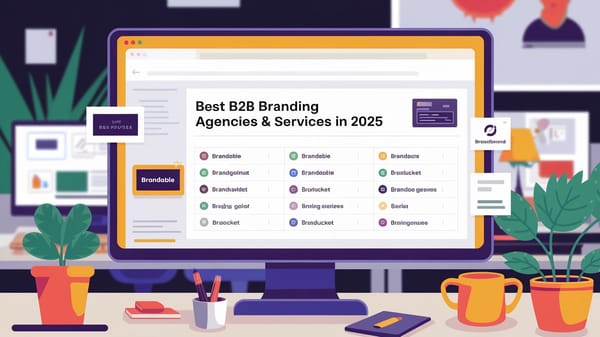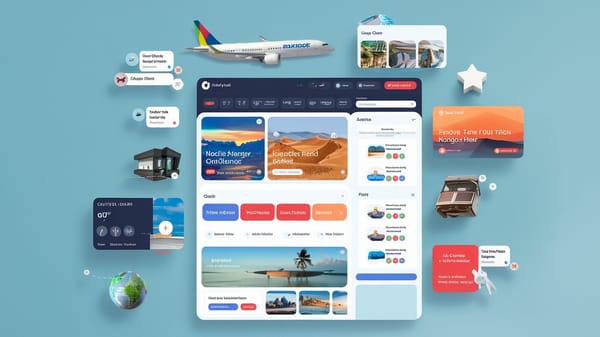Mastering Facebook Ads with GoHighLevel: A Comprehensive Guide
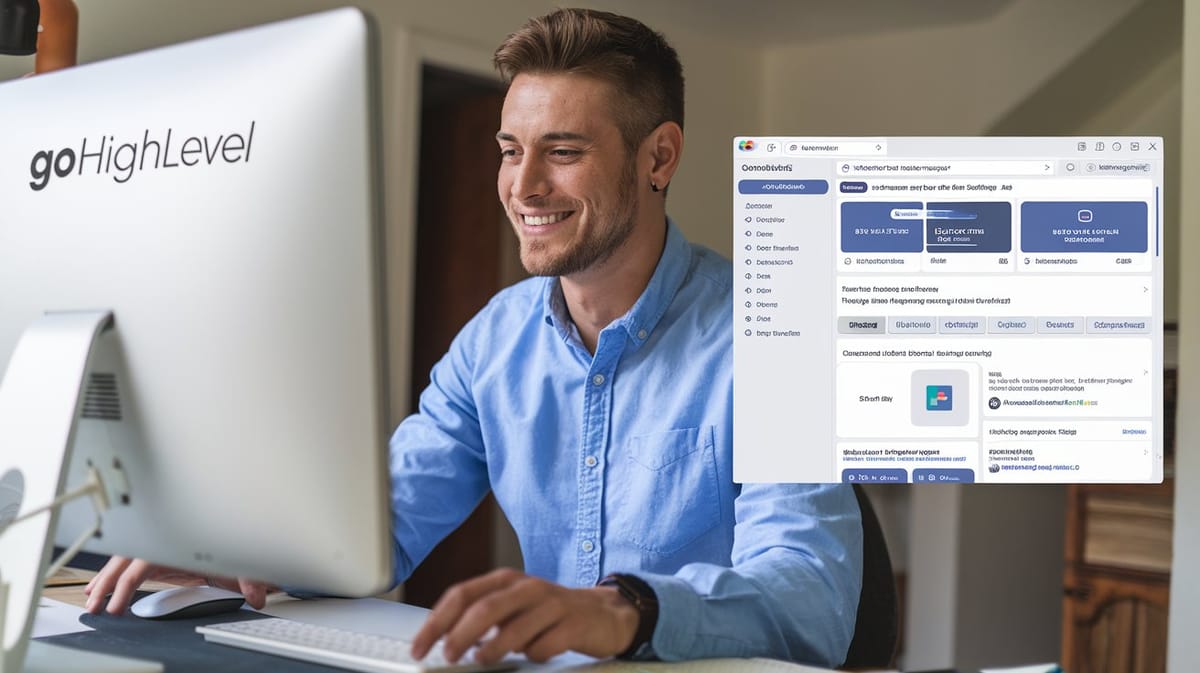
In the fast-paced world of digital marketing, efficiency and effectiveness are paramount. As businesses strive to capture the attention of their target audience, Facebook Ads have emerged as a powerful tool for lead generation and customer engagement. However, managing these ads can often be a daunting task, especially when juggling multiple platforms and tools. Enter GoHighLevel, a comprehensive marketing automation software that simplifies the process of running Facebook Ads, allowing marketers to set up campaigns in less than a minute.
This report delves into the seamless integration of Facebook Ads with GoHighLevel, highlighting its potential to revolutionize your advertising strategy. By consolidating various marketing tools into one platform, GoHighLevel not only streamlines the ad creation process but also enhances campaign management through its user-friendly interface and robust analytics capabilities. Whether you're a seasoned marketer or a business owner new to digital advertising, this guide will equip you with the knowledge to efficiently leverage GoHighLevel for your Facebook ad campaigns.
You can also visit Oncely.com to find more Top Trending AI Tools. Oncely partners with software developers and companies to present exclusive deals on their products. One unique aspect of Oncely is its “Lifetime Access” feature, where customers can purchase a product once and gain ongoing access to it without any recurring fees. Oncely also provides a 60-day money-back guarantee on most purchases, allowing customers to try out the products and services risk-free.
Oncely are hunting for the most fantastic AI & Software lifetime deals like the ones below or their alternatives:

Table of Contents
- Setting Up Facebook Integration with GoHighLevel
- Understanding GoHighLevel and Facebook Integration
- Step-by-Step Guide to Integration
- Step 1: Accessing GoHighLevel Settings
- Step 2: Connecting Facebook Account
- Step 3: Selecting Ad Accounts
- Step 4: Configuring Ad Settings
- Step 5: Testing the Integration
- Benefits of Facebook Integration with GoHighLevel
- Enhanced Ad Management
- Improved Data Analytics
- Automated Campaign Optimization
- Common Challenges and Solutions
- Authentication Issues
- Data Synchronization Delays
- Ad Account Selection Errors
- Best Practices for Effective Integration
- Regularly Update Credentials
- Monitor Ad Performance
- Leverage GoHighLevel's Automation Features
- Conclusion
- Creating and Designing Facebook Lead Ads
- Understanding Facebook Lead Ads
- Designing Effective Facebook Lead Ads
- Ad Creative and Copy
- Form Design and Customization
- Targeting the Right Audience
- Audience Segmentation
- Lookalike Audiences
- Leveraging GoHighLevel for Campaign Management
- Campaign Builder
- Automation and Optimization
- Analyzing and Interpreting Ad Performance
- Performance Metrics
- Custom Reports and Insights
- Best Practices for Facebook Lead Ads
- Continuous Testing and Learning
- Compliance and Privacy Considerations
- Testing and Optimizing Facebook Lead Ads
- Understanding Facebook Lead Ad Testing
- Importance of Testing in Facebook Ads
- Choosing the Right Tool for Facebook Lead Ad Testing
- Steps to Maximize Facebook Lead Ad Testing
- Leveraging Facebook Conversion Leads Integration
- Enhancing Lead Management and Conversion
- Troubleshooting Common Issues
Setting Up Facebook Integration with GoHighLevel
Understanding GoHighLevel and Facebook Integration
GoHighLevel is a comprehensive marketing platform designed to streamline business operations, particularly in digital marketing. Integrating Facebook with GoHighLevel allows businesses to manage their Facebook Ads directly from the platform, enhancing efficiency and tracking capabilities. This integration is crucial for businesses aiming to leverage Facebook's vast user base for targeted advertising.
To set up Facebook integration with GoHighLevel, users must first ensure they have administrative access to their Facebook Business Manager account. This access is necessary to link the Facebook Ads account with GoHighLevel, allowing for seamless ad management and data synchronization.
Step-by-Step Guide to Integration
Step 1: Accessing GoHighLevel Settings
Begin by logging into your GoHighLevel account. Navigate to the settings section, typically found in the dashboard's sidebar. Within the settings, locate the "Integrations" tab. This section houses all available integrations, including Facebook.
Step 2: Connecting Facebook Account
In the "Integrations" tab, select "Facebook." You will be prompted to log into your Facebook account. Ensure you use the credentials associated with your Facebook Business Manager. Once logged in, authorize GoHighLevel to access your Facebook account. This authorization is crucial for GoHighLevel to manage your Facebook Ads and retrieve necessary data.
Step 3: Selecting Ad Accounts
After authorization, you will see a list of Facebook Ad accounts linked to your Business Manager. Select the ad account you wish to integrate with GoHighLevel. This selection allows GoHighLevel to pull data from the specific ad account, enabling you to manage campaigns directly from the platform.
Step 4: Configuring Ad Settings
Once the ad account is selected, configure the ad settings within GoHighLevel. This configuration includes setting up ad parameters such as budget, target audience, and ad creatives. GoHighLevel provides a user-friendly interface to adjust these settings, ensuring your ads are optimized for performance.
Step 5: Testing the Integration
Before launching any campaigns, test the integration to ensure everything is functioning correctly. Create a test ad within GoHighLevel and verify that it appears in your Facebook Ads Manager. This step is crucial to confirm that the integration is successful and that data is being accurately synchronized between the platforms.
Benefits of Facebook Integration with GoHighLevel
Enhanced Ad Management
Integrating Facebook with GoHighLevel streamlines ad management by consolidating all ad-related activities within a single platform. This consolidation reduces the need to switch between multiple tools, saving time and minimizing errors.
Improved Data Analytics
GoHighLevel provides robust analytics tools that enhance the data insights available from Facebook Ads. By integrating the two platforms, businesses can access comprehensive analytics, enabling more informed decision-making. These insights include detailed metrics on ad performance, audience engagement, and conversion rates.
Automated Campaign Optimization
With the integration, GoHighLevel can automate various aspects of campaign management, such as bid adjustments and audience targeting. This automation leverages machine learning algorithms to optimize campaigns in real-time, improving ad performance and return on investment (ROI).
Common Challenges and Solutions
Authentication Issues
One common challenge during integration is authentication issues, where GoHighLevel fails to connect with Facebook due to incorrect credentials or permissions. To resolve this, ensure that the Facebook account used has the necessary administrative rights and that all permissions are granted during the authorization process.
Data Synchronization Delays
Another issue is data synchronization delays, where changes made in GoHighLevel do not immediately reflect in Facebook Ads Manager. This delay can be mitigated by ensuring a stable internet connection and regularly refreshing the integration settings within GoHighLevel.
Ad Account Selection Errors
Users may encounter errors when selecting the wrong ad account during integration. To avoid this, double-check the ad account details in Facebook Business Manager before proceeding with the integration. This verification ensures that the correct account is linked, preventing any discrepancies in ad management.
Best Practices for Effective Integration
Regularly Update Credentials
To maintain a seamless integration, regularly update your Facebook credentials in GoHighLevel. This practice ensures that any changes in Facebook's security protocols do not disrupt the integration.
Monitor Ad Performance
Consistently monitor ad performance through GoHighLevel's analytics dashboard. This monitoring allows for timely adjustments to ad strategies, ensuring optimal performance and maximizing ROI.
Leverage GoHighLevel's Automation Features
Utilize GoHighLevel's automation features to enhance campaign efficiency. These features include automated follow-ups, lead scoring, and customer segmentation, which can significantly improve the effectiveness of your Facebook Ads campaigns.
Conclusion
Integrating Facebook with GoHighLevel is a strategic move for businesses looking to enhance their digital marketing efforts. By following the outlined steps and best practices, businesses can effectively manage their Facebook Ads, gain valuable insights, and optimize their campaigns for better results. For more detailed guidance, refer to GoHighLevel's official integration documentation and Facebook's business help center.
Creating and Designing Facebook Lead Ads
Understanding Facebook Lead Ads
Facebook Lead Ads are a powerful tool for capturing potential customer information directly from the Facebook platform. These ads are designed to simplify the lead generation process by allowing users to submit their information without leaving Facebook. This seamless experience increases the likelihood of capturing high-quality leads. The integration of Facebook Lead Ads with GoHighLevel enhances this process by providing a comprehensive platform for managing and optimizing ad campaigns.
Designing Effective Facebook Lead Ads
Ad Creative and Copy
The success of a Facebook Lead Ad largely depends on the creativity and clarity of its design and copy. The ad creative should be visually appealing and relevant to the target audience. High-quality images or videos that resonate with the audience's interests can significantly increase engagement rates. The ad copy should be concise, compelling, and include a clear call-to-action (CTA) that encourages users to submit their information. It's essential to align the ad's message with the landing page to ensure a consistent user experience.
Form Design and Customization
The lead form is a critical component of Facebook Lead Ads. It should be designed to collect the necessary information without overwhelming the user. GoHighLevel allows for extensive customization of lead forms, enabling businesses to tailor the form fields to their specific needs. It's advisable to keep the form short and only request essential information to reduce friction and increase submission rates. Additionally, using pre-filled fields with information from the user's Facebook profile can streamline the process and improve conversion rates.
Targeting the Right Audience
Audience Segmentation
Effective audience targeting is crucial for the success of Facebook Lead Ads. GoHighLevel provides robust tools for audience segmentation, allowing businesses to define their target audience based on demographics, interests, behaviors, and more. By creating detailed audience profiles, businesses can ensure their ads reach the most relevant users, increasing the likelihood of capturing high-quality leads. It's important to regularly review and refine audience segments based on ad performance data to optimize targeting strategies.
Lookalike Audiences
Leveraging Facebook's Lookalike Audiences feature can further enhance targeting efforts. This feature allows businesses to reach new users who share similar characteristics with their existing customers. By integrating Lookalike Audiences with GoHighLevel, businesses can expand their reach and attract potential leads who are more likely to convert. It's essential to continuously monitor the performance of Lookalike Audiences and adjust the source audience as needed to maintain effectiveness.
Leveraging GoHighLevel for Campaign Management
Campaign Builder
GoHighLevel's Campaign Builder is a user-friendly tool that simplifies the process of setting up and managing Facebook Lead Ads. It guides users through each step of the campaign creation process, from defining objectives to designing ads and setting budgets. The Campaign Builder's intuitive interface makes it easy for users to create and launch campaigns quickly, even if they have limited experience with Facebook advertising. This tool also provides options for A/B testing different ad variations to identify the most effective strategies.
Automation and Optimization
Automation is a key feature of GoHighLevel that enhances the efficiency of Facebook Lead Ad campaigns. By automating tasks such as lead nurturing and follow-up, businesses can ensure timely and consistent communication with potential leads. GoHighLevel also offers tools for campaign optimization, including real-time analytics and performance tracking. These features enable businesses to make data-driven decisions and continuously improve their ad campaigns for better results.
Analyzing and Interpreting Ad Performance
Performance Metrics
Tracking and analyzing ad performance is essential for understanding the effectiveness of Facebook Lead Ads. GoHighLevel provides comprehensive analytics tools that offer insights into key performance metrics such as impressions, click-through rates (CTR), and conversion ratios. By regularly reviewing these metrics, businesses can identify areas for improvement and adjust their strategies accordingly. It's important to set clear goals and benchmarks for each campaign to measure success accurately.
Custom Reports and Insights
GoHighLevel's Custom Report Builder allows businesses to create tailored reports that focus on specific aspects of their ad campaigns. This feature enables users to generate detailed insights into ad performance, audience engagement, and lead quality. By leveraging these insights, businesses can make informed decisions about future campaigns and optimize their lead generation efforts. Regularly sharing these reports with stakeholders can also help align marketing strategies with overall business objectives.
Best Practices for Facebook Lead Ads
Continuous Testing and Learning
The digital marketing landscape is constantly evolving, and it's crucial for businesses to stay ahead by continuously testing and learning from their Facebook Lead Ad campaigns. A/B testing different ad elements, such as creative, copy, and targeting, can provide valuable insights into what resonates with the audience. It's important to document and analyze the results of these tests to refine strategies and improve future campaigns.
Compliance and Privacy Considerations
When designing Facebook Lead Ads, businesses must ensure compliance with data privacy regulations, such as the General Data Protection Regulation (GDPR) and the California Consumer Privacy Act (CCPA). This includes obtaining explicit consent from users to collect and process their information. GoHighLevel provides tools to help businesses manage compliance, such as customizable consent forms and data management features. Adhering to these regulations not only protects the business but also builds trust with potential leads.
By following these guidelines and leveraging the capabilities of GoHighLevel, businesses can create and manage effective Facebook Lead Ads that drive high-quality leads and contribute to their overall marketing success. For more detailed guidance on setting up Facebook Lead Ads with GoHighLevel, refer to the GoHighLevel Tutorials and Brian Cliette's Comprehensive Guide.
Testing and Optimizing Facebook Lead Ads
Understanding Facebook Lead Ad Testing
Facebook Lead Ad Testing is a strategic approach that involves creating multiple versions of your ads to evaluate their performance and determine the most effective one. This process is crucial for optimizing ad campaigns and ensuring that they resonate with the target audience. By conducting systematic tests, advertisers can make data-driven decisions to enhance their ad performance and achieve better results. The testing process involves experimenting with different ad variations and measuring their impact on key performance metrics. This allows advertisers to identify which elements of their ads are most effective in capturing the attention of their audience and generating high-quality leads. (EmberTribe Blog)
Importance of Testing in Facebook Ads
Testing is a fundamental component of any successful marketing campaign, and Facebook Lead Ad Testing is no exception. It allows advertisers to refine their strategies and improve the effectiveness of their ads. The primary reasons for conducting tests include:
- Identifying Effective Ad Elements: By testing different ad variations, advertisers can determine which elements, such as headlines, images, or calls-to-action, are most effective in engaging their audience.
- Optimizing Ad Spend: Testing helps in allocating the advertising budget more efficiently by focusing on the ad variations that deliver the best results.
- Improving Lead Quality: Through testing, advertisers can optimize their ads to attract higher-quality leads, which are more likely to convert into customers.
- Enhancing Audience Targeting: Testing allows advertisers to experiment with different audience segments and identify the most responsive groups. (EmberTribe Blog)
Choosing the Right Tool for Facebook Lead Ad Testing
Selecting the appropriate tool for Facebook Lead Ad Testing is essential to streamline the testing process and maximize results. Several factors should be considered when choosing a tool:
- Ease of Use: The tool should be user-friendly and intuitive, allowing advertisers to set up and manage tests with minimal effort.
- Integration Capabilities: It should seamlessly integrate with existing marketing platforms and CRM systems to ensure smooth data flow and lead management.
- Analytics and Reporting: The tool should provide comprehensive analytics and reporting features to track the performance of different ad variations and make informed decisions.
- Cost-Effectiveness: The tool should offer a good balance between features and cost, ensuring that it provides value for money. (EmberTribe Blog)
Steps to Maximize Facebook Lead Ad Testing
Once the right tool is selected, advertisers can follow these steps to maximize their Facebook Lead Ad Testing efforts:
- Define Testing Goals: Clearly define the objectives of the testing process. Determine whether the focus is on increasing lead volume, improving lead quality, or enhancing engagement rates.
- Create Ad Variations: Develop multiple versions of the ad, varying elements such as headlines, images, and calls-to-action to test their impact on performance.
- Set Up Testing Parameters: Establish the parameters for the test, including the duration, budget, and target audience for each ad variation.
- Monitor and Analyze Results: Continuously monitor the performance of each ad variation and analyze the results to identify the most effective elements.
- Implement Insights: Use the insights gained from the testing process to optimize future ad campaigns and improve overall advertising strategy. (EmberTribe Blog)
Leveraging Facebook Conversion Leads Integration
The Facebook Conversion Leads integration is a powerful tool that helps advertisers optimize their lead ads for quality rather than volume. This integration captures contact information from users who submit Instant Forms and syncs it with a CRM system, such as HighLevel. This allows businesses to follow up with leads more effectively and move them further down the sales funnel. The integration also enables advertisers to share lead status with Meta, allowing for better optimization of lead ads for increased lead-to-sales conversion. (GoHighLevel Support)
Enhancing Lead Management and Conversion
By integrating Facebook Lead Ads with a CRM system, businesses can significantly enhance their lead management and conversion processes. The key benefits include:
- Improved Lead Quality: Tracking and managing leads through a CRM system allows businesses to better understand their audience and personalize their marketing efforts, resulting in higher-quality leads.
- Efficient Follow-Up: Automated lead capture and import into the CRM system enable quick follow-up with leads, prioritizing sales efforts based on lead quality and behavior.
- Increased Conversions: By automating lead capture and improving lead management, businesses can increase their conversions and ROI from Facebook Ads. (GoHighLevel Support)
Troubleshooting Common Issues
Despite the benefits of Facebook Lead Ads integration, advertisers may encounter common issues that require troubleshooting. These include:
- Lead Ads Not Syncing: Ensure that the integration settings are correctly configured and that there are no permission issues preventing data synchronization.
- Expired Facebook Tokens: Regularly update Facebook tokens to maintain a seamless connection between the ad account and the CRM system.
- Page Quality and Permission Issues: Verify that the Facebook page meets quality standards and that all necessary permissions are granted for the integration to function correctly. (GoHighLevel Support)
By following these guidelines and leveraging the right tools and integrations, businesses can effectively test and optimize their Facebook Lead Ads, resulting in improved lead quality, increased conversions, and a higher return on investment.