The Best Free Project Management Software in 2024
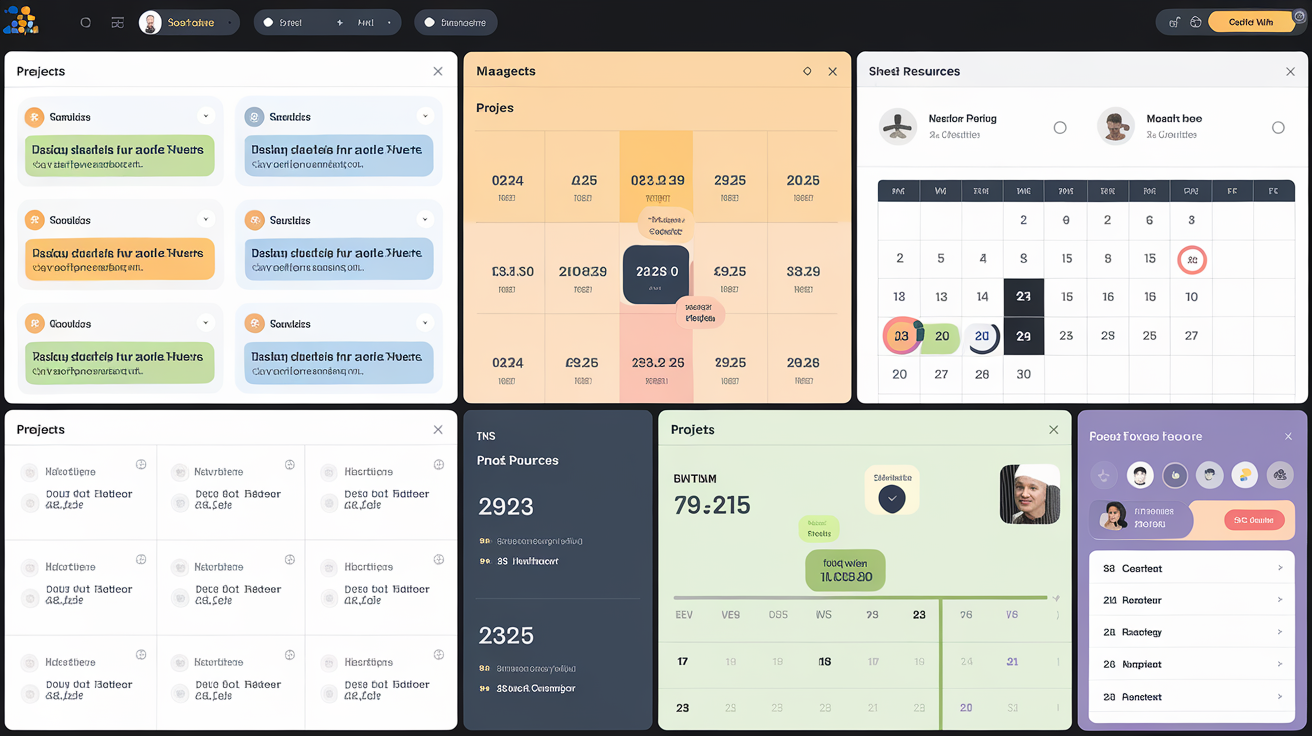
2024 marks a significant year for free project management software. As businesses and teams strive to enhance productivity without incurring additional costs, the demand for robust, cost-effective solutions has never been higher. This report delves into the top free project management tools available in 2024, offering insights into their features, usability, and suitability for various organizational needs.
The proliferation of free project management software is driven by the need for efficient task management, resource allocation, and seamless communication within teams. These tools are not only essential for startups and small businesses with limited budgets but also serve as a testing ground for larger organizations considering a transition to premium solutions. The Digital Project Manager highlights the importance of scalability in these tools, ensuring that teams can expand their capabilities as their needs grow.
Among the myriad of options, platforms like Trello, Asana, and ClickUp stand out for their unique features and user-friendly interfaces. These tools offer a range of functionalities, from kanban boards and Gantt charts to AI-driven task management, catering to diverse project management methodologies.
The Forbes Advisor emphasizes the role of free project management software in helping businesses complete projects on time and within budget. By streamlining workflows and enhancing team collaboration, these tools become indispensable assets for project managers across industries.
You can also visit Oncely.com to find more project management softwares. Oncely partners with software developers and companies to present exclusive deals on their products. These deals often provide substantial discounts compared to regular pricing models, making it an attractive platform for individuals and businesses looking to access quality tools and services at more affordable rates.
Some common types of products and services featured on Oncely include a wide range of software tools across various categories, including productivity, marketing, design, development, project management, and more. Examples include project management platforms, SEO tools, social media schedulers, email marketing software, website builders, and graphic design tools.
One unique aspect of Oncely is its “Lifetime Access” feature, where customers can purchase a product once and gain ongoing access to it without any recurring fees. However, it’s important to note that the availability of lifetime access may vary depending on the specific deal and terms offered by the software provider.
Oncely also provides a 60-day money-back guarantee on most purchases, allowing customers to try out the products and services risk-free.
Oncely are hunting for the most fantastic AI & Software lifetime deals like the ones below or their alternatives:

As we explore the best free project management software of 2024, this report will provide a comprehensive analysis of each tool's strengths, limitations, and ideal use cases. Whether you're a freelancer, a small business owner, or part of a larger team, this guide aims to equip you with the knowledge to make informed decisions and optimize your project management processes.
Table of Contents
Overview of Free Project Management Software in 2024
- Key Features of Free Project Management Software
- Scalability and Limitations
- Integration and Compatibility
- User Experience and Interface
- Trends and Innovations
- Conclusion
Evaluation Criteria for Selecting Free Project Management Tools
- Core Functionality and Features
- Usability and User Experience
- Scalability and Flexibility
- Customer Support and Community
- Value for Money
Top Recommendations and Features of Free Project Management Software
- Asana: Versatile Task Management
- ClickUp: Customization and AI Features
- Trello: Visual Project Management
- monday.com: Comprehensive Features for Small Teams
- Jira: Agile Project Management for Developers
- Airtable: Spreadsheet-Style Management
- Wrike: Spreadsheet-Like Features
- Teamplate: Integrated Business Tools
- Zenkit: Multiview Planning
- Height: AI-Driven Features
Key Features of Free Project Management Software
In 2024, free project management software has evolved to offer a range of features that cater to diverse project needs. These tools are designed to streamline workflows, enhance collaboration, and improve productivity without incurring costs. The core functionalities typically include task management, file sharing, and basic reporting capabilities. Advanced features such as Gantt charts, Kanban boards, and time tracking are also becoming more common in free versions, although they may be limited compared to paid plans.
For instance, Trello is renowned for its visual project management capabilities, utilizing boards and cards to organize tasks. It allows users to manage unlimited projects for free, making it a popular choice for teams that prefer a visual approach. Similarly, Asana offers robust task management features and is particularly favored by teams for its user-friendly interface and ability to handle complex projects.
Scalability and Limitations
While free project management tools provide essential features, they often come with limitations that can affect scalability. These limitations may include restrictions on the number of users, projects, or storage capacity. For example, ClickUp offers a "Free Forever" plan that includes unlimited tasks and users, but advanced features like custom fields and goals are reserved for paid plans.
The scalability of free tools is a critical consideration for growing teams. As organizations expand, they may require more sophisticated features and greater capacity, prompting a transition to paid versions. However, many free tools are designed to accommodate small teams and startups, providing a cost-effective solution for managing projects without significant financial investment.
Integration and Compatibility
Integration capabilities are a significant factor in the effectiveness of free project management software. These tools often need to work seamlessly with other applications to enhance productivity and streamline workflows. Popular integrations include communication platforms like Slack, file storage services like Dropbox, and productivity tools like Google Workspace.
For example, monday.com is praised for its extensive integration options, allowing users to connect with various third-party applications to create a cohesive work environment. This flexibility is crucial for teams that rely on multiple tools to manage different aspects of their projects.
User Experience and Interface
The user experience and interface of free project management software play a vital role in its adoption and effectiveness. A well-designed interface can significantly enhance usability, making it easier for teams to navigate the software and manage their tasks efficiently. Tools like Wrike are noted for their spreadsheet-like features, which appeal to users familiar with traditional project management methods.
User feedback is an essential component in evaluating the effectiveness of these tools. According to The Digital Project Manager, customer reviews account for 10% of the total weighting score in their evaluations, highlighting the importance of user satisfaction in determining the best free project management software.
Trends and Innovations
The landscape of free project management software is continually evolving, with new trends and innovations shaping the tools available in 2024. One notable trend is the incorporation of artificial intelligence (AI) features, which enhance automation and decision-making processes. Height is an example of a tool that leverages AI to improve project management efficiency.
Another trend is the increasing focus on mobile accessibility, allowing teams to manage projects on the go. This feature is particularly beneficial for remote teams and those that require flexibility in their work environments. As these tools become more sophisticated, they are expected to offer even greater functionality, making them indispensable for small teams and startups.
Conclusion
In summary, free project management software in 2024 offers a range of features that cater to various project needs, from basic task management to advanced integrations and AI capabilities. While these tools provide a cost-effective solution for managing projects, they often come with limitations that may affect scalability. As the landscape continues to evolve, these tools are expected to become even more sophisticated, offering greater functionality and flexibility for teams of all sizes.
Core Functionality and Features
When evaluating free project management software, the core functionality and features are paramount. These tools must support essential project management tasks such as task management, resource allocation, and communication. According to TechRepublic, the evaluation of free project management tools often focuses on features like file sharing, project views, collaboration tools, and mobile app availability. The ability to manage tasks effectively, track progress, and facilitate team collaboration is crucial for any project management software to be considered viable.
Moreover, the software should offer a variety of project views, such as Kanban boards, Gantt charts, and calendar views, to cater to different project management styles. For instance, Trello is noted for its simplicity and ease of use with its Kanban board interface, making it a popular choice for teams that prefer visual project management.
Usability and User Experience
Usability and user experience are critical factors in selecting free project management software. The software should have an intuitive interface that is easy to navigate, reducing the learning curve for new users. According to The Digital Project Manager, usability is a significant criterion, with a focus on the tool's interface for intuitiveness, ease of navigation, and the learning curve for new users.
The software should also provide adequate onboarding resources to help new users get started quickly. This includes tutorials, guides, and customer support. For example, Asana offers a comprehensive set of features in its free version, including unlimited projects and tasks, which can be managed through list, board, and calendar views. However, it is noted that it may take some time for users to adapt to its vast feature set.
Scalability and Flexibility
Scalability and flexibility are essential considerations when selecting free project management software. The software should be able to grow with the organization, offering the ability to upgrade to paid plans with more advanced features as the team's needs evolve. According to Forbes Advisor, the best free project management tools offer scalability, enabling teams to start with a robust set of free features and expand capabilities as their needs grow.
Flexibility is also important, as it allows teams to customize the software to fit their specific workflows. ClickUp is highlighted for its customized task views, which provide teams with the flexibility to tailor the software to their unique project management needs.
Customer Support and Community
Customer support and community engagement are vital for ensuring a positive user experience with free project management software. The availability and quality of support channels, such as email, chat, and phone support, can significantly impact user satisfaction. According to Project Management Techie, customer support is a key criterion, with a focus on the availability and quality of support channels.
In addition to formal support channels, a strong user community can provide valuable resources and insights. Many free project management tools have active user forums and online communities where users can share tips, ask questions, and collaborate on solutions. This community support can be particularly beneficial for users of free software, who may not have access to premium support options.
Value for Money
While free project management software does not require a financial investment, it is still important to consider the value it provides in terms of features and capabilities. According to Softlist, value for money is a critical evaluation criterion, with a focus on comparing pricing models, subscription plans, and free trial options against the features and capabilities the software offers.
The best free project management tools offer a comprehensive set of features that meet the basic requirements of project management without the need for a paid upgrade. However, it is important to be aware of the limitations of the free version, such as restrictions on the number of users, projects, or storage space. For example, Airtable offers a highly customizable interface for spreadsheet-style project management, but its free plan has limitations on file storage space and access to advanced features like Gantt charts.
In summary, selecting the best free project management software involves evaluating core functionality, usability, scalability, customer support, and value for money. By carefully considering these criteria, organizations can choose a tool that empowers their teams to manage projects effectively and efficiently, even on a limited budget.
Asana: Versatile Task Management
Asana is frequently highlighted as a top choice for free project management software due to its robust task management capabilities and user-friendly interface. It allows teams to create tasks, assign them to team members, set deadlines, and track progress through various views such as lists, boards, and calendars. Asana's free version supports up to 15 users, making it suitable for small to medium-sized teams. The platform also integrates with numerous third-party applications, enhancing its functionality and adaptability to different workflows (Cloudwards).
ClickUp: Customization and AI Features
ClickUp stands out for its high level of customization and AI-driven features, which are available even in its free version. Users can create custom task views, automate repetitive tasks, and utilize AI tools to enhance productivity. ClickUp's Free Forever plan includes unlimited tasks and users, making it an attractive option for growing teams. The platform's flexibility allows it to cater to various industries, from software development to marketing (ClickUp Blog).
Trello: Visual Project Management
Trello is renowned for its intuitive Kanban-style boards, which provide a visual approach to project management. This tool is ideal for teams that prefer a straightforward, drag-and-drop interface to manage tasks and workflows. Trello's free version includes unlimited cards and up to 10 boards per workspace, with the ability to integrate with other tools through Power-Ups. This makes Trello a popular choice for teams looking for simplicity and ease of use (Zapier).
monday.com: Comprehensive Features for Small Teams
monday.com offers a comprehensive suite of features in its free plan, although it limits the number of users to two. Despite this limitation, the platform is praised for its versatility and ability to support various project management methodologies, including Agile and Waterfall. monday.com provides features such as timelines, Gantt charts, and automation, making it suitable for teams that require detailed project tracking and management (Forbes Advisor).
Jira: Agile Project Management for Developers
Jira is specifically designed for software development teams and supports Agile methodologies such as Scrum and Kanban. Its free version allows for up to 10 users and includes essential features like backlog management, sprint planning, and reporting. Jira's integration with other Atlassian products and its extensive customization options make it a powerful tool for development teams looking to implement Agile practices effectively (Project Management Techie).
Airtable: Spreadsheet-Style Management
Airtable combines the functionality of a database with the simplicity of a spreadsheet, offering a unique approach to project management. Its free version includes unlimited bases and up to 1,200 records per base, making it suitable for teams that need to manage large datasets. Airtable's flexibility allows users to create custom views and automate workflows, making it a versatile tool for various industries (Zapier).
Wrike: Spreadsheet-Like Features
Wrike offers a spreadsheet-like interface that appeals to teams familiar with Excel or Google Sheets. Its free version supports up to five users and includes features such as task management, file sharing, and basic integrations. Wrike's ability to provide a structured approach to project management makes it a suitable choice for teams that require detailed task tracking and reporting (Cloudwards).
Teamplate: Integrated Business Tools
Teamplate is an innovative project management tool that integrates essential business tools into a single platform. It offers features such as chat, video calls, boards, calendars, and data rooms, creating an optimal workflow for high-performance teamwork. Teamplate's ability to streamline collaborative efforts and complex workflow operations makes it a valuable choice for teams looking to enhance productivity (Teamplate).
Zenkit: Multiview Planning
Zenkit provides a multiview planning approach, allowing users to switch between Kanban, calendar, and list views. Its free version includes up to 5000 items, making it suitable for teams that require flexibility in managing tasks and projects. Zenkit's ease of setup and variety of templates make it an accessible option for teams new to project management software (ClickUp Blog).
Height: AI-Driven Features
Height is a newer entrant in the project management software space, offering AI-driven features that enhance task management and collaboration. Its free version includes essential project management tools and AI capabilities, making it a compelling choice for teams looking to leverage technology to improve efficiency. Height's focus on AI features sets it apart from other free project management tools (Zapier).
In summary, the best free project management software in 2024 offers a range of features and capabilities to suit different team sizes and industries. From Asana's versatile task management to ClickUp's customization and AI features, these tools provide valuable solutions for teams looking to manage projects effectively without incurring costs. Each platform has its unique strengths, making it essential for teams to evaluate their specific needs and choose the software that best aligns with their project management goals.
References
- https://www.projectmanagementtechie.com/tools/best-free-project-management-software
- https://project-management.com/free-project-management-software-tools/
- https://www.teamplate.io/25-best-free-project-management-tools-in-2024/
- https://zapier.com/blog/free-project-management-software/
- https://www.forbes.com/advisor/au/business/software/free-project-management-software/
- https://thedigitalprojectmanager.com/tools/free-project-management-software/
- https://www.cloudwards.net/best-free-project-management-software/
- https://www.forbes.com/advisor/business/software/free-project-management-software/
- https://clickup.com/blog/free-project-management-software/





