Top 10 AI Tools for Creating Analytical Dashboards

In the rapidly evolving landscape of data analytics, AI-powered tools have become indispensable for creating analytical dashboards. These tools not only streamline the process of data visualization but also enhance the ability to derive actionable insights from complex datasets. This report provides a comprehensive analysis of the top 10 AI tools that can be used to create analytical dashboards, drawing from various sources to ensure a well-rounded perspective.
You can also visit Oncely.com to find more Top Trending AI Tools. Oncely partners with software developers and companies to present exclusive deals on their products. One unique aspect of Oncely is its “Lifetime Access” feature, where customers can purchase a product once and gain ongoing access to it without any recurring fees. Oncely also provides a 60-day money-back guarantee on most purchases, allowing customers to try out the products and services risk-free.
Oncely are hunting for the most fantastic AI & Software lifetime deals like the ones below or their alternatives:

Top 10 AI Tools for Creating Analytical Dashboards:
1. Microsoft Power BI
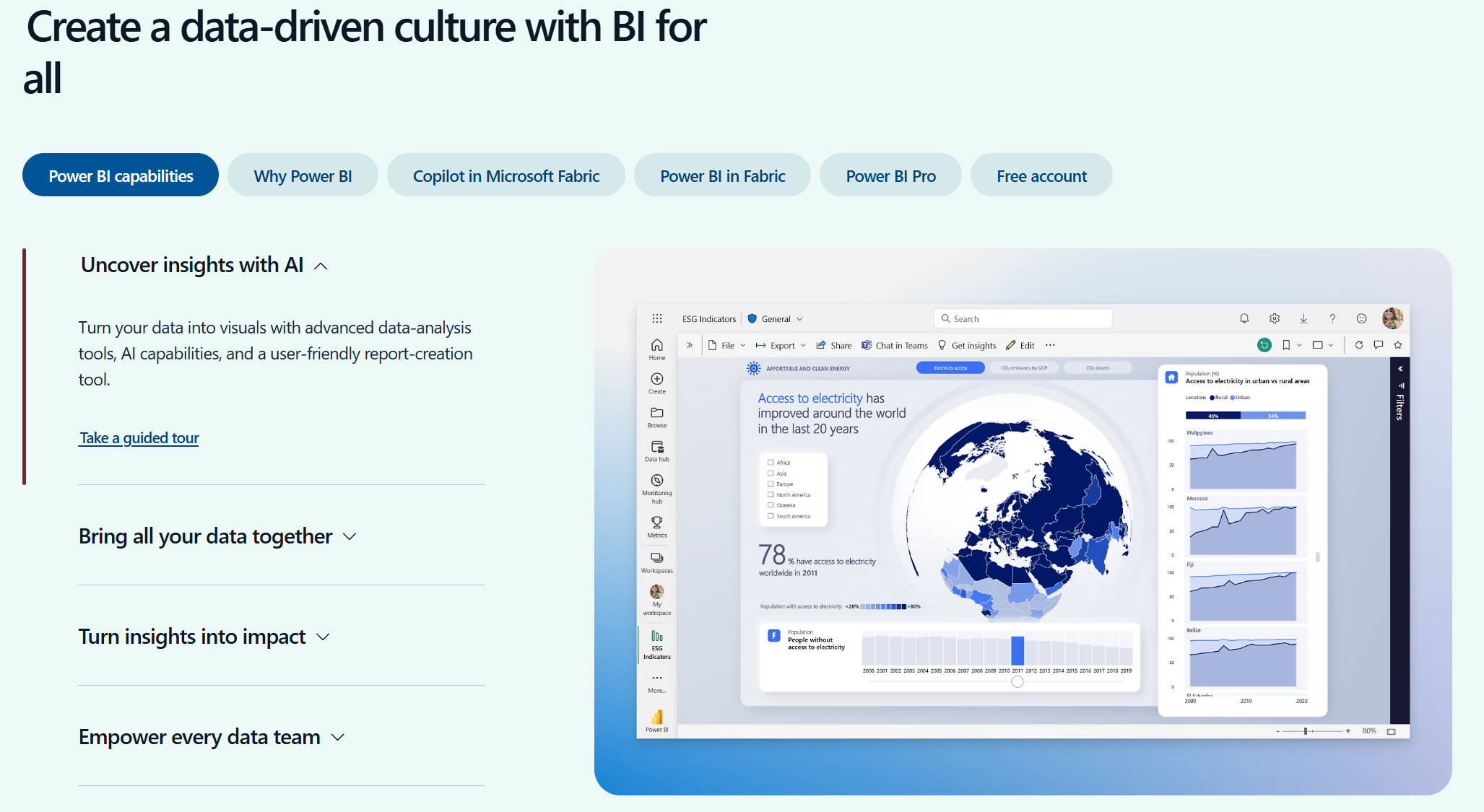
Microsoft Power BI is a leading tool in the realm of data visualization and business intelligence. It is renowned for its ability to transform raw data into coherent, visually immersive, and interactive insights. Power BI integrates advanced AI capabilities, enabling users to perform predictive analytics and natural language queries. This makes it a popular choice for enterprises aiming to enhance their data analytics capabilities.
Power BI's ability to import data from nearly any source and its user-friendly interface make it accessible to both technical and non-technical users. Its advanced visualization options and ability to handle large datasets make it a powerful tool for creating analytical dashboards.
2. Tableau

Tableau is another powerhouse in data visualization, known for its intuitive interface and robust analytics capabilities. It allows users to create interactive and shareable dashboards, making data analysis accessible to a broader audience.
Tableau's integration of AI features enhances its ability to provide predictive analytics and data storytelling. Its wide range of visualization options allows users to explore data and uncover insights with ease, making it a valuable tool for strategic decision-making.
3. Bricks
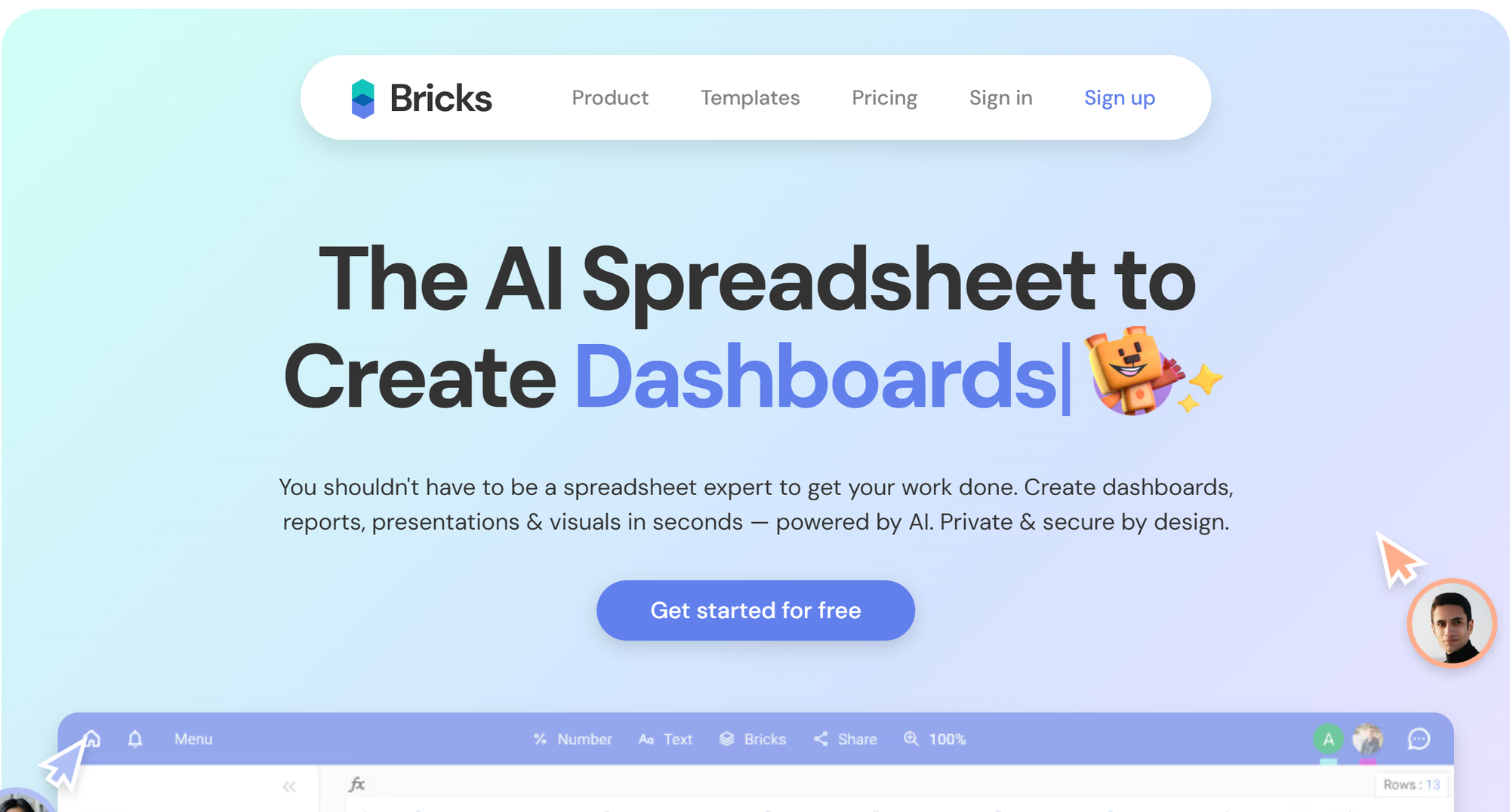
Bricks is an AI-driven platform that simplifies dashboard creation. It offers smart data cleaning capabilities and AI-driven chart suggestions, recommending appropriate visualizations based on data analysis.
Bricks' customizable templates and support for natural language querying make it easy for users to interact with data using plain English. Its real-time collaboration features allow multiple users to work on dashboards simultaneously, enhancing productivity and creativity.
4. Datapad
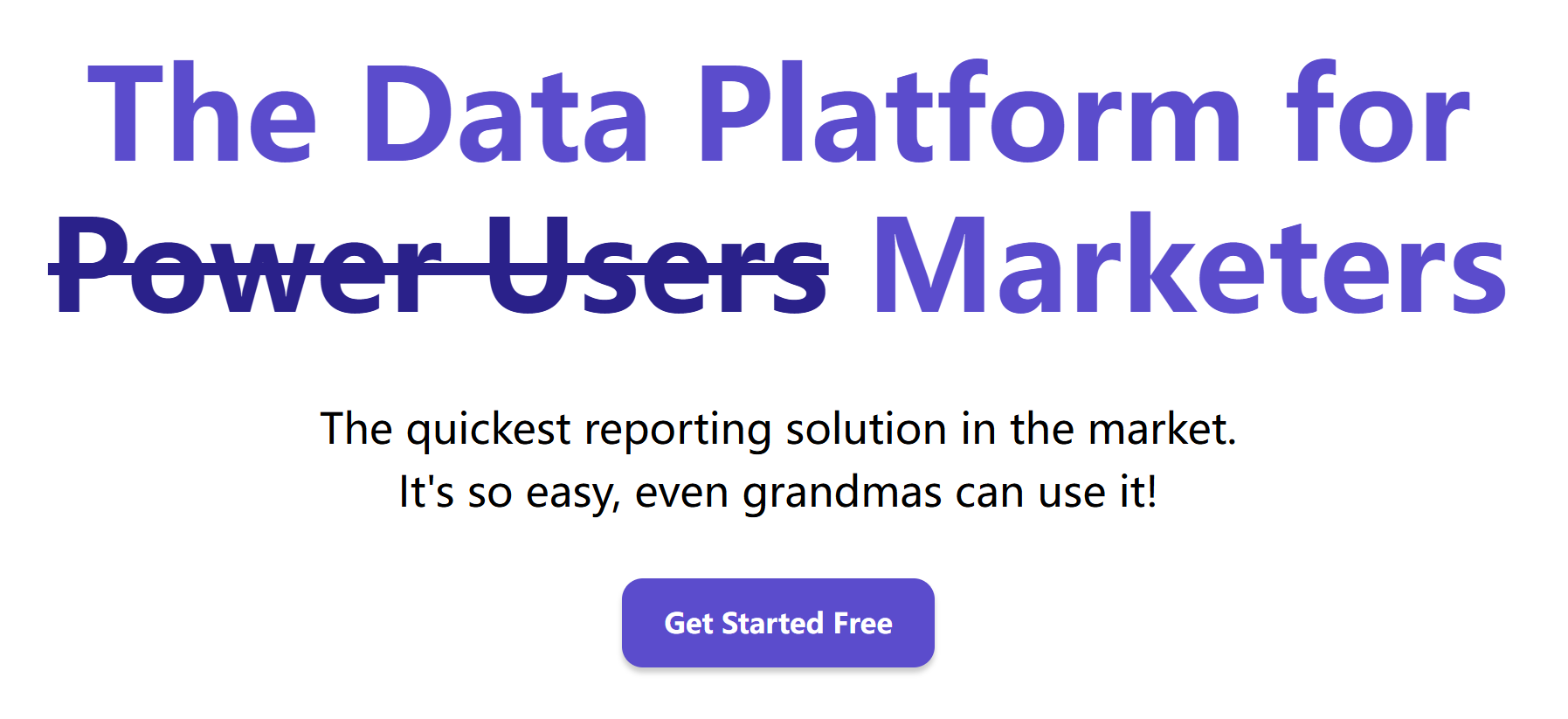
Datapad is an all-in-one data visualization and reporting platform. It allows users to visualize any dataset using powerful visual elements and real-time reports, all while keeping AI by your side.
Datapad's drag-and-drop interface and live data connectors to popular sources like Google Sheets and Shopify make it a versatile tool for creating dynamic dashboards. Its ready-made metric widgets and dashboard templates simplify the data visualization process.
5. Formula Bot
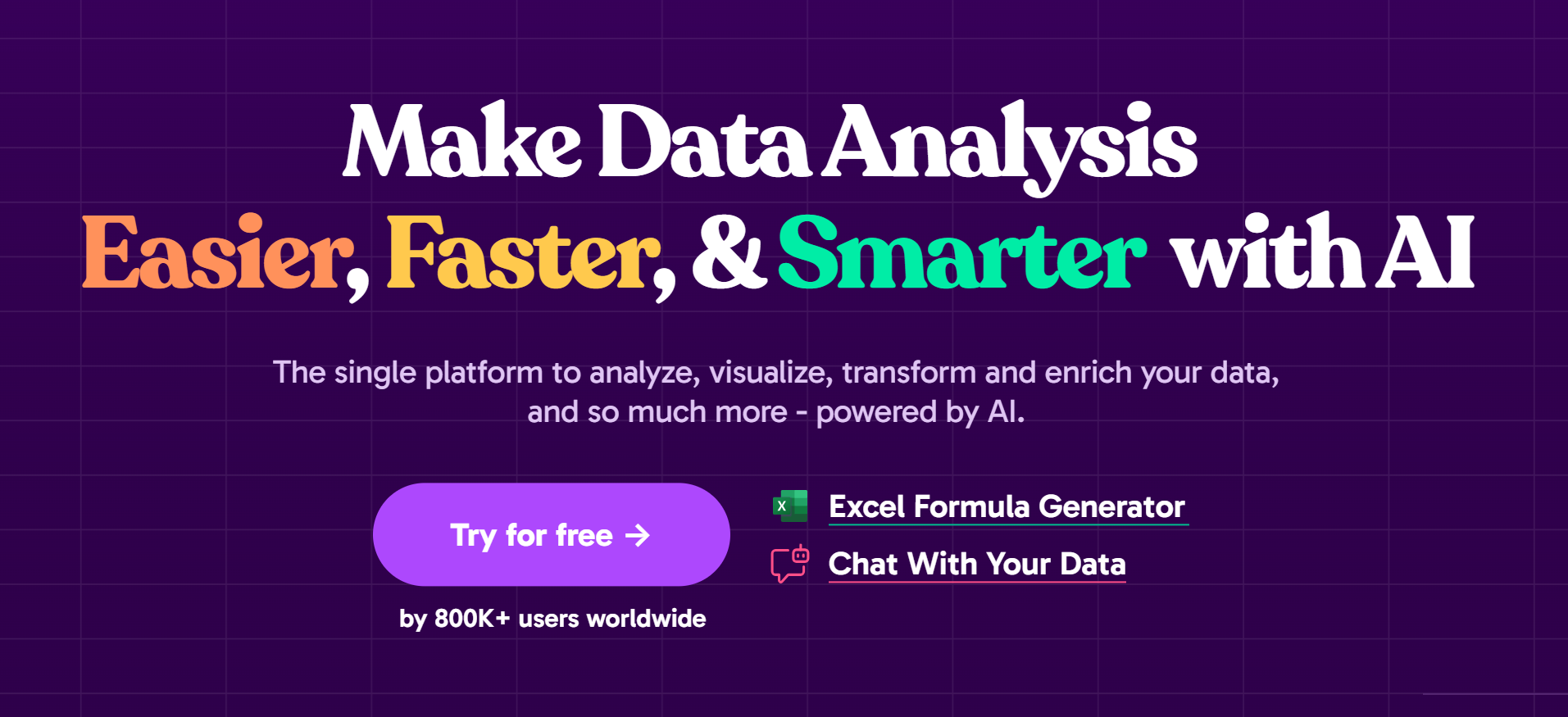
Formula Bot is an AI-powered tool that enhances the Excel dashboard creation process by automating complex formula generation and data analysis tasks.
Its ability to interpret natural language inputs to create complex Excel formulas saves users significant time and reduces the likelihood of errors. This makes it an excellent tool for users looking to integrate AI into their Excel workflows.
6. Echobase
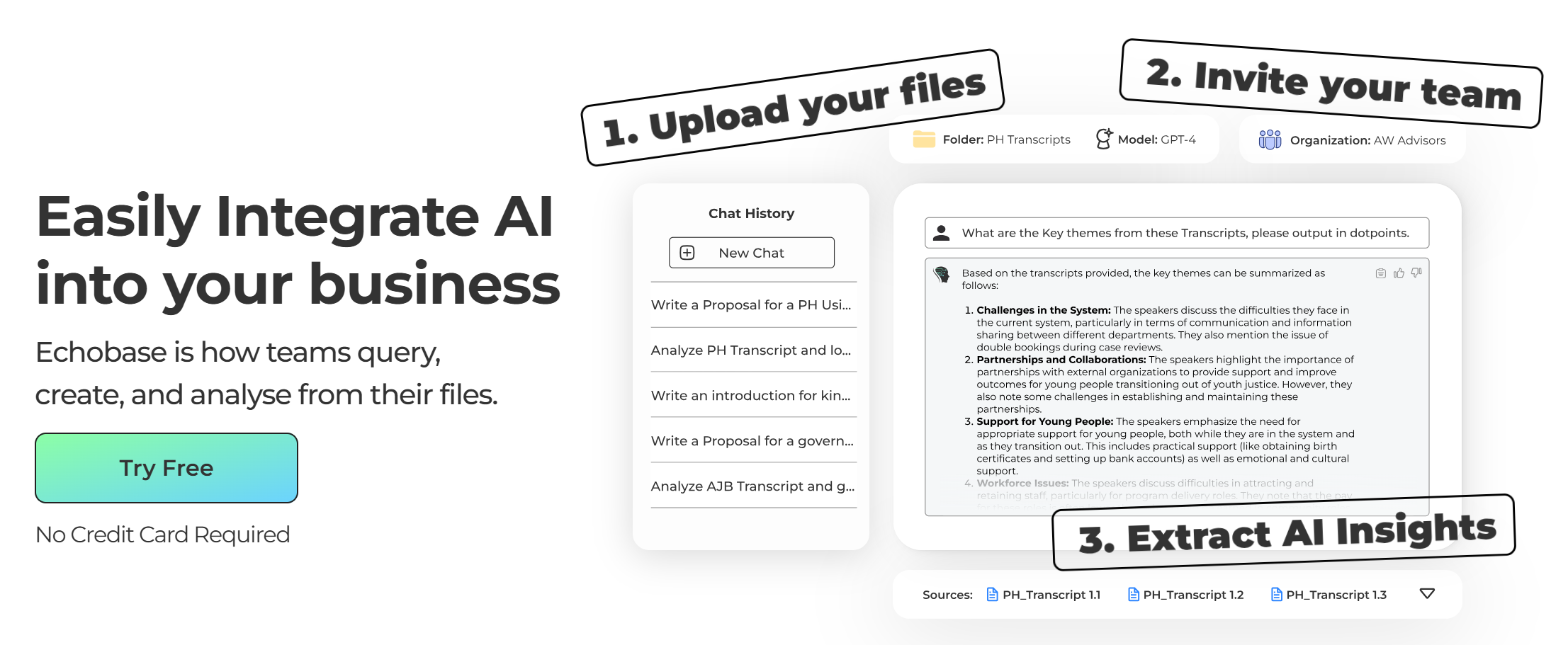
Echobase fosters collaboration by allowing team members to access AI agents, assign roles, and manage permissions. It prioritizes data security with AWS encryption and gives users full control over their data.
The platform's various AI tools, such as paragraph and email generators, enhance creativity and productivity. Its free trial option makes it accessible for users to explore its capabilities without financial commitment.
7. DataRobot

DataRobot offers an enterprise AI platform that automates the machine learning process to enable fast and easy deployment of predictive models.
Its automated machine learning (AutoML) feature accelerates the creation of advanced predictive models, making it a valuable tool for data scientists, business analysts, and developers looking to build and deploy AI applications at scale.
8. Polymer
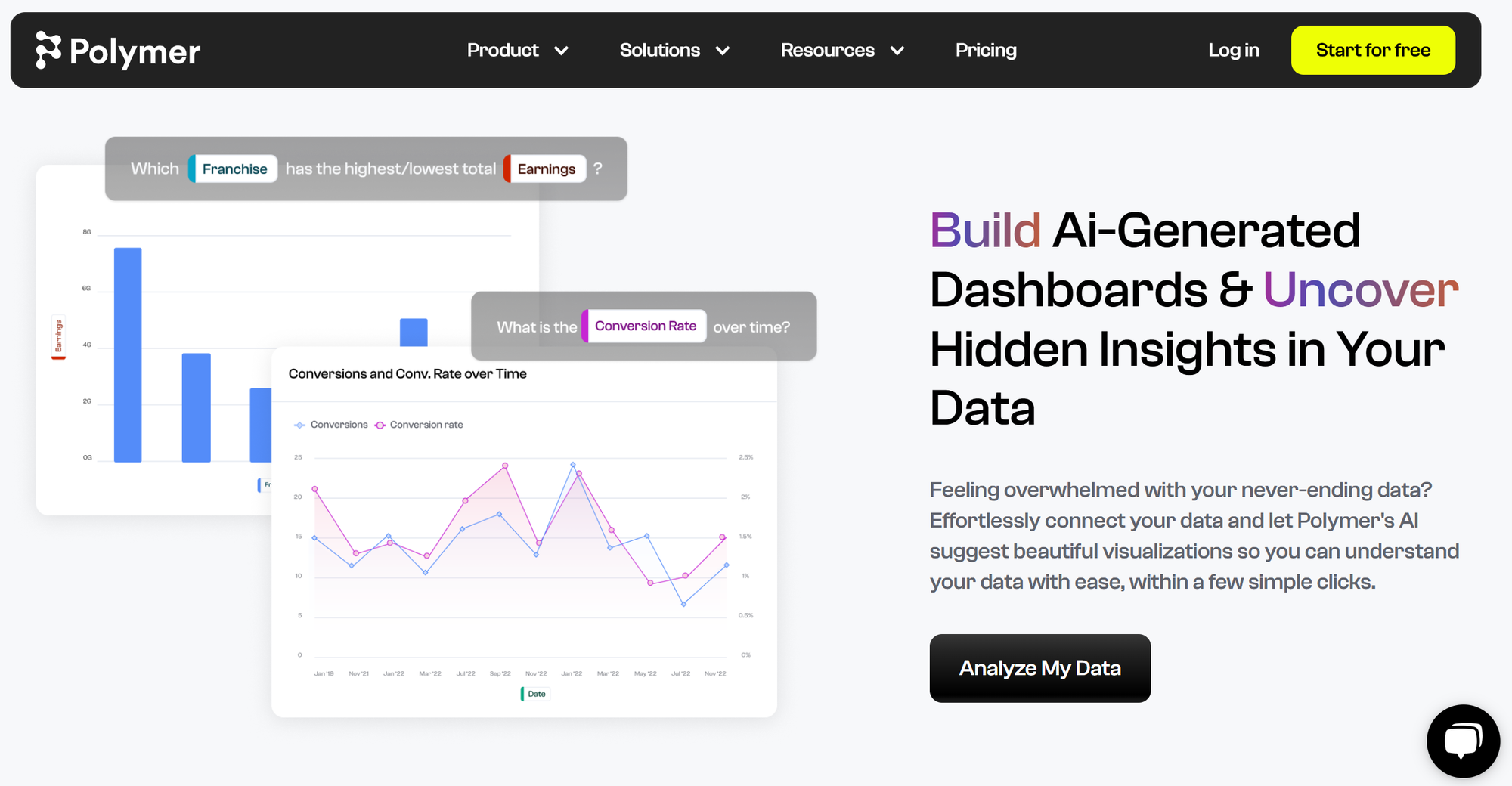
Polymer is an AI tool that allows users to create comprehensive dashboards and embed data into presentations without writing a single line of code.
Its user-friendly interface and ability to handle various data types make it an excellent choice for users looking to create interactive dashboards quickly and efficiently.
9. ThoughtSpot
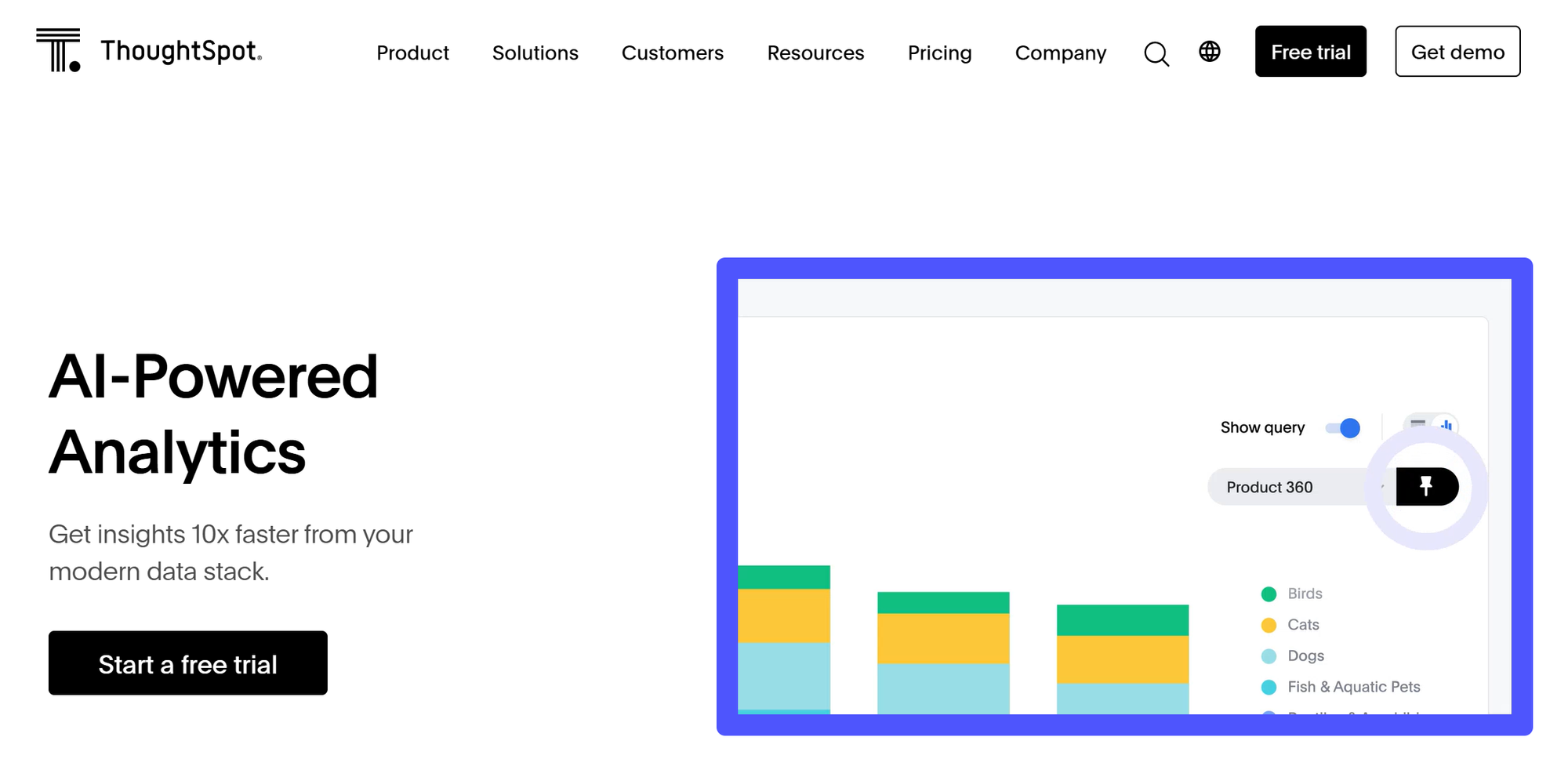
ThoughtSpot is an AI-powered analytics platform that allows users to search and analyze data using natural language queries.
Its ability to provide instant insights and explanations makes it a powerful tool for business leaders and non-technical employees looking to become more data-driven.
10. Luzmo
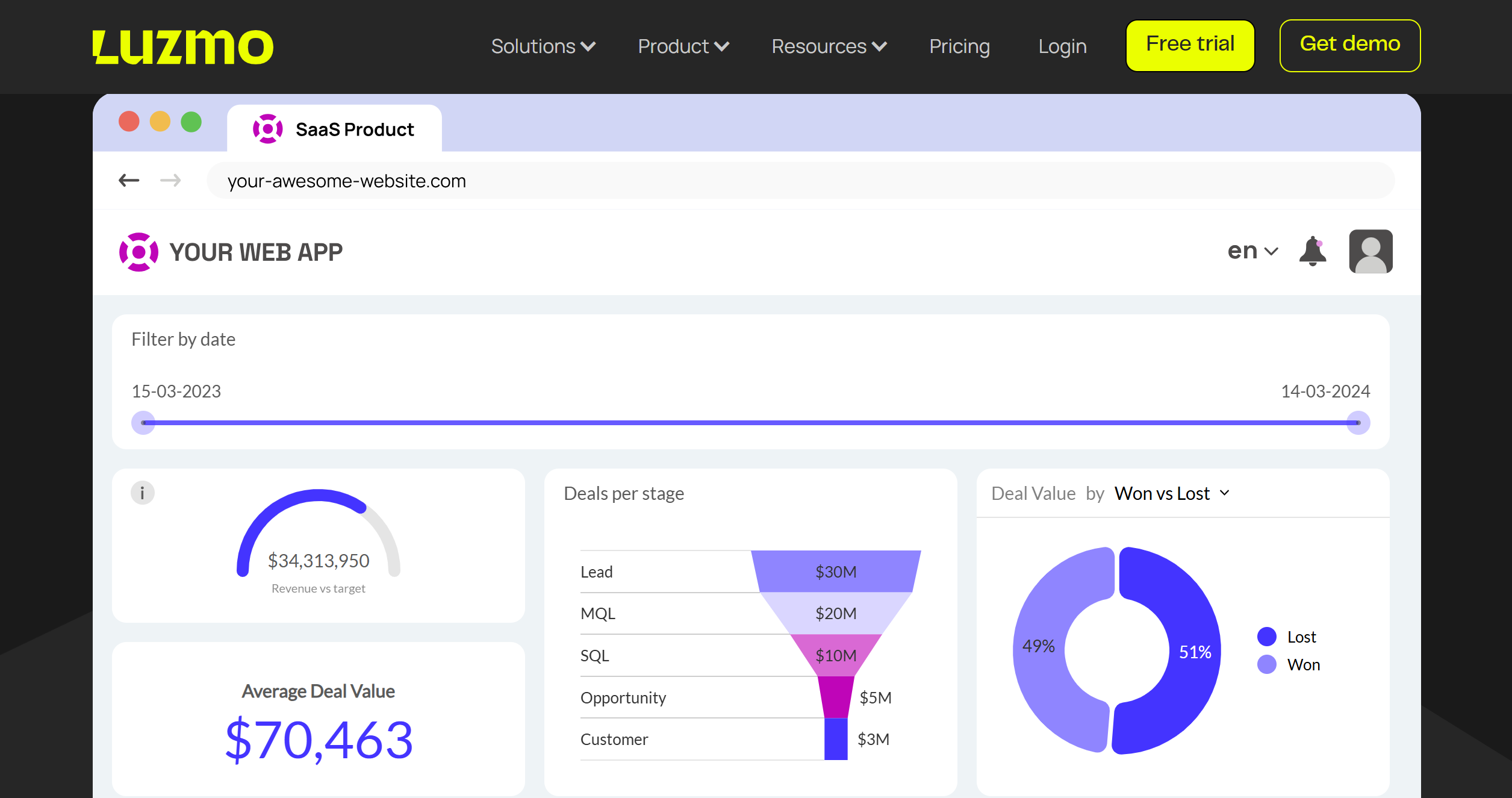
Luzmo is AI-powered embeddable self-analysis software. Its API-first approach allows users to visualize incoming data from any platform and integrate it seamlessly within their product.
Luzmo's ability to handle large and complex datasets makes it a popular choice among enterprises and data scientists looking to create advanced data visualizations.
In conclusion, the above AI tools offer a range of capabilities for creating analytical dashboards, from data visualization and predictive analytics to natural language processing and real-time collaboration. By leveraging these tools, businesses and individuals can enhance their data analysis processes, uncover deeper insights, and make more informed decisions. Each tool has its unique strengths, and the choice of tool will depend on specific business needs, data infrastructure, and user expertise.





