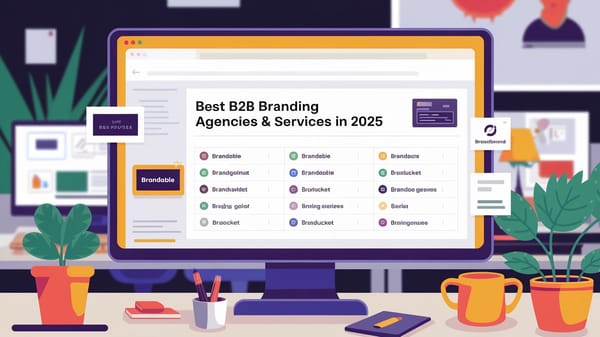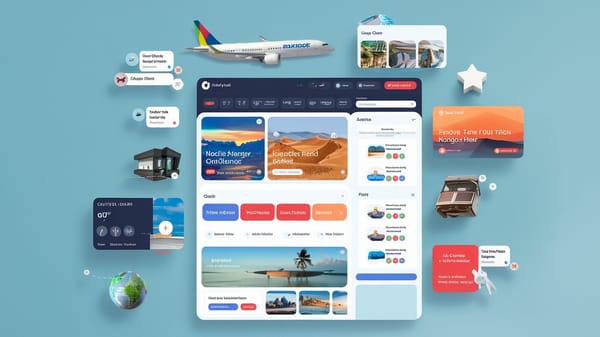Top Free Apps to Remove Watermark From Photo With AI
In the digital age, images are a vital part of communication, creativity, and commerce. However, watermarks, often used to protect intellectual property, can sometimes detract from the visual appeal of these images. Fortunately, advancements in artificial intelligence (AI) have led to the development of sophisticated tools that can remove watermarks seamlessly, restoring images to their original beauty. This report explores the top free AI-powered applications available for removing watermarks from photos, providing users with efficient, high-quality solutions.
AI watermark removers have revolutionized the way we handle digital images. These tools utilize advanced algorithms to detect and eliminate watermarks without compromising the quality of the original image. Among the leading solutions in this domain is Watermark-Remover.ai, which offers a user-friendly interface and powerful AI technology to remove watermarks with just a few clicks. Similarly, AI Ease provides a free, efficient, and secure platform for watermark removal, ensuring that the integrity of the image background is maintained.
Another notable tool is Picsman, which supports a wide range of image formats and offers additional features such as object removal and portrait editing. This versatility makes it a popular choice for both casual users and professional photographers. Additionally, LightX stands out for its ability to handle complex watermark patterns, providing precise and seamless results.
These AI-powered applications not only enhance the visual appeal of images but also offer creative freedom and professionalism to users. By removing distracting elements, they allow for cleaner, more polished visuals that can be used across various platforms, from social media to e-commerce. As we delve deeper into this report, we will examine the features, benefits, and limitations of these top free AI watermark removers, helping you choose the best tool for your needs.
You can also visit Oncely.com to find more Top Trending AI Tools. Oncely partners with software developers and companies to present exclusive deals on their products. One unique aspect of Oncely is its “Lifetime Access” feature, where customers can purchase a product once and gain ongoing access to it without any recurring fees. Oncely also provides a 60-day money-back guarantee on most purchases, allowing customers to try out the products and services risk-free.
Oncely are hunting for the most fantastic AI & Software lifetime deals like the ones below or their alternatives:

Overview of AI Watermark Removal Tools
AI Technology in Watermark Removal
AI watermark removal tools have revolutionized the way users can edit images by providing efficient and precise solutions for removing watermarks. These tools utilize advanced AI algorithms and deep learning models to identify and remove watermarks from images without compromising the quality of the original image. The AI models are trained on extensive datasets to understand visual patterns, textures, and watermark characteristics, enabling them to accurately distinguish between the watermark and the underlying image content (WatermarkRemover.ai).
Popular Free AI Watermark Removal Tools
Several free AI-powered tools are available for users seeking to remove watermarks from their images. These tools vary in features, usability, and effectiveness, but they all aim to provide a seamless experience for users.
- PhotoDirector: Known for its seamless edits, PhotoDirector is a popular choice for watermark removal. It uses AI technology to separate the watermark from the rest of the photo, ensuring a natural finish. The app is available on both iOS and Android platforms and offers a desktop version for Windows and macOS (Cyberlink).
- ImgGen AI Watermark Remover: This tool offers a free online service for removing watermarks from images. It supports a wide range of image formats, including PNG, and maintains the original image quality throughout the process. Users can access the tool without downloading any software, making it a convenient option for quick edits (ImgGen AI).
- AI Ease: AI Ease provides a 100% free image watermark remover that supports various file formats such as PNG, JPG, JPEG, WEBP, and MBP. The tool automatically detects and removes watermarks, ensuring high-definition quality without harming the background of the image (AI Ease).
- LightX AI Watermark Remover: LightX offers precise removal of multiple watermarks in one image, handling various patterns like tiled, diagonal, and checkerboard. The tool is designed to maintain the integrity of the image background while removing both image and text watermarks (LightX Editor).
- WatermarkRemover.ai: This tool is noted for its user-friendly interface and AI-powered technology, which supports multiple watermark types. It is capable of handling various formats and batch processes, making it suitable for both casual users and professionals. The platform is designed to preserve image quality and provide a seamless experience (WatermarkRemover.ai).
Features and Usability
AI watermark removal tools are designed to be user-friendly, allowing users to remove watermarks with minimal effort. Most tools offer a simple process: users upload an image, the AI detects and removes the watermark, and the cleaned image is available for download. Some tools, like WatermarkRemover.ai, offer a preview feature that allows users to see the changes before finalizing the removal, ensuring satisfaction with the result.
These tools also support a variety of image formats, including JPG, PNG, WEBP, and BMP, making them versatile for different user needs. Additionally, many tools provide options for manual editing, allowing users to refine the removal process for more complex watermarks.
Performance and Quality
The performance of AI watermark removal tools is generally fast, with most tools capable of removing watermarks in seconds. This efficiency makes them suitable for users who need quick results, such as photographers and graphic designers who integrate watermark removal into their broader workflows (Vidmore).
Quality preservation is a critical aspect of these tools. AI algorithms are designed to maintain the original quality of the images during the watermark removal process. This is particularly important for professionals who require high-quality images for commercial use. Tools like AI Ease and WatermarkRemover.ai emphasize their ability to deliver watermark-free images without compromising detail and clarity.
Legal and Ethical Considerations
While AI watermark removal tools offer significant benefits, users must be aware of the legal and ethical implications of removing watermarks. Watermarks serve as a form of copyright protection, and unauthorized removal from copyrighted material can lead to legal repercussions. It is crucial for users to ensure they have the right to remove watermarks from images, especially if they intend to use the images for commercial purposes (WatermarkRemover.ai).
In summary, AI watermark removal tools provide a powerful solution for users looking to enhance their images by removing unwanted watermarks. These tools leverage advanced AI technology to deliver efficient, high-quality results while maintaining the integrity of the original image. However, users must exercise caution and ensure compliance with copyright laws when using these tools.
Features and Benefits of Top Free AI Watermark Removers
Advanced AI Algorithms
AI watermark removers leverage sophisticated algorithms to identify and remove watermarks from images with remarkable precision. These algorithms are typically based on deep learning models that have been trained on extensive datasets of images with and without watermarks. This training enables the AI to distinguish between the watermark and the underlying image content, allowing for accurate removal without compromising the image quality. For instance, WatermarkRemover.io uses AI algorithms to automatically detect and erase watermarks, providing a user-friendly experience that requires minimal user intervention.
User-Friendly Interfaces
One of the standout features of free AI watermark removers is their user-friendly interfaces, which make them accessible to both casual users and professionals. These tools often require no technical expertise, allowing users to remove watermarks with just a few clicks.
For example, AI Ease offers a straightforward process where users can upload an image, and the AI automatically detects and removes the watermark. This simplicity is a significant advantage for users who may not be familiar with complex image editing software like Photoshop.
High-Quality Output
Maintaining the quality of the original image is a critical concern when removing watermarks. Advanced AI watermark removers are designed to preserve the image's integrity, ensuring that the final result is free from artifacts or distortions. Tools like LightX employ cutting-edge technology to ensure that the removal process does not harm the background or other elements of the image. This capability is particularly important for professional photographers and designers who require high-quality outputs for their work.
Versatility and Flexibility
AI watermark removers are versatile tools that can handle a variety of watermark types, including text, logos, and even complex patterns like tiled or checkerboard designs. This versatility is evident in tools like Inpaint, which offers both online and offline options for removing not just watermarks but also other unwanted elements from images. The ability to handle different types of watermarks makes these tools valuable for a wide range of applications, from personal photo editing to professional design work.
Cost-Effectiveness
The availability of free AI watermark removers provides a cost-effective solution for users who need to remove watermarks without investing in expensive software or professional services. These tools offer a significant advantage for small businesses, content creators, and individuals who may not have the budget for paid solutions. For instance, HitPaw Watermark Remover offers a generous free version that allows multiple removals before requiring an upgrade, making it an attractive option for users looking to save on costs.
Batch Processing Capabilities
Some AI watermark removers offer batch processing capabilities, allowing users to remove watermarks from multiple images simultaneously. This feature is particularly beneficial for users who need to process large volumes of images quickly and efficiently. AI Ease supports batch uploads, enabling users to save time and effort by processing multiple images in one go. This capability is a significant time-saver for businesses and professionals who deal with large image libraries.
Privacy and Data Security
Privacy and data security are important considerations for users when using online tools. Many AI watermark removers, such as Remaker.ai, ensure that user images are not stored on their servers, thereby protecting user privacy. This assurance is crucial for users who handle sensitive or proprietary images and need to ensure that their data remains secure.
Cross-Platform Accessibility
The ability to access AI watermark removers across different platforms is another key benefit. Many of these tools are available as web-based applications, making them accessible from any device with an internet connection. This cross-platform accessibility is exemplified by tools like Pixlr, which can be used on both desktop and mobile devices, providing flexibility for users who need to edit images on the go.
Continuous Improvement and Updates
As AI technology continues to evolve, so do the capabilities of AI watermark removers. Developers frequently update these tools to improve their accuracy, speed, and user experience. This continuous improvement ensures that users have access to the latest advancements in AI technology, allowing them to benefit from enhanced performance and new features. For example, WatermarkRemover.io is regularly updated to incorporate the latest AI advancements, ensuring that users receive the best possible results.
Ethical Considerations
While AI watermark removers offer numerous benefits, it is important for users to consider the ethical implications of using these tools. Removing watermarks from images without permission can violate copyright laws and intellectual property rights. Users should ensure that they have the necessary rights or permissions to remove watermarks from images, particularly when using them for commercial purposes. Many tools, such as those discussed in TechPilot, emphasize the importance of using these tools responsibly and ethically.
In summary, free AI watermark removers offer a range of features and benefits that make them valuable tools for both personal and professional use. Their advanced algorithms, user-friendly interfaces, and high-quality outputs provide a convenient and effective solution for removing watermarks from images. However, users should always consider the ethical implications and ensure that they have the appropriate rights to modify the images they work with.
Guide to Using AI Tools for Watermark Removal
Selecting the Right AI Watermark Removal Tool
When choosing an AI watermark removal tool, it is essential to consider the specific needs of your project. Different tools offer varying features and capabilities, which can significantly impact the quality and efficiency of the watermark removal process. For instance, AI Ease provides a free online service that supports multiple image formats, including PNG, JPG, JPEG, WEBP, and MBP, with a file size limit of up to 5MB. This tool is particularly useful for users who need to remove watermarks from product images or social media posts without compromising data security.
Another option is WatermarkRemover.io, which excels in maintaining the integrity of the image while removing watermarks. It is designed to work with various image sizes and formats, making it a versatile choice for different types of projects. Users can benefit from its ability to detect and remove watermarks automatically, ensuring a seamless editing experience.
Step-by-Step Process for Using AI Watermark Removers
The process of using AI watermark removers typically involves a few straightforward steps, which are designed to be user-friendly and efficient. Here is a general guide to using these tools:
- Upload the Image: Begin by uploading the image you wish to edit. Most tools, such as LightX, support common formats like JPEG and PNG. This step is crucial as it sets the stage for the AI to analyze the image and identify the watermark.
- AI Detection and Removal: Once the image is uploaded, the AI tool will automatically detect the watermark. Tools like WatermarkRemover.ai use advanced algorithms to isolate and remove the watermark without affecting the surrounding pixels. This ensures that the original quality of the image is preserved.
- Manual Adjustments (if necessary): Some tools offer manual adjustment features for more complex watermarks. For example, Inpaint allows users to manually select areas for removal, providing greater precision for intricate designs or backgrounds.
- Download the Edited Image: After the watermark has been removed, the final step is to download the edited image. Most tools, including AI Ease, offer a simple download option, allowing users to save the image directly to their device.
Best Practices for Effective Watermark Removal
To achieve the best results when using AI watermark removers, it is important to follow certain best practices. These practices ensure that the watermark is removed effectively while maintaining the quality of the original image.
- Choose the Right Tool for the Job: Different tools have different strengths. For instance, WatermarkRemover.io is particularly effective for images with uniform backgrounds, while LightX excels at handling multiple watermarks in one image.
- Ensure High-Quality Input: The quality of the input image can significantly affect the outcome. High-resolution images tend to yield better results as the AI can more accurately detect and remove the watermark.
- Use Manual Adjustments for Complex Watermarks: For images with complex or heavily integrated watermarks, manual adjustments may be necessary. Tools like Inpaint provide features that allow users to refine the removal process for more challenging cases.
- Verify the Final Output: After the watermark has been removed, it is important to review the final output to ensure that the image quality has been preserved and that no unwanted artifacts remain.
Ethical Considerations in Watermark Removal
While AI watermark removers offer powerful capabilities, it is crucial to use these tools ethically and responsibly. Removing watermarks from copyrighted material without permission is illegal and unethical. Users should only remove watermarks from content they own or have explicit permission to modify. According to ScreenApp.io, it is important to respect copyright laws and use these tools within the bounds of fair use guidelines, such as for educational purposes or personal use.
Troubleshooting Common Issues
Despite the advanced capabilities of AI watermark removers, users may encounter certain challenges during the process. Here are some common issues and their solutions:
- Incomplete Removal: Sometimes, the AI may not completely remove the watermark, especially if it is complex or blends with the background. In such cases, using the manual adjustment features provided by tools like Inpaint can help refine the removal process.
- Quality Degradation: Although most tools strive to maintain the original quality of the image, some minor degradation may occur, particularly with intricate watermarks. To mitigate this, users should ensure they are using high-quality input images and select tools known for their high-quality output, such as WatermarkRemover.ai.
- Data Security Concerns: When using online tools, data security is a common concern. Users should choose reputable providers that prioritize user privacy and employ robust security measures, as highlighted by ScreenApp.io. Additionally, users can take steps to protect their data, such as deleting uploaded files from the server after use.
By following these guidelines and utilizing the right tools, users can effectively remove watermarks from their images while maintaining the integrity and quality of the original content.
References
- https://freeappsforme.com/ai-watermark-removers/
- https://www.aiease.ai/remove-image-watermark/
- https://www.lightxeditor.com/photo-editing/ai-watermark-remover/
- https://www.picsman.ai/tools/watermark-remover
- https://www.morningdough.com/ai-tools/best-ai-video-watermark-remover/
- https://screenapp.io/blog/best-free-online-ai-watermark-remover
- https://www.cyberlink.com/blog/app-photo-editing/1728/best-watermark-remover-apps
- https://remove-watermark.ai/top-tools/
- https://www.perfectcorp.com/consumer/blog/online-photo-editing/free-watermark-remover-apps
- https://imggen.ai/tools/watermark-remover
- https://vmake.ai/image-watermark-remover
- https://hackernoon.com/watermarkremoverai-review-the-best-ai-watermark-remover-to-erase-image-or-video-watermarks