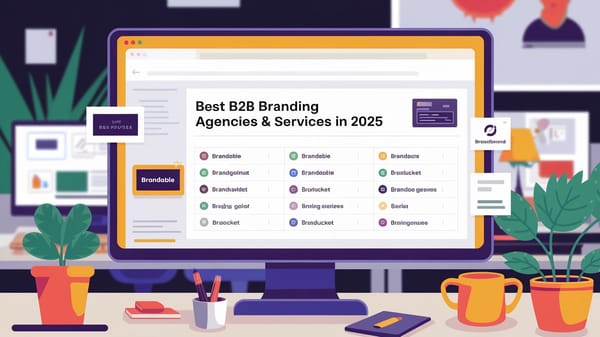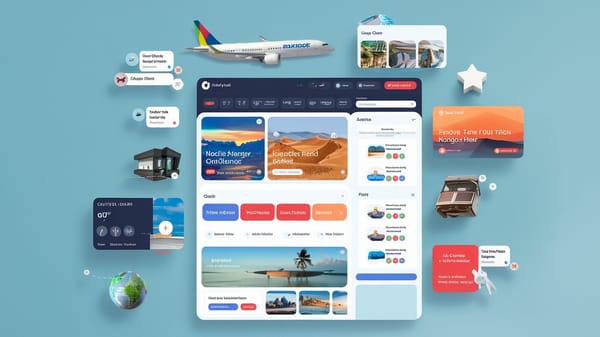ZoomInfo Chrome Extension: Complete Guide (2024)
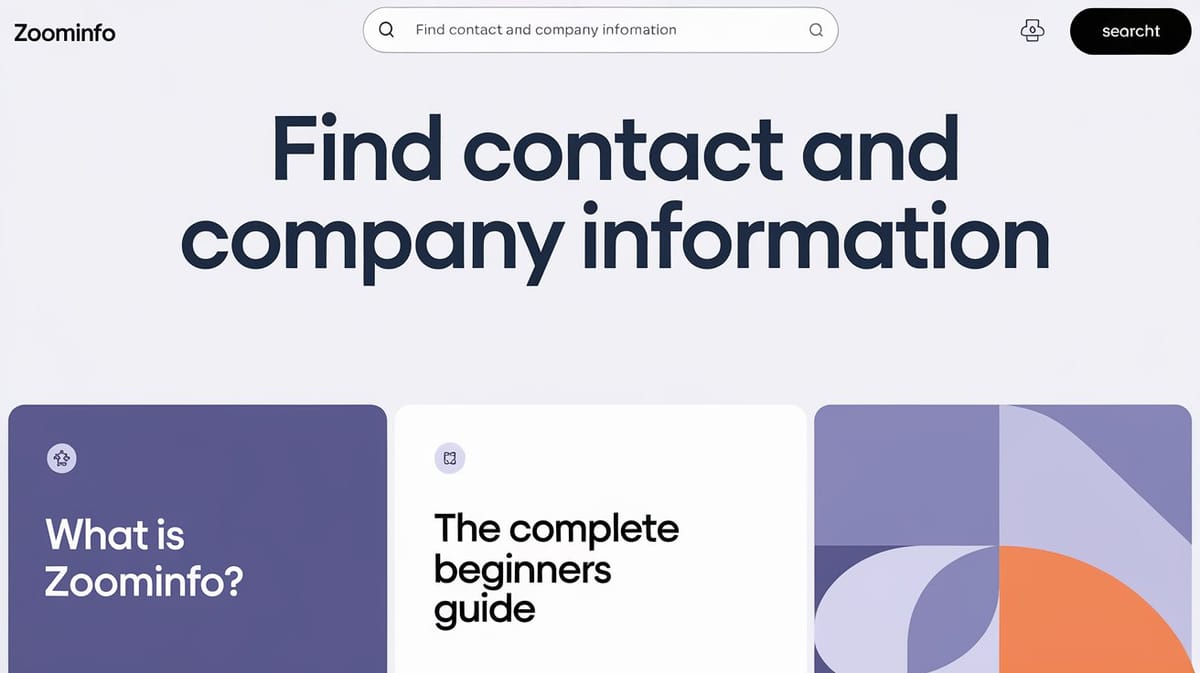
In the fast-paced world of B2B sales and recruitment, having immediate access to accurate and comprehensive data is crucial for success. The ZoomInfo Chrome Extension emerges as a powerful tool designed to streamline workflows by embedding robust B2B intelligence directly into your browser. This guide aims to provide a comprehensive overview of the extension's capabilities, installation process, and practical applications, ensuring you can leverage its full potential to enhance your sales and recruiting efforts.
The ZoomInfo Chrome Extension integrates seamlessly with your browsing experience, allowing users to access ZoomInfo’s extensive contact and company database without leaving their current webpage. Whether you're navigating LinkedIn or exploring company websites, this tool provides instant access to critical details such as email addresses, phone numbers, and buying signals. This capability not only accelerates opportunity creation but also enhances productivity by reducing the need for manual data entry and enabling one-click exports to CRM or automation platforms.
Designed for sales professionals, recruiters, and marketers, the extension bridges the gap between data discovery and activation. It empowers teams to transform prospects into actionable leads by embedding unmatched B2B intelligence into everyday workflows. By doing so, it eliminates friction and aligns pipelines with prospects through unified data and streamlined processes.
The installation of the ZoomInfo Chrome Extension is straightforward, taking just minutes to set up. Once installed, it provides seamless access to proprietary B2B data, allowing users to enrich leads, coordinate account-based marketing (ABM), and accelerate revenue-driving activities. For those encountering issues, common troubleshooting steps include updating the extension, clearing browser cache, and ensuring no conflicts with other browser add-ons.
You can also visit Oncely.com to find more Top Trending AI Tools. Oncely partners with software developers and companies to present exclusive deals on their products. One unique aspect of Oncely is its “Lifetime Access” feature, where customers can purchase a product once and gain ongoing access to it without any recurring fees. Oncely also provides a 60-day money-back guarantee on most purchases, allowing customers to try out the products and services risk-free.
Oncely are hunting for the most fantastic AI & Software lifetime deals like the ones below or their alternatives:

Table of Contents
- Introduction to ZoomInfo Chrome Extension
- Overview of ZoomInfo Chrome Extension
- Key Features and Capabilities
- Access to Comprehensive B2B Data
- Integration with CRM and Automation Tools
- Enhanced Sales and Recruiting Workflows
- Installation and Setup
- Quick and Easy Installation
- Troubleshooting Common Issues
- Use Cases and Benefits
- Sales and Marketing Professionals
- Recruiters
- User Feedback and Testimonials
- Key Features of ZoomInfo Chrome Extension
- Real-Time Data Access
- Seamless CRM Integration
- Advanced Search and Filtering Capabilities
- Prospecting and Lead Generation
- Data Enrichment and Accuracy
- Use Cases of ZoomInfo Chrome Extension
- Sales and Marketing Professionals
- Recruiters and Talent Acquisition
- Business Development and Partnerships
- Customer Success and Account Management
- Competitive Intelligence and Market Research
- Installation and Troubleshooting of ZoomInfo Chrome Extension
- Installation Process
- Common Installation Issues
- Troubleshooting Performance Issues
- Advanced Troubleshooting Techniques
- Best Practices for Optimal Performance
Introduction to ZoomInfo Chrome Extension
Overview of ZoomInfo Chrome Extension
The ZoomInfo Chrome Extension is a powerful tool designed to integrate ZoomInfo's extensive B2B contact and company database directly into your web browsing experience. This extension is particularly beneficial for sales and recruiting professionals, as it provides immediate access to critical business data without the need to navigate away from the current webpage. By embedding this data into your browser, the extension accelerates workflows and enhances productivity.
The extension is available for free to ZoomInfo SalesOS and TalentOS customers, offering them the ability to unlock insights, engage customers, and expedite sales processes. It allows users to retrieve phone numbers, email addresses, and key buying signals effortlessly, thereby eliminating the need for manual data entry and enabling seamless integration with CRM systems like Salesforce, Outreach, and HubSpot (ZoomInfo Chrome Extension).
Key Features and Capabilities
Access to Comprehensive B2B Data
The ZoomInfo Chrome Extension provides users with access to ZoomInfo's industry-leading B2B intelligence platform. This includes detailed contact information, such as email addresses and phone numbers, as well as company data and buying signals. The extension is designed to work seamlessly with popular platforms like LinkedIn and company websites, allowing users to identify leads and gather actionable insights without leaving their current tab (ZoomInfo is Everywhere).
Integration with CRM and Automation Tools
One of the standout features of the ZoomInfo Chrome Extension is its ability to integrate with over 70 compatible CRM and automation tools. This includes popular platforms like Salesforce, Outreach, and HubSpot, enabling users to export their searches and add prospects to automated sequences with just a few clicks. This integration reduces the need for manual data entry and streamlines the process of turning prospects into actionable leads (ZoomInfo Chrome Extension).
Enhanced Sales and Recruiting Workflows
The extension is designed to enhance both sales and recruiting workflows by embedding unmatched B2B intelligence into the user's daily web experience. It bridges the gap between discovery and activation, aligning pipelines to prospects instantly through unified data and workflows. This allows for faster opportunity creation, increased productivity, and more seamless workflows, empowering teams to capitalize on research and transform prospects into pipelines (ZoomInfo Chrome Extension: Complete Guide (2024)).
Installation and Setup
Quick and Easy Installation
Installing the ZoomInfo Chrome Extension is a straightforward process that takes just seconds. Users can download the extension from the Chrome Web Store and pin it to their browser for easy access. Once installed, users can authorize the extension with their ZoomInfo login credentials, allowing them to access contacts, companies, and actions with a single click (ZoomInfo Chrome Extension: Complete Guide (2024)).
Troubleshooting Common Issues
While the ZoomInfo Chrome Extension is designed to work seamlessly, users may occasionally encounter issues. Common problems include outdated versions, browser cache conflicts, authentication problems, and extension conflicts. To resolve these issues, users can check for updates, clear their browser cache, reauthorize their ZoomInfo account, and temporarily disable other extensions. If problems persist, ZoomInfo offers in-app, email, or phone support for personalized assistance (ZoomInfo Chrome Extension: Complete Guide (2024)).
Use Cases and Benefits
Sales and Marketing Professionals
For sales and marketing professionals, the ZoomInfo Chrome Extension is an invaluable asset that supercharges lead identification and outreach. By enabling one-click exports to CRM or automation platforms, the extension simplifies the process of turning promising prospects into actionable leads. This reduces manual data entry and keeps prospecting on track by embedding ZoomInfo's data into existing workflows (ZoomInfo Chrome Extension: Complete Guide (2024)).
Recruiters
Recruiters also benefit from the ZoomInfo Chrome Extension, as it allows them to dive deep into LinkedIn contact lists and company websites to identify potential candidates. The extension provides access to detailed contact information and company data, enabling recruiters to engage with prospects more effectively and streamline their recruiting processes (ZoomInfo Chrome Extension).
User Feedback and Testimonials
The ZoomInfo Chrome Extension has received positive feedback from users across various industries. Customers have praised the extension for its ability to unlock the full power of their sales and business strategies by providing valuable insights and actionable data. Testimonials from companies like Convoy, Careerminds, and Reveneer highlight the extension's impact on driving business growth and enhancing sales processes (ZoomInfo is Everywhere).
Overall, the ZoomInfo Chrome Extension is a robust tool that delivers unmatched contact intelligence directly into the user's browsing experience. By eliminating workflow friction and coordinating personalized outreach at scale, the extension enriches leads, simplifies integrations, and accelerates revenue-driving motions (ZoomInfo Chrome Extension: Complete Guide (2024)).
Key Features of ZoomInfo Chrome Extension
Real-Time Data Access
The ZoomInfo Chrome Extension provides users with real-time access to a vast database of B2B contact and company information. This feature is particularly beneficial for sales and marketing professionals who require up-to-date data to make informed decisions. The extension allows users to view detailed profiles, including contact information, company details, and industry insights, directly from their browser. According to ZoomInfo, the platform boasts a database of over 100 million business contacts and 14 million company profiles, ensuring users have access to comprehensive and current data.
Seamless CRM Integration
One of the standout features of the ZoomInfo Chrome Extension is its seamless integration with popular CRM systems such as Salesforce, HubSpot, and Microsoft Dynamics. This integration allows users to automatically sync contact and company data from ZoomInfo into their CRM, reducing manual data entry and ensuring data accuracy. The extension supports real-time updates, meaning any changes in ZoomInfo's database are reflected in the user's CRM. This feature enhances productivity by allowing sales teams to focus on engaging with prospects rather than managing data. More details on CRM integration can be found on ZoomInfo's integration page.
Advanced Search and Filtering Capabilities
The extension offers advanced search and filtering capabilities, enabling users to narrow down their search criteria to find the most relevant contacts and companies. Users can filter results based on various parameters such as industry, company size, location, and job title. This feature is particularly useful for sales teams looking to target specific market segments or for recruiters searching for candidates with particular skill sets. The ability to customize search criteria ensures that users can efficiently identify and connect with the right prospects or candidates. For more information on search capabilities, visit ZoomInfo's search features.
Prospecting and Lead Generation
ZoomInfo's Chrome Extension is a powerful tool for prospecting and lead generation. It allows users to quickly identify potential leads while browsing the web, including on social media platforms like LinkedIn. The extension provides instant access to contact information and company details, enabling users to reach out to prospects directly from their browser. This feature streamlines the lead generation process and helps sales teams build a robust pipeline. According to a case study by ZoomInfo, users have reported a 20% increase in lead conversion rates after implementing the extension in their workflow.
Data Enrichment and Accuracy
Data accuracy is crucial for effective sales and marketing strategies. The ZoomInfo Chrome Extension offers data enrichment features that enhance the quality of existing contact and company information. Users can update outdated or incomplete records with accurate data from ZoomInfo's database, ensuring their CRM systems are always up-to-date. This feature reduces the risk of errors and improves the overall effectiveness of sales and marketing campaigns. ZoomInfo claims that its data accuracy rate is over 95%, as stated in their data accuracy report.
Use Cases of ZoomInfo Chrome Extension
Sales and Marketing Professionals
For sales and marketing professionals, the ZoomInfo Chrome Extension is an invaluable tool for identifying and engaging with potential customers. The extension's real-time data access and CRM integration features allow sales teams to streamline their workflows and focus on closing deals. Marketing teams can use the extension to gather insights into target markets and develop more effective campaigns. The ability to access detailed company and contact information directly from the browser enhances the efficiency of sales and marketing efforts. A survey by ZoomInfo found that 85% of sales professionals reported increased productivity after using the extension.
Recruiters and Talent Acquisition
Recruiters and talent acquisition specialists can leverage the ZoomInfo Chrome Extension to identify and connect with potential candidates. The extension's advanced search and filtering capabilities allow recruiters to find candidates with specific skills and experience. Additionally, the data enrichment feature ensures that candidate information is accurate and up-to-date, reducing the time spent on manual data entry. Recruiters can also use the extension to gather insights into industry trends and competitor hiring practices. According to ZoomInfo's recruitment insights, recruiters using the extension have reported a 30% reduction in time-to-hire.
Business Development and Partnerships
Business development professionals can use the ZoomInfo Chrome Extension to identify potential partners and explore new business opportunities. The extension provides access to detailed company profiles, including financial information, key decision-makers, and industry trends. This information is crucial for evaluating potential partnerships and making informed business decisions. The ability to access real-time data directly from the browser allows business development teams to quickly identify and engage with potential partners. More information on business development use cases can be found on ZoomInfo's business development page.
Customer Success and Account Management
Customer success and account management teams can benefit from the ZoomInfo Chrome Extension by gaining insights into their clients' businesses. The extension provides access to company news, financial updates, and industry trends, allowing account managers to proactively address client needs and identify upsell opportunities. The data enrichment feature ensures that client information is always accurate, enabling account managers to provide personalized and timely support. A report by ZoomInfo highlights that account managers using the extension have seen a 25% increase in customer satisfaction scores.
Competitive Intelligence and Market Research
The ZoomInfo Chrome Extension is a valuable tool for competitive intelligence and market research. Analysts can use the extension to gather data on competitors, including company size, revenue, and key personnel. The extension's advanced search capabilities allow users to track industry trends and identify emerging market opportunities. This information is essential for developing competitive strategies and making informed business decisions. According to ZoomInfo's market research insights, companies using the extension for competitive intelligence have reported a 40% improvement in strategic decision-making.
Installation and Troubleshooting of ZoomInfo Chrome Extension
Installation Process
The installation of the ZoomInfo Chrome Extension is designed to be straightforward, allowing users to quickly integrate it into their workflow. To install the extension, users should follow these steps:
-
Access the Chrome Web Store: Navigate to the Chrome Web Store and search for "ZoomInfo Chrome Extension."
-
Select the Extension: Click on the ZoomInfo Chrome Extension from the search results to open its details page.
-
Add to Chrome: Click the "Add to Chrome" button. A pop-up will appear asking for confirmation to add the extension. Confirm by clicking "Add Extension."
-
Sign In: Once installed, the ZoomInfo icon will appear in the Chrome toolbar. Click the icon and sign in using your ZoomInfo credentials to activate the extension.
-
Permissions: Ensure that the extension has the necessary permissions to access the websites you visit. This is crucial for the extension to function correctly, as it needs to interact with web pages to provide data insights.
The installation process typically takes less than five minutes, and users can start leveraging the extension's capabilities immediately after signing in.
Common Installation Issues
Despite the simplicity of the installation process, users may encounter several common issues:
-
Extension Not Appearing: If the ZoomInfo icon does not appear in the toolbar after installation, ensure that the extension is enabled. Navigate to
chrome://extensions/and check if the ZoomInfo extension is toggled on. -
Sign-In Problems: Users may face issues signing in due to incorrect credentials or network restrictions. Verify that the login details are correct and that there are no firewall settings blocking access to ZoomInfo's servers.
-
Compatibility Issues: The extension is designed for the latest versions of Chrome. Ensure that your browser is up-to-date by checking for updates in the Chrome settings.
-
Permission Denied: If the extension is not functioning as expected, check the permissions granted to it. Go to
chrome://extensions/, find the ZoomInfo extension, and click "Details" to review and adjust permissions.
Troubleshooting Performance Issues
Once installed, users might experience performance issues with the ZoomInfo Chrome Extension. Here are some troubleshooting steps:
-
Slow Performance: If the extension is slow, it may be due to high memory usage by other tabs or extensions. Close unnecessary tabs and disable other extensions to free up resources.
-
Data Not Loading: If data is not loading, check your internet connection. A stable connection is required for the extension to fetch data from ZoomInfo's servers. Additionally, clear the browser cache to resolve any data retrieval issues.
-
Extension Crashes: Frequent crashes can be caused by conflicts with other extensions. Disable other extensions one by one to identify any conflicts. If the issue persists, reinstall the ZoomInfo extension.
-
Error Messages: Pay attention to any error messages displayed by the extension. These messages often contain clues about the underlying issue. For example, a "Network Error" message indicates connectivity problems.
Advanced Troubleshooting Techniques
For persistent issues, advanced troubleshooting techniques may be necessary:
-
Developer Tools: Use Chrome's Developer Tools to diagnose issues. Press
Ctrl+Shift+I(orCmd+Option+Ion Mac) to open Developer Tools, and navigate to the "Console" tab to check for any error messages related to the extension. -
Reinstall the Extension: Uninstalling and reinstalling the extension can resolve many issues. To uninstall, go to
chrome://extensions/, find the ZoomInfo extension, and click "Remove." Then, reinstall it from the Chrome Web Store. -
Contact Support: If issues persist, contact ZoomInfo support for assistance. Provide detailed information about the problem, including any error messages and steps taken to resolve it.
Best Practices for Optimal Performance
To ensure the ZoomInfo Chrome Extension operates optimally, consider the following best practices:
-
Regular Updates: Keep both the Chrome browser and the ZoomInfo extension updated to the latest versions. Updates often include performance improvements and bug fixes.
-
Limit Concurrent Extensions: Running too many extensions simultaneously can slow down the browser. Disable extensions that are not in use to improve performance.
-
Clear Cache Regularly: Regularly clearing the browser cache can prevent data retrieval issues and improve the extension's responsiveness.
-
Monitor System Resources: Use Chrome's Task Manager (
Shift+Esc) to monitor the resources used by the extension. If it consumes excessive memory or CPU, consider restarting the browser or the computer.
By following these guidelines, users can maximize the efficiency and reliability of the ZoomInfo Chrome Extension, ensuring seamless access to its powerful data insights.